Bitdefender Total Security 2013 review
The latest edition of the anti-virus software incorporates remote management tools and introduces Safepay, a feature which aims to safeguard online transactions.
Bitdefender 2013 provides users with the option to automate or tightly monitor protection. The additional payment protection and remote management features make this an excellent all-round product.With the performance and storage features included in the suite, this makes the product a bargain at £54 to protect up to three computers.

Antivirus
As with any security product, antivirus forms the core part of the suite. This module has much to offer in terms of functionality. The autoscan feature kicks in when performance is not needed elsewhere on the computer. It also sports real-time protection that scans files and data as and when the user accesses them. There are further options behind the autopilot that allows users to carry out quick, full or custom scans, and a vulnerability module that looks for Windows and application updates as well as weak user account passwords.
The scans will only be as quick as the underlying hardware. Our test computer (a three-year-old Dell Vostro) carried out a quick scan in four minutes while a full scan edged closer to 17 minutes.
The vulnerability scan is useful for tracking down patches and updates that can be overlooked on many a PC. As well as tracking critical and optional Windows updates it also looks for application updates for browsers, applications and Flash and Java plugins, to name but a few.
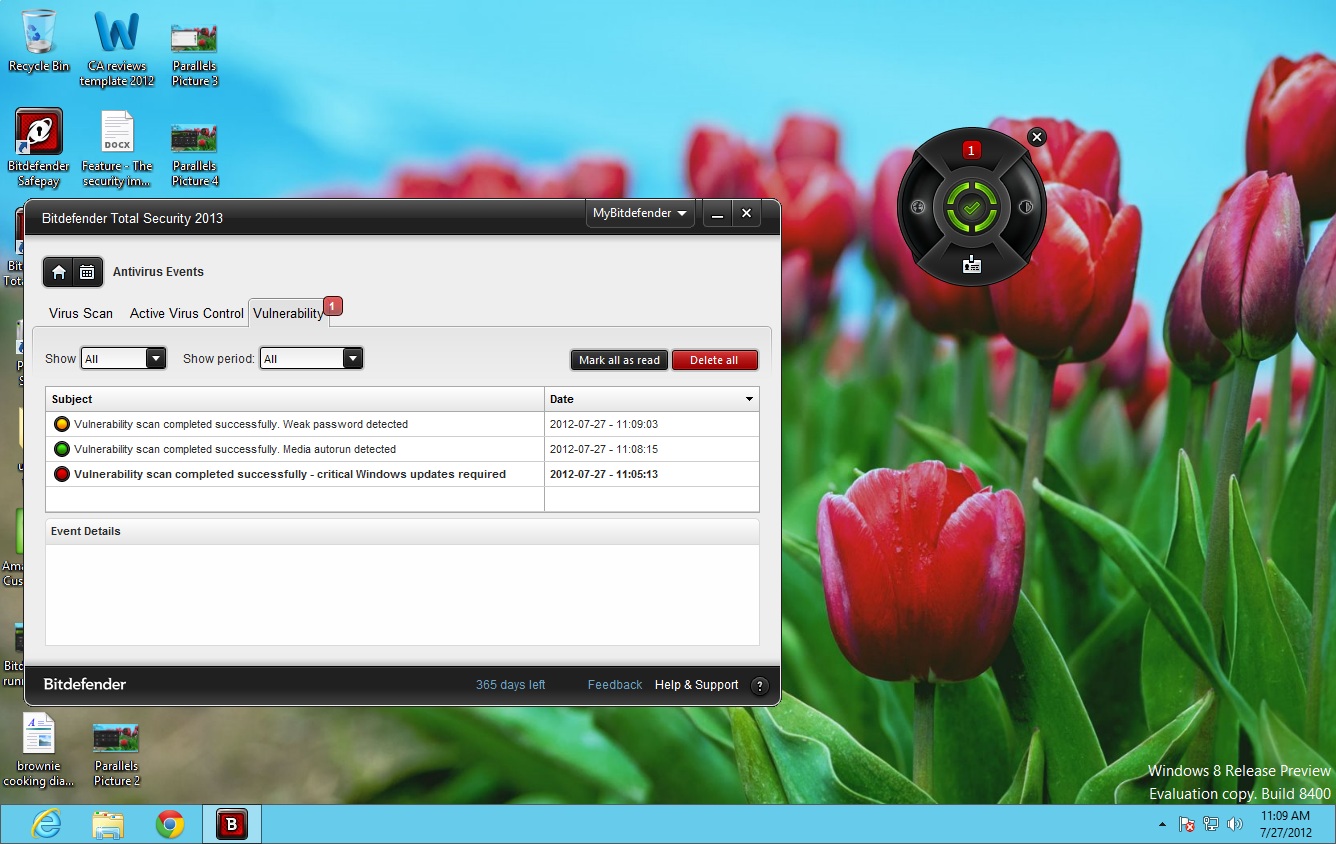
Virus protection is still the primary function, but the speed of scans will depend on hardware
Firewall
Although interaction is kept to a minimum, a brief check of the firewall settings would not go amiss. This is because some features appear to be disabled by default. We felt that we would be afforded more protection by enabling the intrusion detection system to prevent malware installing itself.
Power users are catered for with more configurable settings. Interesting to note here is the "Paranoid Mode" which alerts the user every time a new application tries to connect to the internet.
Should you not wish to trust Autopilot, there are a plethora of application rules that can be configured. These include; program path, local address, remote address, network type, events, protocols, IP versions and permissions.
Sign up today and you will receive a free copy of our Future Focus 2025 report - the leading guidance on AI, cybersecurity and other IT challenges as per 700+ senior executives
Rene Millman is a freelance writer and broadcaster who covers cybersecurity, AI, IoT, and the cloud. He also works as a contributing analyst at GigaOm and has previously worked as an analyst for Gartner covering the infrastructure market. He has made numerous television appearances to give his views and expertise on technology trends and companies that affect and shape our lives. You can follow Rene Millman on Twitter.
-
 Hackers are using LLMs to generate malicious JavaScript in real time – and they’re going after web browsers
Hackers are using LLMs to generate malicious JavaScript in real time – and they’re going after web browsersNews Defenders advised to use runtime behavioral analysis to detect and block malicious activity at the point of execution, directly within the browser
By Emma Woollacott Published
-
 AI coding is taking off in the US – but developers in another country are “catching up fast”
AI coding is taking off in the US – but developers in another country are “catching up fast”News Developers in the United States are leading the world in AI coding practices, at least for now
By Nicole Kobie Published
-
 Veeam ramps up growth plans with trio of leadership hires
Veeam ramps up growth plans with trio of leadership hiresNews The data resilience vendor has reshaped its senior leadership team to deepen partner engagement and streamline customer success in the AI era
By Daniel Todd Published
