University of Cambridge offers free Raspberry Pi course
Twelve step course will teach students how to build an operating system for £29 computer.

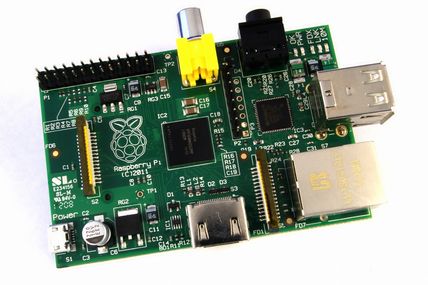
Cambridge University has launched a free online course to teach people how to build a basic Raspberry Pi operating system (OS).
The Baking Pi - Operating Systems Development course will allow students with some programming experience to develop an OS for the system.
It comprises of twelve lessons that will introduce the concepts of assembly language programming and OS development to young adults with little familiarity of either.
The course was conceived by Alex Chadwick of the University of Cambridge Computer Lab.
Students will learn what assembly language and operating systems are, before being taught how to switch on and operate one of the board's LED lights and build a USB driver.
Further lessons delve into graphics theory and instructions on generating lines, text and random numbers.
Ultimately, students will learn to use text to compute values and build a command line interface. A downloads page contains answers to exercises in each lesson, as well as a sample OS created by Chadwick.
Sign up today and you will receive a free copy of our Future Focus 2025 report - the leading guidance on AI, cybersecurity and other IT challenges as per 700+ senior executives
It's not easy and it's not meant to be.
In a blog post, Raspberry Pi Foundation communications officer Liz Upton said the course was as much about bare-metal programming as it is about building an OS.
"It's not easy, and it's not meant to be; we expect you to find this course challenging and you should find you come out of it with a great deal of skill and knowledge that you didn't have before," she said.
The growing bare-metal programming community emerging on the back of the Raspberry Pi's release will be available to answer student's questions should they get stuck during their training.
New undergraduates at Cambridge taking computer science courses will be able to get their hands on the Raspberry Pi computer as part of their tuition.
Rene Millman is a freelance writer and broadcaster who covers cybersecurity, AI, IoT, and the cloud. He also works as a contributing analyst at GigaOm and has previously worked as an analyst for Gartner covering the infrastructure market. He has made numerous television appearances to give his views and expertise on technology trends and companies that affect and shape our lives. You can follow Rene Millman on Twitter.
-
 What the UK's new Centre for AI Measurement means for the future of the industry
What the UK's new Centre for AI Measurement means for the future of the industryNews The project, led by the National Physical Laboratory, aims to accelerate the development of secure, transparent, and trustworthy AI technologies
-
 Meta's huge capex spree shows it's struggling to keep pace with Google and OpenAI
Meta's huge capex spree shows it's struggling to keep pace with Google and OpenAINews Meta CEO Mark Zuckerberg promises new models this year "will be good" as the tech giant looks to catch up in the AI race
-
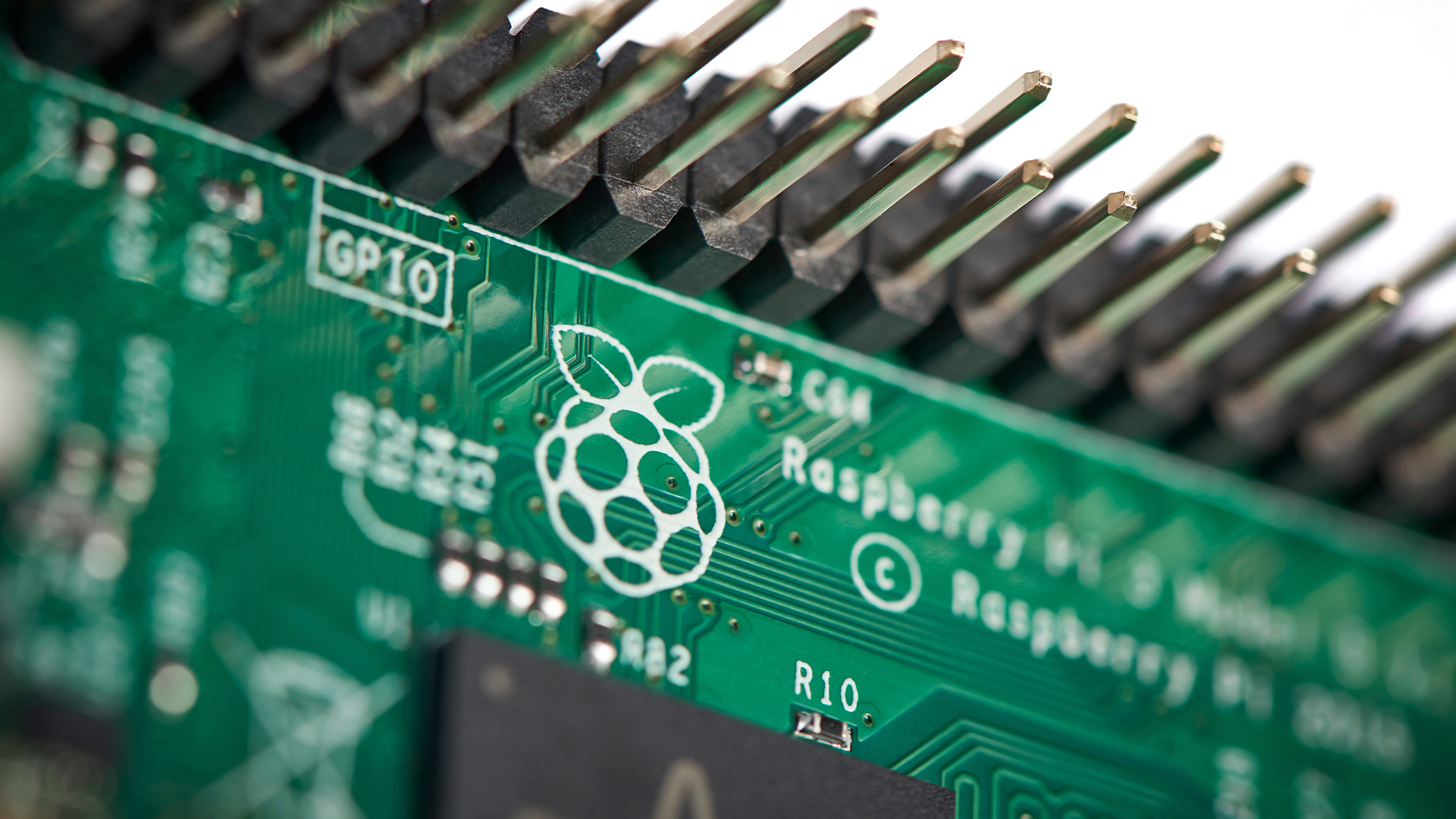 Why the Raspberry Pi IPO is a major seal of approval for the British tech scene
Why the Raspberry Pi IPO is a major seal of approval for the British tech sceneNews Raspberry Pi has surged in popularity since first launching in 2012, and has plans to further boost its appeal globally
-
 Windows 11 tips and tricks for IT professionals
Windows 11 tips and tricks for IT professionalsIn-depth Like many systems, Windows 11 has a slate of hidden tips and tricks for users looking to ramp up productivity
-
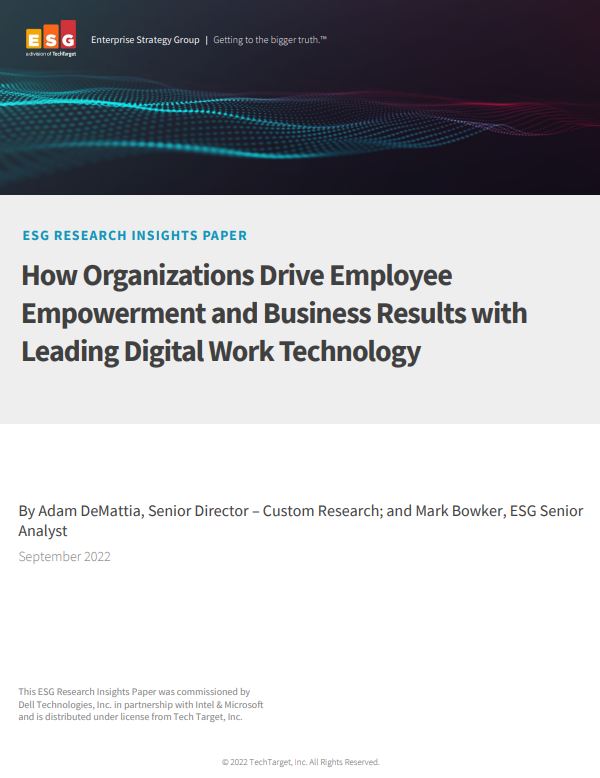 How organisations drive employee empowerment and business results with leading digital technology
How organisations drive employee empowerment and business results with leading digital technologyWhitepaper What you can achieve with a leading approach to digital work
-
 How to add a printer to macOS
How to add a printer to macOSTutorials Everything you need to know about connecting a printer to an Apple computer via cable, Wi-Fi or IP address
-
 How to make a printer shortcut in Windows 10
How to make a printer shortcut in Windows 10In-depth Quickly checking printer settings and the print tray just got a bit easier with these simple steps
-
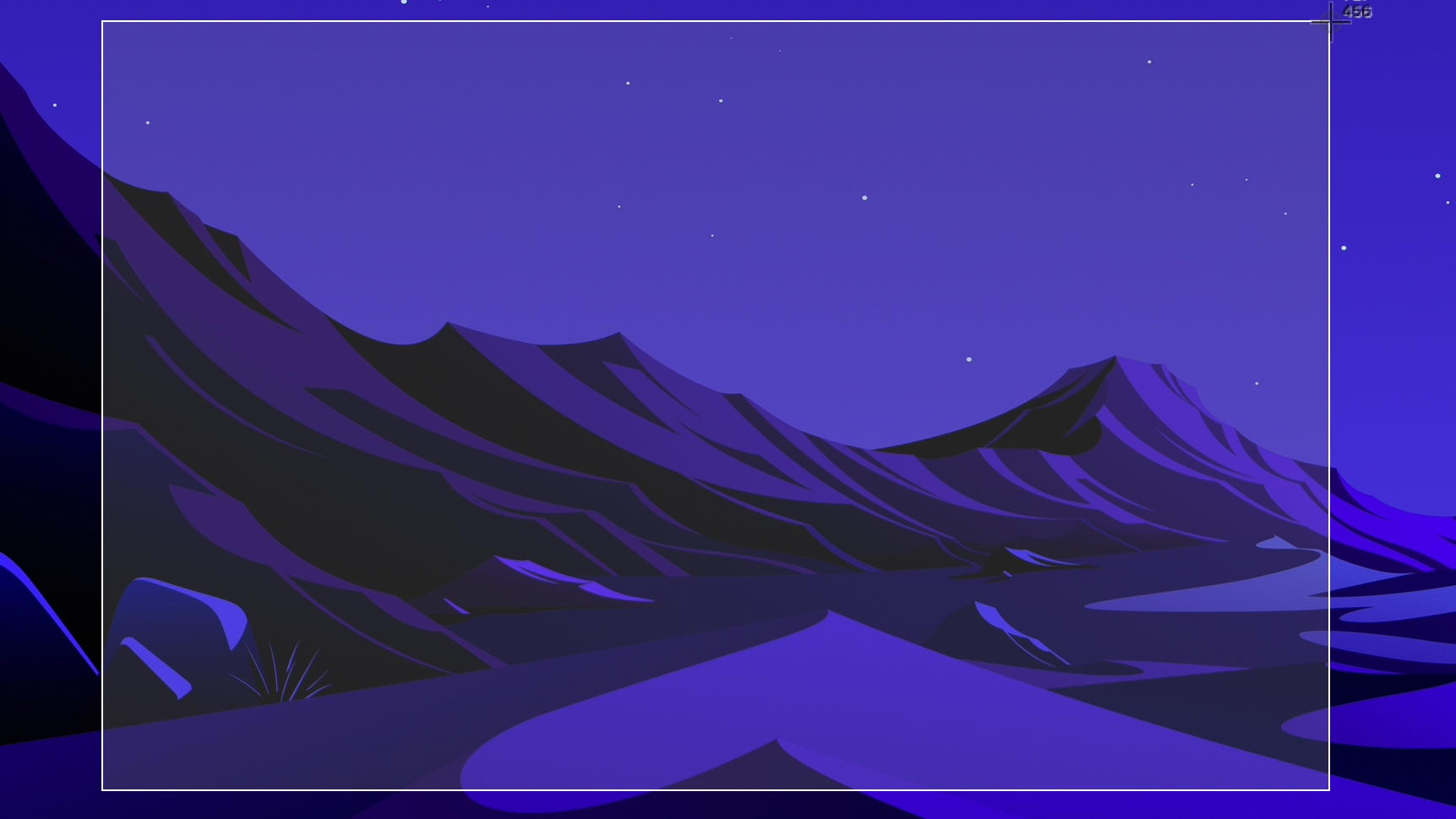 How to take a screenshot on MacOS
How to take a screenshot on MacOSTutorials We run you through the various ways to take a screenshot on MacOS, including how to capture tricky areas like the menu and touch bars
-
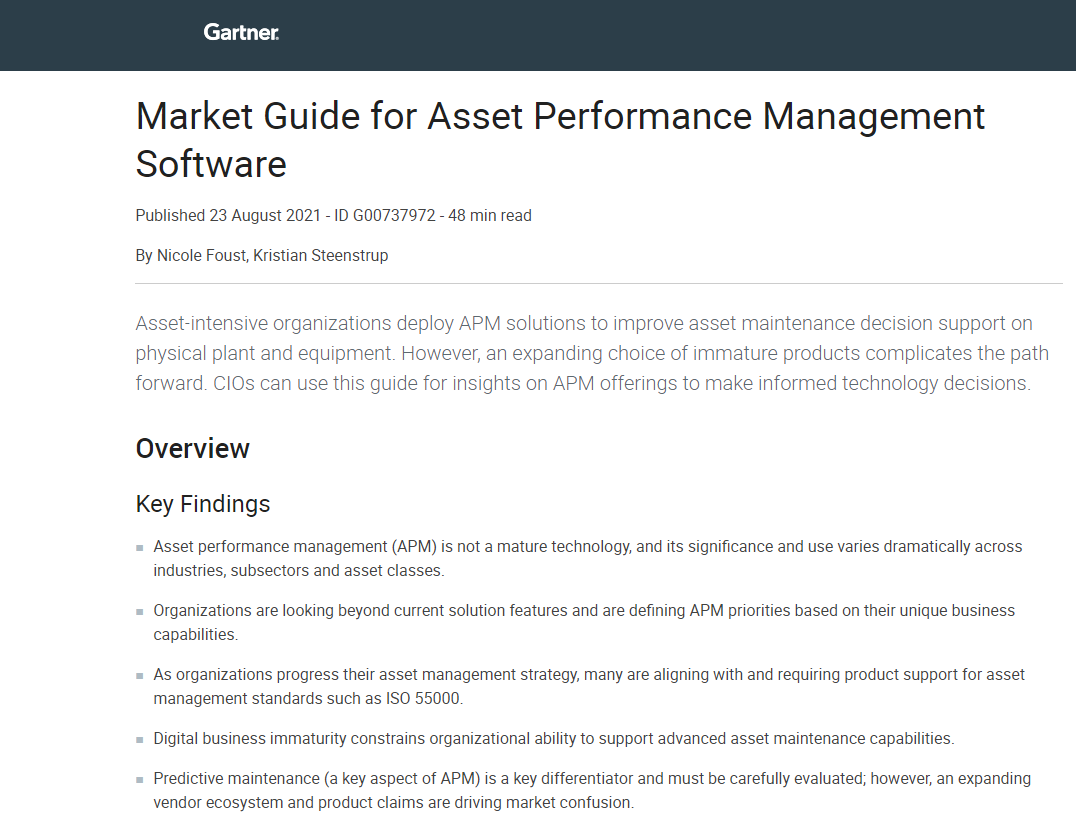 How to choose APM software for your business
How to choose APM software for your businessWhitepaper A market guide to Asset Management Performance software
-
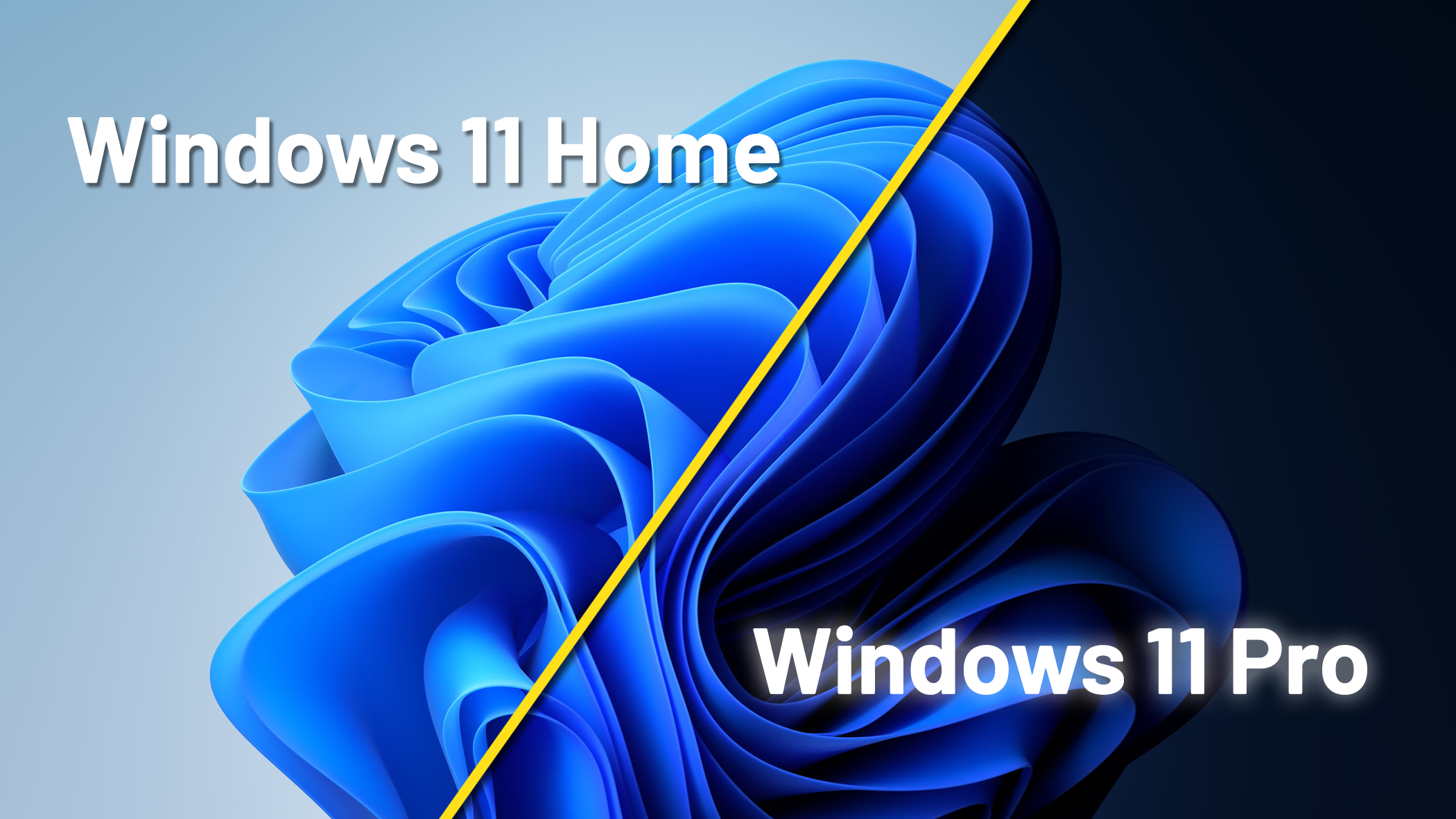 Windows 11 Home vs Pro: What's the difference for business users?
Windows 11 Home vs Pro: What's the difference for business users?Vs A comparison of the various features and tools available across Windows 11's Home and Pro versions
