Google Inbox app aims to help users make sense of email
Email app is currently available on an invite-only trial basis
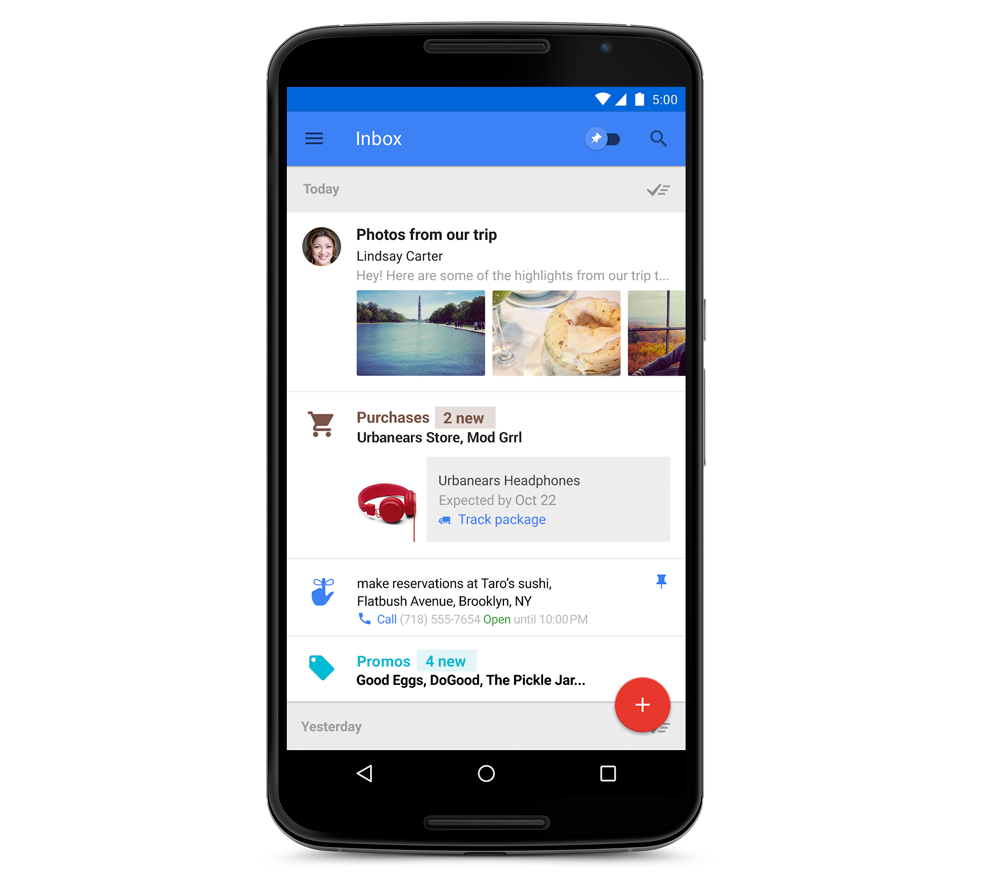
Google hopes to transform the way people access and use their Gmail accounts with the launch of its new Inbox app, which is currently available on an invite-only basis.
The offering seeks to simplify the way people use their email and make it easier for them to sift through the huge number of electronic missives they receive each day.
The search giant has already started sending out invitations to a select group of users to try the app, who are also invited to pass it on to their contacts too.
Google has also offered those interested in testing it to email the company at inbox@google.com to request an invite as soon as the next batch becomes available.
It does this by bundling together emails of a similar type (for instance, bank statements or online order confirmations), so the contents can be reviewed more quickly.
Users can also stipulate what type of emails they'd like to see grouped together in this way, and Inbox will take its cue from this to ensure any future messages receive the same treatment.
The look and feel of the app shares some similarities with social networks services such as Twitter and Google+ with information presented to users in the form of a news or activity stream, rather than a traditional email inbox.
Sign up today and you will receive a free copy of our Future Focus 2025 report - the leading guidance on AI, cybersecurity and other IT challenges as per 700+ senior executives
It has also been designed to ensure important information contained in emails is easier to find by extracting the key details and bringing them to the fore of the app, rather than the entire email.
In a blog post, announcing the launch of Inbox, Google flagged flight itineraries, event information and work documents as key types of information the service would flag to users.
"Inbox will even display useful information from the web that wasn't in the original email, such as the real-time status of your flights and package deliveries," wrote Sundar Pichai, SVP of Android, Chrome & Apps at Google.
Users are also encouraged to use the app to set reminders for themselves, which will appear in their streams as the time to deliver on them approaches.
This feature will be complimented by the inclusion of something called Assists, whereby Google will supply users with access to information from the web to help them complete the tasks they need to do.
"If you write a reminder to call the hardware store, Inbox will supply the store's phone number and tell you if it's open," the post continued.
"If you make a restaurant reservation online, Inbox adds a map to you confirmation email. Book a flight online, and Inbox gives a link to check-in."
-
 Microsoft unveils Maia 200 accelerator, claiming better performance per dollar than Amazon and Google
Microsoft unveils Maia 200 accelerator, claiming better performance per dollar than Amazon and GoogleNews The launch of Microsoft’s second-generation silicon solidifies its mission to scale AI workloads and directly control more of its infrastructure
-
 Infosys expands Swiss footprint with new Zurich office
Infosys expands Swiss footprint with new Zurich officeNews The firm has relocated its Swiss headquarters to support partners delivering AI-led digital transformation
-
 New Gemini features are coming to Gmail, but don't worry, you can switch them off – Google says they're not a 'forced requirement' and users can opt for the classic version
New Gemini features are coming to Gmail, but don't worry, you can switch them off – Google says they're not a 'forced requirement' and users can opt for the classic versionNews Google has announced plans for deeper AI integration within Gmail to help users automate inboxes, here's how to turn the features off.
-
 This handy new Gmail feature is exactly what you need to clean up your inbox
This handy new Gmail feature is exactly what you need to clean up your inboxNews A simple change in Gmail will give users more control over repeat senders
-
 Google Workspace is getting a Gemini makeover – but prices are going to increase
Google Workspace is getting a Gemini makeover – but prices are going to increaseNews The new pricing structure may help Google boost competition with Microsoft
-
 Google confirms Gmail is “here to stay” amid speculation over plans to scrap the email service
Google confirms Gmail is “here to stay” amid speculation over plans to scrap the email serviceNews Claims that Google plans to sunset Gmail were a hoax, so there's no need to panic
-
 Google Workspace Review: A simple aesthetic with productivity in mind
Google Workspace Review: A simple aesthetic with productivity in mindReviews From free to enterprise, Google’s ever-popular productivity suite has a range of tiers and functions for all sizes of business
-
 CloudHQ fully integrates Gmail with Google Sheets
CloudHQ fully integrates Gmail with Google SheetsNews Users can bulk export email text to Google Sheets, Excel, or CSV files
-
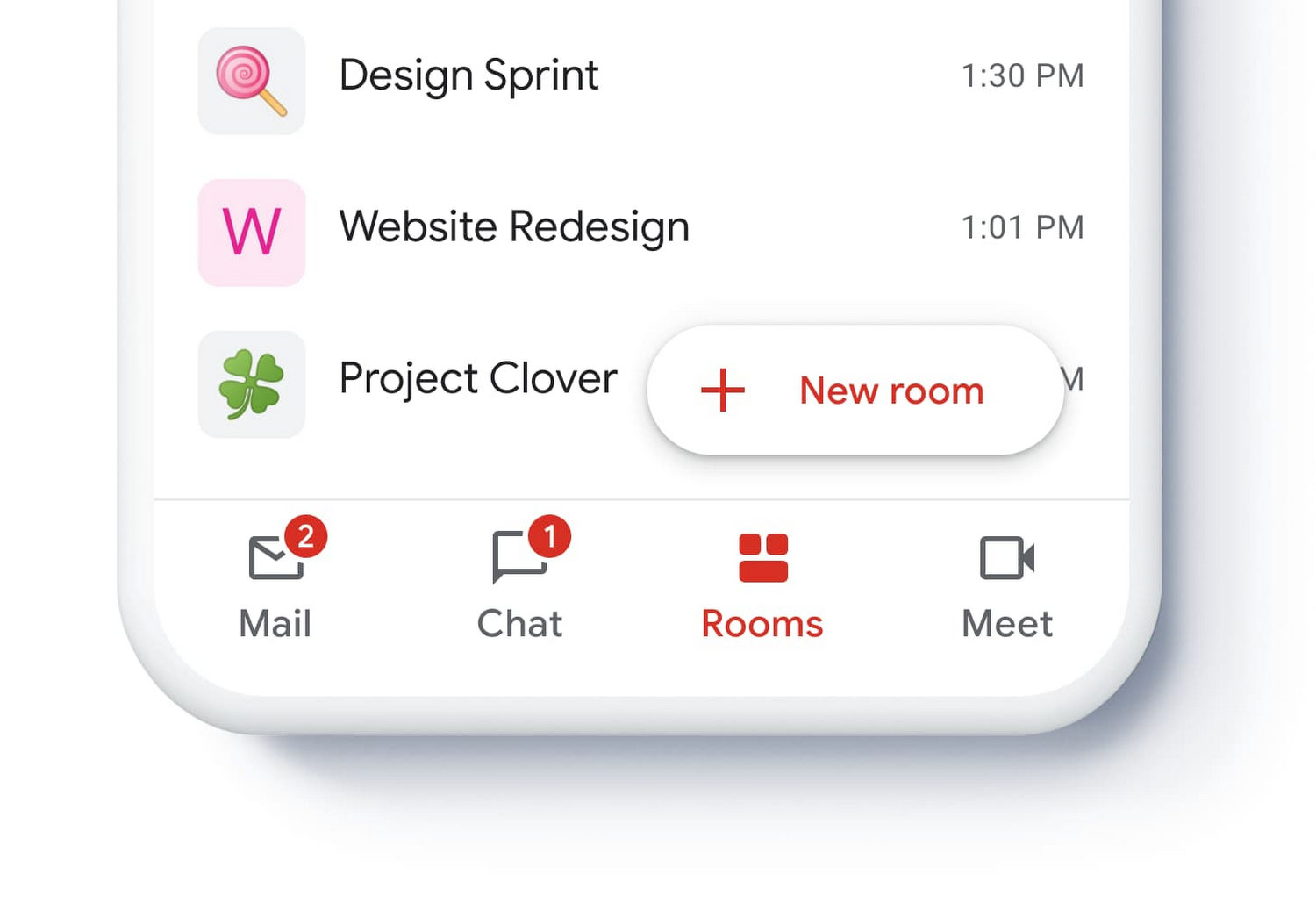 Gmail for G Suite becomes a hub for corporate communications
Gmail for G Suite becomes a hub for corporate communicationsNews Everything you need is now on one page, but it may get overwhelming
-
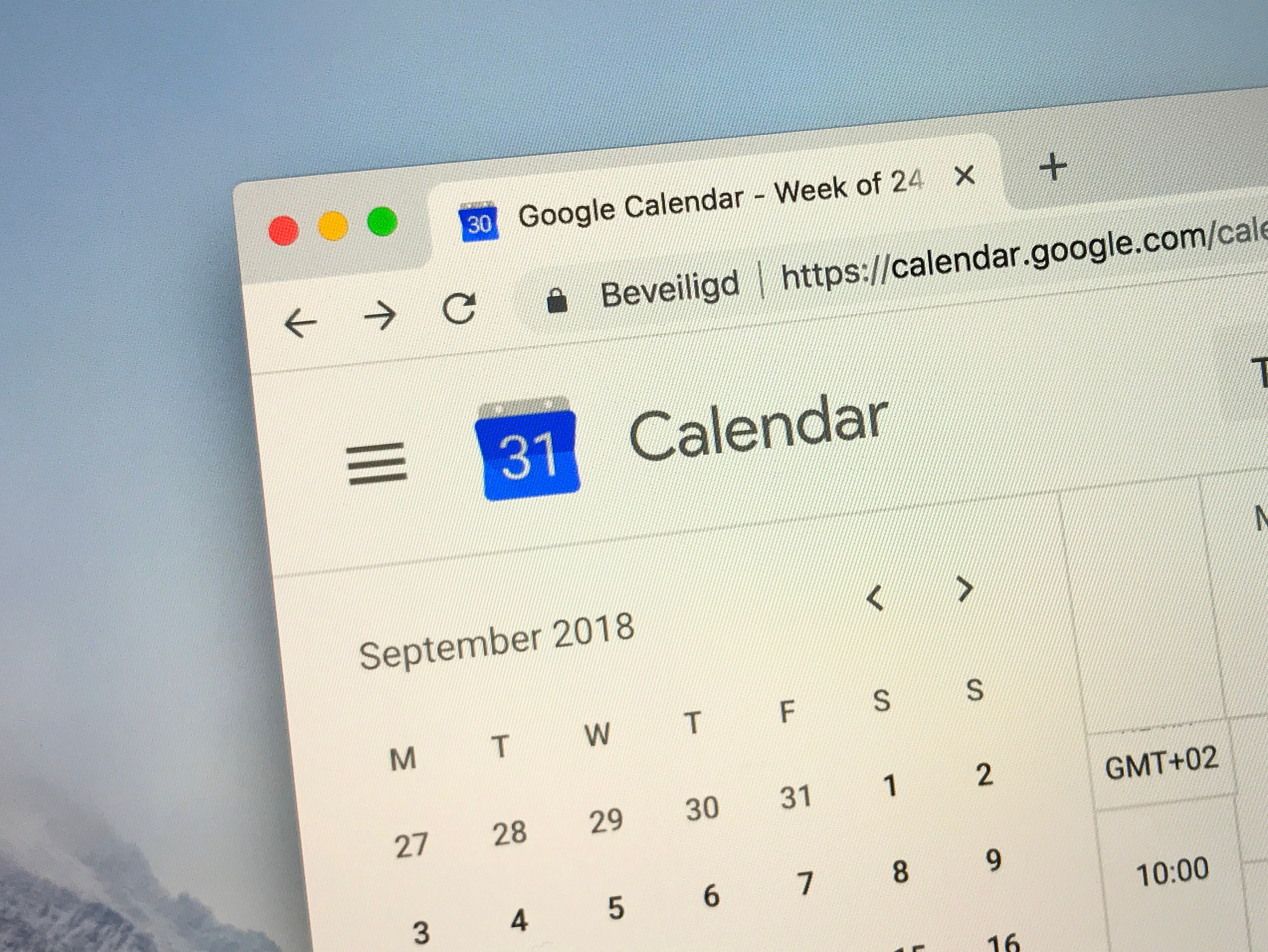 How to share your Google Calendar
How to share your Google CalendarTutorials Follow these easy steps to share your Google Calendar with family, friends or team members