ShareFile Premium review: A great-value secure cloud collaboration service for SMBs
Good value, unlimited cloud capacity and large file support make this a top collaboration choice for SMBs
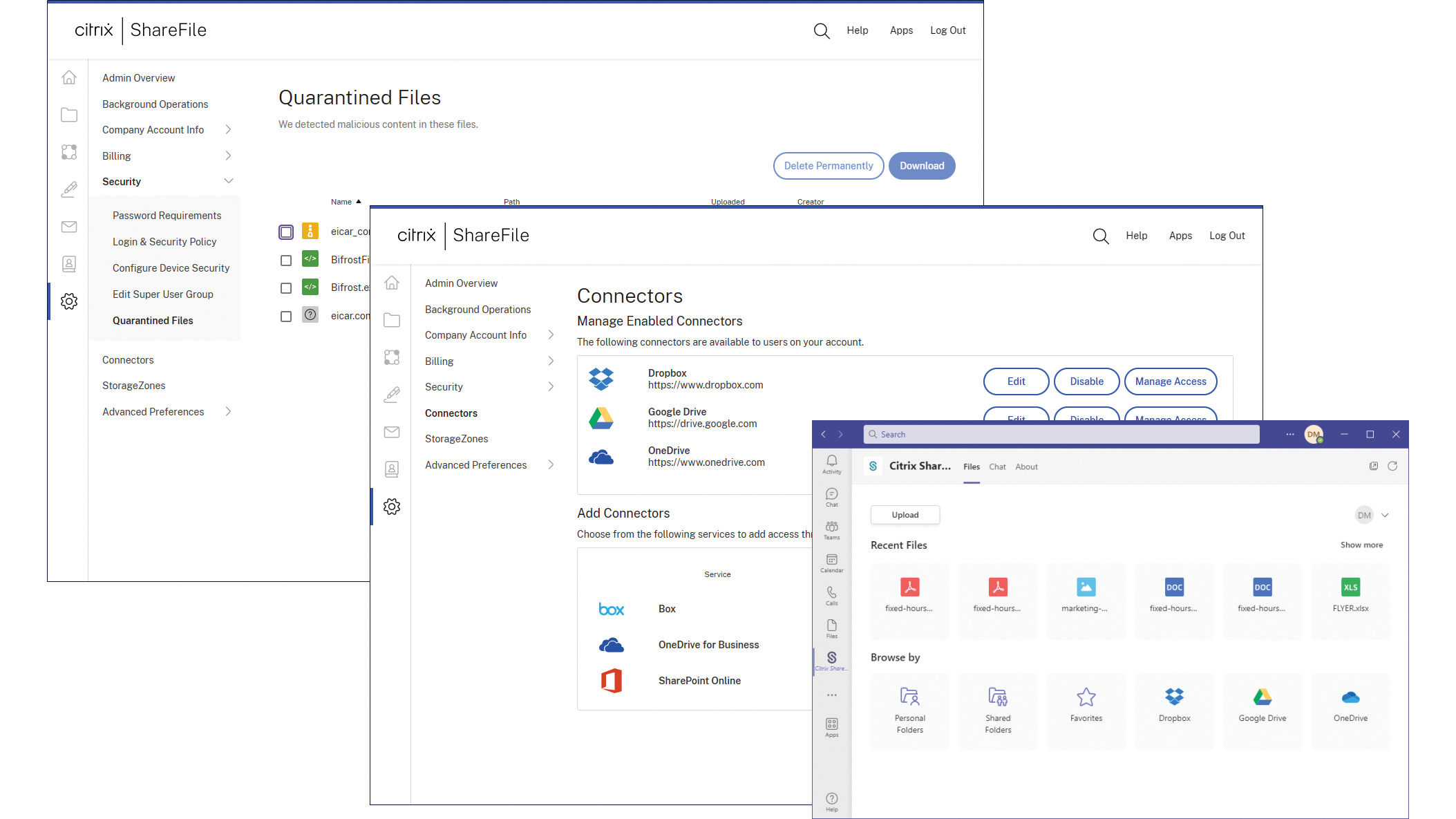

-
+
Affordable
-
+
Stacked with features
-
+
Lots of storage capacity

Businesses sharing very large files will find ShareFile is a great choice, as all three plans provide unlimited cloud storage and support maximum upload and download file sizes of 100GB. It's good value, too, as the Standard plan provides essential file sharing and syncing services, starts from £40 per month (billed yearly) and includes five employee users.
We tested the Premium plan, which ups the monthly price to £99 for the same number of users and enables a wealth of extra features. These include Windows and macOS Outlook and Gmail plugins, encrypted emails, Microsoft 365 integration, workflows and e-signature services.
ShareFile supports two types of users, and only those defined as employees consume a licence. These users can create and share personal folders, add e-signatures and have any of 30 admin privileges delegated to them, such as user management, accessing other users' folders and managing the company account.
Clients are classed as users external to your business, and you are able to extend basic collaboration facilities to them. They are only allowed to install the Windows ShareFile Files desktop syncing app and access folders they have been invited to, with all three plans allowing you to create as many as you want at no cost.
After accepting the obligatory joining email invitation, employees get their own web portal to access personal and shared folders, invite other users to collaborate, set up documents for e-signing and access a personal File Box – a temporary store where incoming file requests are held for 180 days. Clients receive a more basic portal that provides access to folders shared with them, a link to the Files app, options to create workflows and an inbox for received messages and file upload requests.
Files can be sent to people who aren't part of your ShareFile universe by selecting them from the desktop app, Outlook plugin or web portal and providing an email address. The recipient clicks on the link, which redirects them to the cloud-stored file, and portal branding graphics are also placed in the email to add extra authenticity.
Another valuable security feature is that ShareFile scans all files for malware as they're uploaded to its cloud storage repository. Responses to infected files are prompt: after we uploaded malware samples to a shared folder, access to all file actions was blocked and ShareFile alerted us by email in 25 seconds.
Sign up today and you will receive a free copy of our Future Focus 2025 report - the leading guidance on AI, cybersecurity and other IT challenges as per 700+ senior executives
Other personal and business cloud storage can be brought into ShareFile using connectors, with tools included for Box, Dropbox, Google Drive, OneDrive for Business and SharePoint Online. Admins decide which employees can install them and, once registered with a cloud account, the connectors show their contents in the web portal and a "Personal Cloud" folder in the mapped drive so everything can be accessed from one location.
ShareFile supports an extensive range of integrations, with ShareFile's RightSignature service included in the Premium plan. Accessed directly from the user's portal, it opens a new web page for importing documents, adding signatories and emailing them for digitally fingerprinted and legally binding one-click signing.
Microsoft Teams users can get involved by installing the ShareFile app from their client interface. After signing it into a ShareFile user account, it displays private, shared and ShareFile connector folders and provides options to preview, download and create shared web links for selected files.
ShareFile is a great-value choice for SMBs that want secure cloud collaboration with all the storage capacity they can eat. It's easy to use, with great user management tools and support for massive file sizes, with the Premium plan adding a wealth of app integrations including e-signature services.
Dave is an IT consultant and freelance journalist specialising in hands-on reviews of computer networking products covering all market sectors from small businesses to enterprises. Founder of Binary Testing Ltd – the UK’s premier independent network testing laboratory - Dave has over 45 years of experience in the IT industry.
Dave has produced many thousands of in-depth business networking product reviews from his lab which have been reproduced globally. Writing for ITPro and its sister title, PC Pro, he covers all areas of business IT infrastructure, including servers, storage, network security, data protection, cloud, infrastructure and services.
-
 Everything we know so far about the Nike data breach
Everything we know so far about the Nike data breachNews Hackers behind the WorldLeaks ransomware group claim to have accessed sensitive corporate data
By Ross Kelly Published
-
 Business leaders are using AI as a “license to reduce headcount” – new Morgan Stanley research lays bare the impact on UK workers
Business leaders are using AI as a “license to reduce headcount” – new Morgan Stanley research lays bare the impact on UK workersNews Analysis of five sectors highlights an "early warning sign" of AI’s impact on jobs
By Nicole Kobie Published
-
 AI is “forcing a fundamental shift” in data privacy and governance
AI is “forcing a fundamental shift” in data privacy and governanceNews Organizations are working to define and establish the governance structures they need to manage AI responsibly at scale – and budgets are going up
By Emma Woollacott Published
