Egnyte Business review: The perfect collaboration partner for SMBs
A top collaboration service with great access controls, built-in malware protection and versatile app integration
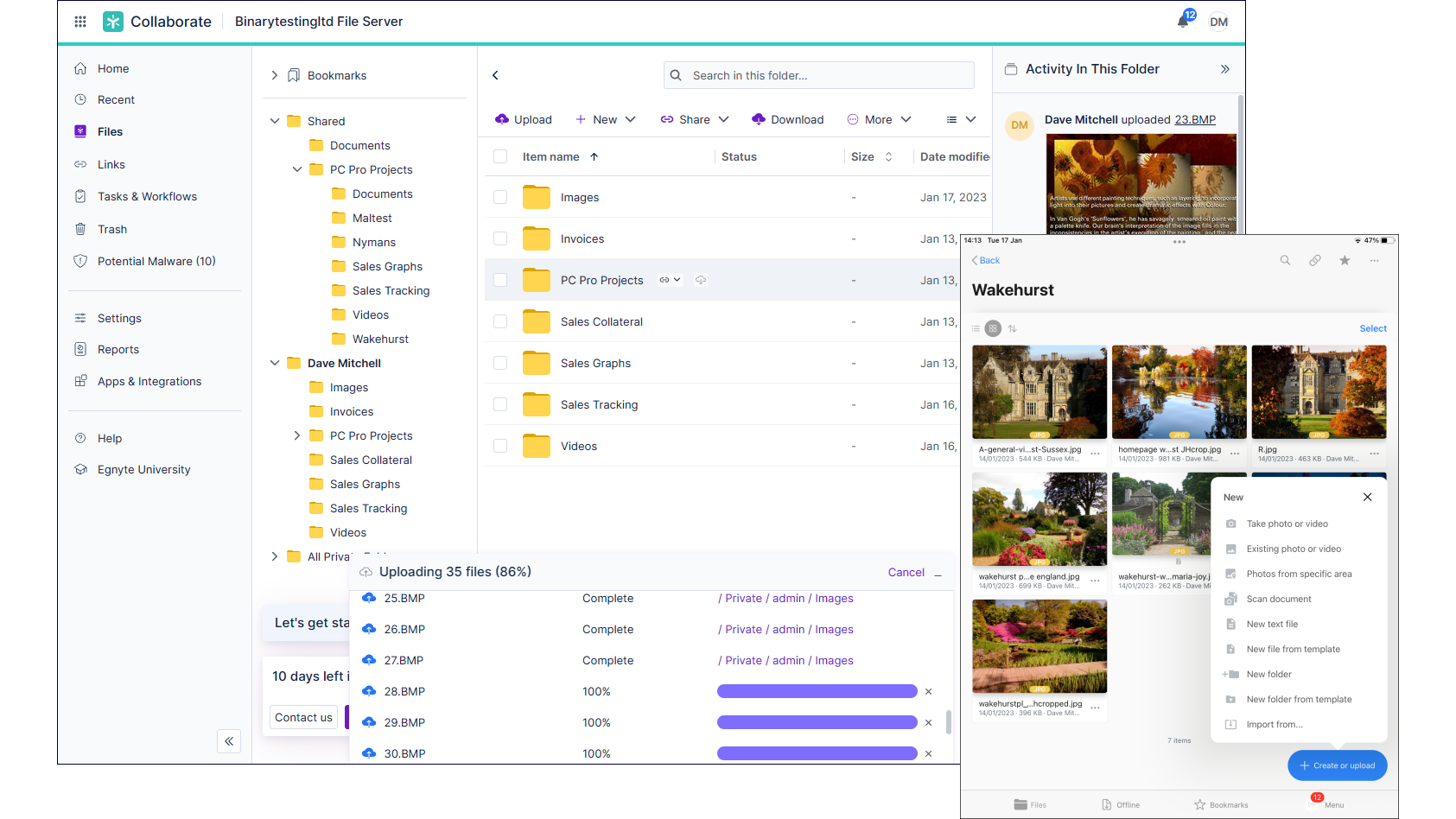

-
+
Affordable subscriptions tiers
-
+
Strong security tools
-
+
Easy to use

Designed from the ground up for businesses, Egnyte offers an impressive range of cloud file-sharing services and collaboration tools. SMBs will love its sharp focus on ease of use, while data security gets a big boost as it includes built-in malware and ransomware protection.
Egnyte is available in three plans, with the entry-level Business version on review starting at £16 per month for each user and providing a global 1TB of cloud storage, an extra 10GB for each user and a maximum file size of 100GB. It's easy to set up; after creating an administrator account, we selected a personalised sub-domain name for our business account URL to add that extra touch of professionalism.
The portal provides easy access to all features. From the Settings page, we created new users and decided on their privilege levels. Power users are permitted to engage in all file-sharing activities. In contrast, Standard users are only allowed to upload and download files, edit them and install the Egnyte mobile apps, with a five-pack costing £20.
Invitations are emailed to users so they can set up their account and password. A personal web portal provides access to private and shared folders, with options to upload local files and download cloud files.
When sharing folders, you decide whether users can edit them and add comments or just download and view them. Files can be locked to prevent editing, and a feature that Egnyte offers (and many still don't) is setting permissions at the sub-folder level so only selected users can access them.
The user web portal has links to desktop apps. After installing them on our Windows 10/11 and macOS clients, a new drive was created for quick access. Egnyte is keen to save on local disk space so all user data is initially stored in the cloud but, if you anticipate working offline, you can select folders and sync them to your desktop or mobile beforehand.
Malware protection is enabled by default and scans all files uploaded using any method. It worked perfectly during testing, as malware samples uploaded to cloud folders were automatically quarantined with email alerts received in only 20 seconds.
Sign up today and you will receive a free copy of our Future Focus 2025 report - the leading guidance on AI, cybersecurity and other IT challenges as per 700+ senior executives
Egnyte scores highly for its apps and integrations, with support for an incredible range of third-party apps including Microsoft 365 and Teams, Google Workspace, Adobe Sign and many more. The Microsoft Office Desktop add-in allows cloud documents to be edited on the desktop, with extra settings for new Outlook emails provided for sharing files and sending file upload requests.
Businesses that want to provide users in the office with fast access to shared data and continuity if internet access goes down will love Egnyte's Smart Cache hybrid service. Loaded as a VM on a Hyper-V host, it links up with the user's desktop app so when they're in the office it connects their drive letter to its cache, and when they're offsite it connects it to the internet.
The Business plan includes one Smart Cache licence. After installing it on our Hyper-V server, we authorised it with our Egnyte domain, chose the cloud folders we wanted synced and enabled access for specific user groups. Connections are all handled transparently and users can load their desktop app's advanced settings to see which host they're connected to.
Egnyte Business is the perfect collaboration partner for SMBs as it provides a wealth of easily managed file-sharing services. It isn't the best value, but it makes up for this with a terrific range of app integrations, smart hybrid storage services and integral anti-malware controls.
Dave is an IT consultant and freelance journalist specialising in hands-on reviews of computer networking products covering all market sectors from small businesses to enterprises. Founder of Binary Testing Ltd – the UK’s premier independent network testing laboratory - Dave has over 45 years of experience in the IT industry.
Dave has produced many thousands of in-depth business networking product reviews from his lab which have been reproduced globally. Writing for ITPro and its sister title, PC Pro, he covers all areas of business IT infrastructure, including servers, storage, network security, data protection, cloud, infrastructure and services.
-
 Sumo Logic expands European footprint with AWS Sovereign Cloud deal
Sumo Logic expands European footprint with AWS Sovereign Cloud dealNews The vendor is extending its AI-powered security platform to the AWS European Sovereign Cloud and Swiss Data Center
By Daniel Todd Published
-
 Microsoft says 100% of its global electricity consumption is now matched by renewable energy
Microsoft says 100% of its global electricity consumption is now matched by renewable energyNews The tech giant is among the largest corporate purchasers of renewable energy
By Emma Woollacott Published
-
 Sam Altman just said what everyone is thinking about AI layoffs
Sam Altman just said what everyone is thinking about AI layoffsNews AI layoff claims are overblown and increasingly used as an excuse for “traditional drivers” when implementing job cuts
By Ross Kelly Published
