Microsoft Remote Desktop Connection Manager: An accidental discovery
Microsoft's RDCMan is a gem of a tool. But you have to look hard to find it, as Steve Cassidy found out...

Sign up today and you will receive a free copy of our Future Focus 2025 report - the leading guidance on AI, cybersecurity and other IT challenges as per 700+ senior executives
You are now subscribed
Your newsletter sign-up was successful
I stumbled across RDCMan on the web while looking for something else entirely not only is it freely downloadable from Microsoft, it's been that way for three solid years.
What's more there have been 14 previous versions. That's three years during which I could have seriously done with this tool. Three years during which I like to think I have executed enough well-informed searches - searches that mean I should have found the darn thing ages ago.
I think the problem is that long multi-word product names act to hide the actual usable main product page in searches, which is important for you to understand even though it may not be directly relevant to the job this software does. Trust me, once you have it going in your IT operations centre, people will start asking detailed questions, the first of which is bound to be "why didn't we get this earlier?"
Because the tides of search and product name fashion have kept it hidden, is why.
You could argue, as we did in the IT Pro office, over what 'publicly available' means when something like this eluded our Microsoft-watchers and our real-life server nerds for the thick end of half a decade.
RDCMan is a straightforward, lightweight tool for collecting together Remote Desktop sessions into groups of servers and logins. Normal methods for Remote Desktop access present all your servers as a great long list of names, or an array of beige icons to rival the terracotta army, making it far too easy to click the wrong one and do the wrong thing to it in a moment of inattention. I've been colour-coding my server desktop backgrounds to try to keep this effect in check test servers are a bloody scarlet, after the old saying about the guy in the red jersey on a Star Trek away mission being the one sure to get the chop.
RDCMan allows you to make groups, and each group does it's very best to hide the underlying server name, so you can have long explanatory labels per group and per server. Interestingly, the default view of a group isn't a load of blobby icons, it's an actual live clickable tiny little thumbnail of what the server is doing at this very instant. This can catch people out the first time they use it click on a thumbnail and it doesn't open. Instead, something happens to the desktop of the server it's displaying. So far, though, I haven't found anyone who thinks this is a bad thing.
Crucially, servers in a group inherit all their settings. RDCMan has a seldom-visited customisation dialog on the client end, which allows you to pre-load your username and password, set the remote resolution and define which largely-cosmetic GUI effects you want your session to use. All these preference settings are inside the inheritance mechanism of RDCMan; so on the day you change your server admin password (which is of course not the same as your Administrator Account password), instead of having to update 20 server connection documents you just update the properties of a given group. The change then propagates right through all the connections. Because you store the username and password in the inherited properties, you can also have different groups for admin and test-user login to the same set of servers.
Sign up today and you will receive a free copy of our Future Focus 2025 report - the leading guidance on AI, cybersecurity and other IT challenges as per 700+ senior executives
Microsoft's notes on this utility are presented nowhere near the download page at all they are instead in an obscure blog, which is flagged as being the insider's Exchange resource. Here, the rationale for development and the process of delivery are made crystal clear in a series of screen-shots and explanations of what life is like when you have to operate and monitor 200 Exchange servers 24/7.
-
 How the rise of the AI ‘agent boss’ is reshaping accountability in IT
How the rise of the AI ‘agent boss’ is reshaping accountability in ITIn-depth As IT companies deploy more autonomous AI tools and agents, the task of managing them is becoming more concentrated and throwing role responsibilities into doubt
-
 Hackers are pouncing on enterprise weak spots as AI expands attack surfaces
Hackers are pouncing on enterprise weak spots as AI expands attack surfacesNews Potent new malware strains, faster attack times, and the rise of shadow AI are causing havoc
-
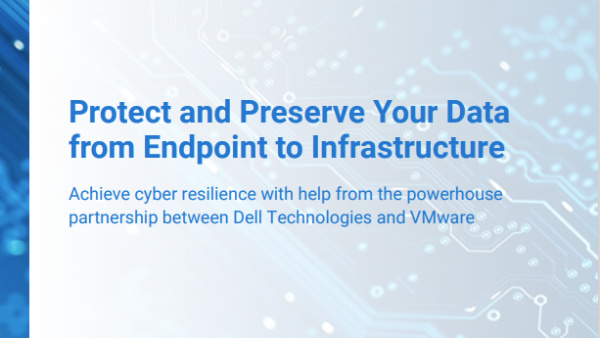 Protect and preserve your data from endpoint to infrastructure
Protect and preserve your data from endpoint to infrastructureWhitepaper Achieve cyber resilience with help from a powerhouse partnership
-
 The best of both worlds: Building a successful hybrid workplace
The best of both worlds: Building a successful hybrid workplaceWhitepaper Research reveals that delivering consistent cloud collaboration experiences to users is critical to future ways of working
-
 Organisations seek SSE solutions to help ease pain of remote work
Organisations seek SSE solutions to help ease pain of remote workWhitepaper How ZTNA wins the network security game
-
 Why remote support could help your business better connect with its customers
Why remote support could help your business better connect with its customersSponsored When it comes to building and maintaining customer relationships, don’t underestimate the role of remote support software
-
 Open the doors to the hybrid workplace with Microsoft secure remote desktops
Open the doors to the hybrid workplace with Microsoft secure remote desktopsWhitepaper Connect people onsite and offsite with flexibility, simplicity, and security
-
 The death of network hardware appliances
The death of network hardware appliancesWhitepaper Why the time to break free is now
-
 Achieving the balance
Achieving the balanceWhitepaper Why hybrid work is the future for modern workplaces
-
 Using the cloud to address the digital skills gap
Using the cloud to address the digital skills gapWhitepaper Boost retention in an increasingly digitised environment