Files.com review: A great all-round cloud collaborator
An excellent range of features backed up by strong security and integration with third-party productivity apps
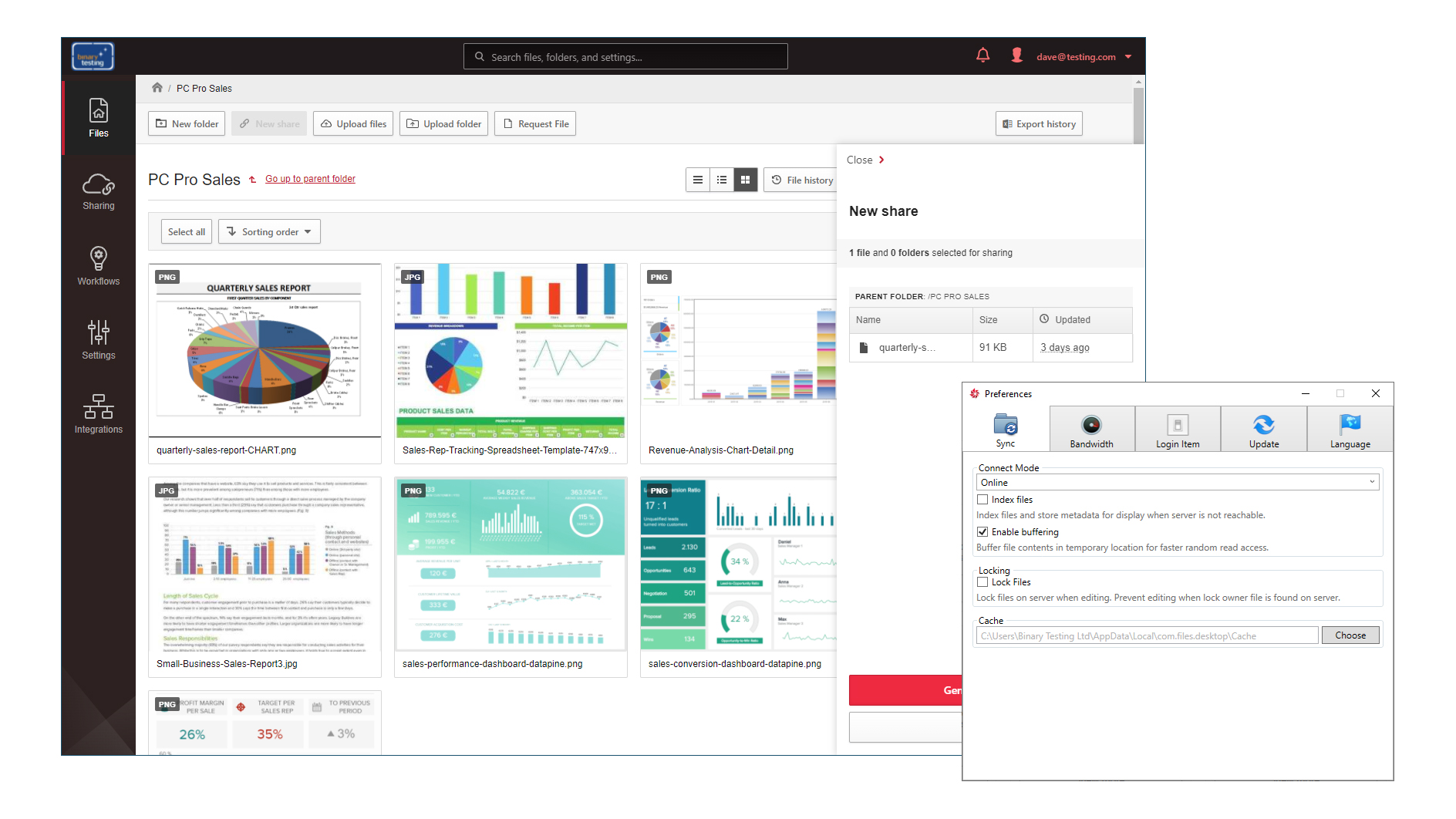
-
+
Slick integration
-
+
Easy to use
-
+
Clever remote server mount feature
-
-
Pricey

Files.com doesn’t want to replace your existing cloud file-sharing and collaboration solutions: it wants to work with them. Its powerful remote server mount feature integrates with all key cloud providers, including Amazon S3, Microsoft Azure, Google Cloud, Box, OneDrive and Backblaze, allowing Files.com to connect to any folder located almost anywhere.
There’s more, as this feature supports the FTP, SFTP and WebDAV protocols, allowing businesses to save on cloud costs by bringing their own on-premises storage into play. Whichever method you choose, Files.com manages and presents remote storage as shares, and actions performed on files by your users such as creation, deletion or editing will be transmitted in real-time.
That’s not to say Files.com doesn’t offer its own file-sharing and collaboration services. Far from it, as it delivers an excellent range of features backed up by strong security and integration with third-party productivity apps. For example, Microsoft 365 allows users to view and edit documents without leaving their personal web portal.
Files.com uses Amazon S3 for cloud storage and offers three subscriptions. The Starter package costs £2,200 per year for five users with 1TB of shared monthly storage and support for 50,000 daily API calls. A Power subscription costs £3,963 per year, ups storage to 5TB, boosts daily API calls to 250,000 and enables the remote server mount feature.
The admin portal makes onboarding a breeze, and we used it to email invitations to new users. During this process, you can add users to groups with global share settings or define individual share access permissions, while Power and Premium subscriptions add support for single sign-on (SSO) and two-factor authentication (2FA).
Desktop apps are available for Windows and macOS, and after users log into their account, it creates a mapped drive for swift access to shared cloud folders. A personal web portal provides access to their private and shared folders with options to upload local files and folders and download cloud files to their desktop.
Users can share files and folders with other team members and, if authorised, send emails to external clients with web links for downloads. Access controls for external links are great as you can set password protection and an expiry date, limit the number of times it can be downloaded, only allow the recipient to open it, ask them to register their contact information and let them edit the documents and return them to the same share location.
Sign up today and you will receive a free copy of our Future Focus 2025 report - the leading guidance on AI, cybersecurity and other IT challenges as per 700+ senior executives
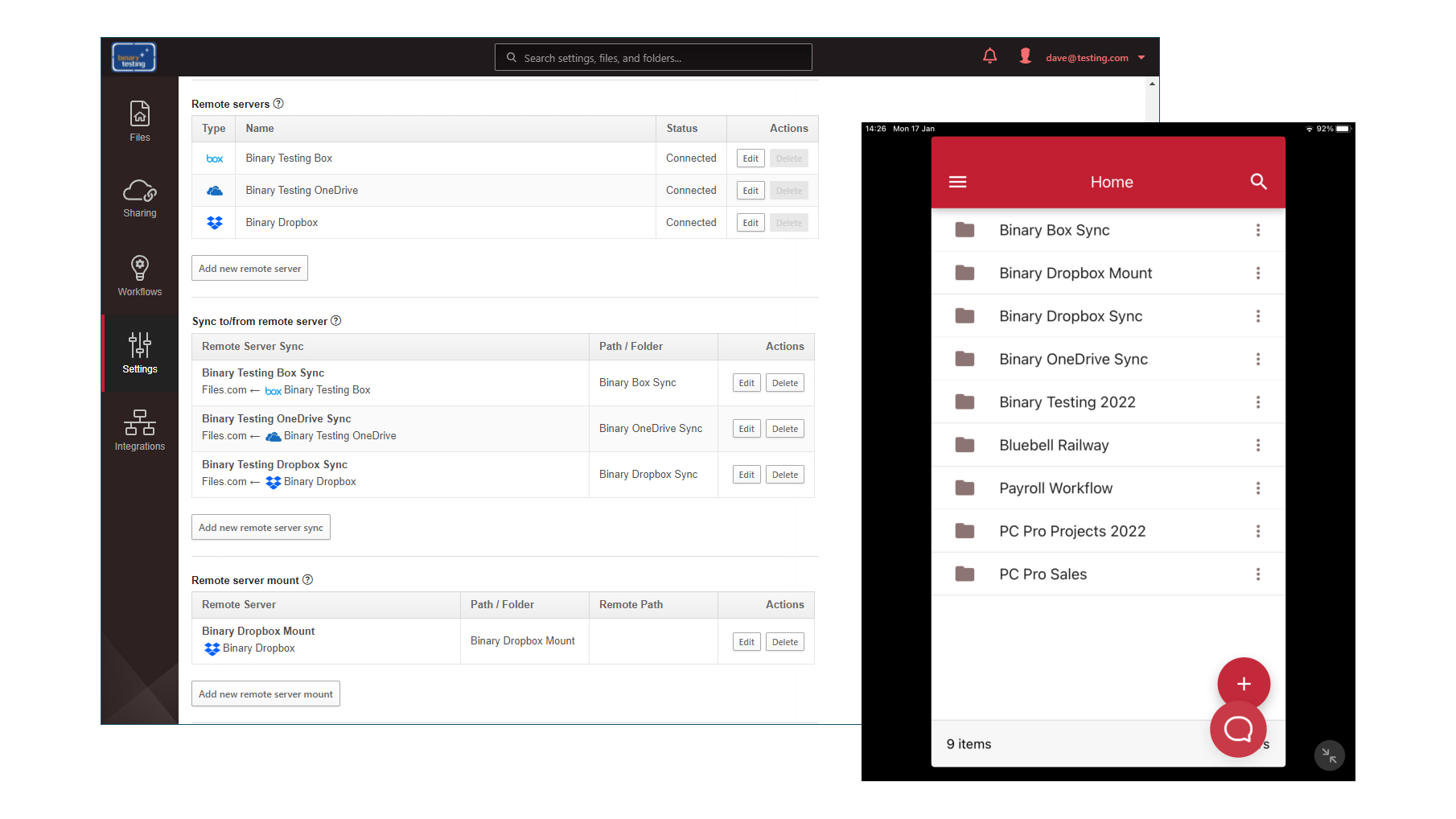
Remote server creation is simple, and we defined Box, OneDrive and Dropbox as remote servers and allowed Files.com to log in to our accounts. We then created sync jobs for each one where we selected a sync direction, assigned a local folder and scheduled them to run every two hours, with the minimum period being five minutes.
Our sync jobs were set to pull data from the remote servers and, after the first job had run, we shared their local folders with selected users. If you don’t want to use the sync functions with other providers, you can just mount the remote server as a new shared folder.
And when files are received from any source, you can use workflows to automate how they are handled. These are very versatile as they can trigger actions when certain file activities occur, be set to run at specific intervals or run in real-time when file requests are detected.
Files.com isn’t the cheapest file-sharing service but scores highly for its wealth of app integrations. We found it easy to use with plenty of collaboration tools, and its clever remote server mount feature makes it one of the most versatile options.
Dave is an IT consultant and freelance journalist specialising in hands-on reviews of computer networking products covering all market sectors from small businesses to enterprises. Founder of Binary Testing Ltd – the UK’s premier independent network testing laboratory - Dave has over 45 years of experience in the IT industry.
Dave has produced many thousands of in-depth business networking product reviews from his lab which have been reproduced globally. Writing for ITPro and its sister title, PC Pro, he covers all areas of business IT infrastructure, including servers, storage, network security, data protection, cloud, infrastructure and services.
-
 AWS and NTT Data team up to drive legacy IT modernization in Europe
AWS and NTT Data team up to drive legacy IT modernization in EuropeNews Partnership between AWS and NTT DATA aims to boost AWS European Sovereign Cloud capabilities
By Nicole Kobie Published
-
 What the UK's new Centre for AI Measurement means for the future of the industry
What the UK's new Centre for AI Measurement means for the future of the industryNews The project, led by the National Physical Laboratory, aims to accelerate the development of secure, transparent, and trustworthy AI technologies
By Emma Woollacott Published
-
 ‘In the model race, it still trails’: Meta’s huge AI spending plans show it’s struggling to keep pace with OpenAI and Google – Mark Zuckerberg thinks the launch of agents that ‘really work’ will be the key
‘In the model race, it still trails’: Meta’s huge AI spending plans show it’s struggling to keep pace with OpenAI and Google – Mark Zuckerberg thinks the launch of agents that ‘really work’ will be the keyNews Meta CEO Mark Zuckerberg promises new models this year "will be good" as the tech giant looks to catch up in the AI race
By Nicole Kobie Published
