Tablets
Discover expert analysis on tablets with news, reviews and insights from the team at IT Pro.
-
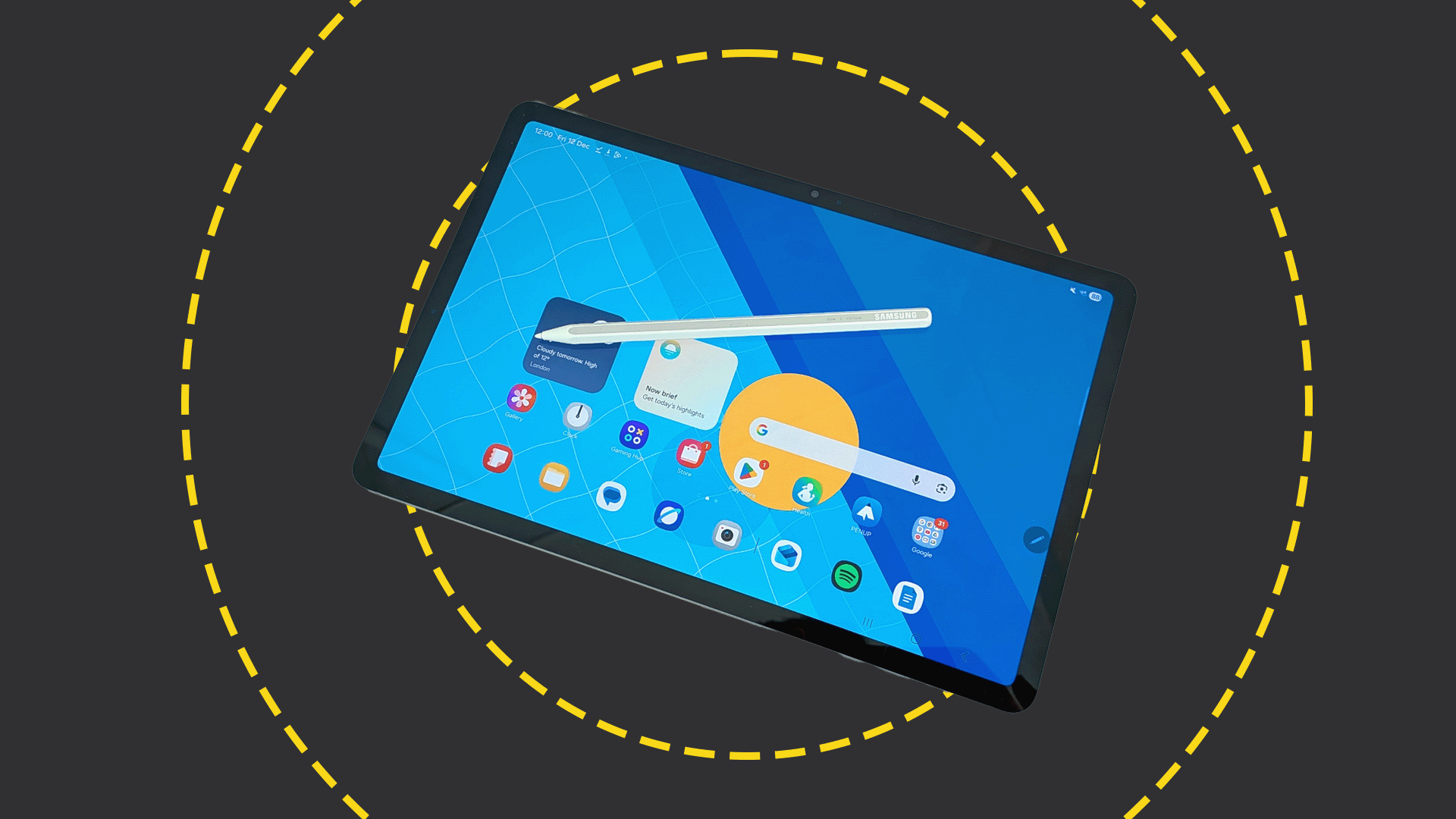
Samsung Galaxy Tab S11 review
Reviews A brilliant lightweight tablet with a superb screen, but the competition makes it look expensive
By Stuart Andrews Published
Reviews -

Lenovo Idea Tab Plus review
Reviews Low specs and a terrible stylus weigh Lenovo's Idea Tab Plus down – but it has a bright screen and decent battery life
By Bobby Hellard Published
Reviews -

Honor MagicPad 3 review
Reviews Long battery life, smart features, and a great keyboard can't make up for the MagicPad 3's middling LCD panel
By Bobby Hellard Published
Reviews -

Apple M5 iPad Pro review
Reviews Still rocking the same design, but inside it's all change – and that is what makes the M5 iPad Pro so good
By Bobby Hellard Published
Reviews -

Lenovo Yoga Tab 11.1in review
Reviews A small tablet for taking notes, or an aid for presentations, the Yoga Tab is an affordable yet innovative little slab of technology
By Bobby Hellard Published
Reviews -

Samsung Galaxy Tab S11 Ultra review
Reviews A wonderful slab of technology, packed with AI features, and the battery life is fantastic – very much a tablet worthy of the name, 'Ultra'
By Bobby Hellard Published
Reviews -

ReMarkable Paper Pro Move review
Reviews Fans of handwritten notes on the go might swoon over this pocketable device – if they can get past the software glitches
By Rory Bathgate Published
Reviews -

Amazon Kindle Scribe review
Reviews Long charging times, muddled pen strokes, and screen burn haunt our review of the Kindle Scribe
By Jane McCallion Published
Reviews -

OnePlus Pad 3 review
Reviews The Pad 3 has everything you need on a tablet for a reasonable price, and the accessories come with discounts
By Bobby Hellard Published
Reviews -

Best business tablets
Best We take a look at some of the best business tablets around, from Microsoft's Surface Go to the iPad Pro
By Bobby Hellard Last updated
Best -

Huawei MatePad Pro 13.2 PaperMatte (2025) review
Reviews No Google, an awkward keyboard, and an AI-heavy camera are the only issues with Huawei's beautiful MatePad Pro
By Bobby Hellard Published
Reviews -

Samsung Galaxy Tab S10 FE review
Reviews The Tab S10 FE retains the feel and core capabilities of Samsung's high-end S10 tablets, but compromises on the display and the performance
By Stuart Andrews Published
Reviews