ReMarkable Paper Pro review: The e-ink color tablet that lets you think
A digital notepad for distraction-free productivity with a display that has the scratch of a pencil on paper – and yes, it is expensive

-
+
Paper-like feel
-
+
Colorful 'gallery' display
-
+
Long battery life
-
-
Integrations are limited
-
-
Expensive

The internet is such a conspicuous mess of popup ads, notifications, and procrastination that we now make digital devices that block all that out – like the ReMarkable Paper Pro.
It's a digital notepad that promises distraction-free productivity; no apps, no web browsers, and no possible way for the outside world to send you any messages. Just you, a blank page, and a stylus, focusing on the task at hand. For that luxury (yes, quiet time is now a luxury) you'll need to pay the eyewatering sum of $579 (£559). ITPro got its hands on this e-ink color tablet to find out if it's worth all that.
ReMarkable Paper Pro: Design
Norwegian firm ReMarkable has quickly made a name for itself in the e-ink space and the Paper Pro is a sort of successor to the company's ReMarkable 2 which launched in 2020. The Pro is a more premium offer, with a color e-ink display, a front light, for work in the dark, and a more responsive stylus – plus a much higher price tag.
It is an elegant and delicate-looking slab of touchscreen technology encased in a cool metal chassis. It weighs just 525g. The corners are all subtly rounded, and there's a stylish indent around the edges. Even the off-center ReMarkable logo on the back has a certain panache to it. It makes other tablets (all of them) look fat.
This quality of design is also afforded to its many accessories. Our review unit came with a fetching faux-leather case and also a keyboard which, although not all that necessary, looks and feels divine. The stylus is noticeably heavier than your average digital pen, but again, it looks like the fanciest of digital pens.
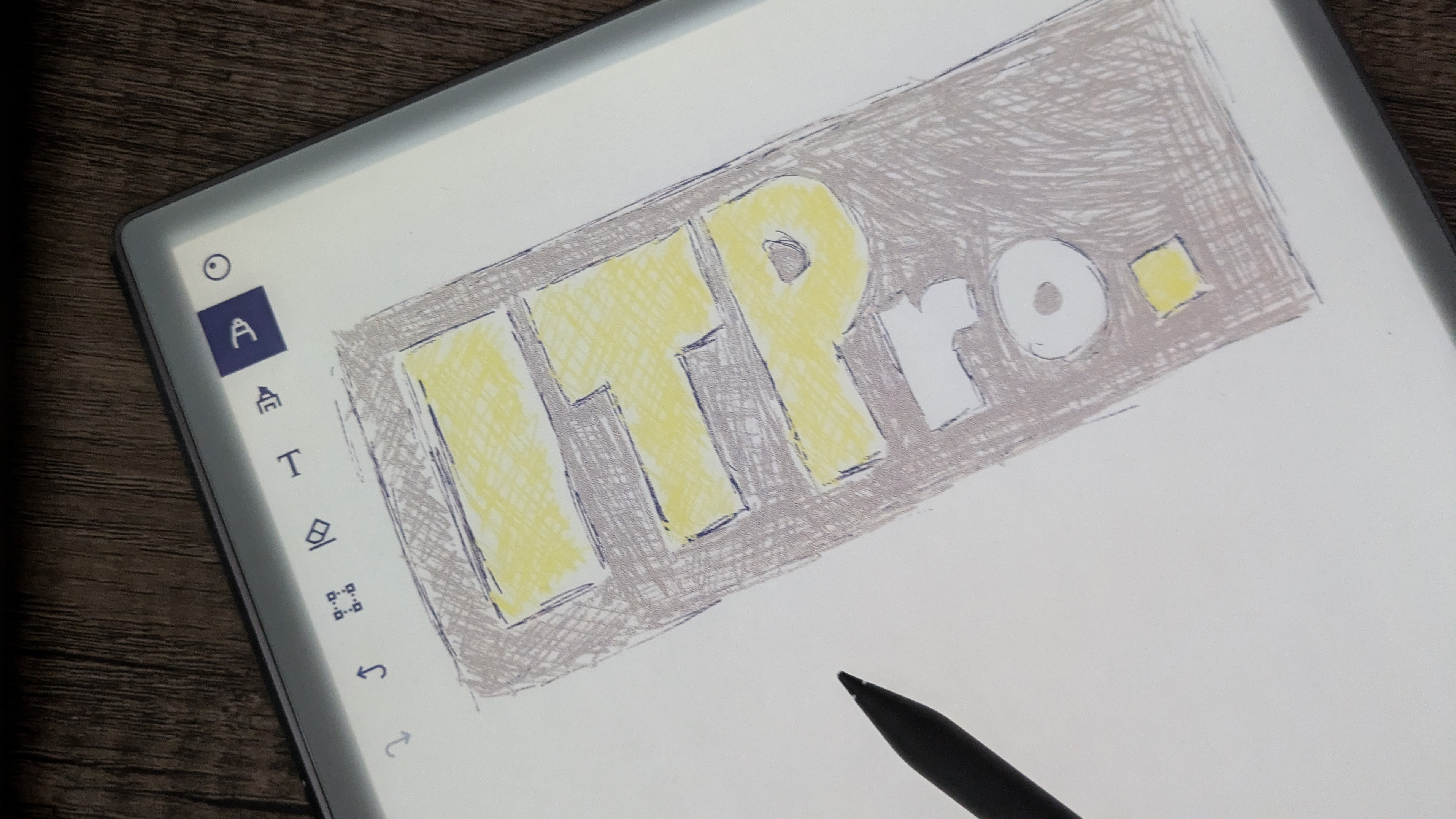
ReMarkable Paper Pro: Display and stylus
For its 11.8in screen, ReMarkable made the bold choice to use 'gallery' display technology. What is that and why is it 'bold' we hear you say? Other e-ink devices use Kaleido displays that create color by applying black and white pigments to a filter – the results are often quite faded colors. The gallery versions (ReMarkable calls it 'Canvas Color') skip the filter and use actual color pigments, which results in a much slower refresh rate.
RELATED WHITEPAPER
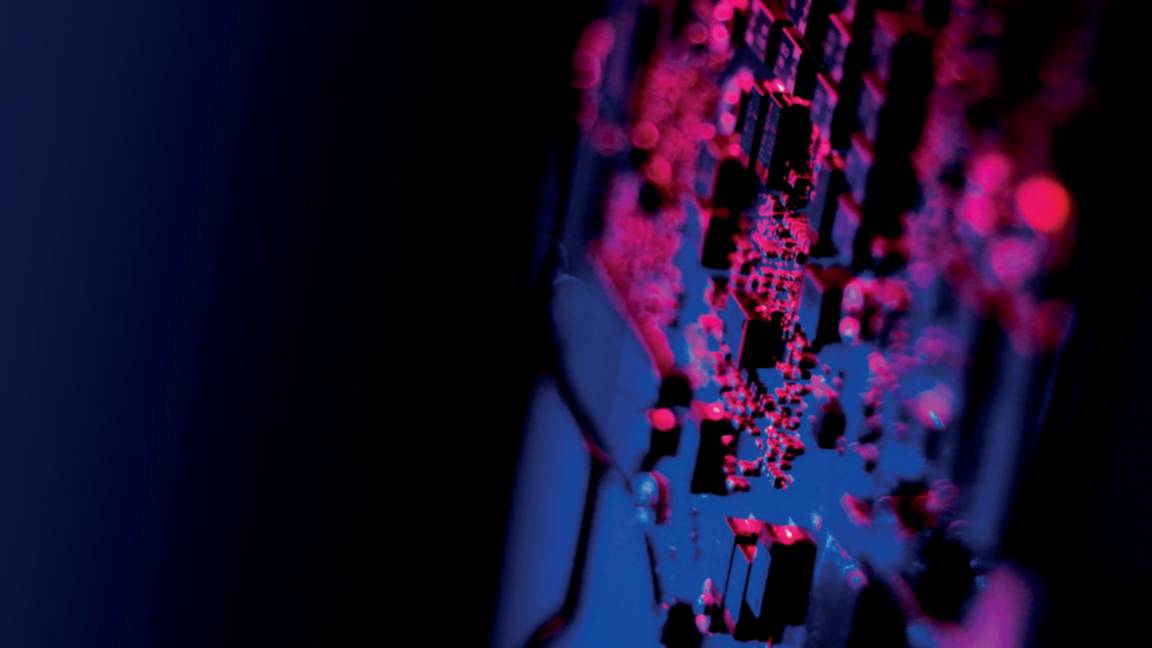
The colors are not vibrant, as such, they're more akin to newspaper print. And there is a slight lag compared to Kaleido displays. When you draw in color, there will also be a flash, almost like lightning in an old video game, where the screen registers the new color or erases unwanted scribbles. This is how the display refreshes and it does so to add the new input.
Sign up today and you will receive a free copy of our Future Focus 2025 report - the leading guidance on AI, cybersecurity and other IT challenges as per 700+ senior executives
We mainly used the Paper Pro for note-taking and fleshing out ideas. This is largely all you can do – the interface is sparse, with limited options. You can create 'quick sheets' or open a notebook and both can be created with lines, grids, a checklist template, or just a plain blank screen. Tools are held in a sidebar, with specific pen types, line sizes, and colors available in popup boxes. We particularly like the markers that highlight text.
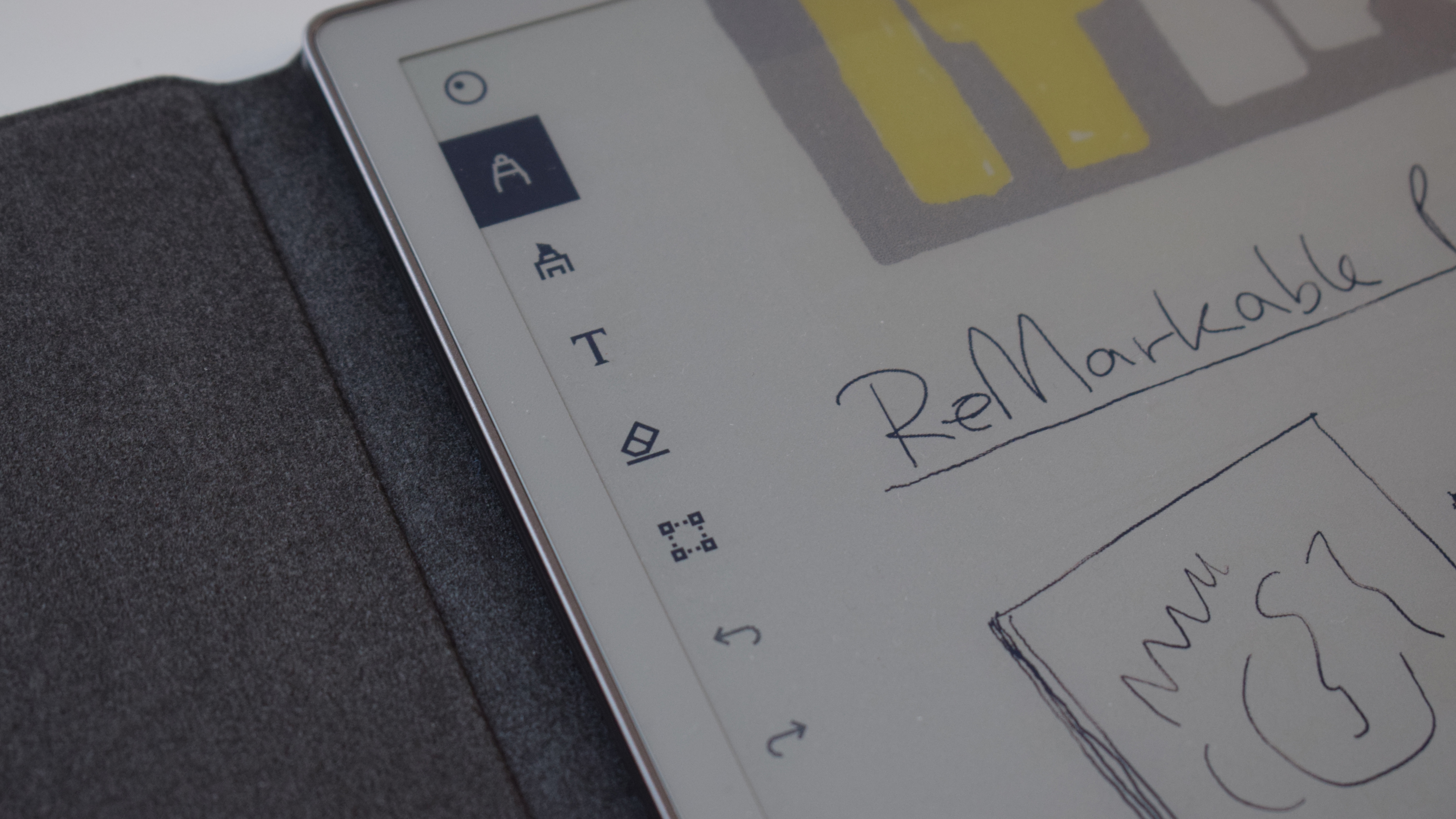
There are options to write in pencil and it is the closest we've seen a digital display replicate the scribble and scratch of pen to paper. Aside from a slight wobbliness when drawing straight lines, it is practically there. However, we can't recommend this to professional illustrators -- though it does have layers and tools for shading -- the colors are more for highlighting and annotating documents and lists rather than detailed drawings. It could feasibly be used as an expensive bullet journal, though.
ReMarkable Paper Pro: Specs and performance
The ReMarkable Paper Pro doesn't support apps or any form of web browsing, so there is no way for us to provide a benchmark for its processing power aside from our own opinion of its performance. And, to be fair, this isn't a device that wants to be measured on speed or power. It's for quiet contemplation, idea generation, and making colorful notes.
So there is a 1.8 GHz quad-core Cortex-A53 chip and 64GB of storage, but we have no idea what they're doing in the background. The battery was testable, in that we used it every day for over a week and charged it once. ReMarkable estimates the Pro can go from empty to full in under 90-minutes, which we found to be near enough accurate.
While there is no internet distraction, the Paper Pro connects to Wi-Fi and can be integrated with Google Drive, OneDrive, and Dropbox. You'll have to link to the accompanying ReMarkable app (on your smartphone) or visit the ReMarkable website. Anything you want to import on your Paper Pro needs to be saved as a PDF or ePUB, which is an entirely awkward process.

ReMarkable Paper Pro: Is it worth it?
Aside from the pointless integrations, the ReMarkable Paper Pro is nearly worth the price. We have given it five stars based on using it for its intended purpose – distraction-free productivity. When you put pen to digital paper you are free from any of modern life's annoyances and work can be done, like taking notes in meetings, idea creation, and even bullet journaling with a select few colors.
The price is impossible to ignore, particularly if you are a small business with limited resources. A $500-plus Paper Pro in addition to a laptop, a monitor, and all other expenses employees require will be hard to justify to the finance guys. But, hey, if this is what it costs for a little bit of peace at work, we're sold.
ReMarkable Paper Pro specifications
| Processor | 1.8 GHz quad-core Cortex-A53 | Row 0 - Cell 2 |
| Display | 11.8in Canvas color display | Row 1 - Cell 2 |
| Supported files | PDF, ePUB (importing), PDF, PNG, SVG (exporting) | Row 2 - Cell 2 |
| Storage | 64GB | Row 3 - Cell 2 |
| Ports | USB 2.0 Type-C | Row 4 - Cell 2 |
| Connectivity | Wi-Fi 2.4 | Row 5 - Cell 2 |
| Battery | 5,030mAh, 2-week battery life, 0-90% charge in 90 minutes | Row 6 - Cell 2 |
| Dimensions (HWD) | 274.1 x 196.6 x 5.1mm | Row 7 - Cell 2 |
| Weight | 525g | Row 8 - Cell 2 |
| Operating system | ReMarableOS (customized Linux) | Row 9 - Cell 2 |
Bobby Hellard is ITPro's Reviews Editor and has worked on CloudPro and ChannelPro since 2018. In his time at ITPro, Bobby has covered stories for all the major technology companies, such as Apple, Microsoft, Amazon and Facebook, and regularly attends industry-leading events such as AWS Re:Invent and Google Cloud Next.
Bobby mainly covers hardware reviews, but you will also recognize him as the face of many of our video reviews of laptops and smartphones.
-
 Everything we know so far about the Nike data breach
Everything we know so far about the Nike data breachNews Hackers behind the WorldLeaks ransomware group claim to have accessed sensitive corporate data
By Ross Kelly Published
-
 Business leaders are using AI as a “license to reduce headcount” – new Morgan Stanley research lays bare the impact on UK workers
Business leaders are using AI as a “license to reduce headcount” – new Morgan Stanley research lays bare the impact on UK workersNews Analysis of five sectors highlights an "early warning sign" of AI’s impact on jobs
By Nicole Kobie Published
-
 AI is “forcing a fundamental shift” in data privacy and governance
AI is “forcing a fundamental shift” in data privacy and governanceNews Organizations are working to define and establish the governance structures they need to manage AI responsibly at scale – and budgets are going up
By Emma Woollacott Published
