VMware Fusion 6 Professional review
Mac virtualisation tool adds features to make deployment and management easier.

The presentation is not as slick as Parallels Desktop, but features such as the ability to apply restrictions to individual virtual machines makes it a good option for organisations relying on virtualisation technology.
-
+
Supports wide variety of ‘guest’ operating systems; Wide-range of enterprise features; Easy to use
-
-
High specs required on the host Mac
Fusion is one of the main rivals to Parallels Desktop, and the latest version of VMware's virtualisation software aims to attract IT admins by making deployment straightforward.
VMware's entire business is focused on providing virtualisation tools for enterprise users. There's less emphasis on the interface eye-candy of Parallels Desktop and few claims about running 3D games using Windows. Fusion is focused on the task of customising and managing virtual machines within your organisation's IT infrastructure.
Turning professional
A key feature of Fusion 6 Professional is the ability to clone' a virtual machine, creating identical copies of a particular configuration, which can be used as the standard virtual desktop' throughout the organisation.
It's also possible to create a linked clone', which shares its disk space with the original parent' virtual machine. This is quicker, and requires less disk space than creating a full clone of a virtual machine, and allows for quick distribution over a network. However, the need to remain linked to the parent virtual machine means the linked clones are suitable for specific, short-lived tasks, such as bug-fixing or viewing a particular file.
You can also apply a number of restrictions', to your virtual machines. It's possible to set an expiry date for a virtual machine used by a contractor and prevent them from connecting a USB storage device to the virtual machine.
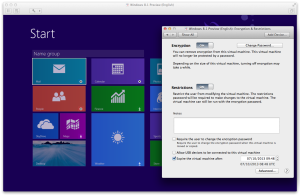
Fusion's counterpart for Windows VMware Workstation supports many of these same features, so Fusion 6 Professional also includes a license for the VMware Player Plus, which allows users of Fusion for the Mac to transfer and run their virtual machines on a Windows or Linux PC.
Sign up today and you will receive a free copy of our Future Focus 2025 report - the leading guidance on AI, cybersecurity and other IT challenges as per 700+ senior executives
OS updates
Fusion 6 support the latest operating systems - OS X Mavericks and Windows 8.1. With the latter, the developers at VMware have missed a trick here as Fusion doesn't automatically allow you the software like Parallels - so you have to set up everything manually.
However, Fusion scores over Parallels in one other respect when working with Windows 8.x. Parallels Desktop 9 includes an option called Windows 7 Look' - this restores the traditional Start menu to the Windows Taskbar. Unfortunately, this option requires the installation of additional third-party software which isn't directly supported by Parallels. In contrast, the Fusion pull-down menu appears in the host Mac's main menu bar and can display a customisable list of Windows applications installed on your virtual machine this puts the Windows Start menu right onto the Mac desktop.
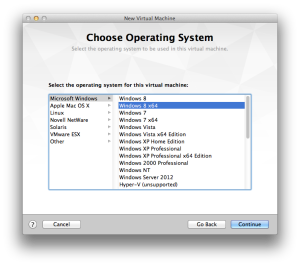
You can also choose a number of different operating systems for your virtual machines, including several versions of Linux, Netware, Solaris and even MS-DOS. VMware claims to support more than 200 different operating systems. You can find the full list of supported operating systems here - http://www.vmware.com/support/fusion/faq/requirements.html#supported_guest.
Regardless of the guest operating system, Fusion 6 now allows you to create workstation-class virtual machines by supporting up to 16 virtual CPUs, 8TB of virtual disk space and 64GB of memory. This will be ideal for the forthcoming Mac Pros which each pack Intel's Xeon E5 processor and up to 64GB of RAM and 1TB of storage.
Standard features
Smaller businesses may not need all the bells and whistles - so there is a standard edition of Fusion 6 available for 45.95. The options for creating a new virtual machine have been tidied up, and the program now starts by offering you a simple choice between creating a virtual machine by using a Windows disk or ISO image, or migrating' Windows from an existing PC on your office network into a new virtual machine.
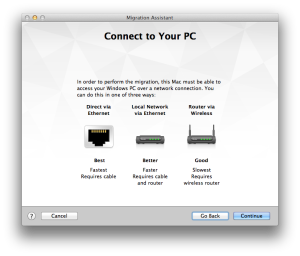
If you require greater control you can click the More Options' button, which will allow you to create virtual machines using different settings, such as memory and disk usage.
Most of these features are easy to use, but this wouldn't matter if the performance of your virtual machines wasn't up to scratch. Given a dual-core processor, enough memory and hard disk space on the host Mac, both Fusion and Parallels Desktop can genuinely run virtual machines at near-native speeds.
But if you're thinking about running 3D graphics applications such as AutoCAD - you're going to need MacBooks and iMacs.
Overall
The bad news is VMware has increased the price of Fusion 6. The standard version rises from 39.99 to 45.95. Fusion 6 Professional increases by 30.00 to 98.95. It's still cheaper than Parallels Desktop (64.95 for the standard edition) and there's a 30-day trial available too.
Verdict
The presentation is not as slick as Parallels Desktop, but features such as the ability to apply restrictions to individual virtual machines makes it a good option for organisations relying on virtualisation technology.
OS: Mac with OS X v10.7
Processor: Intel dual/quad-core processor
RAM: 4GB RAM
Memory: 5GB disk space per virtual machine
Other: Installation media for guest operating system.
-
 Snowflake and OpenAI are teaming up to help enterprises capitalize on their "most valuable asset"
Snowflake and OpenAI are teaming up to help enterprises capitalize on their "most valuable asset"News OpenAI models and tools will now be embedded within the Snowflake Intelligence and Cortex platforms
By Ross Kelly Published
-
 What security teams need to know about the NSA's new zero trust guidelines
What security teams need to know about the NSA's new zero trust guidelinesNews The new guidelines aim to move an organization from discovery to target-level implementation of zero trust practices
By Emma Woollacott Published
-
 Amazon’s rumored OpenAI investment points to a “lack of confidence” in Nova model range
Amazon’s rumored OpenAI investment points to a “lack of confidence” in Nova model rangeNews The hyperscaler is among a number of firms targeting investment in the company
By Ross Kelly Published