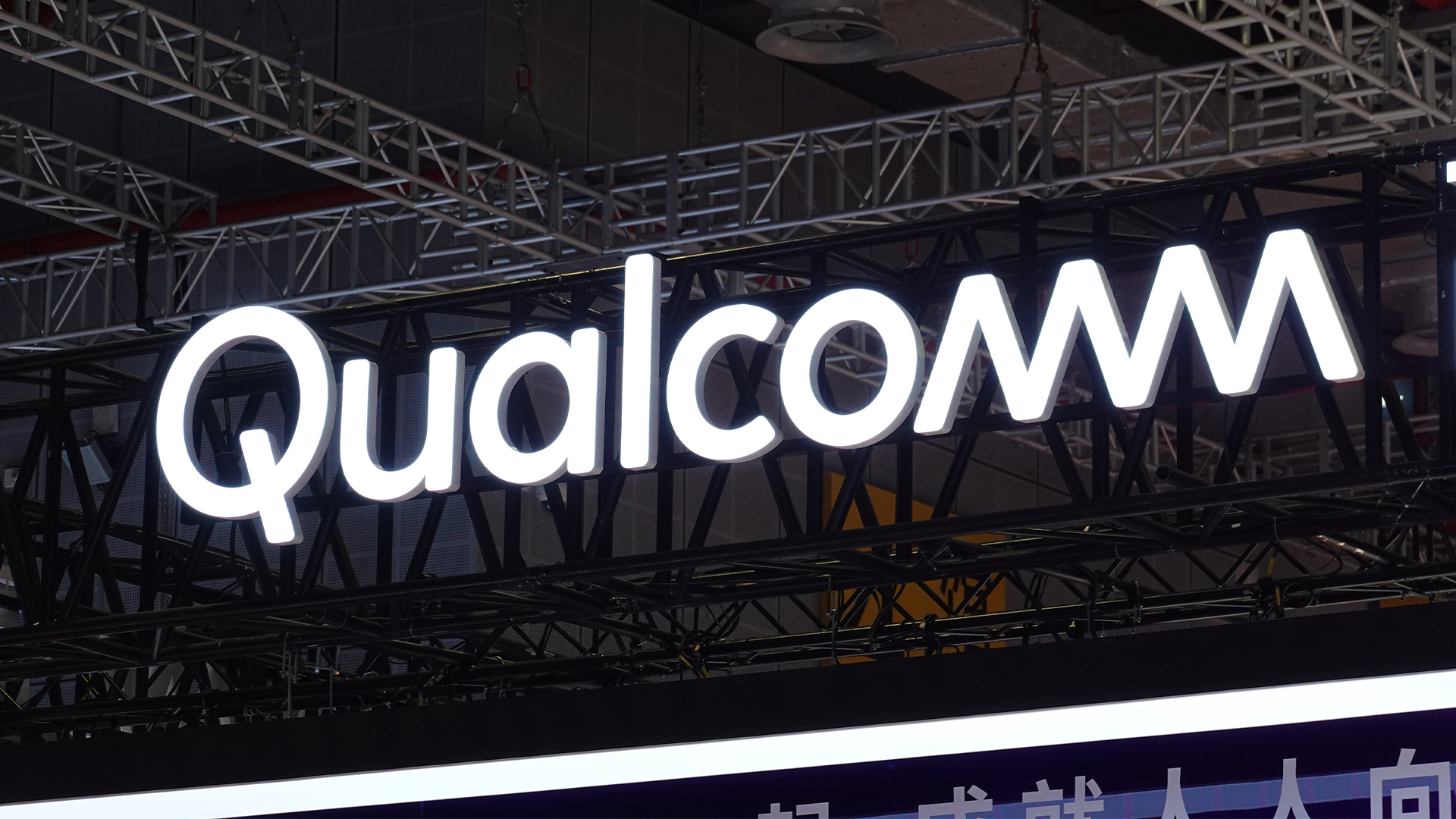Windows 8.1 vs Google Chrome OS review
Can your business save money by using Chrome OS instead of Windows?

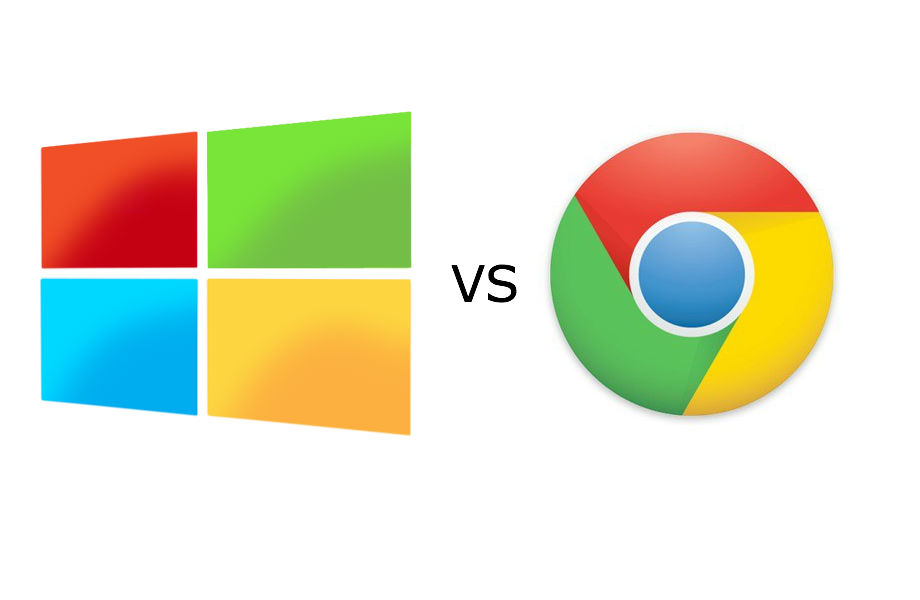
Management and Security
Windows systems are a major target for hackers and coders of malware so individual systems require time and effort to administer, manage and maintain. There are many effective, free or paid-for tools to help with this. Ideally an IT admin need to keep an eye out for emergency patches and updates. This can mean managing Windows 8.1 systems can be hard work for a small business.
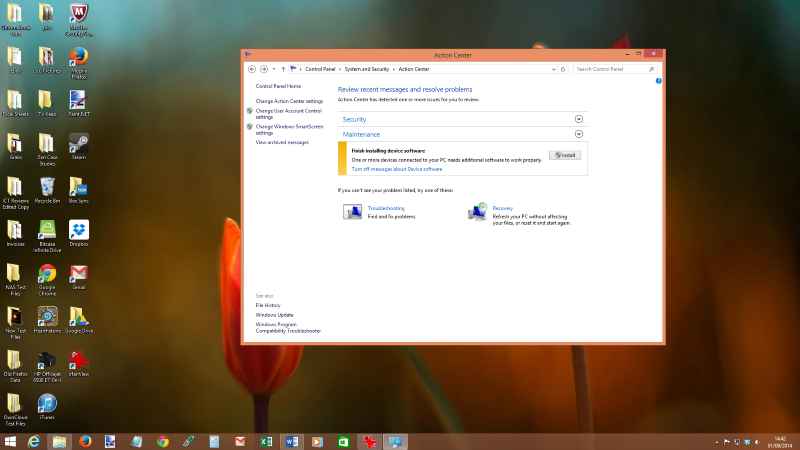
With Chrome OS, you leave maintenance and administration up to Google. Patches and security updates are downloaded and installed automatically when Chromebooks start up, and are invisible to the end-user messages warning about imminent shutdowns are non-existent. Anti-malware protection is baked in, while most apps aren't ever installed locally, which makes the Chromebook an intrinsically more secure platform though there are enough potential vectors to stop anyone getting complacent.
With a small fleet of Chromebooks in a business there's little need to do anything, but Google provides a web-based Management Console as part of Google Apps for Business. This allows you to track devices, pre-install or block specific apps, as well as control user and network access.
Winner: For SMBs, Chrome OS. Windows has more advanced management tools and administration features, but in a smaller business Chrome OS devices need precious little time or work.
Sign up today and you will receive a free copy of our Future Focus 2025 report - the leading guidance on AI, cybersecurity and other IT challenges as per 700+ senior executives
Stuart has been writing about technology for over 25 years, focusing on PC hardware, enterprise technology, education tech, cloud services and video games. Along the way he’s worked extensively with Windows, MacOS, Linux, Android and Chrome OS devices, and tested everything from laptops to laser printers, graphics cards to gaming headsets.
He’s then written about all this stuff – and more – for outlets, including PC Pro, IT Pro, Expert Reviews and The Sunday Times. He’s also written and edited books on Windows, video games and Scratch programming for younger coders. When he’s not fiddling with tech or playing games, you’ll find him working in the garden, walking, reading or watching films.
You can follow Stuart on Twitter at @SATAndrews.
-
 Windows 10 extended support costs could top $7 billion
Windows 10 extended support costs could top $7 billionNews Enterprises sticking with Windows 10 after the October deadline face huge costs
-
 Tiny11 review: Windows 11 with only 2GB of RAM
Tiny11 review: Windows 11 with only 2GB of RAMReview A version of Windows 11 for older machines that don't meet the full requirements
-
 Red Hat Enterprise Linux becomes foundational operating system for Cohesity Data Cloud
Red Hat Enterprise Linux becomes foundational operating system for Cohesity Data CloudNews New strategic partnership between Red Hat and Cohesity aims to drive innovation in the data security and management space
-
 Ubuntu shifts to four-week update cycle
Ubuntu shifts to four-week update cycleNews Critical fixes will also come every two weeks, mitigating the issues involved with releasing prompt patches on the old three-week cadence
-
 AlmaLinux follows Oracle in ditching RHEL compatibility
AlmaLinux follows Oracle in ditching RHEL compatibilityNews Application binary compatibility is now the aim with 1:1 now dropped
-
 How big is the Windows 10 cliff-edge?
How big is the Windows 10 cliff-edge?ITPro Network With some comparing the upcoming Windows 10 end of life to Windows XP, we ask members of the ITPro Network for their insight
-
 Everything you need to know about the latest Windows 11 updates - from bug fixes to brand-new features
Everything you need to know about the latest Windows 11 updates - from bug fixes to brand-new featuresNews Two new cumulative updates are on the way and will be installed automatically on Windows 10 and Windows 11 machines
-
 How to download a Windows 11 ISO file and perform a clean install
How to download a Windows 11 ISO file and perform a clean installTutorial Use a Windows 11 ISO to install the operating system afresh