Best business software tools
Our pick of the best tools for managing your accounts, team comms, social media, and more

The world of business software has changed beyond recognition. A decade ago, most organizations relied on installed software licensed for use on individual machines, but the most common model today is SaaS – Software as a Service. With flexible pricing, short contracts, and, often, a free tier offering a subset of features for long-term use or to try before you buy, admins truly are spoiled for choice.
To help you make a decision, we've rounded up some of the best software tools for today's organizations. Each of them either is cloud-based or has a cloud component to complement any directly installed applications. They're also keenly priced, offering value for money and a likelihood either of delivering a return or helping to reduce ongoing costs.
Best Business software tools
FreeAgent
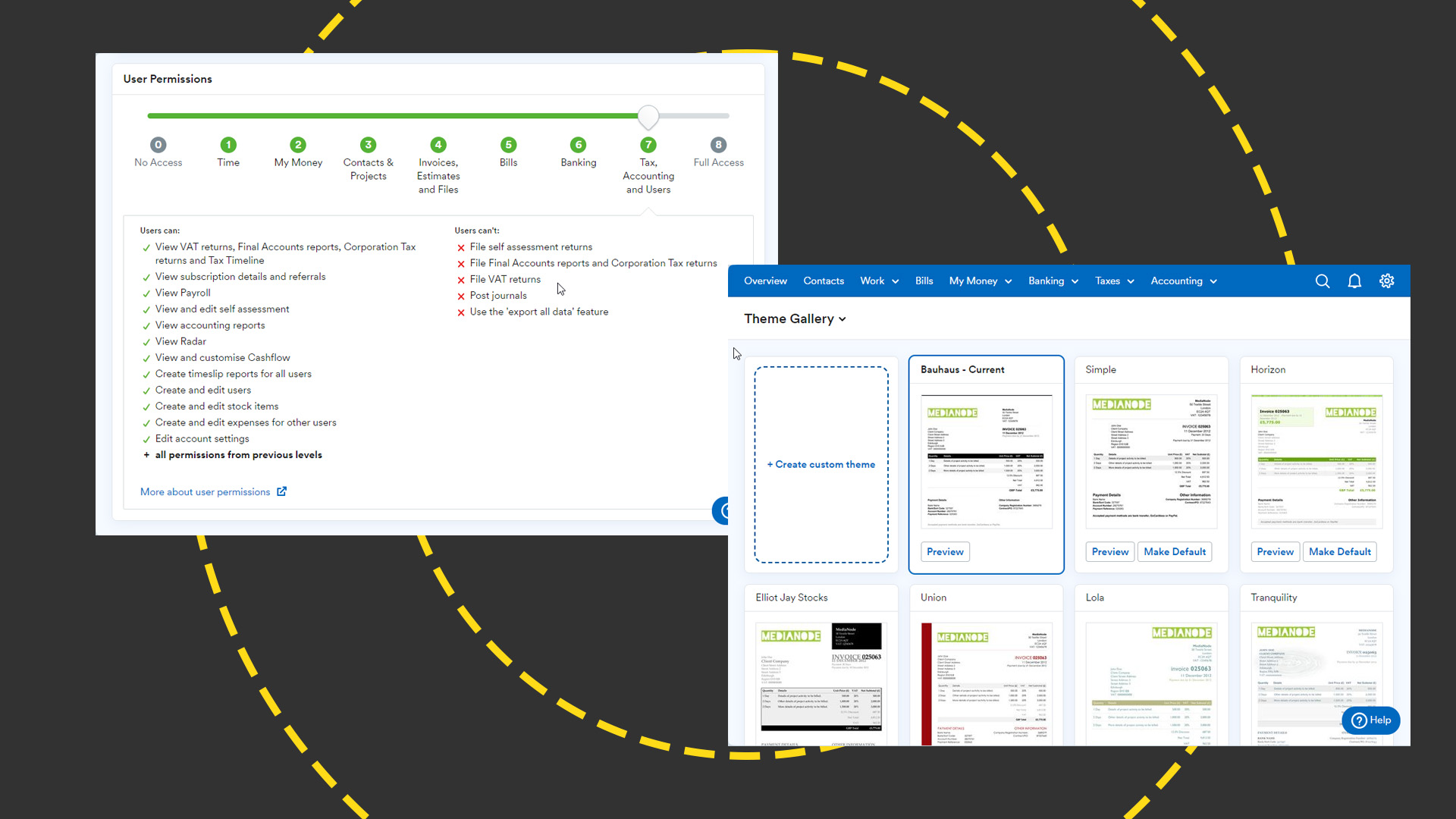
Not everyone understands the fundamentals of accounting – and now not everyone needs to. Part of the NatWest Group, Edinburgh-based FreeAgent counts more than 150,000 small businesses among its customers and continues to innovate at an impressive pace. Two recent advances brought improvements to its smart capture tool for recognising items on bills and receipts, and integration with Amazon to streamline admin for online sellers.
To its tailored offerings for limited companies (£16.50 per month), partnerships (£13.50), and sole traders (£9.50), it's recently added a dedicated tier for landlords (£5) who use the platform to manage income and expenditure linked to rental properties. If you sign up for a year, you pay for just ten months and, although those prices double after the first six or twelve months on the monthly or annual tiers respectively, they're waived altogether if you bank with NatWest, RBS, Ulster Bank, or Mettle.
Even if you don't qualify for a free account, you could offset the annual cost in saved time or, if you consult with an accountant, reduced fees. You can manage your own payroll, as well as filing RTI returns, final accounts, VAT returns, and corporation tax through the platform. Depending on the complexity of your annual income, you can also use it to make a self-assessment filing.
Pricing is per business rather than per user and, as the software is cloud-based, you can set up multiple logins for your team, then specify what each employee can do. A handful may require complete access, while others will just need to download their payslip and P60 so could manage with minimal rights. If you work with an external accountant you can give them access to your dashboard courtesy of a dedicated accountant login, which gives them access to the data they need to process your returns, without being able to file them directly.
Read our full FreeAgent review here for more information
Sign up today and you will receive a free copy of our Future Focus 2025 report - the leading guidance on AI, cybersecurity and other IT challenges as per 700+ senior executives
Trello
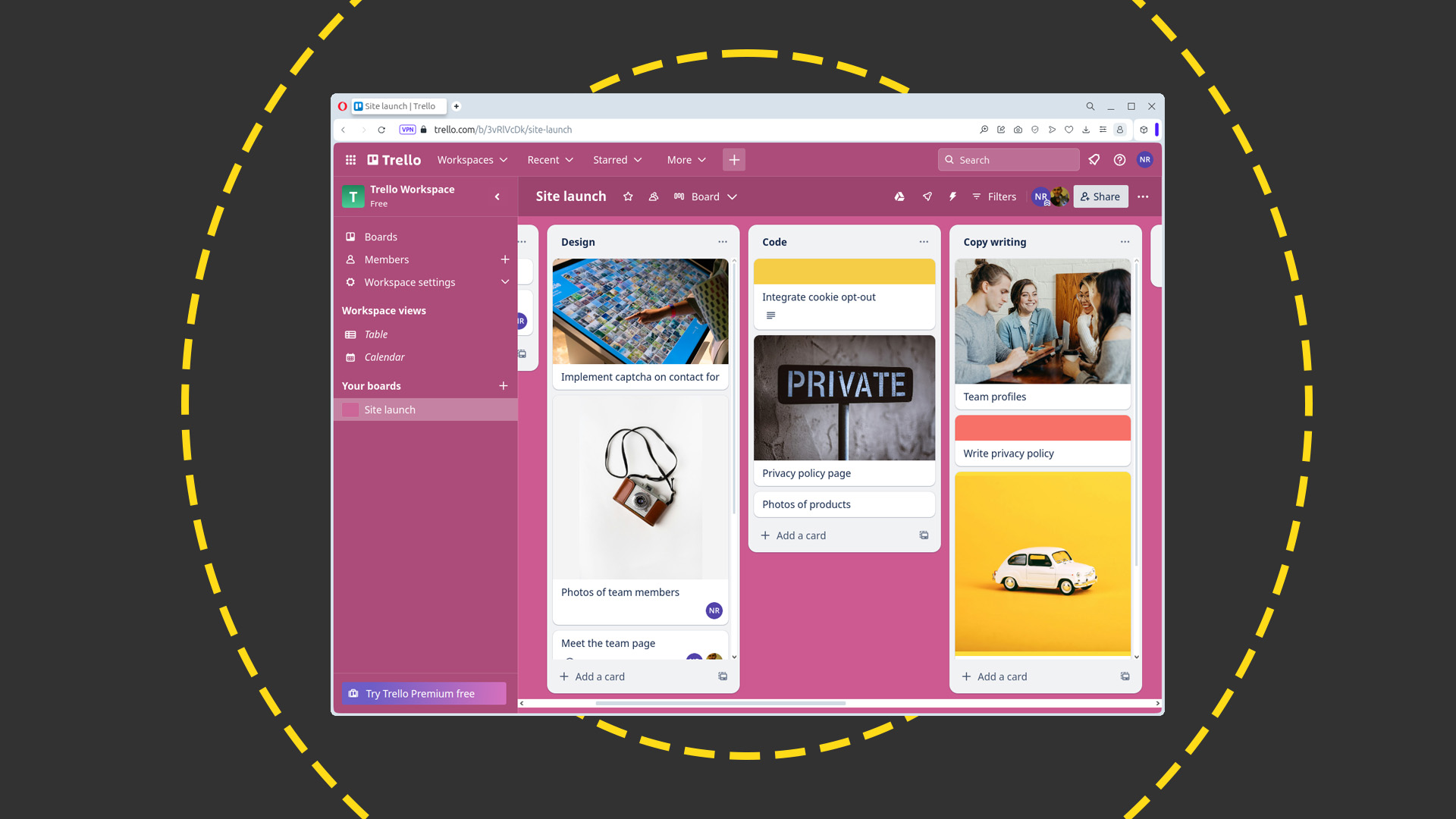
Trello was our project management tool of choice the last time we rounded up business software tools. How has it retained its position? By making what could be a complex job very simple indeed.
If you've ever used a whiteboard and a stack of sticky notes to manage the flow of a project, you'll already be familiar with Trello's way of working. Your first job is to break down your working process into steps, each of which becomes a list on a Trello 'board'. This isn't as prescriptive as it sounds: your steps could be as obtuse as 'planning', 'in progress', and 'complete', or they could be the names of departments or stakeholders, in the order in which they need to sign off each stage. Then, you create a 'card' for each job, which you add to the first list. When you're ready to start work, pick one of the cards and drag it to whichever list describes the first step in your process. When that stage is complete, it's dragged to the next list on the board, and the process begins again with whichever card on the first list you want to work with next.
The process, known as Kanban, is so simple that new starters will need about five minutes of training before they've got the hang of it. Better yet, because the process is cloud-based, everyone who has access to your board will see at an instant how a project is progressing and where it's starting to bottleneck.
There's a free tier for individuals and teams looking to organize small projects. Up to 10 individuals can create up to 10 boards in their workspace, which can host an unlimited number of cards. They can attach an unlimited number of files to their cards so long as they're no larger than 10MB apiece.
Beyond that, there are charged plans for Standard ($5 per user per month), Premium ($10), and Enterprise (starting at $17.50 per user per month with a minimum of 50 users but getting cheaper as your team grows). Each builds on its preceding tier, variously expanding the number of boards you can host, increasing the number of different 'views' of your data, and giving admins more granular control over settings, plus enhanced support.
We're confident that Trello could help a diverse range of organizations to better manage their projects but, if you're not yet convinced, we'd suggest deploying the free plan among a handful of users to see how it suits.
Read our full Trello review here for more information
Slack

Slack: not just a catchy name and an enviably short domain, it's also an acronym for "Searchable Log of All Conversation and Knowledge", which sums up what it does. If you think it's just a business-focused alternative to WhatsApp, you're missing the point.
At heart, Saleforce-owned Slack is a messaging platform, through which you can contact individual colleagues or contribute to chat in a channel. Channels can be group discussions between members of the same team, stakeholders from across an organization, or, if you're collaborating with external contacts, a mix of local and remote contributors. As well as swapping messages, you can use Channels to share documents and assets so everyone has at hand what they need to do their work, send direct replies to specific points, or switch from text to voice when a quick chat would be more apt. As the acronym suggests, everything is archived and cataloged so you can wind back later to check a point or catch up on what you've missed.
You can also send direct messages, start a video call, or send a voice clip. All of this transforms Slack from a chat app into a unified messaging platform. And, because everything happens in the cloud and is accessed through the browser or dedicated Slack app, it's perfect for distributed teams who need to keep in touch, even if they're spread across multiple time zones and won't all be online simultaneously.
When you need to go beyond its core features, it has a no-code workflow-building tool and a library of extensions that connect to third-party services like Google Drive and Calendar, Dropbox, Microsoft Teams, and Evernote.
There's a free plan with 90-day message archiving that lets you connect up to 10 other apps and work on a one-on-one basis with external contributors. If you need to work with external groups, build workflows, and so on, you'll need to upgrade.
There are three paid plans – Pro, Business+, and Enterprise Grid – which get increasingly powerful. Pro, at £5.75 per user per month when billed annually (£7 when billed monthly) plugs each of the gaps mentioned above and rolls in OAuth with Google, custom workflow steps, full message archiving, and custom retention policies for messages and files. Business+, at £9.75 per user per month when billed annually (£11.70 when billed monthly), gives you control over data residency and lets you export all messages. It also upgrades support provision to provide a four-hour first response window.
Slack doesn't publish prices for its Enterprise Grid plan (not unusual in SaaS environments), but this is, naturally, the most advanced tier, with custom templates for collaborative processes, integration with enterprise mobility management, support for HIPAA compliance, domain-claiming, and custom terms of service. The Business+ and Enterprise Grid plans are covered by a 99.99% guaranteed uptime SLA.
Read our full Slack review here for more information
Microsoft 365

The office is now Microsoft 365 – more or less. Although the Office brand lives on in a handful of specific deployments, its anchor apps – Word, Excel, and PowerPoint – now form the basis of Microsoft's self-titled, cloud-focused productivity suite. As was the case in the days of Office, they're supplemented by a wide range of complimentary apps, like Access, Teams, Outlook, Clipchamp, and OneNote, although the exact mix depends on what you pay.
In fact, there's so much in the complete suite that it's easy to justify the price, even if the pricing matrix is so complex that it might take you a while to work out which is most appropriate for your business.
Basic, the cheapest offering, costs £4.90 per user per month. It's intended for deployments of up to 300 seats but includes only the mobile and web app versions of Word, Excel, PowerPoint, and Outlook, plus four cloud services: Teams, OneDrive, SharePoint, and Exchange. Whichever tier you sign up for, every user gets 1TB of cloud storage.
In many ways, Basic is the closest competitor to Google Drive / Workspace, which is likewise a webapp and mobile offering. If you want access to the suite's offline tools, your cheapest option is Microsoft 365 Apps for business, at £8.60 per user per month. However, this has limited file storage and sharing options, and doesn't include Exchange, the web version of Outlook, or Teams.
Microsoft 365 Business Standard, a mere £1.70 per user per month more expensive than Apps for business (it costs £10.30 monthly), may therefore be a better bet for many businesses, rolling in web, mobile, and desktop apps, plus Teams, SharePoint, Exchange, Clipchamp, and Microsoft Loop, the latter of which facilitates shared coworking spaces.
The most expensive business offering is Microsoft 365 Business Premium, at £18.10 per user per month, which builds on Standard by bundling tools like Entra ID, Intune, and Purview (through which you can restrict access to sensitive data through classification and labeling).
With alternative plans for enterprise, education, home use, and more, it's well worth exploring the granular offerings before making up your own mind. The fact remains, though, that you're getting a lot for your money with this feature-packed suite that, through frequent updates and the option to bolt on Copilot (for a fee) is getting more capable by the day.
Read our full Microsoft 365 review here for more information
WordPress

WordPress separates content from design, so the process of updating or even redesigning your corporate homepage should be quicker and easier than it otherwise might be. Better yet, it's so widely supported and well-understood that it's easy to find out-of-house contractors who can take the design/build/workflow off your hands at a very reasonable price.
Although it was originally designed as a tool for maintaining blogs, WordPress has evolved into a non-linear publishing platform. Content can be organized and linked however you prefer, with no reference to dates at all if they're not required. There's a built-in search engine and it has an integrated media library. You can tag your content, assign it to categories, and add excerpts to make it easier to surface, as well as assigning different rights to different users to retain control over who can – and can't – make content live.
If you need to get up and running quickly, many web hosts make installation and setup a one-click process, a selection of generic templates is pre-installed, and you can download others -- for free -- using its integrated store. If you need something that better represents your brand, you can design your own, pay an agency to do it for you, or customize one of the thousands of themes available through third-party marketplaces like ThemeForest.
Technically, WordPress costs nothing: you can download the code from www.wordpress.org without charge. However, you will need to pay for hosting and, if you want to buy, customize, or commission a theme, you'll need to include that in your budget. That said, it remains a cost-effective, powerful, and flexible content management tool, and it's not difficult to see why, at the end of 2023, it was used by just over 43% of the top 10m websites.
Buffer

There's an art to effective social media management. Sporadic posting might attract a few hundred followers – and, if you're lucky, one of your posts may go viral – but success is more often achieved over the long term, by becoming an authority in your field and posting relevant, high-value content at regular intervals.
This can be a job in itself, which is why many organizations hire a dedicated social media manager who will use tools like Buffer to plan, organize, and post content at the most effective moment.
One of its key features is the ability to gather assets, thoughts, and posts and hold them until you're ready to release them. So, if you've planned a campaign to go live over the weekend, you can stack up your posts during the week, set times for each to appear, then shut up shop on Friday afternoon, safe in the knowledge you'll be appearing on your follower's timelines right through until Monday morning.
It supports a huge range of social networks, including Facebook, Instagram, LinkedIn, and Twitter, as well as TikTok, Shopify, and YouTube. Mastodon is also part of the mix and Threads is on the way, but there's not yet any mention of Bluesky.
RELATED WHITEPAPER

There's a free plan, which allows you to schedule up to 10 posts on each of three different channels (social media accounts), store up to 100 ideas for future development, customize the times at which your posts are sent, and apply up to three tags. Unfortunately, the free account lacks analytics, insights, and reporting features, so if you want to track the effectiveness of your campaigns you'll need to sign up to the Essentials plan at the very least. This costs $6 per channel per month but lets you schedule an unlimited amount of content, store 2000 ideas, apply 250 tags, and analyze demographics, the effectiveness of Instagram stories, how your hashtags are performing, and so on. For the avoidance of doubt, a 'channel' is an account on a social network. So, if you want to post to, say, two Twitter accounts using the same Buffer login, or to both LinkedIn and Facebook, it would cost you $12 a month.
The two remaining plans, called Team and Agency, are more or less identical, building on the flexibility and versatility of the Essentials plan. Team costs $12 per channel per month, and Agency is $120 for 10 channels, then $6 per additional channel. So, if you have fewer than 10 channels to manage, opt for Team.
Whatever you choose to do in the long term, there's little to be lost in scheduling a handful of posts in the Free plan to see how you get on. Once you discover how much easier it is to work this way than managing your accounts by the hour, we doubt you'll want to go back.
Nik Rawlinson is a journalist with over 20 years of experience writing for and editing some of the UK’s biggest technology magazines. He spent seven years as editor of MacUser magazine and has written for titles as diverse as Good Housekeeping, Men's Fitness, and PC Pro.
Over the years Nik has written numerous reviews and guides for ITPro, particularly on Linux distros, Windows, and other operating systems. His expertise also includes best practices for cloud apps, communications systems, and migrating between software and services.

