What is Microsoft Dev Box?
A quick look at Microsoft's new cloud-based developer workstation

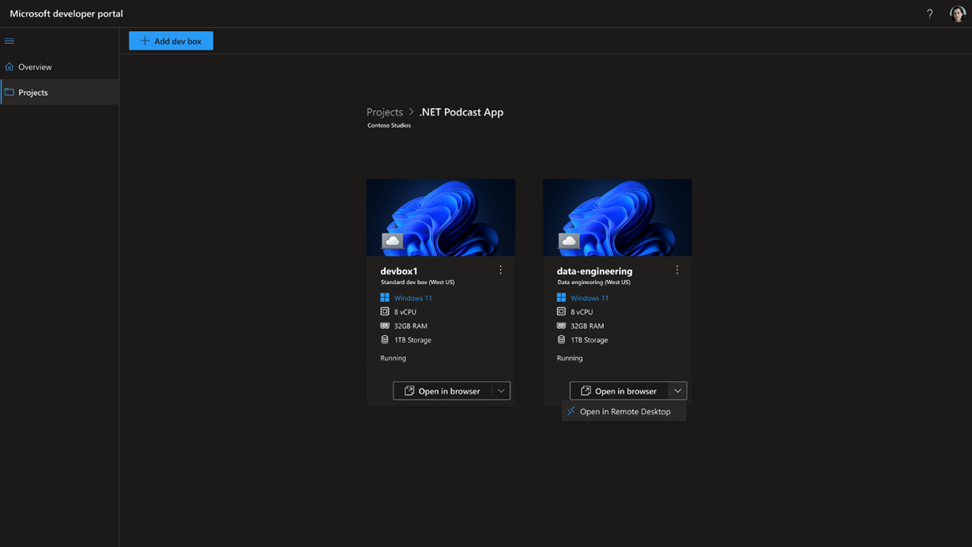
One of the most eye-catching announcements of Build 2022 was Microsoft Dev Box. After enabling PCs in the cloud with Windows 365 last year, Dev Box is about enticing more developers to use cloud-based workstations.
The service aims to address the issue of the complicated and time-consuming setup process that can come with traditional developer workstations, instead offering a high degree of customisation. Developers can build and run applications from the off, and teams can also include their source code to immediately start running and understanding the code without having to wait for long re-builds.
This is being pitched to a variety of developers who might work with software conflicts. Dev Box is well-suited for desktops, mobile, IoT, and gaming developers, according to Microsoft.
How does Microsoft Dev Box work?
Dev Box is a cloud-based service that provides a "ready-to-code" workstation for developers and hybrid teams of any size. It allows developers to focus on the code "only they can write", according to Microsoft, enabling them to preconfigure their Dev Boxes for specific projects and tasks.
It's built on top of the cloud foundations of Windows 365, allowing users to spin up new virtualised environments inside Dev Box, which can run on all modern browsers. The service features a portal that allows developers to create and delete these 'Dev Box' environments, and also includes functions to adapt tasks so users can run a Dev Box in parallel with another environment on a different machine.
Dev Boxes can also be deployed in local Azure regions with gigabit connections, which also includes the ability to use start and stop schedules to automate the hibernation of machines.
The service supports any type of integrated development environment (IDE) or software development kit (SDK), or even any internal tools that run on Windows. They can also target any dev workload that can be built from a Windows desktop or even cross-platform apps using Windows Subsystem for Linux.
Sign up today and you will receive a free copy of our Future Focus 2025 report - the leading guidance on AI, cybersecurity and other IT challenges as per 700+ senior executives
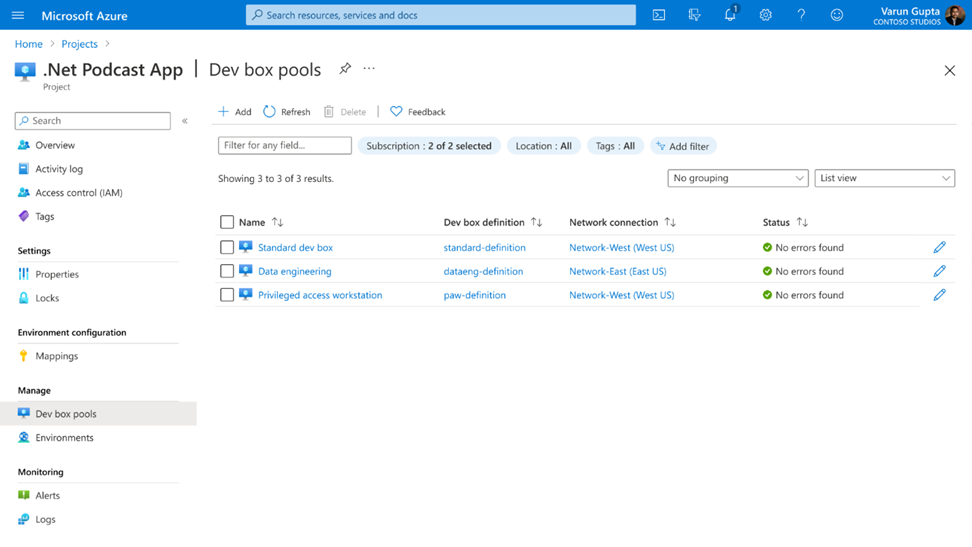
When building out their boxes, dev teams can select a range of stock-keeping units to define the right level of computing needed for each project. What's more, with Azure Active Directory integration, teams can rapidly onboard new team members by assigning them to Azure Active Directory groups that grant access to those Dev Boxes.
When will Dev Box be released?
There was no exact release date for Dev Boxes following its announcement at Microsoft Build, though the tech giant has set up a waiting list for its private preview, which is open now. Once signed up, users can see demos of the service and also watch build sessions to learn more about the product.
As a new service that fits into Microsoft's new Windows 365 strategy, it's likely that Dev Box will be a regularly updated platform with lots of new features and capabilities added over the coming months and years. This article will be updated as and when those new features become available.
Bobby Hellard is ITPro's Reviews Editor and has worked on CloudPro and ChannelPro since 2018. In his time at ITPro, Bobby has covered stories for all the major technology companies, such as Apple, Microsoft, Amazon and Facebook, and regularly attends industry-leading events such as AWS Re:Invent and Google Cloud Next.
Bobby mainly covers hardware reviews, but you will also recognize him as the face of many of our video reviews of laptops and smartphones.
-
 Microsoft is ending support for the Remote Desktop app – here are three alternatives you can try instead
Microsoft is ending support for the Remote Desktop app – here are three alternatives you can try insteadNews Microsoft has announced plans to end support for its Remote Desktop application in just over two months.
-
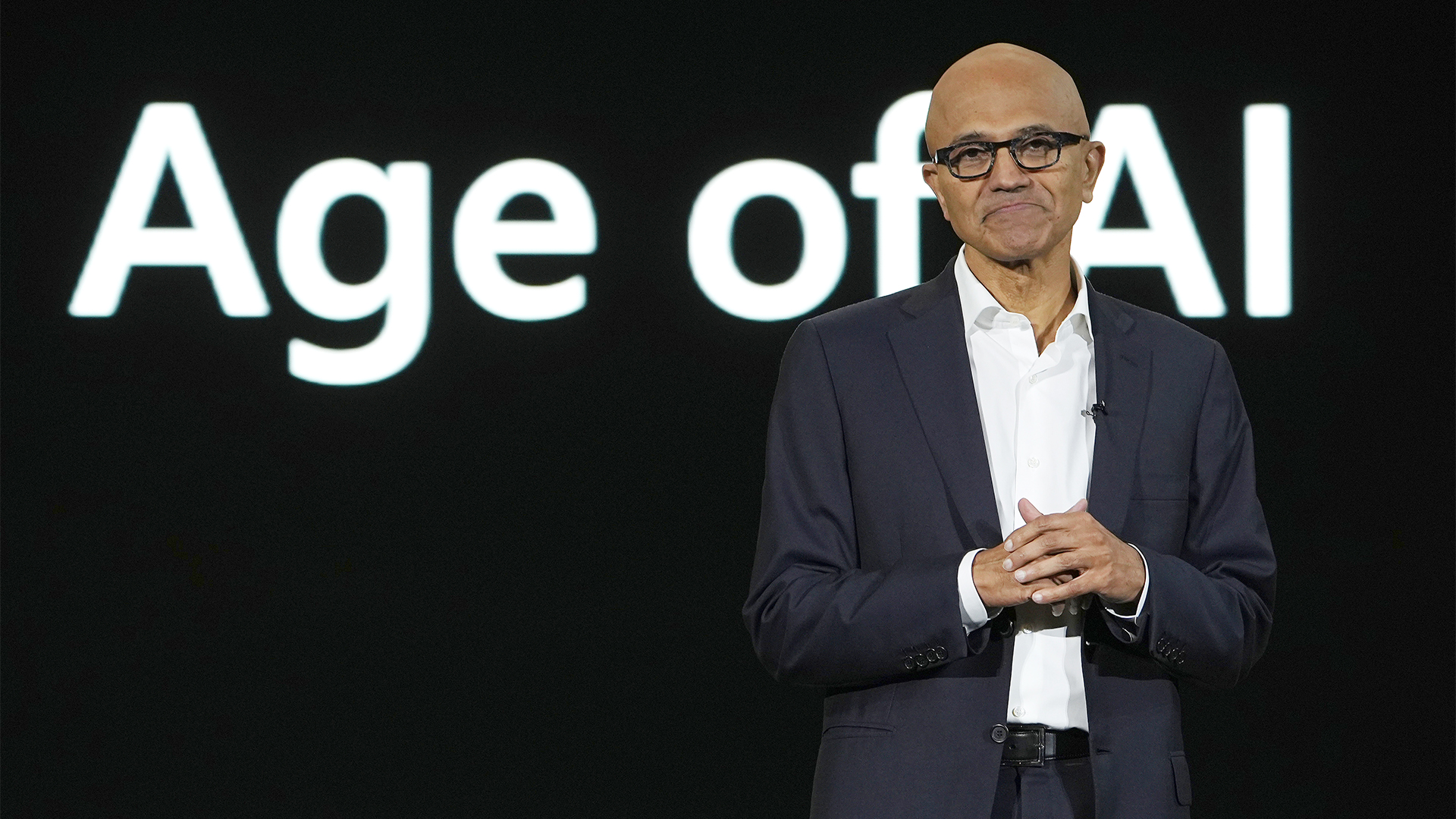 Microsoft's huge AI spending has investors worried – now the company is changing its financial reporting to highlight successes
Microsoft's huge AI spending has investors worried – now the company is changing its financial reporting to highlight successesNews The move comes as investors want more evidence that Microsoft’s AI investment will pay off
-
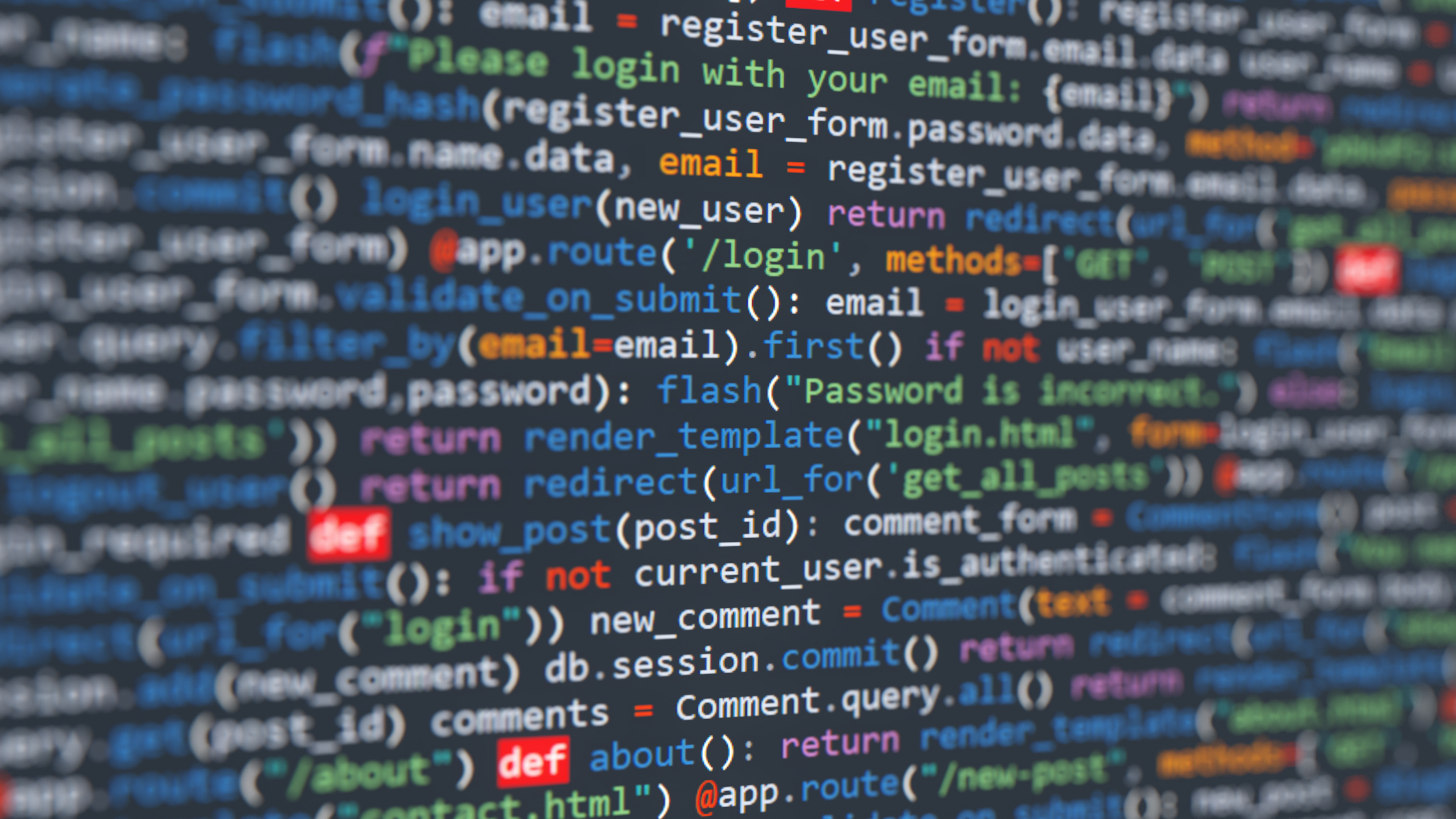 Could Python in Excel be a boon for cryptocurrency miners?
Could Python in Excel be a boon for cryptocurrency miners?Opinion Free Python compute resource on offer via Microsoft 365 beta preview – what could possibly go wrong?
-
 Microsoft defends “negligent” security approach that prolonged vulnerability fix for five months
Microsoft defends “negligent” security approach that prolonged vulnerability fix for five monthsNews The tech giant has refuted claims that its practices have left customers “in the dark”
-
 Microsoft Build 2023: Microsoft Fabric and oodles of Azure AI integrations announced
Microsoft Build 2023: Microsoft Fabric and oodles of Azure AI integrations announcedNews Microsoft Fabric aims to greatly improve developer productivity and simplify real-time analytics
-
 Five ways to reduce Kubernetes costs
Five ways to reduce Kubernetes costsTutorials With cutting expenditure a business imperative, there are several ways enterprises can reduce Kubernetes costs
-
 Azure spending notifications for customers unavailable until March, Microsoft warns
Azure spending notifications for customers unavailable until March, Microsoft warnsNews Customers have been advised to manually monitor Azure usage and costs until a fix is implemented
-
 Microsoft cloud revenue still sky-high as device sales continue to slide
Microsoft cloud revenue still sky-high as device sales continue to slideNews The company's latest earnings call revealed that Azure cloud products delivered better-than-expected results while numbers in other divisions fell substantially


