Microsoft finally adds Power BI integrations to PowerPoint and Outlook
Businesses can now add live Power BI feeds to presentations and manipulate data points on the fly


Microsoft has announced the addition of a Power BI add-in to PowerPoint and Outlook that will allow businesses to share live and easily manipulated data as part of office presentations.
The company believes it will add an extra dimension to storytelling with data, and will replace the need for businesses to generate new screenshots from Power BI and paste them into PowerPoint.
The new add-in will let users insert a live Power BI report that can be interacted with directly from within the presentation. This will allow businesses to show clients how data changes with different variables introduced, and answer any questions on-the-fly without having to leave the presentation.
Microsoft also added a ‘freeze view’ component that allows users to take a single Power BI configuration and treat it as a static image, should they wish.
To insert a Power BI report, users select a tool and drag a window across the slide, similar to how drawing a text box works. A box then appears in which the Power BI report’s URL can be inputted and loaded.
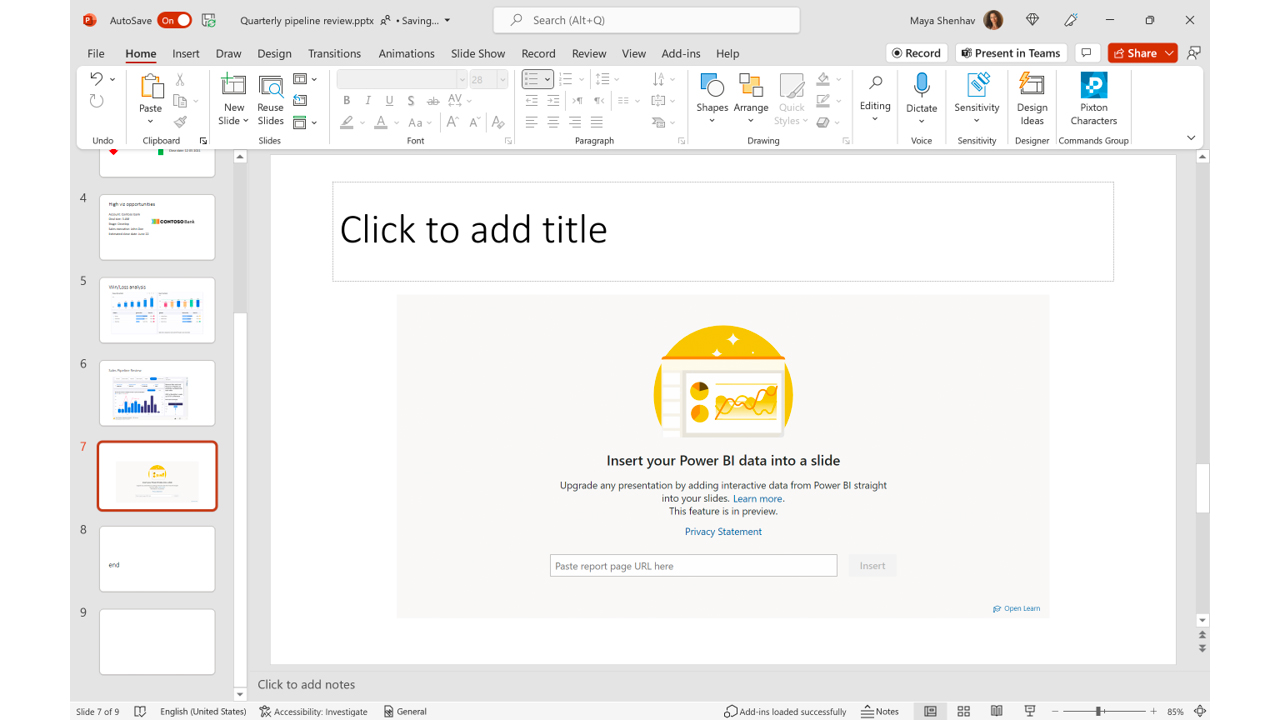
The resulting window can then be resized like a text box can and the data displayed within can be manipulated as if it could directly from within the Power BI platform.
“This new capability brings fully interactive and up-to-date data into your discussions during meetings,” said Lukasz Pawlowski, principal program manager at Microsoft in an explainer video. “Presenters can quickly explore data to answer questions without slow ‘I’ll get back to you’ [responses].”
Sign up today and you will receive a free copy of our Future Focus 2025 report - the leading guidance on AI, cybersecurity and other IT challenges as per 700+ senior executives
The Power BI integration is also coming to Outlook so the same reports can be accessed and shared amongst departments without having to leave the email client.
Adopting a UI reminiscent of Microsoft Teams, the Power BI integration in Outlook will help people tasked with composing status update emails at the start of the day.
These individuals can add a preview card to emails that links directly to the Power BI report from which the status update email’s conclusions are taken, in case the recipient wants to verify the data.
A Microsoft Teams chat can also be created directly from within the Power BI view in Outlook in case a team member wants to quickly follow up on something, for example.
Microsoft 365 users will soon see a Power BI button added to the ‘Insert’ tab in the PowerPoint ribbon. If it isn’t there, it can be added from the Office store, provided administrator rules allow for this.
Power BI will be available to both users of the Outlook client and the Outlook web app, and can be located in the apps list.
RELATED RESOURCE

Meeting the future of education with confidence
How the switch to digital learning has created an opportunity to meet the needs of every student, always
The latest update shows Microsoft's commitment to bringing technical skills to non-technical business employees. Power BI sits under the Power Platform umbrella of products, which gained a fifth tool as it was launched yesterday.
Building out from Power Apps portals, Power Pages was one of the first headline announcements made at Microsoft Build. The new low-code web development platform was launched to help businesses develop their own web pages and web apps without the need to recruit developers.
While a little coding knowledge is required, the platform will be familiar to everyone who uses Office 365 products, like PowerPoint and Excel, and can be used by developers and non-developers alike.

Connor Jones has been at the forefront of global cyber security news coverage for the past few years, breaking developments on major stories such as LockBit’s ransomware attack on Royal Mail International, and many others. He has also made sporadic appearances on the ITPro Podcast discussing topics from home desk setups all the way to hacking systems using prosthetic limbs. He has a master’s degree in Magazine Journalism from the University of Sheffield, and has previously written for the likes of Red Bull Esports and UNILAD tech during his career that started in 2015.
-
 Put AI to work for talent management
Put AI to work for talent managementWhitepaper Change the way we define jobs and the skills required to support business and employee needs
-
 More than a number: Your risk score explained
More than a number: Your risk score explainedWhitepaper Understanding risk score calculations
-
 Four data challenges holding back your video business
Four data challenges holding back your video businesswhitepaper Data-driven insights are key to making strategic business decisions that chart a winning route
-
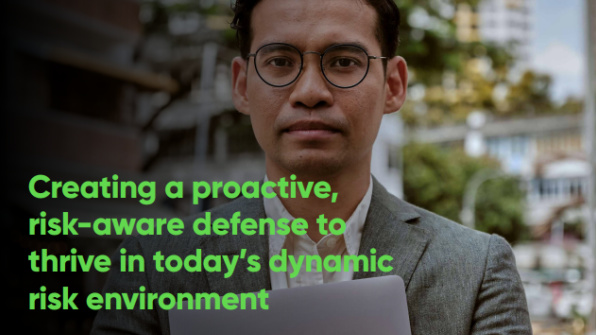 Creating a proactive, risk-aware defence in today's dynamic risk environment
Creating a proactive, risk-aware defence in today's dynamic risk environmentWhitepaper Agile risk management starts with a common language
-
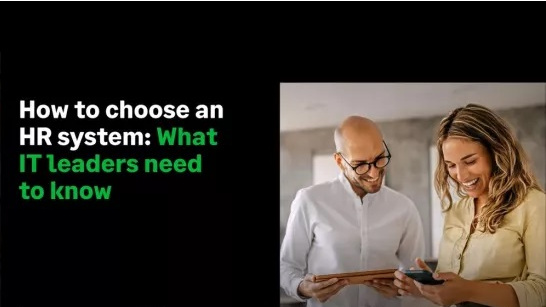 How to choose an HR system
How to choose an HR systemWhitepaper What IT leaders need to know
-
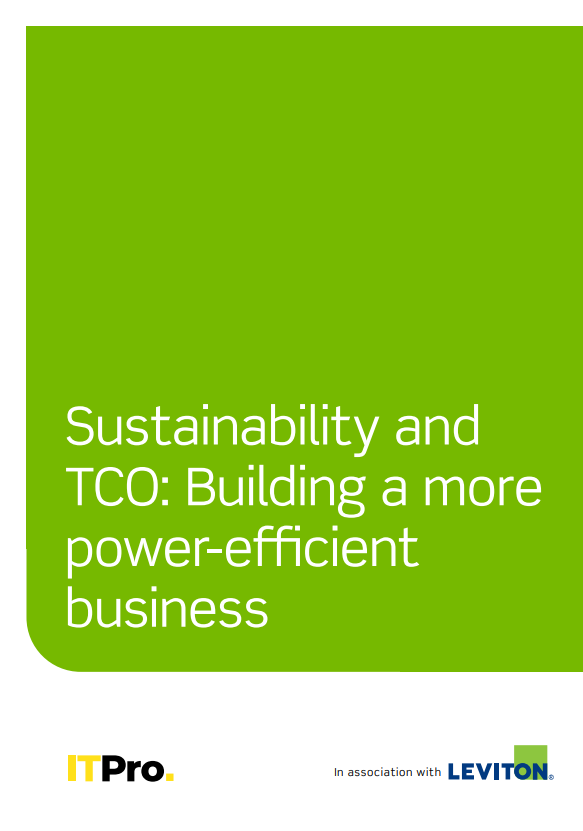 Sustainability and TCO: Building a more power-efficient business
Sustainability and TCO: Building a more power-efficient businessWhitepaper Sustainable thinking is good for the planet and society, and your brand
-
 What is small data and why is it important?
What is small data and why is it important?In-depth Amid a deepening ocean of corporate information and business intelligence, it’s important to keep things manageable with small data
-
 Microsoft's stellar cloud performance bolsters growth amid revenue slump
Microsoft's stellar cloud performance bolsters growth amid revenue slumpNews The tech giant partly blames unstable exchange rates and increased energy costs for the slowdown

