Brother ADS-2700W review
A very affordable small business network desktop scanner with great output quality and good speeds


The ADS-2700W is great value - you’ll be hard pushed to find another desktop scanner with wired and wireless connections for a lower price. It delivers its top speed at all popular resolutions and combines classy output quality with impeccable paper handling.
-
+
Speedy scanning; Good security features; Affordable
-
-
No cloud support; Slight glitch with duplex mode via TWAIN driver

Stepping up as the replacement to Brother's venerable ADS-2600We desktop scanner, the ADS-2700W delivers a 45% boost in scan performance to 35ppm. It's offering a lot for its modest price tag as along with USB, wired or wireless connection options, it has a 7.1cm colour LCD touch screen for walk-up operations and supports a good range of network scan destinations.
With a 3,000 page daily duty cycle, this scanner is aimed at moderately demanding workgroups. There are some compromises in the search for value, as it doesn't support NFC and has a less generous software bundle than Brother's excellent ADS-3600W.
Brother ADS-3600W review Best printers 2021: For all your printing, scanning and copying needs Brother ADS-2600We review
The ControlCenter4 (CC4) scan management tool isn't included but you do get Nuance's PaperPort 14 SE digital file cabinet and PDF Viewer SE 7.2 plus the Presto! BizCard 6 card management tool. The ADS-2700W has an embedded web management console and comes with a remote network setup tool and wireless configuration assistant.
Installation starts by downloading the full driver and software package from Brother's support site. With a wired network connection, we ran the package on our Windows 10 desktops, watched it discover the scanner, load all the drivers and offer download links for the PaperPort and BizCard software which adds a further 15 minutes to the process.
Brother doesn't state what resolutions the top speed is achievable at but we can report it'll do it for all the ones that matter. In fact, it's slightly faster as scans of our well-thumbed sheaf of 35 bank statement reached 38ppm at both 200dpi and 300dpi with greyscale or colour output selected.
As expected, speeds tumbled at 600dpi with greyscale scans of our statements mustering 10.1ppm and colour scans dropping further to 7.7ppm. No matter though, as output quality even at 200dpi will satisfy most document archivists and PaperPort's built-in OCR tool is capable of producing accurate searchable PDFs.
One glitch we found with PaperPort was Brother's TWAIN driver would only work in duplex mode if we enabled the 'scanner dialogue box' option, as without this this, it would only scan one side. When the scan was started, it popped up a window where we could tick the two-sided scanning option. No such problem with Brother's WIA2 driver as the PaperPort scan profiles offered a 'Duplex ADF' option in the source setting.
Sign up today and you will receive a free copy of our Future Focus 2025 report - the leading guidance on AI, cybersecurity and other IT challenges as per 700+ senior executives
The ADS-2700W is paper friendly and it handled our mix of statements, till receipts and waybill flimsies with aplomb. On the rare occasion a jam did occur, the scanner stopped before damaging anything and we could also scan small stacks of embossed credit cards when they were inserted long side down.
Network scanning is a cinch; once Brother's web services drivers have been loaded, our Windows 10 desktops popped up in the scanner's LCD screen for easy selection. The Scan to PC option sends the document as a PDF to the default Windows Pictures directory while the WS Scan option uses the device event settings on the client allowing them to load an app of their choice to handle incoming scans.
The web console is used to set up multiple network destinations which appear as quick links on the scanner's display. These range from SMB shares and email servers to FTP/SFTP hosts and for the latter, you can create up to 25 profiles on the scanner.
Cloud provider support is conspicuous by its absence but if you want these features, you'll find Brother's ADS-3600W has them in abundance. Security is just as tough though, as the Secure Function Lock feature offers 100 usage profiles which force users to login to the LCD panel to access their assigned scan destinations - which includes the local USB port.
The ADS-2700W is great value - you'll be hard pushed to find another desktop scanner with wired and wireless connections for a lower price. It delivers its top speed at all popular resolutions and combines classy output quality with impeccable paper handling.
Verdict
The ADS-2700W is great value - you’ll be hard pushed to find another desktop scanner with wired and wireless connections for a lower price. It delivers its top speed at all popular resolutions and combines classy output quality with impeccable paper handling.
600dpi colour scanner
35ppm @ 200/300dpi colour/mono
Simplex/duplex
50-page ADF
7.1cms colour touch screen
USB 2
USB 2 host
10/100 Ethernet
11n wireless
WiFi Direct
3,000 pages per day
External PSU
Presto! BizCard 6
Nuance Paperport 14 SE and PDF Viewer Plus SE 7.2 software
TWAIN/WIA drivers
299 x 206 x 178mm (WDH with input tray)
2.6kg
1yr RTB warranty
Dave is an IT consultant and freelance journalist specialising in hands-on reviews of computer networking products covering all market sectors from small businesses to enterprises. Founder of Binary Testing Ltd – the UK’s premier independent network testing laboratory - Dave has over 45 years of experience in the IT industry.
Dave has produced many thousands of in-depth business networking product reviews from his lab which have been reproduced globally. Writing for ITPro and its sister title, PC Pro, he covers all areas of business IT infrastructure, including servers, storage, network security, data protection, cloud, infrastructure and services.
-
 Agile development might be 25 years old, but it’s withstood the test of time – and there’s still more to come in the age of AI
Agile development might be 25 years old, but it’s withstood the test of time – and there’s still more to come in the age of AINews While Agile development practices are 25 years old, the longevity of the approach is testament to its impact – and it's once again in the spotlight in the age of generative AI.
By Ross Kelly Published
-
 European Commission clears Google’s Wiz acquisition, citing 'credible competition' from Amazon and Microsoft
European Commission clears Google’s Wiz acquisition, citing 'credible competition' from Amazon and MicrosoftNews Regulators said there are “several credible competitors” to Google regardless of the acquisition
By Ross Kelly Published
-
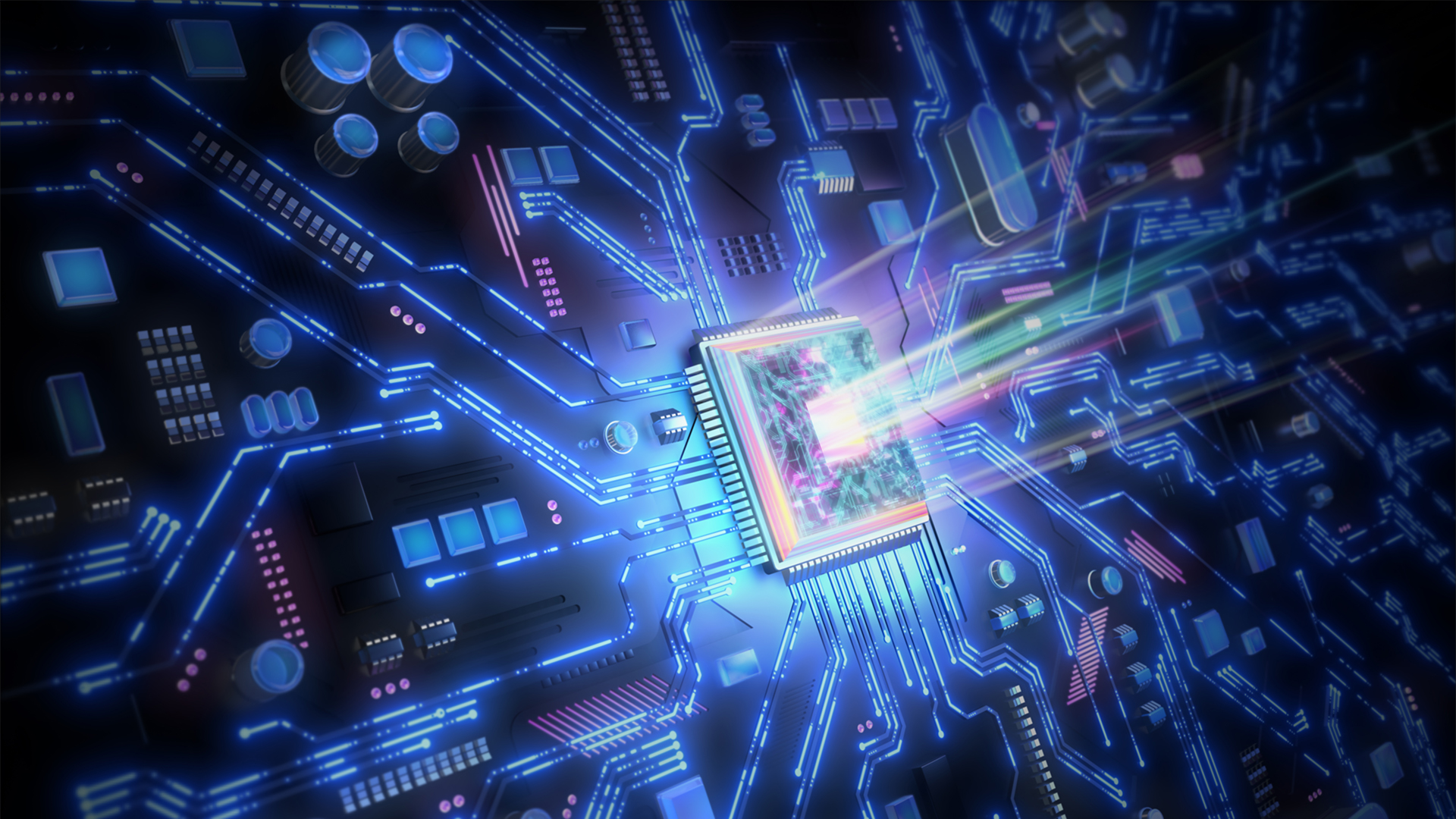 EU inaugurates NanoIC facility for next-generation chips
EU inaugurates NanoIC facility for next-generation chipsNews The project forms part of efforts to reduce reliance on US and Asian supply chains
By Emma Woollacott Published
