Lenovo IdeaPad Duet 5 Chromebook review: A confident convertible
A gorgeous display, superb battery life and Surface Pro-style form factor all lift the Duet 5 above its rivals

-
+
Fantastic screen
-
+
Impressive battery life
-
+
Good value
-
-
Disappointing keyboard
-
-
Somewhat unwieldy as a tablet
-
-
Rivals are more powerful
The Lenovo IdeaPad Duet 5 Chromebook has a lot to live up to. The company’s IdeaPad Flex 5 was one of our favourite Chromebooks of last year, thanks to its fantastic value and superb display. The original IdeaPad Duet - which this convertible follows on from - was similarly appealing, and the Duet 5 Chromebook improves on last year’s offering in several important ways.
Let’s start with the obvious change: it’s bigger. The original Duet Chromebook featured a 10.1in display, which inevitably meant that its detachable keyboard also measured around 10in diagonally. This rules it out for people who don’t have much dexterity in their hands or don’t want to type with hunched-up claws.
With a 13.3in screen to press up against, the Duet 5 Chromebook’s keyboard is much more like those found on ultraportables. The flipside? At this size, and with a 16:9 screen ratio, the Duet 5 is unwieldy as a tablet. That’s in part due to its 700g weight (1kg with the keyboard), which is 250g more than the Duet. Both are equally slim, measuring just over 7mm thick, but this means that things have flipped: the Duet was better as a tablet, the Duet 5 is better as a laptop.
As ever with this form of design, you shouldn’t expect a perfect on-the-knees typing experience. It’s far better on a flat surface, where you don’t notice the flimsiness of the design. Nor does it compare well to laptops for the feel of the keys, with a flat action that lacks travel. Finally, note that the keys on the Duet 5 Chromebook keyboard aren’t backlit. It’s size alone that gives this keyboard appeal.
The trackpad could also be better. Our fingers encountered enough friction to make swiping and gesturing uneven; you’ll get used to it after a while, as you learn to adjust the amount of pressure you’re applying, but there shouldn’t be any need to go through such a learning curve.
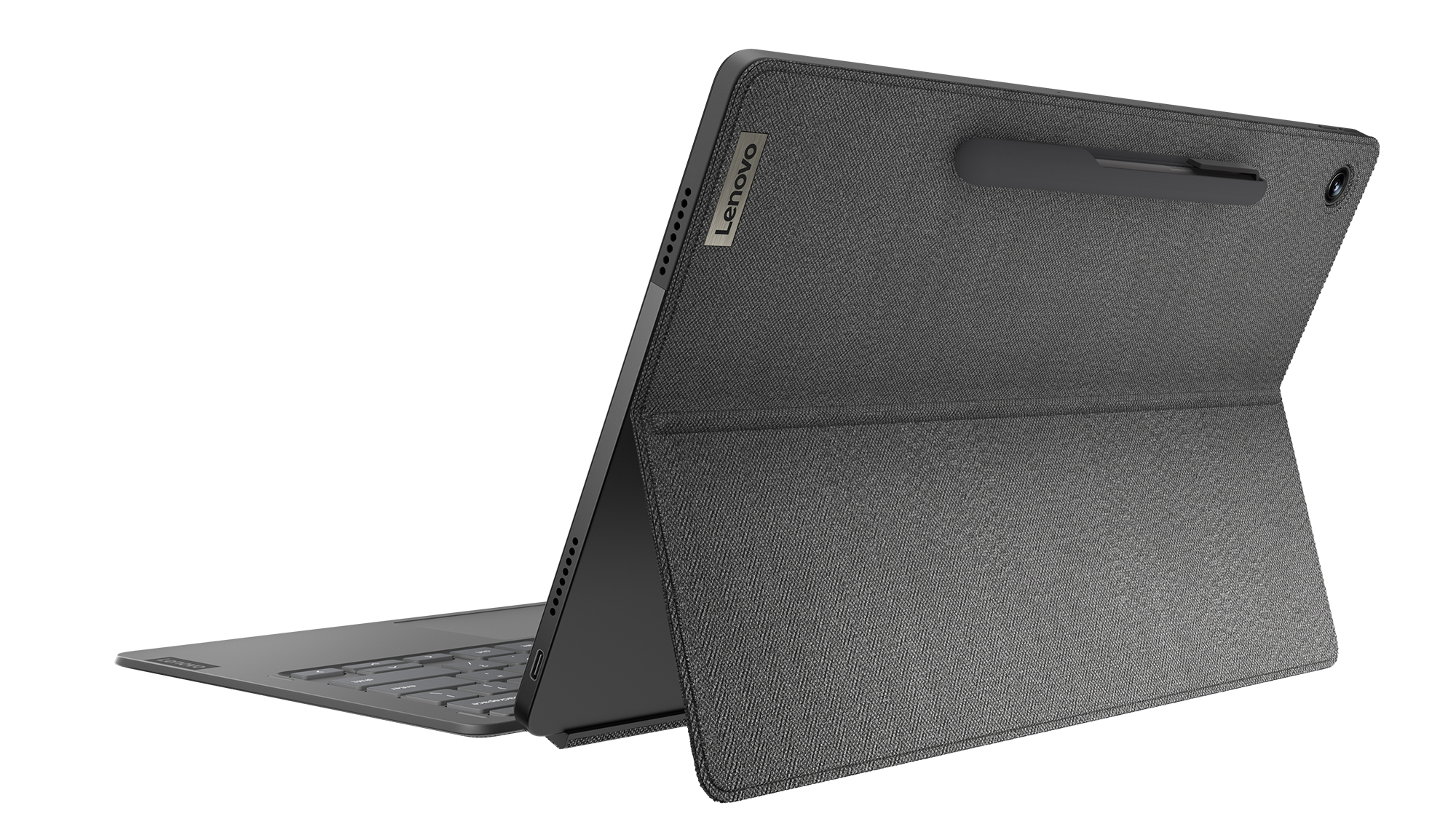
Another criticism laid at the door of last year’s Duet Chromebook – that the magnetic kickstand could be a pain to extend at times – still remains. A pullable tab or lanyard could easily fix this deficiency, or you can pick up Microsoft’s Surface Adaptive Kit as this will work with any device, not just the Surface Pro 8.
The magnetised backplate on the Duet 5 includes a small cutaway for a Lenovo Active Pen stylus to clip to the back, but note that the stylus doesn’t come with the £500 model, which includes 4GB of RAM and 128GB of eMMC storage. However, it is bundled with the £550 version, and that has 8GB of RAM and 256GB of eMMC storage. At those prices, there’s little reason to choose the cheaper option.
Sign up today and you will receive a free copy of our Future Focus 2025 report - the leading guidance on AI, cybersecurity and other IT challenges as per 700+ senior executives
When last year’s Duet cost £300, however, you may wonder where all your money is going – and the obvious answer is the display. The previous 10.1in IPS panel was a great choice for the price, but here you’re buying an OLED panel, and it’s gorgeous. For example, while both Duets promise a peak brightness of 400cd/m2, the difference in punch and perceived brightness with this OLED display is incredible. Lenovo has reduced the resolution to 1,920 x 1,080 from 1,920 x 1,200, but the end result is still admirably sharp.
The display isn’t the only thing that’s been upgraded, with the Duet 5 stepping up to the Qualcomm Snapdragon 7c Gen2 processor - as seen in Acer’s Chromebook Spin 513 - from the MediaTek P60T chip in last year’s Duet. Both are high-efficiency ARM-based chips, so neither is going to pack the same kind of raw performance as an Intel Core i3 processor, which some of the beefier Chromebooks feature.
For context, the Duet 5’s JetStream 2 score of 83 puts it ahead of the Celeron N4500-powered Samsung Galaxy Chromebook Go, but is half the speed of the Asus Chromebook CX9 with its Core i7 chip. It’s a similar story in the Octane 2 JavaScript test, where the Lenovo returned 23,798. Mid-table respectability, in other words.
But, crucially, the Duet 5 is twice as fast as the sometimes-sluggish Duet. It finished the Kraken JavaScript benchmark in 1,845ms, compared to the original Duet’s time of 3,940ms. And more important than such results is that this Chromebook feels reasonably snappy in daily use.
So, while not the most powerful Chromebook, the Lenovo IdeaPad Duet 5 packs enough of a punch to compete with the Chromebook pack. Along with outstanding battery life of 16hrs 20mins in our video-rundown test, a gorgeous display and a new form factor that improves on last year’s model, this machine is almost everything you could ask for in a budget Chrome OS convertible.
Lenovo IdeaPad Duet 5 specifications
| Processor | 8-core 2.55GHz Qualcomm Snapdragon 7c Gen 2 |
| RAM | 4GB/8GB LPDDR4 RAM |
| Graphics adapter | Adreno 618 graphics |
| Storage | 128GB/256GB eMMC Flash storage |
| Screen size (in) | 13.3in |
| Screen resolution | 1,920 x 1,080 |
| Screen type | OLED |
| Touchscreen | Yes |
| Memory card slot | N/A |
| 3.5mm audio jack | Yes |
| Graphics outputs | 2 x USB-C 3.2 Gen 1 |
| Other ports | Pogo pin connector |
| Web Cam | 5MP front camera, 8MP rear camera |
| Speakers | 4 x 1W Stereo Speakers |
| Wi-Fi | Wi-Fi 6 |
| Bluetooth | Bluetooth 5.1 |
| NFC | N/A |
| Dimensions, mm (WDH) | 306 x 7.2 x 187mm (tablet only) |
| Weight (kg) - with keyboard where applicable | 1kg |
| Battery size (Wh) | 42Wh |
| Operating system | Chrome OS |
ITPro is a global business technology website providing the latest news, analysis, and business insight for IT decision-makers. Whether it's cyber security, cloud computing, IT infrastructure, or business strategy, we aim to equip leaders with the data they need to make informed IT investments.
For regular updates delivered to your inbox and social feeds, be sure to sign up to our daily newsletter and follow on us LinkedIn and Twitter.
-
 AWS CEO Matt Garman isn’t convinced AI spells doom for the software industry – but admits providers will “have to innovate” to stay afloat
AWS CEO Matt Garman isn’t convinced AI spells doom for the software industry – but admits providers will “have to innovate” to stay afloatNews Software stocks have taken a beating in recent weeks, but AWS CEO Matt Garman has joined Nvidia's Jensen Huang and Databricks CEO Ali Ghodsi in pouring cold water on the AI-fueled hysteria.
By Ross Kelly Published
-
 Fake North Korean IT workers are rampant on LinkedIn – security experts warn operatives are stealing profiles to apply for jobs and infiltrate firms
Fake North Korean IT workers are rampant on LinkedIn – security experts warn operatives are stealing profiles to apply for jobs and infiltrate firmsNews The scammers' latest efforts mark a significant escalation in tactics, experts have warned
By Emma Woollacott Published
-
 Kyndryl wants to help enterprises keep AI agents in line – and avoid costly compliance blunders
Kyndryl wants to help enterprises keep AI agents in line – and avoid costly compliance blundersNews Controls become machine‑readable policies that AI agents can read and must obey
By Emma Woollacott Published

