Lenovo IdeaPad Flex 5 Chromebook review: A dependable workhorse
It might not be flashy, but the Flex 5 offers impressive usability and performance at a bargain price


-
+
Great display quality
-
+
Capable performance
-
+
Excellent value
-
+
Wi-Fi 6 support
-
-
Underwhelming looks

In the ranks of convertible Chromebooks, the Lenovo Chromebook Flex 5 has among the least elegant name and the least elegant design. At 17mm thick and 1.35kg in weight, it’s actually slimmer and lighter than the Acer Chromebook Spin 713, but there’s something about the balance and 16:9 aspect ratio that makes it less satisfying to use in tablet form. Meanwhile, the Asus Chromebook Flip C436FA feels substantially lighter and goes even further than the Acer in its tablet-like appeal, and has a larger 14in screen to boot.
However, the Lenovo has some real points in its favour. It’s cheaper than both its rivals while matching the Asus on screen quality and beating both on performance, and we would argue that it’s the best of the three for overall usability if you’re planning to use your Chromebook primarily in laptop form.
The physical design might be more businesslike, but it’s still very functional, with the 13.3in screen folding back on Lenovo’s ingenious hinge to work in either tent or tablet modes. Only the lid is metal, with the body made of plastic, but Lenovo has done a great job of matching the colours and making it all feel like one unit. The bezels around the screen are narrow, bar the chunky one below the display, and the dark grey keys complete the styling – it looks more expensive than it is.
The Flex 5 may not be as svelte as the Asus, but it makes up for it with connectivity, fitting in a USB-A 3.1 port as well as the USB-C 3.1 ports you’ll find on either side. Lenovo has also placed a volume rocker and an on/off button on the right-hand side, which definitely helps when you’re watching films in tablet mode and want to quickly turn the volume up or down. It’s also one of the cheaper Chromebooks we’ve seen with Wi-Fi 6 (in a 2x2 MIMO configuration), not to mention Bluetooth 5.
The screen is another sure sign of a Chromebook that punches well above its price tag, with a 300cd/m2 maximum brightness, 99.1% sRGB coverage and a low Delta E of 1.96. Its gloss coating isn’t as reflective as the Acer’s, and with a Full HD resolution it’s impressively crisp and clear. The same can’t be said about the audio, though, which suffers from little bass, a harsh treble and a boxy, congested mid-range, so you might want to connect some headphones if you’re planning to either watch movies or play Stadia games.

Lenovo laptops – including its Chromebooks – tend to have good keyboards, and while the Flex 5 doesn’t have a ThinkPad-level effort due to a lighter feel, its 1.4mm travel and positive action mean that it’s still a treat to type on. The touchpad is nothing special in terms of size or materials, but it works pretty much flawlessly when recognising swipes and taps, multi-finger gestures or left and right clicks.
RELATED RESOURCE
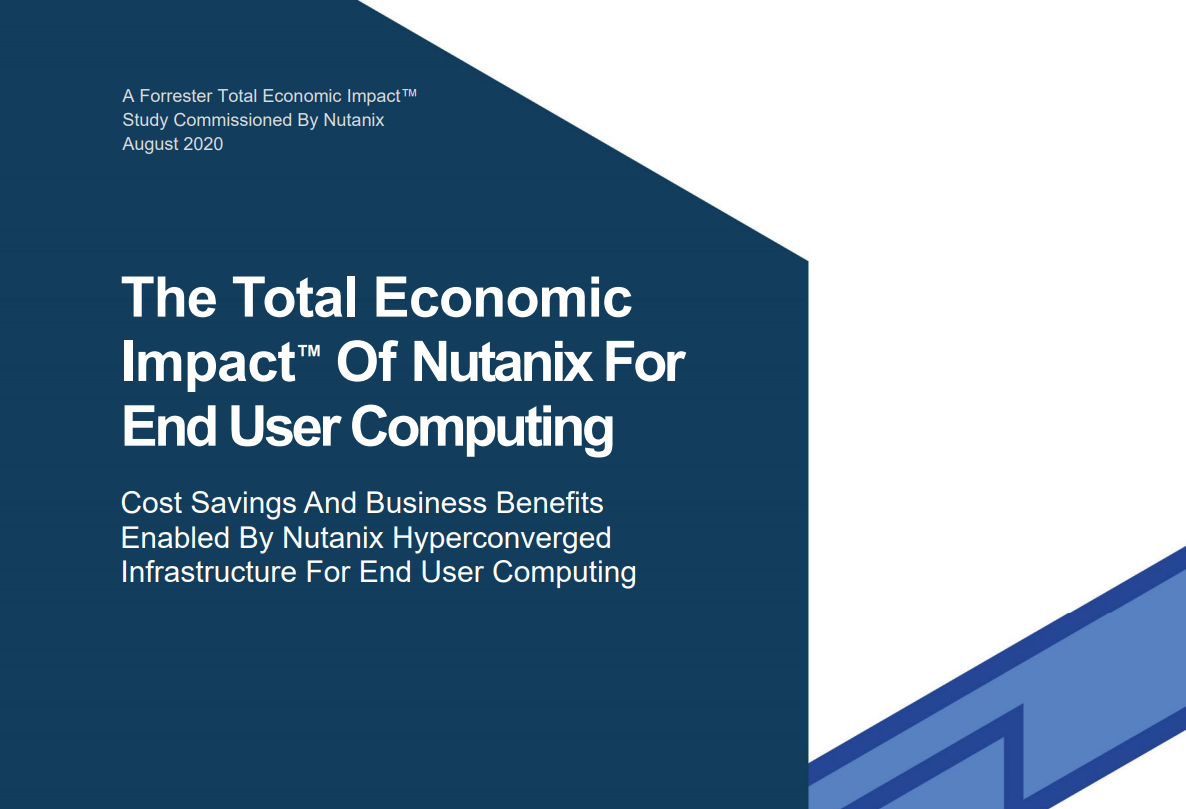
The total economic impact of Nutanix for end user computing
Cost savings and business benefits enabled by Nutanix HCI for end user computing
There’s nothing second-rate about the IdeaPad Flex 5’s performance, either. Equipped with a Core i5-10210U processor and 8GB of DDR4 RAM, it matched substantially more expensive Chromebooks in our benchmarks with scores of 958 and 3,458 for Geekbench 5’s single-and multi-core tests. That’s within touching distance of the HP Pro C640 and Dell’s Latitude Chromebook 7410 for single-core tasks, and ahead of both for multi-core operations. With a 128GB M.2 SSD rather than the usual eMMC flash storage, it’s also well equipped to handle Android apps and Linux applications at decent speeds.
Sign up today and you will receive a free copy of our Future Focus 2025 report - the leading guidance on AI, cybersecurity and other IT challenges as per 700+ senior executives
What’s more, you won’t find yourself reaching for the charger too often because the IdeaPad Flex 5 doesn’t fall down when it comes to stamina. We didn’t quite make 12 hours before it ran out of power, but 11hrs 9mins should see you through the working day.
Overall, that’s what we like about the IdeaPad Flex 5 Chromebook. It’s neither the fastest nor the flashiest machine, but everything is designed and specified to give you a great, hard-working Chromebook at a very affordable price. So, if you’re looking for a workhorse that can handle a little entertainment on the side, you won’t find anything better for the money.
Lenovo IdeaPad Flex 5 Chromebook specifications
| Processor | Intel Core i5-10210U 4.2GHz |
| RAM | 8GB LPDDR4 |
| Graphics adapter | Intel UHD Graphics |
| Storage | 128GB PCIe NVMe SSD |
| Screen size (in) | 13.3in |
| Screen resolution | 1,920 x 1,080 |
| Screen type | IPS |
| Touchscreen | Yes |
| Memory card slot | MicroSD slot |
| 3.5mm audio jack | Yes |
| Graphics outputs | 2 x USB-C 3 |
| Other ports | USB-A 3 |
| Web Cam | 720p webcam |
| Wi-Fi | Wi-Fi 6 |
| Bluetooth | Bluetooth 5 |
| NFC | N/A |
| Dimensions, mm (WDH) | 310 x 214 x 17mm |
| Weight (kg) - with keyboard where applicable | 1.11kg |
| Battery size (Wh) | 51Wh |
| Operating system | ChromeOS |
Stuart has been writing about technology for over 25 years, focusing on PC hardware, enterprise technology, education tech, cloud services and video games. Along the way he’s worked extensively with Windows, MacOS, Linux, Android and Chrome OS devices, and tested everything from laptops to laser printers, graphics cards to gaming headsets.
He’s then written about all this stuff – and more – for outlets, including PC Pro, IT Pro, Expert Reviews and The Sunday Times. He’s also written and edited books on Windows, video games and Scratch programming for younger coders. When he’s not fiddling with tech or playing games, you’ll find him working in the garden, walking, reading or watching films.
You can follow Stuart on Twitter at @SATAndrews.
-
 Half of agentic AI projects are still stuck at the pilot stage – but that’s not stopping enterprises from ramping up investment
Half of agentic AI projects are still stuck at the pilot stage – but that’s not stopping enterprises from ramping up investmentNews Organizations are stymied by issues with security, privacy, and compliance, as well as the technical challenges of managing agents at scale
By Emma Woollacott Published
-
 What Anthropic's constitution changes mean for the future of Claude
What Anthropic's constitution changes mean for the future of ClaudeNews The developer debates AI consciousness while trying to make Claude chatbot behave better
By Nicole Kobie Published
-
 Microsoft warns of rising AitM phishing attacks on energy sector
Microsoft warns of rising AitM phishing attacks on energy sectorNews The campaign abused SharePoint file sharing services to deliver phishing payloads and altered inbox rules to maintain persistence
By Emma Woollacott Published
