Samsung Galaxy Book Go review: A galactic disappointment
The ‘Go’ stands for ‘Go and buy something else’
-
+
Lightweight, slimline design
-
+
Fanless for silent working
-
+
All-day battery life
-
-
Appalling display
-
-
Frustratingly sluggish performance
-
-
Windows on ARM still needs work

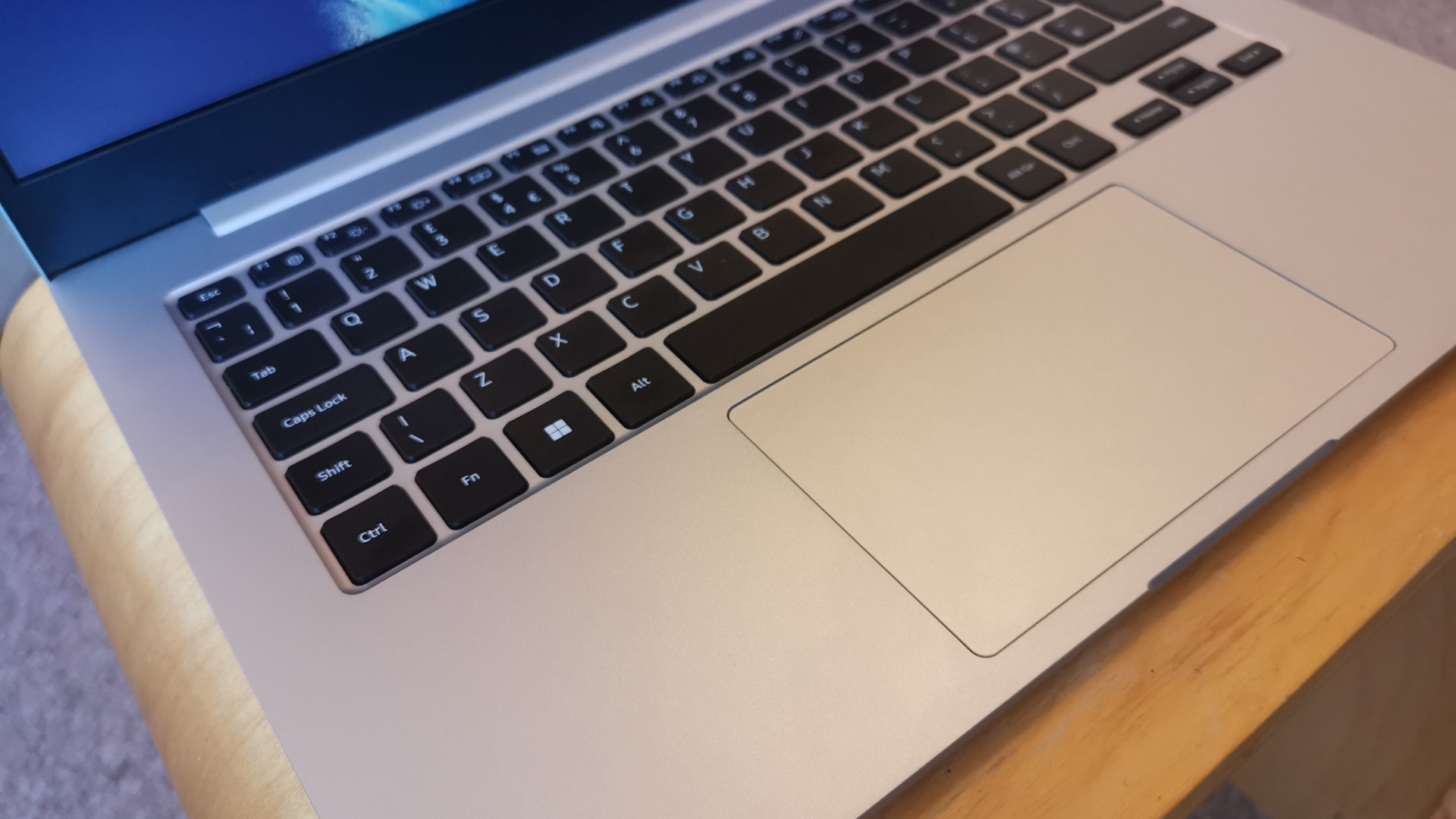
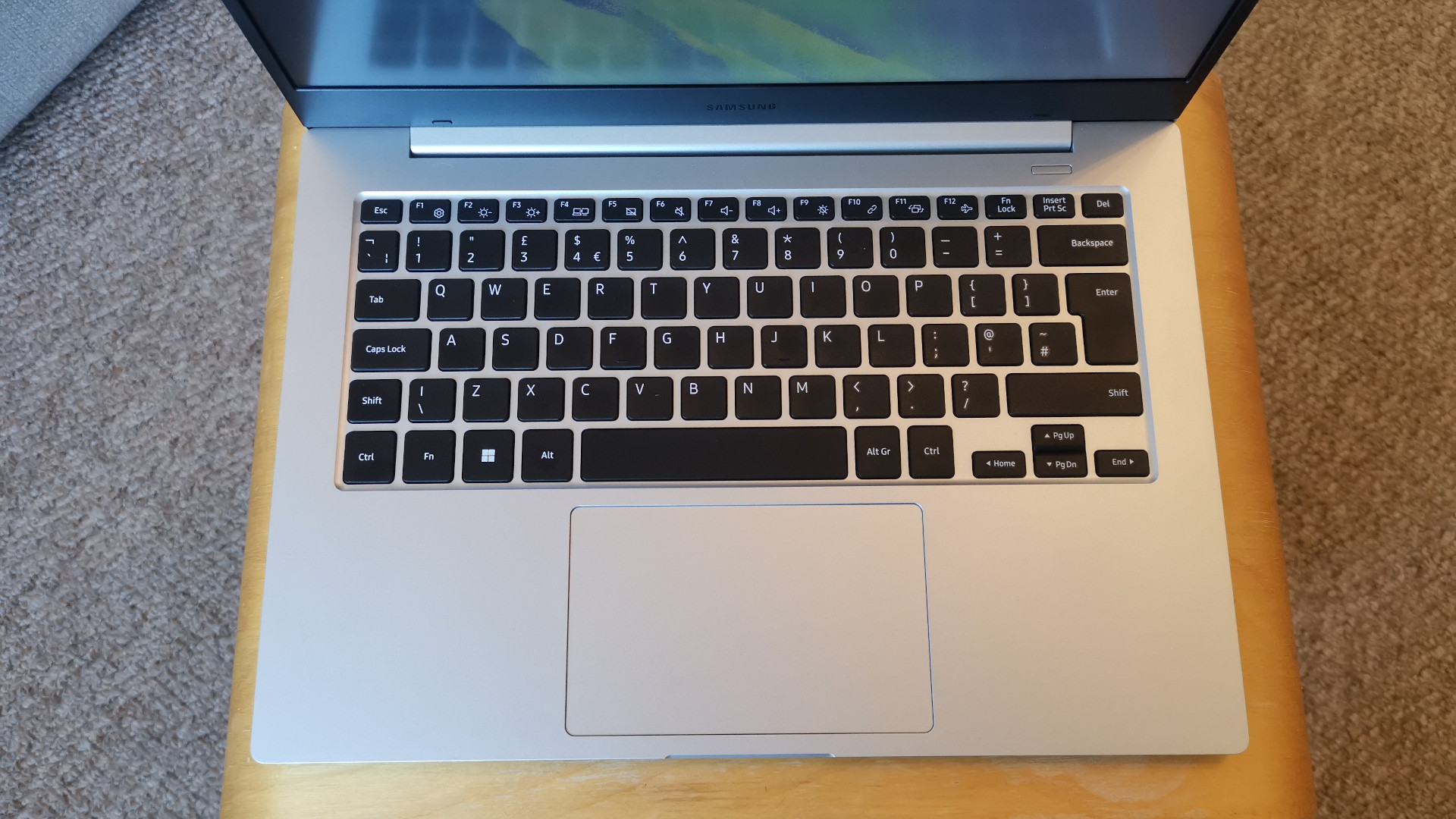


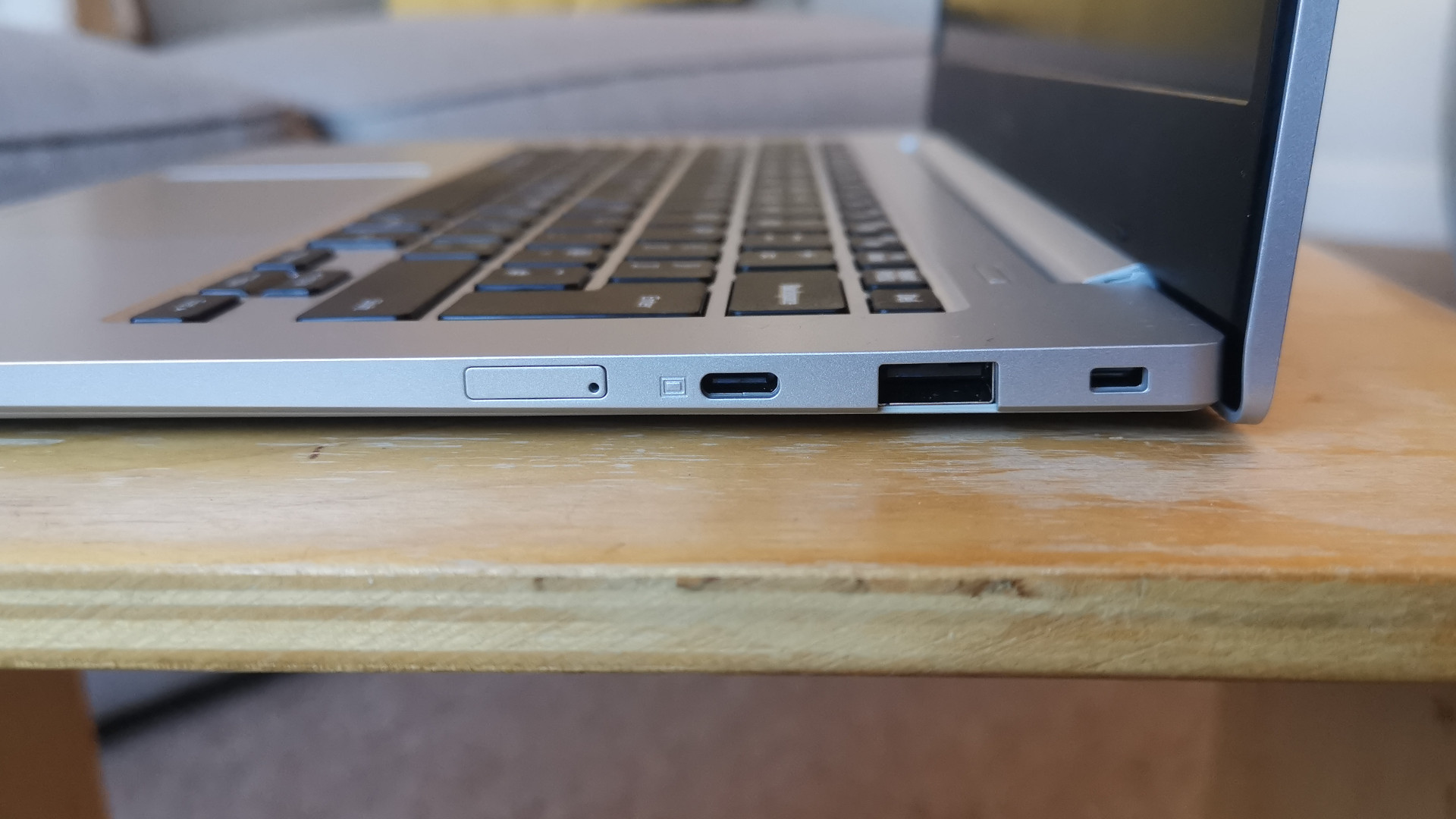


The Samsung Galaxy Book Go may be an entry-level laptop, but it still has a few surprises up its sleeve. For one, the South Korean tech giant has opted to use the ARM-based Snapdragon 7c Gen 2 processor rather than Intel or AMD hardware, which allows for increased battery life and cellular connectivity.
Its starting price of £349 is also incredibly affordable. As such, there are very few competing products with similar specifications and pricetags.
Samsung Galaxy Book Go review: Design
Given the price, it’s no surprise that there's nothing especially inspiring about the Galaxy Book Go’s design. It comes in one colour - a dated but inoffensive matte silver - and the chassis is made entirely out of lightweight plastic.
It looks and feels cheap, but that’s because it is, and this approach brings a few added benefits. For one, it’s comparatively lightweight at just 1.38kg, and its slimline design is only 14mm thick, so despite being a well-proportioned 14in laptop, it feels practically weightless when carried around in a bag.
Better yet, despite that plastic chassis the build quality is actually very impressive for the price. The keyboard and chassis have very little flex when pressure is applied, and the screen has a 180-degree hinge that allows it to lay flat against a desk.

However, that hinge isn’t as stiff as we would like, and the display is prone to wobbling, with some noticeable sway even while just typing. You can easily access the innards by removing a few screws underneath the rubber feet, but the internal components are soldered in, so you won’t be able to make repairs or upgrades.
Sizewise, the Galaxy Book Go is larger and slightly heavier than the more premium Samsung Galaxy Book S and the M1-powered Apple MacBook Air, though both of these are considerably more expensive. It’s also no less stylish than a Dell Inspiron 15, so while it’s not the most glamorous looking laptop on the market, it’s no eyesore.
Sign up today and you will receive a free copy of our Future Focus 2025 report - the leading guidance on AI, cybersecurity and other IT challenges as per 700+ senior executives
Samsung Galaxy Book Go review: Display
Sadly, the same can’t be said of the screen. Let’s not beat around the bush here - this is up there as one of the worst screens we’ve ever used. Even to the naked eye, the display was noticeably dim and washed out, and the viewing angles are so poor that visibility only gets worse if you don’t position both yourself and the screen in a specific way.
This is largely because the Galaxy Book Go is using a TFT display. This screen technology was previously commonplace on monitors and laptops, but has been almost entirely phased out over the last decade. It’s much more affordable than the now-standard IPS panels and generally more energy-efficient, but the trade-off in terms of quality simply isn’t worth it.
This was borne out in our testing, where it managed to cover a measly 52% of the sRGB colour gamut. That is astonishingly low for a laptop in 2022, and extremely noticeable when actually using the device. It almost feels as though you’re viewing the display through a pane of hazy, blue-tinted glass.

Screen brightness doesn’t fare any better. Our tests achieved a maximum brightness of 231cd/m2, which is dim enough already - and on top of that, there’s noticeable screen-bleeding and inconsistency towards the edges of the display, with just 187cd/m2 being recorded closer to the bezels.
The screen has a matte coating, presumably to help reduce glare when working outside in brightly lit environments, but this is effectively impossible to do given the poor quality of the display itself.
Samsung Galaxy Book Go review: Keyboard and trackpad
The keyboard is yet another area where corners have been cut. It’s far from the worst typing experience we’ve had, but although the keys are well-spaced with some solid key travel, they can feel a little spongy compared to other budget-friendly alternatives such as the Microsoft Surface Go 3 or the Acer Chromebook Spin 513.
Another small gripe is the fact that the caps lock key doesn’t have a built-in light to indicate when active. In fact, none of the keys are backlit, so you may struggle to see what you’re typing in dim environments. It’s irritating, but it’s not a dealbreaker.
Which is more than can be said for the trackpad. Consider a wireless mouse an absolute must-have here – the trackpad is decently sized, but incredibly sluggish and often has a slight delay. On top of this, the buttons are especially squishy, which makes using them to navigate your desktop a real pain.
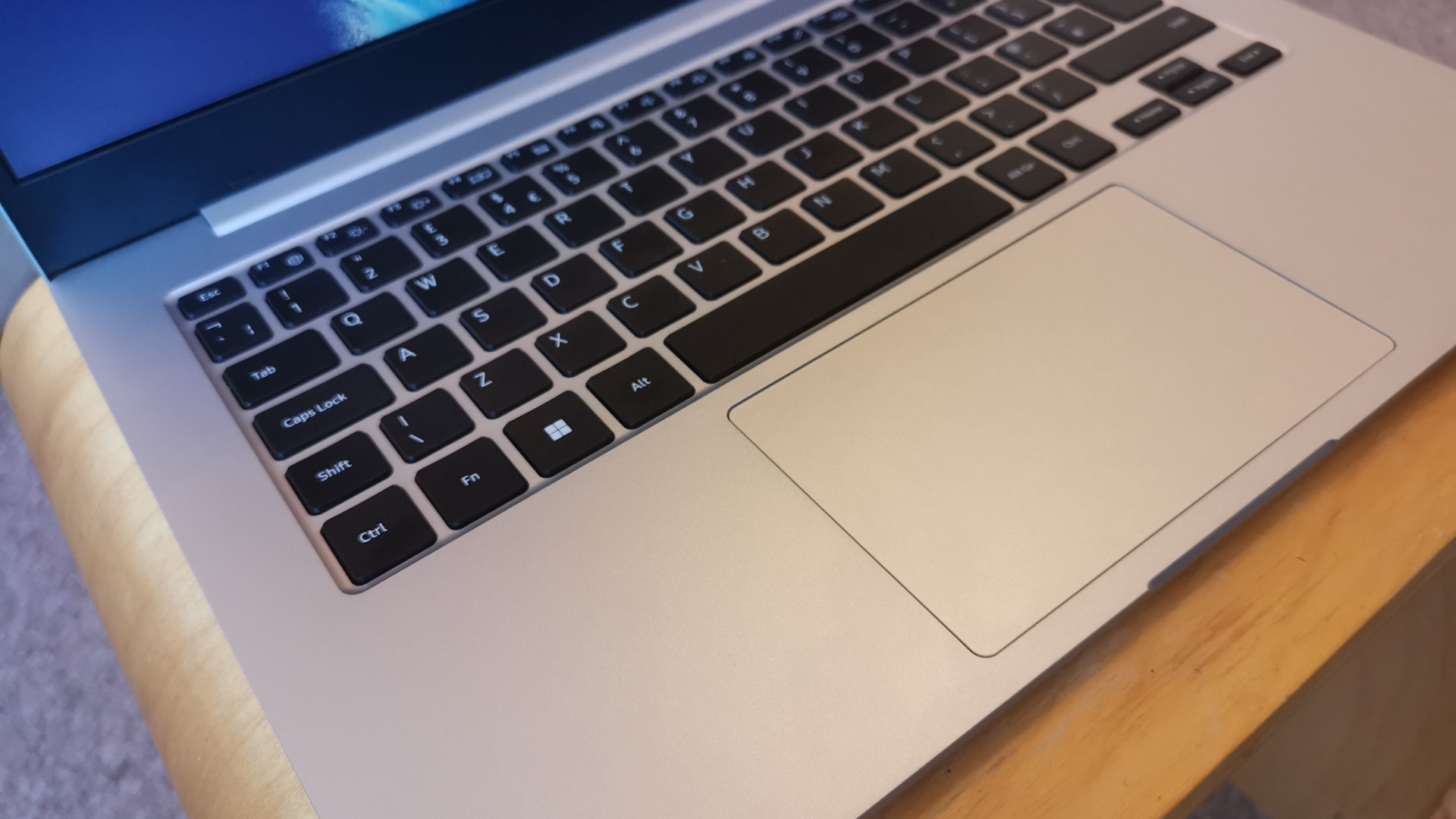
Samsung Galaxy Book Go review: Specs and Performance
Windows on ARM is a comparatively new hardware platform, and the Galaxy Book Go isn’t exactly the best advertisement for its capabilities.
It uses a Qualcomm Snapdragon 7c Gen 2 processor, and as such, 64-bit apps only run via emulation.This means that while there are very few apps that will refuse to run entirely, and native apps like Microsoft Edge can run with few issues, things take a drastic and frustrating turn if you try and run something like the Google Chrome browser that doesn’t yet have native support.
Running Chrome is incredibly sluggish, with persistent lag and slow load times that quickly make using the Galaxy Book Go incredibly frustrating. Even apps with native support like Adobe Photoshop struggle.
In our Geekbench 5 tests, the Galaxy Book Go achieved a Single-core score of 557 and a Multi-core score of 1,606, which ranks as one of the lowest we’ve ever recorded on the benchmark. It’s surpassed by both the outdated Microsoft Surface Go 2 (single: 874, multi: 1637) and the Samsung Galaxy Tab S7 Plus (single: 965, multi: 2814), which isn’t great. It would seem that Qualcomm’s laptop chips still have a very long way to go before they can sit at the adult table with the likes of the Apple M1 silicon.
Another glaring issue is that the base model of this laptop is available with just 4GB of RAM. That’s less than most smartphones, and simply isn’t enough to comfortably handle the demands of modern Windows builds.

Most of the 128GB eUFS storage is eaten by the OS, too. It’s expandable via microSD, and it’s faster than the 64GB eMMC storage offered in the base model Surface Go 3, but it’s still not up to the standards of a modern SSD. In our storage read/write tests, it only achieved a pitiful 492 MB/sec and 186 MB/sec respectively, which is one of the slowest scores we’ve seen in anything outside of a low-budget Chinese import like the Avita Liber.
Samsung Galaxy Book Go review: Battery life
Battery life is where ARM-based CPUs really start to shine, though, as was demonstrated by the 12hrs 16mins result that we recorded in our looped-video battery test, which was backed up in day-to-day use. The tech uses a lot less power than traditional processors, so while the performance is far from mindblowing, it can at least manage a full day of work.
By comparison, the Snapdragon-powered HP Elite Folio achieved 17hrs 50mins in our tests, but this is significantly more expensive than Samsung’s budget-friendly offering. The Core i3-powered Acer Chromebook 714, meanwhile, starts at around £500, but delivers similar results.
The 20W power supply provided by Samsung is ample to keep things topped up, and it takes around 1hr 45mins to fully charge the device, though the charger itself feels very low quality, with the USB-C connection visibly flexing with any slight pressure.
Samsung Galaxy Book Go review: Ports and features
As is the trend for many laptops these days, port selection isn’t especially plentiful on the Galaxy Book Go, with a USB 3.0 Type-C port for charging and data along with a combined audio jack and a microSD reader on the left hand side.
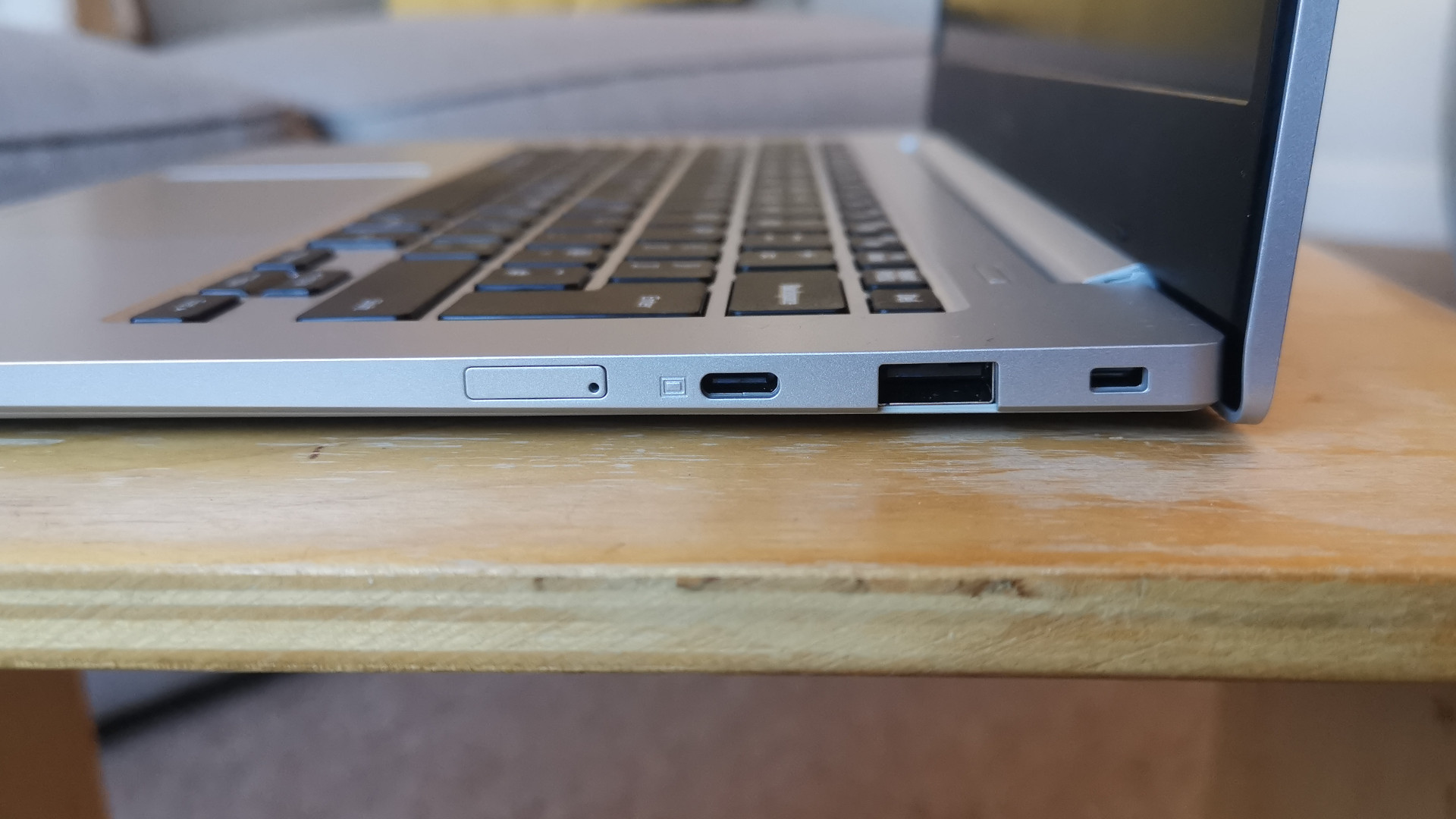
Along the right side you’ll find another USB-C, this being the only one of the available two that’s capable of video output, as well as a single USB-A 2.0, and a NanoSIM slot to allow for LTE. Neither of the USB-C ports are Thunderbolt, but that’s unsurprising given Intel owns the rights to the Thunderbolt trademark. The notable lack of HDMI or DisplayPort is disappointing but again, unsurprising given the price. Windows Hello isn’t supported either, so you’re restricted to using a password or pin for logging into the device.
The image from the poor-quality 720p webcam is rather fuzzy but you won’t get much better for the price, and it does a decent enough job for conference calls.
The built-in microphone is worse, unfortunately. You’ll be legible enough for colleagues to hear what you’re saying, but it struggles considerably in anything less than a silent environment. The cellular coverage built into the Galaxy Book Go will certainly allow you to make calls remotely, just ensure you have a dedicated headset or mic hooked up if you have any hopes of being understood.
There are a few additional benefits to be found if you use other products in the Samsung ecosystem, such as using a Galaxy Tab S7 or S7+ as a wireless second display. There's also a ‘Quick Share’ feature that allows you to wirelessly share files, images and videos with nearby Samsung Galaxy devices just like you can with the Apple and Huawei ecosystems.
Samsung Galaxy Book Go review: Verdict
The Samsung Galaxy Book Go has plenty of appeal on the surface, but scratching below that reveals it’s only suitable for a very niche demographic: specifically people who have very low hardware demands and prioritise battery life over every other metric.
Without sugar coating it, it was hard to open the Galaxy Book Go without a sense of dread. Compatibility issues mean Windows on ARM is still somewhat unappealing despite its ongoing development, and the quality of the display on this laptop is unforgivable for a product released in 2022. We can’t think of a valid reason that justifies how bad it is, even when considering its affordability.
The Microsoft Surface Go 3 is available for £499 including the keyboard, but it has a fantastic display for the price and applications like Chrome don’t run like a pig in high heels. If we’ve learned anything from the Samsung Galaxy Book Go, it’s that a tight budget can only be pushed so far and Windows on ARM still needs more time in the oven. In the meantime, you should only consider buying the Galaxy Book Go if you want to experience what it feels like to use a laptop from 2012.
Samsung Galaxy Book Go specifications
| Processor | Snapdragon 7c Gen 2 |
| RAM | 4GB - 8GB LPDDR4x |
| Graphics adapter | Qualcomm Adreno |
| Storage | 128GB eUFS |
| Screen size (in) | 14in |
| Screen resolution | 1920 x 1080p |
| Screen type | LED |
| Touchscreen | No |
| Pointing devices | No |
| Memory card slot | MicroSD reader, nanoSIM |
| 3.5mm audio jack | Yes (combi jack) |
| Graphics outputs | USB-C |
| Other ports | 2x USB 3.0 Type-C, 1x USB-A 2.0 |
| Web Cam | 720p |
| Speakers | stereo, 2x 1.5 Watt |
| Wi-Fi | 802.11 ac |
| Bluetooth | Bluetooth 5.1 |
| NFC | No |
| Dimensions, mm (WDH) | 15 x 225 x 324 |
| Weight (kg) - with keyboard where applicable | 1.38 kg |
| Battery size (Wh) | 41.1 Wh |
| Operating system | Windows 11 Home |
-
 CISA’s interim chief uploaded sensitive documents to a public version of ChatGPT – security experts explain why you should never do that
CISA’s interim chief uploaded sensitive documents to a public version of ChatGPT – security experts explain why you should never do thatNews The incident at CISA raises yet more concerns about the rise of ‘shadow AI’ and data protection risks
By Ross Kelly Published
-
 Former Google engineer convicted of economic espionage after stealing thousands of secret AI, supercomputing documents
Former Google engineer convicted of economic espionage after stealing thousands of secret AI, supercomputing documentsNews Linwei Ding told Chinese investors he could build a world-class supercomputer
By Emma Woollacott Published
-
 OpenAI admits 'losing access to GPT‑4o will feel frustrating' for users – the company is pushing ahead with retirement plans anway
OpenAI admits 'losing access to GPT‑4o will feel frustrating' for users – the company is pushing ahead with retirement plans anwayNews OpenAI has confirmed plans to retire its popular GPT-4o model in February, citing increased uptake of its newer GPT-5 model range.
By Ross Kelly Published