The HP ZBook X G1i is a full-throttle juggernaut – you couldn't ask for much more from a workstation
The HP ZBook X G1i offers almost everything you could want from a workstation, and it's delightful to use

-
+
Vibrant and color-accurate panel
-
+
Monstrous performance
-
+
Comprehensive connectivity options
-
-
Expensive
-
-
Chunky
-
-
Heavy

If maximum performance is on the agenda, HP's line of ZBook workstations should be top of mind. These machines might be much weightier and chunkier than your classic business notebook or slimline ultraportable, but you are guaranteed top performance and a premium build quality – as well as a high-end price tag.
The HP ZBook X G1i is the mid-level version of the current lineup, but that just means it isn't as powerful as the most souped-up version – this laptop still packs way more punch than the average notebook. Fitted within it is the latest Intel hardware as well as an Nvidia RTX Pro 2000 Blackwell graphics card to really underline its performance-first offering. This model is recommended for advanced 3D modeling, rendering, and simulation workflows, as well as conceptual design, video editing, and data analytics, according to HP. But should you go all in, given its weighty price tag?

HP ZBook X G1i review: Design and display
The ZBook series has carved its own design identity – with a robust frame and a classic silver all-aluminum chassis that's as sturdy and reliable as you're going to get in a heavy-duty workstation like this. That's underlined by its MIL-STD testing.
Overall, the design exudes a certain gravitas, which is matched by its weightiness – at 2.04kg (4.5 lbs). This is, however, a touch lighter than the HP ZBook Power G11, which retains the same build and frame as the newer machine. What you aren't going to get is sleightness, with a 22.9mm depth, so we wouldn't recommend this laptop if you plan on taking it out and about.
The machine features a full-size keyboard including a number pad, which retains the same design as all new HP machines, with contrasting keys that make it stand out. There's a fingerprint reader just beneath it, as well as a touchpad that's also plenty spacious. Overall, it's really well laid out in terms of both look and functionality.
Encased in the indented bezels of our review unit was a 2,560 x 1,600 pixel IPS display (a 4K version of this machine is also available). While the brightness is about average, at 369 nits, the screen reproduces colors excellently, with 100% coverage of the sRGB spectrum proving a solid foundation. For photo and video editors, respectively, you'll be delighted with a 98.7% and 99.8% coverage of the Adobe RGB and DCI-P3 spectra, respectively, which are outstanding results. There is perfect color balance between the red, green, and blue values too – albeit the screen does look a little oversaturated to the naked eye. You also benefit from a smooth 120Hz refresh rate.
HP ZBook X G1i review: Performance and battery life
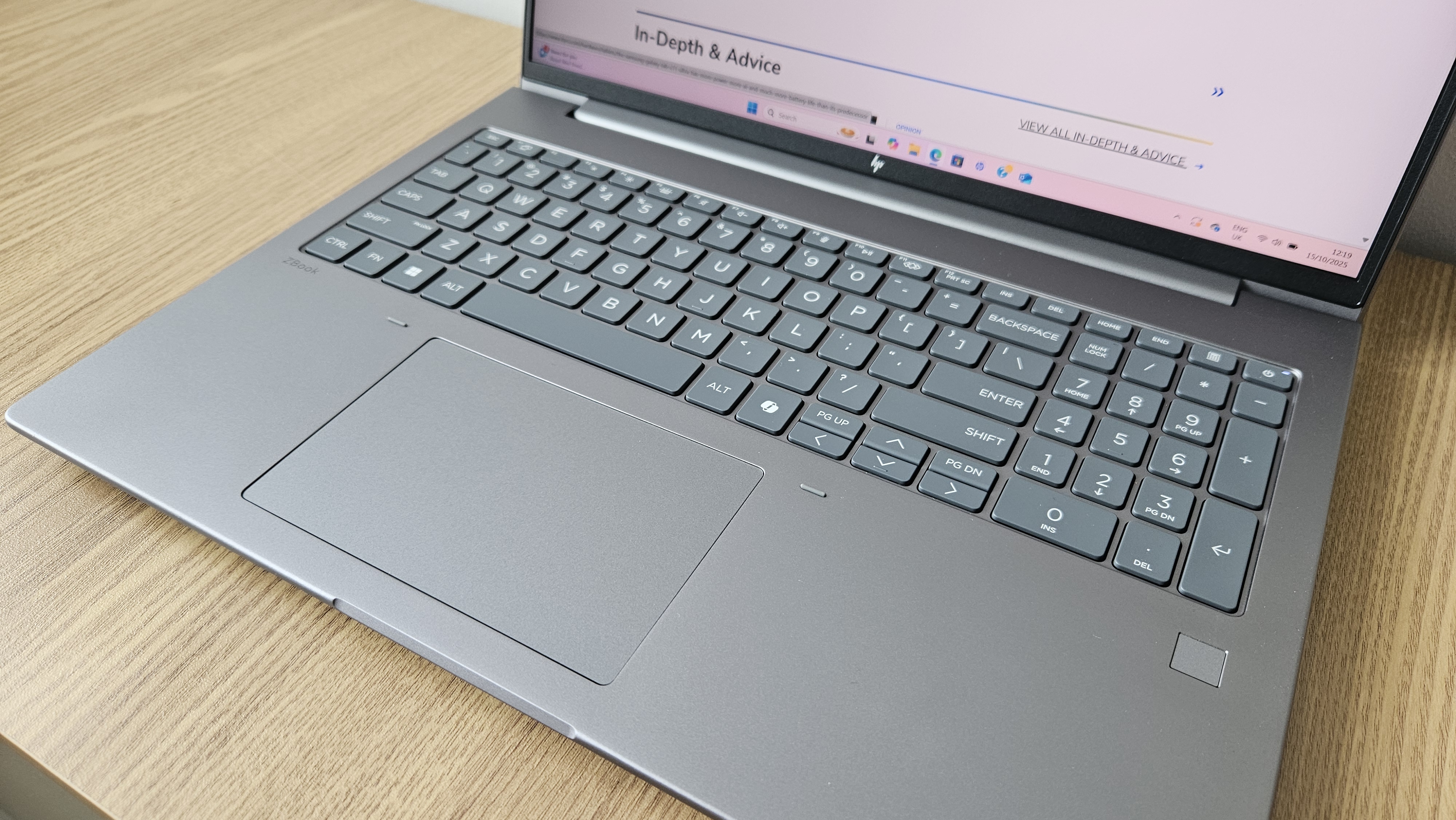
The performance in the HP ZBook X G1i certainly justifies its price tag if this is the most important draw for you. Our review unit was fitted with an Intel Core Ultra 7 265H (16 cores) processor and a huge 64GB RAM. Paired with the CPU was an Nvidia RTX PRO 2000 Blackwell graphics card. We also had a huge 2TB SSD in our model.
Sign up today and you will receive a free copy of our Future Focus 2025 report - the leading guidance on AI, cybersecurity and other IT challenges as per 700+ senior executives
The single-threaded performance in the HP was a tad lower than we had expected, with a score of 2,674 versus the 2,701 and 2,828 that we achieved with the Intel Core Ultra 7 256V in the HP OmniBook Ultra Flip 14 (16GB RAM) and the Dell Pro 13 Premium (32 GB RAM), respectively. But a multi-threaded score of 16,103 dominates both – with the HP and Dell scoring 10,793 and 11,196. It's an extremely dominant result and makes this laptop faster even than a MacBook Pro, with the M4-powered laptop scoring 15,234 in the same test.
The MacBook Pro's graphics performance of 38,236 in the OpenCL benchmark was trounced by the monstrous 87,860 we achieved with the 16-inch workstation. This laptop is, indeed, primed to handle all kinds of tasks, especially graphics-intensive workloads. It's worth noting, however, that the Nvidia RTX 3000 Ada graphics card fitted into the HP ZBook Power G11 was slightly more powerful, with a score of 88,543, but it's negligible at this point. And you get plenty more juice thanks to the upgraded processor. A worthy mention too must go to the SSD, which is really zippy with read/write speeds of 6,728MB/s and 4,931MB/s. These speeds are above average; something we've noticed when testing HP laptops, especially.
The laptop's battery life was about average, lasting just 12hrs 59mins in our looped video playback test. This is probably about what we expected from a 16-inch machine that draws so much power – and it's certainly not something you'd necessarily be swayed by, given it's not the most portable laptop out there anyway. We will say, however, that the HP ZBook Power G11 lasted 17hrs 48mins in the same test. So it's worth considering this alternative if having a great battery life is a priority.
HP ZBook X G1i review: Features
HP usually makes excellent keyboards, and we thoroughly enjoyed using the expansive version in the HP ZBook X G1i. The keys felt spaced out and large – and there's even enough room for a number pad, should you wish to use one. We do lament the lack of a full-sized Enter key, but it's a minor grumble with what's otherwise really enjoyable to type with. Each key has plenty of resistance (if anything, maybe a tad much) and a deep travel distance, making touch-typing punchy and satisfying. The touchpad, too, is superb for the most part in terms of its sizing and spacing on the chassis. If anything, there's a tiny amount of unwelcome friction, but not enough to put us off using it.
Also featured on this machine is a fingerprint reader on the far right beneath the keyboard, as well as a 5MP webcam with Windows Hello and AI-powered Poly Camera Pro software to adjust your framing and picture during calls, as well as a tiny switch to obscure the lens when not in use. Other software includes HP Smart Sense, to optimize thermal management, as well as HP Power Management software to preserve your battery's conditioning and charging schedules.
Wireless connectivity comes in the form of Wi-FI 7 and Bluetooth 5.4, the latest standards, while there are also plenty of hardware options to use. On the left, you'll find a USB-A port, two USB-C ports, an HDMI 2.1 port, a 3.5mm headphone jack, as well as a separate charging port. Yes, it does come with a bit of a weighty power brick – but it's a sacrifice worth making for a 50% fast-charging rate in 30mins. On the right-hand side, you'll find another USB-A port, an Ethernet port, an SD card reader, and a nano security lock slot, as well as a SIM card slot. There really is everything you could ever need.
HP ZBook X G1i review: Is it worth it?
The HP ZBook X G1i really is a wonderful machine – the question should be whether you will maximize its value for your work and your needs. That's because it comes with a weighty near-$4,000 price tag from some vendors (especially if you opt for the 4K resolution version). We would highly recommend this machine if money was no object, and you needed a reliable and powerful machine that can blast through any intensive workloads, from machine learning projects to 3D modeling or CAD. It's really a machine for power users, and a fantastic one at that – but if portability is more of a priority, or a stronger battery life – or you even just need something for more basic tasks – we would consider a cheaper option. That said, for a workstation, you couldn't ask for much more.
HP ZBook X G1i review specifications
Processor | Intel Core Ultra 7 265H (8 cores) | Row 0 - Cell 2 |
RAM | 64 GB DDR5 | Row 1 - Cell 2 |
Graphics card | Nvidia RTX PRO 2000 Blackwell | Row 2 - Cell 2 |
NPU | Integrated (13 TOPS) | Row 3 - Cell 2 |
Storage | 2 TB SSD | Row 4 - Cell 2 |
Screen | 16in, IPS, 2,560 x 1,600 | Row 5 - Cell 2 |
Ports | USB-C x2, USB-A x2, HDMI, Ethernet, Security Lock, SIM card slot | Row 6 - Cell 2 |
Connectivity | Wi-Fi 7, Bluetooth 5.4 | Row 7 - Cell 2 |
Operating system | Windows 11 Pro | Row 8 - Cell 2 |
Dimensions (WDH) | 14.15 x 9.88 x 0.9 in (359.4 x 251 x 22.9 mm) | Row 9 - Cell 2 |
Weight | 4.5lbs (2.04kg) | Row 10 - Cell 2 |
Battery capacity (Wh) | 65 Wh | Row 11 - Cell 2 |

Keumars Afifi-Sabet is a writer and editor that specialises in public sector, cyber security, and cloud computing. He first joined ITPro as a staff writer in April 2018 and eventually became its Features Editor. Although a regular contributor to other tech sites in the past, these days you will find Keumars on LiveScience, where he runs its Technology section.
-
 1,800 MSPs impacted in Pax8 data leak after company shared partner information via email
1,800 MSPs impacted in Pax8 data leak after company shared partner information via emailNews More than a thousand MSPs have been alerted that competitors may now have access to sensitive business data
By Emma Woollacott Published
-
 Workers are wasting half a day each week fixing AI ‘workslop’
Workers are wasting half a day each week fixing AI ‘workslop’News Better staff training and understanding of the technology is needed to cut down on AI workslop
By Emma Woollacott Published
-
 IBM Sovereign Core targets AI and cloud data residency gains for European enterprises
IBM Sovereign Core targets AI and cloud data residency gains for European enterprisesNews The new IBM Sovereign Core service allows organizations to build, manage, and deploy their own AI-ready sovereign workloads
By Emma Woollacott Published