Apple Studio Display review 2023: Window to another world
Although pricey, the Apple Studio Display is undeniably striking, and it can do almost everything
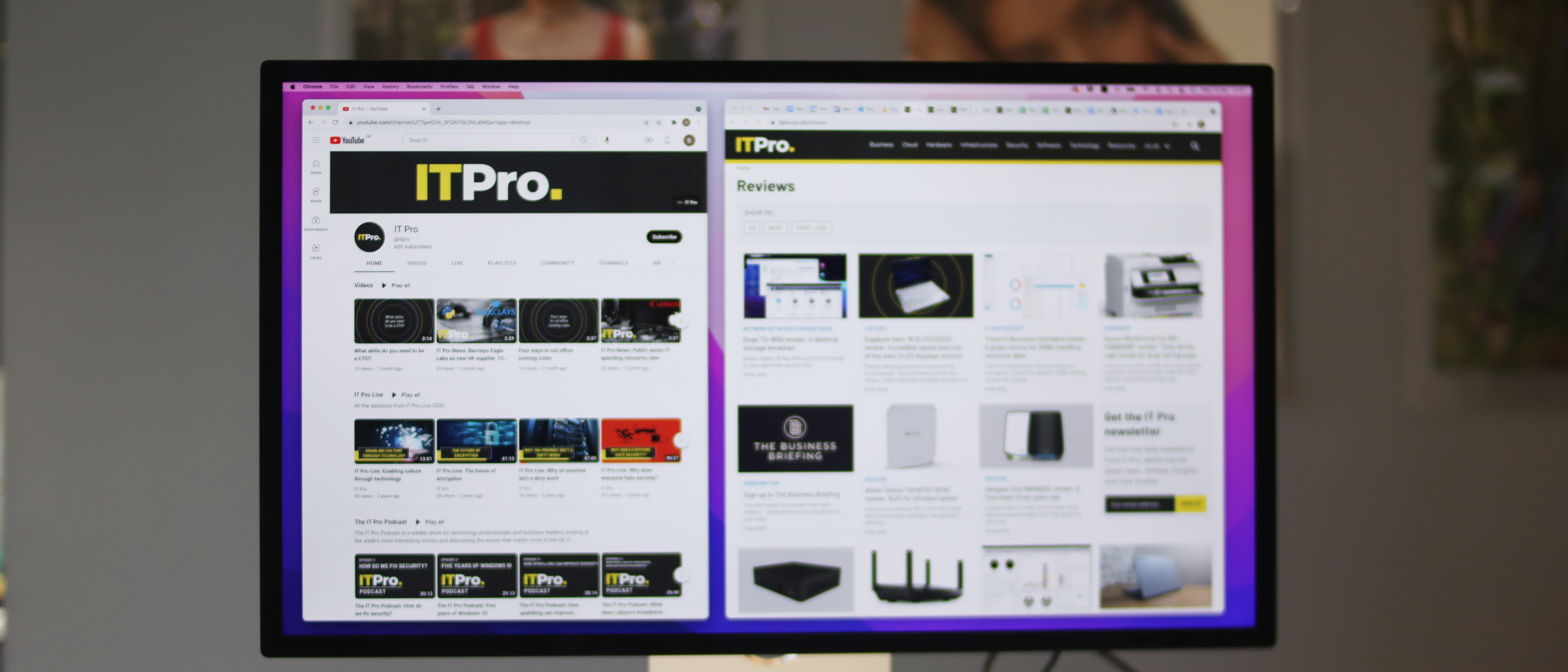
-
+
Excellent color recreation
-
+
Loud and clear speakers
-
-
Very expensive
-
-
Limited ergonomic options

The Apple Studio Display marks the tech giant's return to selling external monitors, some six years after it discontinued its Thunderbolt Display product line. Happily, it's hit the ground running as the Studio Display delivers the kind of show-stopping performance that would be welcome on the desk of any employee.
Apple Studio Display review 2023: Design
If you've ever seen an iMac in your life, there will be little in the Apple Studio Display's design that you find surprising. Though there are little differences here and there - the corners on this are far less rounded, for example - it's by and large the same brushed aluminum, large but not too large bezel, Jony Ive feel you're expecting.
None of this, it should be said, is to diminish how stylish the display feels. While the bezel is quite large compared to some of its competitors, Apple has correctly bet that users will be just too impressed by the overall experience of using the Studio Display to care much.
The firm has also done a successful job of incorporating the bezel into its design language over the years, ditching it on the iPhone while leaning into it more heavily on its iconic range of iMacs.






The model I tested can tilt on its stand, but cannot be raised or lowered - this comes at a premium when one configures the display at checkout. While this wasn't too much of a problem, it could prove tricky if you want a more ergonomic design.
Apple Studio Display review 2023: Features
In addition to its large panel, the Apple Studio Display comes equipped with a six-speaker system with woofers. This provides an ample audio experience, and in tests delivered music and video calls at a fantastic volume while maintaining a good mixture of bass and treble.
The 122-degree wide-angle webcam included in the display is very good, providing image quality equal to or better than the camera that comes standard with the Macbook Pro.
Sign up today and you will receive a free copy of our Future Focus 2025 report - the leading guidance on AI, cybersecurity and other IT challenges as per 700+ senior executives
By turning on 'centre stage' in the macOS control centre, users can also set their webcam to automatically track their movements while on compatible video calling applications. I tried it out within Google Meet, and it did a good job of keeping me centered in the frame as I stood up from my desk and paced back and forth.
Apple Studio Display review 2023: Compatibility
The Apple Studio Display is not a one-trick pony when it comes to connectivity. Although it's ideally paired with the Mac Mini 2023, it can also be used as the secondary monitor for any MacBook with a Thunderbolt port. In our tests we used it for both functions and found the experience seamless, and at one point used it as a third display alongside a MacBook Pro and 4k Dell monitor with nothing negative to report.

In fact, the only downside of putting the Apple Studio Display next to one of your other monitors is that it's sure to make your other monitor look worse by comparison.
A point to note here is that the Studio Display only has one Thunderbolt port and three USB 3.2 ports on the back - that's it. If you're still married to HDMI, you'll need to purchase a separate adaptor here which could be something of a hassle for a business working across dozens of these units.
That said, HDMI is going the way of VGA these days so it could be the purchase that sets your business back on the path of modern display formats.
Apple Studio Display review 2023: Image quality
Image quality is a make-or-break factor for monitors, and Apple appears to have acknowledged this by approaching the Studio Display with an "even the kitchen sink" approach. The 27in 5k retina panel is truly a spectacle to behold, providing 537 cd/m2 brightness and excellent color recreation.
At ITPro we do a fair amount of color-sensitive work, and in this regard the Apple Studio Display was excellent. In our in-house tests, it achieved 94.7% Adobe RGB, a leap above offerings such as the BenQ PD3220U (81% Adobe RGB) making it eminently suitable for creative tasks. It's still not a perfect score, and only a hair's breadth above the Philips 27B1U7903 for almost double the price but will nonetheless put creatives at ease.

The glass screen does have a finish that is supposed to prevent glare, and this does work to an extent. However, under harsh office lighting, the position of the display is still important to prevent unwanted reflections from being introduced to the picture.
Apple Studio Display review 2023: Is it worth it?
The one true downside of the Apple Studio Display is its hefty price tag. At the time of writing, you could nab the unit we reviewed for $1,599 (£1,499 inc VAT), but add its 'nano-texture' premium anti-glare option and choose the height-adjustable stand and you're quickly looking at $2,299 (£2,149 inc VAT).
This is obviously far in excess of what you could pay for comparable 4k monitors and even flashy options such as LG's 40WPC95C-W UltraWide Monitor. It could prove too much for smaller businesses or those looking to buy in bulk. That said, this could be a good offering for staff specifically focused on creative tasks.
It's also worth factoring in the comparative price of an iMac. Buying an M1 iMac will set you back £1,999, in comparison to the M2 Mac Mini which starts at £649. Adding the lower end configurations together, the Mac Mini plus Apple Studio Display aren't far off the iMac, and will provide higher-resolution, more powerful results than the iMac can.
In this context, the Apple Studio Display is still a premium choice, but makes more sense as a cog in Apple's wider vision for an office that embraces its ecosystem.
Apple Studio Display specifications
| Display | 27-inch (diagonal) 5K Retina display | Row 0 - Cell 2 |
| Resolution | 5120x2880 resolution at 218 pixels per inch | Row 1 - Cell 2 |
| Refresh rate | 60Hz | Row 2 - Cell 2 |
| Webcam | 12MP 122-degree webcam | Row 3 - Cell 2 |
| Dimensions | (HWD) 47.8 cm x 62.3 cm x 16.8 cm | Row 4 - Cell 2 |
| Weight | 6.3 kg (13.9 pounds) | Row 5 - Cell 2 |
| Ports | 1 x Thunderbolt 3 (USB‑C) port, 3 x USB‑C ports | Row 6 - Cell 2 |

Rory Bathgate is Features and Multimedia Editor at ITPro, overseeing all in-depth content and case studies. He can also be found co-hosting the ITPro Podcast with Jane McCallion, swapping a keyboard for a microphone to discuss the latest learnings with thought leaders from across the tech sector.
In his free time, Rory enjoys photography, video editing, and good science fiction. After graduating from the University of Kent with a BA in English and American Literature, Rory undertook an MA in Eighteenth-Century Studies at King’s College London. He joined ITPro in 2022 as a graduate, following four years in student journalism. You can contact Rory at rory.bathgate@futurenet.com or on LinkedIn.
-
 Anthropic promises ‘Opus-level’ reasoning with new Claude Sonnet 4.6 model – and all at a far lower cost
Anthropic promises ‘Opus-level’ reasoning with new Claude Sonnet 4.6 model – and all at a far lower costNews The latest addition to the Claude family is explicitly intended to power AI agents, with pricing and capabilities designed to attract enterprise attention
By Rory Bathgate Published
-
 Researchers called on LastPass, Dashlane, and Bitwarden to up defenses after severe flaws put 60 million users at risk – here’s how each company responded
Researchers called on LastPass, Dashlane, and Bitwarden to up defenses after severe flaws put 60 million users at risk – here’s how each company respondedNews Analysts at ETH Zurich called for cryptographic standard improvements after a host of password managers were found lacking
By Nicole Kobie Published
-
 ‘We must lead this shift’ Unilever taps Google Cloud to supercharge business transformation and pioneer 'agentic commerce'
‘We must lead this shift’ Unilever taps Google Cloud to supercharge business transformation and pioneer 'agentic commerce'News The deal will create a new model for how consumer packaged goods brands are discovered and bought, according to Unilever
By Emma Woollacott Published