Brother MFC-J1010DW review: Little to love
While it lacks flair, this compact all-in-one is an capable and affordable choice for small and home offices

-
+
Affordable
-
+
Useful features
-
-
Dull photo print quality
-
-
Underwhelming scanning capabilities
-
-
Unappealing design

Editor's note 24/04/2025: Admittedly, not the most exciting printer from Brother's MFC range, but the J1010DW is quick to print and affordable at just over £100 in the UK or $99.99 in the US market. It's a not recommended for a busy office, anything with high print demands. However, it is a caple all-in-one for a small office with low print demands – certainly suited for a home office.
Original review: Since its release two years ago, the Brother MFC-J1010DW hasn't exactly won any awards. Everything from its name to its design is clunky and unglamorous, and it doesn't offer much quality at any particular speed. However, it does do a fairly decent job for those that have minor print needs.
And this isn't your average MFP; it can fax as well as print, scan, and copy – a rare set of capabilities at this price range ($99.99). For that low price, you also get the pleasant surprise of a 20-sheet ADF which provides fast bulk scanning. What's more, although the ADF isn't duplex, there is automatic two-sided printing capabilities with manual support for two-sided copying. Add in Wi-Fi and a color screen and you have a well stocked machine – a bargain at its original price just north of $200, an absolute steel now it's half of that.
Brother MFC-J1010DW review: Performance
However, features alone aren't enough to make a good MFP, and performance counts for a lot. Happily, the MFC-J1010DW is reasonably quick when printing black only, delivering 15.3ppm in our test, and spitting out an A4 copy in 13 secs, or ten mono copies in a minute and a half. It's much slower in color, though, managing only 3.7ppm in our graphical test. It needed almost 30 secs for a single color photocopy, and ten pages took more than four minutes.
Brother has fitted the MFC-J1010DW with a rapid scanner capable of capturing an A4 page at 300dpi in just 14 secs. It also needed only 24 secs to scan a 6 x 4in photo at 600dpi. Like many other Brother scanners we've tested, however, the results were only so-so: easily up to archival purposes, but lacking the sharpness and dynamic range of the best rivals. In particular, the MFC-J1010DW struggled to distinguish between darker shades.
While there's little to criticise about this MFP's print quality, there's little to love either. Black text and mono photocopies were fine. Photos were good enough for occasional use, but this printer's target market probably cares more about color prints and copies on plain paper. Unfortunately, these lacked saturation, seeming dull compared to the best inkjet rivals.
Things aren't all that much better when it comes to the cost of consumables, either. Brother makes an XL range of cartridges for the MFC-J10101DW, each with a useful 500-page capacity. Despite this, however, mono costs work out at an unimpressive 2.9p per page, while each color page costs 7.9p.
The Brother MFP-J1010DW is full of useful features and offers fairly decent performance. Though the quality isn't quite high enough to be viable for a busy office – this is more of a home office printer. The appeal here, then, is the pricing; the MFC-J1010DW is currently on offer for $79.99 on Amazon (including VAT).
Sign up today and you will receive a free copy of our Future Focus 2025 report - the leading guidance on AI, cybersecurity and other IT challenges as per 700+ senior executives
Brother MFC-J1010DW specifications
Format | 6,000 x 1,200dpi A4 inkjet printer, 1,200 x 2,400dpi A4 scanner |
Print speed | 15.3ppm colour/3.7ppm mono |
Display | 4.5cm colour screen |
Networking | 802.11n (Wi-Fi 4) |
Connectivity | USB |
Print type | Duplex |
Tray size | 150-sheet cassette |
Dimensions | 400 x 343 x 172mm |
Weight | 8.3kg |
Warranty | 1yr RTB |
After a brief career in corporate IT, Simon Handby combined his love of technology and writing when he made the move to Computer Shopper magazine. As a technology reviewer he's since tested everything from routers and switches, to smart air fryers and doorbells, and covered technology such as EVs, TVs, solar power and the singularity.
During more than 15 years as Shopper's long-time printer reviewer, Simon tried, tested and wrote up literally hundreds of home, small office and workgroup printers. He continues reviewing smart products and printers for a variety of publications, and has been an IT Pro contributor since 2010. Simon is almost never happier than when surrounded by printers and paper, applying his stopwatch and a seasoned eye to find the best performing, best value products for business users.
-
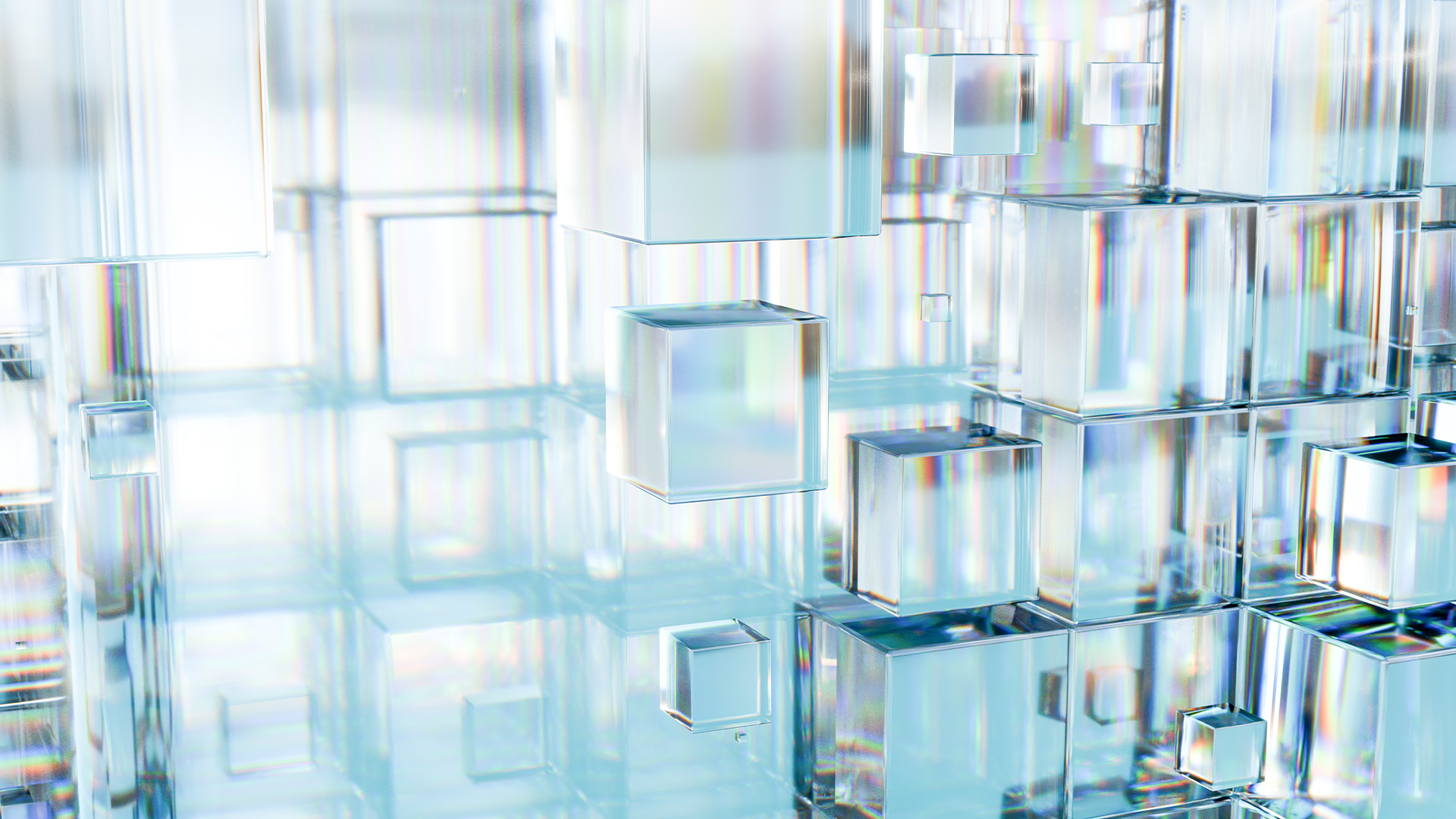 Microsoft hails advances in glass data storage technology that could preserve information for 10,000 years
Microsoft hails advances in glass data storage technology that could preserve information for 10,000 yearsNews Project Silica uses lasers to encode data into borosilicate glass, where it stays stable for thousands of years
By Emma Woollacott Published
-
 Using AI to generate passwords is a terrible idea, experts warn
Using AI to generate passwords is a terrible idea, experts warnNews Researchers have warned the use of AI-generated passwords puts users and businesses at risk
By Ross Kelly Published
-
 Watch your tone at work, Atlassian warns: Poor communication and blunt messages are confusing colleagues – and it's having a serious impact on productivity
Watch your tone at work, Atlassian warns: Poor communication and blunt messages are confusing colleagues – and it's having a serious impact on productivityNews Engaging with colleagues via email or chat platforms wastes time and hampers team alignment
By Emma Woollacott Published
