Qnap TS-855X review: A speedy hybrid desktop NAS
The TS-855X is a versatile NAS with good 10GbE performance and a keen focus on data protection

-
+
Good value
-
+
Hybrid storage arrangement
-
+
Great 10GbE performance
-
+
Feature-packed QTS software
-
-
Needs at least 16GB to run QuTS hero

Aimed at SMBs seeking an affordable desktop hybrid NAS solution, the TS-855X sports six LFF drive bays at the front and teams them up with a pair of SFF bays above. It's basically a scaled-down version of Qnap's enormous 16-bay TS-1655 as it's powered by the same 2.8GHz 8-core Intel Atom C5125 CPU.
Qnap may be focusing primarily on its enterprise-class QuTS hero operating system (OS) but it certainly hasn't forgotten its QTS software. The TS-855X is geared up to run this more nimble OS – hence the lack of an 'h' in its model name.
There's no reason why you can run QuTS hero on this appliance but as with the TS-1655, you'll need to upgrade the base 8GB of DDR4 memory. QuTS hero is more demanding and requires a minimum of 16GB for its deduplication engine to function while network connections of 10GbE and faster will need 32GB to get the best out of them.
Qnap TS-855X review: Hardware features
The TS-855X is reassuringly well-built with a solid steel chassis and lid. The front drive bays use sturdy plastic tool-free hot-swap carriers and all can be locked with the supplied key to stop them being accidentally popped open.
The internal design is very tidy with the four DIMM slots accessed by removing the CPU fan blower module. The Atom C5125 CPU supports up to 256GB of DDR4, but Qnap has set an upper limit of 128GB, which will easily be enough to satisfy the demands of QTS – and QuTS hero.
More storage features are evident as alongside the DIMM slots are two M.2 NVMe SSD slots which can be used as a fast cache, as a standard storage pool, or be teamed up with the QTS QTier 2 feature as a high-performance tier for migration of hot data. Networking features look good as the appliance sports dual embedded 2.5GbE multi-Gig ports and, unlike the TS-1655, it also has a high-speed 10Gbase-T port.
Don't be fooled by the four expansion slot backplates at the rear as the TS-855X actually only has two PCIe slots. The inner slot has enough room to accept standard full-length, full-height cards but the outer half-height slot has a length limit of 155mm due to the location of blower fan housing.
Sign up today and you will receive a free copy of our Future Focus 2025 report - the leading guidance on AI, cybersecurity and other IT challenges as per 700+ senior executives
Qnap TS-855X review: Deployment and QTS features
For testing, we fitted a quartet of 20TB Western Digital DC HC560 enterprise hard disks, used the web-based wizard to load QTS, and visited its Storage & Snapshots app to create a monster 55.4TB RAID5 storage pool. Qnap scores big points over Synology as it allows you to use most hard disks, SSDs, and M.2 SSDs from all the main manufacturers whereas similar DiskStation appliances are locked into Synology's own-brand storage devices.
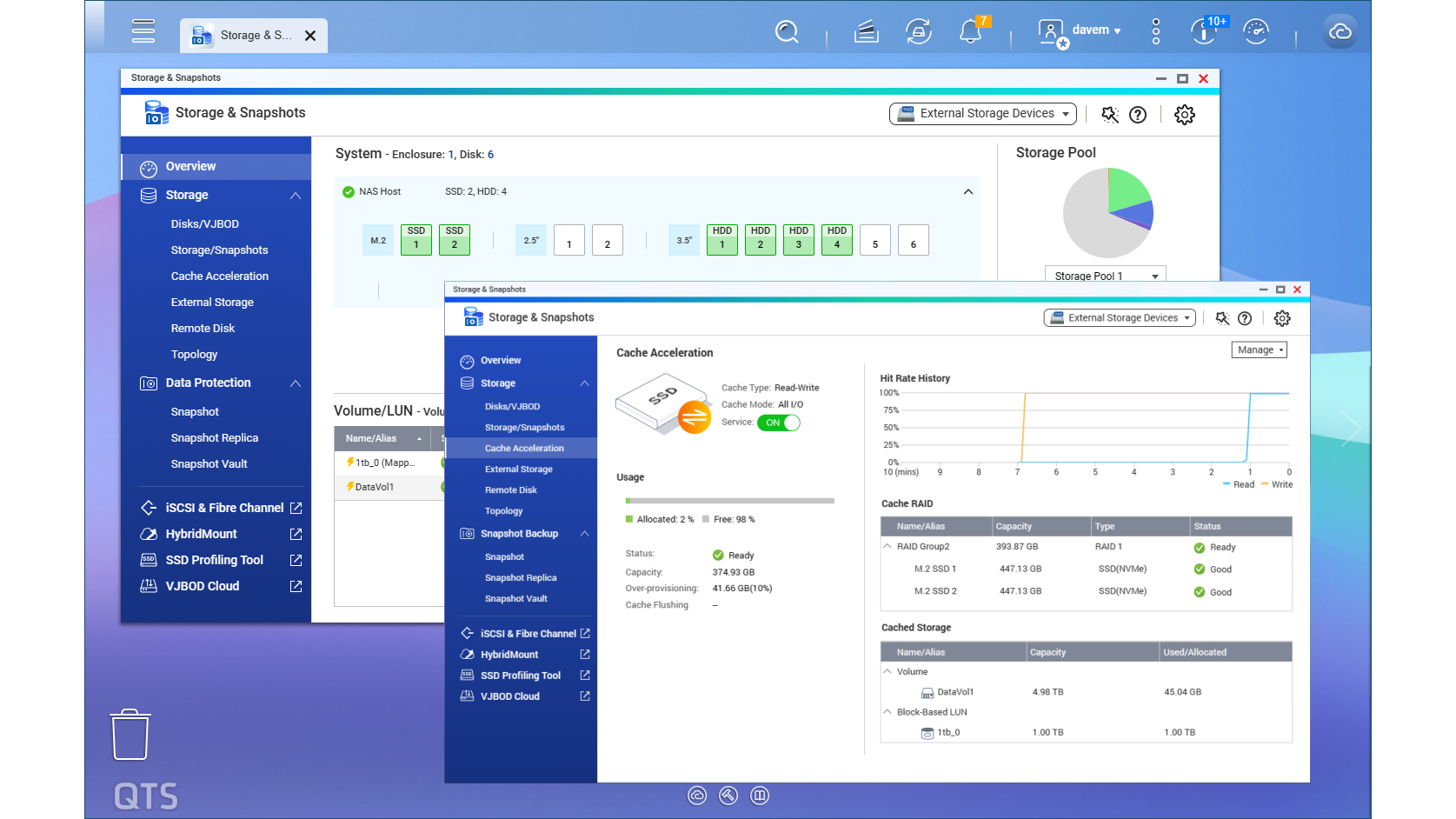
For app choices, there are hardly any differences between QTS and QuTS hero with nearly 120 available for each OS. Backup apps are in abundance as QTS supports scheduled and on-demand snapshots for NAS shares and iSCSI LUNs and uses the Snapshot Replica feature to backup snapshots to remote Qnap NAS appliances. The Hybrid Backup Sync (HBS) 3 app secures local data to cloud providers or remote NAS appliances for off-site storage, supports file versioning for ransomware protection, and helps you create a 3-2-1 appliance protection strategy in as few as four clicks.
Virtualization fans will approve of Hyper Data Protector (HDP) as this free app can run scheduled backups of selected virtual machines (VMs) on Hyper-V and VMware hosts. It provides a dedicated web console and we had no issues using it to create scheduled backup jobs for VMs on our VMware vSphere and Windows Server 2019 Hyper-V systems.
The appliance can host virtual machines itself as the Ubuntu Linux Station, Container Station, and Virtualization Station apps are all available. We found the latter simple to use and created a new VM on the appliance from a Windows Server 2022 ISO file which was up and running in twenty minutes.
Qnap TS-855X review: 10GbE performance and cache benefits
For performance testing, we went straight to 10GbE and hooked the appliance up with a Dell PowerEdge T640 Xeon Scalable server running Windows Server 2019. With a NAS share mapped over 10GbE to the server, Iometer reported excellent sequential read and write rates of 9.3Gbits/sec and 9.2Gbits/sec.
Real-world speeds are equally good with drag-and-drop copies of a 25GB test file returning sustained read and write rates of 5.7Gbits/sec and 4.8Gbits/sec. Our backup test was handled well with a 22.4GB folder and its 10,500 small files secured to a share at 2.3Gbits/sec while copying the 25GB test file to an encrypted share returned the same average speed with CPU utilization holding steady at 25%.
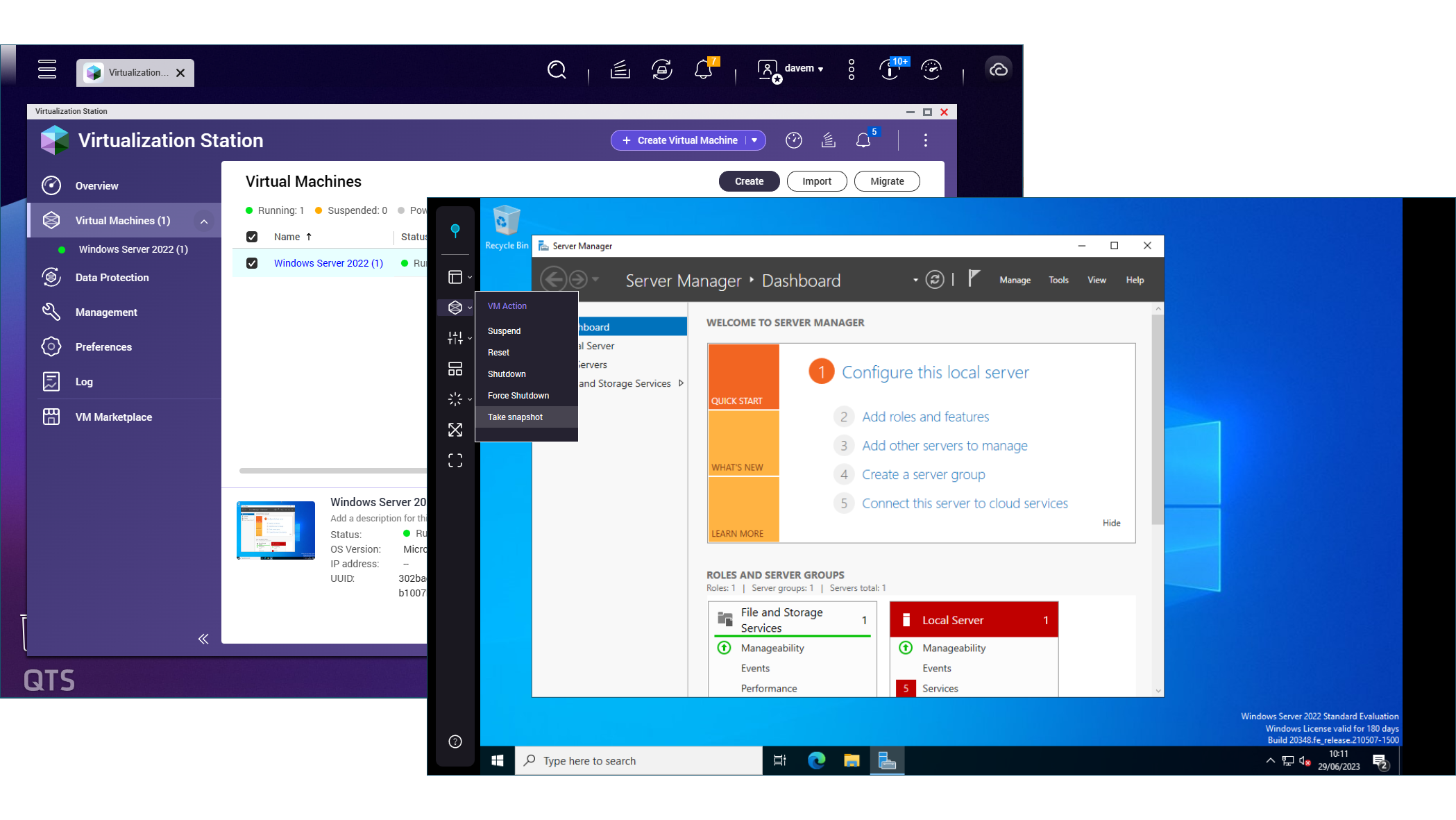
The TS-855X is a good choice for IP SANs with a 1TB target returning sequential read and write rates of 9.3Gbits/sec and 9Gbits/sec. Swapping to random operations saw read speeds hold steady at 9.2Gbits/sec with writes plummeting to only 0.6Gbits/sec – the same as we found with our NAS tests.
This is one area where QuTS hero reigns supreme as its highly efficient ARC (adaptive read cache) and ZIL (ZFS intent log) features deliver excellent random read and write speeds and negate the need for SSD caches. We opted to test the QTS caching feature by installing a pair of 480GB Kingston M.2 NVMe SSDs and assigning them as a mirrored cache to our NAS share and iSCSI LUN. With Iometer running random write tests, we saw NAS and IP SAN speeds increase 3.5Gbits/sec and 3.4Gbits/sec respectively.
Qnap TS-855X review: Is it worth it?
The TS-855X is a surprisingly flexible NAS appliance with a big storage capacity that's well-suited to business backup demands although if you want to run Qnap's QuTS hero OS, you'll need to upgrade its base 8GB of memory. The Atom C5125 CPU delivers a nippy 10GbE performance, there's plenty of room for further expansion and Qnap's feature-rich QTS software delivers a wealth of data protection features.
Qnap TS-855X specifications
| Chassis | Desktop chassis |
| CPU | 2.8GHz 8-core Intel Atom C5125 |
| Memory | 8GB DDR4 UDIMM (max 128GB) |
| Storage | 6 x SATA LFF, 2 x SATA SFF, 2 x M.2 2280 NVMe SSD |
| RAID | (QTS) RAID0, 1, 5, 6, 10, 50, 60 |
| Expansion | 2 x PCIe Gen3 x4 |
| Network | 2 x 2.5GbE multi-Gig, 1 x 10GBase-T |
| Other ports | 3 x USB 3.2 Gen 1, 1 x USB 2 |
| Power | 250W internal PSU |
| Management | Web browser |
| Warranty | 3 year limited |
Dave is an IT consultant and freelance journalist specialising in hands-on reviews of computer networking products covering all market sectors from small businesses to enterprises. Founder of Binary Testing Ltd – the UK’s premier independent network testing laboratory - Dave has over 45 years of experience in the IT industry.
Dave has produced many thousands of in-depth business networking product reviews from his lab which have been reproduced globally. Writing for ITPro and its sister title, PC Pro, he covers all areas of business IT infrastructure, including servers, storage, network security, data protection, cloud, infrastructure and services.
-
 Want to deliver a successful agentic AI project? Stop treating it like traditional software
Want to deliver a successful agentic AI project? Stop treating it like traditional softwareAnalysis Designing and building agents is one thing, but testing and governance is crucial to success
By Ross Kelly Published
-
 PayPal appoints HP’s Enrique Lores in surprise CEO shake-up
PayPal appoints HP’s Enrique Lores in surprise CEO shake-upNews The veteran tech executive will lead the payments giant into its next growth phase amid mounting industry challenges
By Daniel Todd Published
-
 Oracle targets financial services gains with new agentic AI suite
Oracle targets financial services gains with new agentic AI suiteNews The cloud giant has unveiled a new series of agents for retail banking providers
By Ross Kelly Published
