The Lenovo Yoga Tab 11.1in is a run-of-the-mill tablet – but you'll love what you can do with its stylus
A small tablet for taking notes, or an aid for presentations, the Yoga Tab is an affordable yet innovative little slab of technology
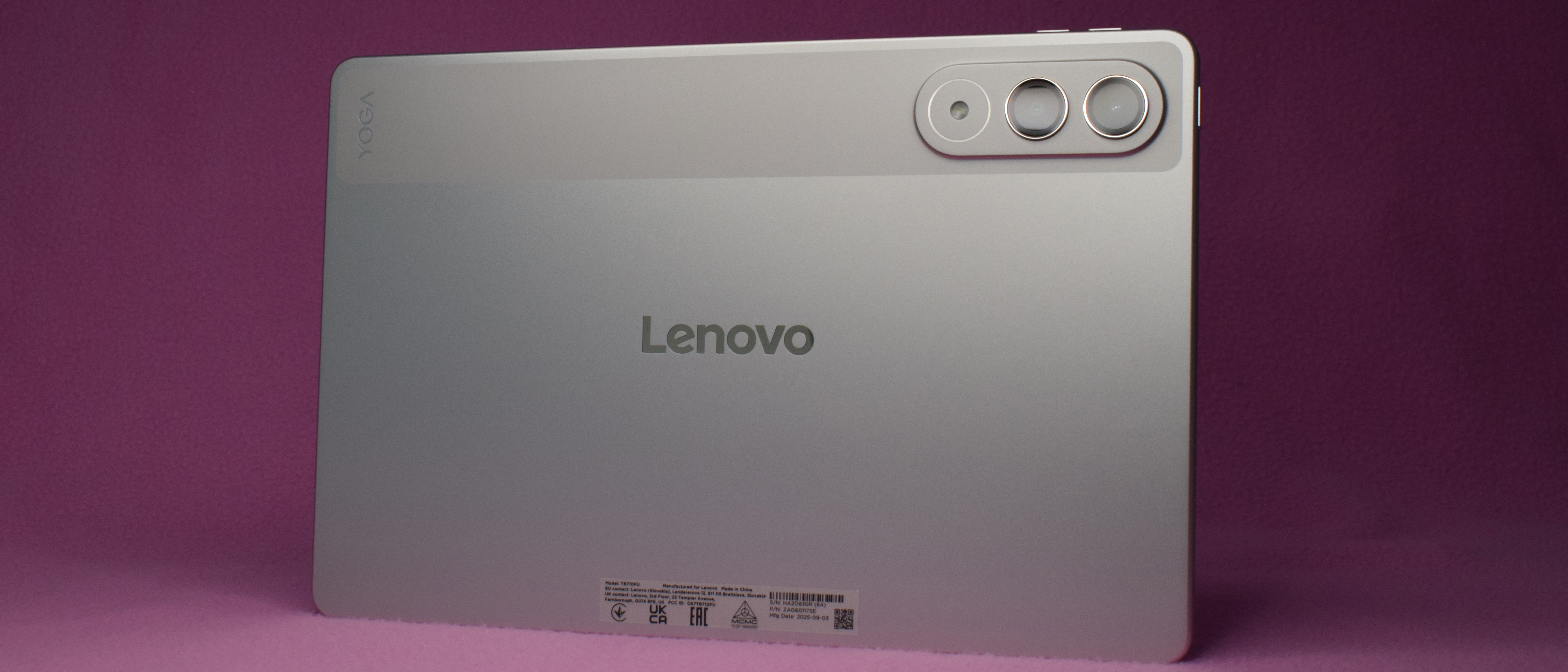
-
+
Striking design
-
+
Great stylus with innovative remote control capabilities
-
+
Value-for-money
-
-
Middling battery life

The Lenovo Yoga Tab is an affordable little wonder at just $499 (£479). It's the modest model of the latest Android-based Yoga range that was launched at IFA 2025, and also a potential contender for budget tablet of the year.
This small, 11.1in tablet arguably works best as a digital notepad or second screen. ITPro didn't receive the accompanying keyboard, so we were left to use it in those ways. And to be honest, we weren't disappointed.
Lenovo Yoga Tab 11.1in: Design



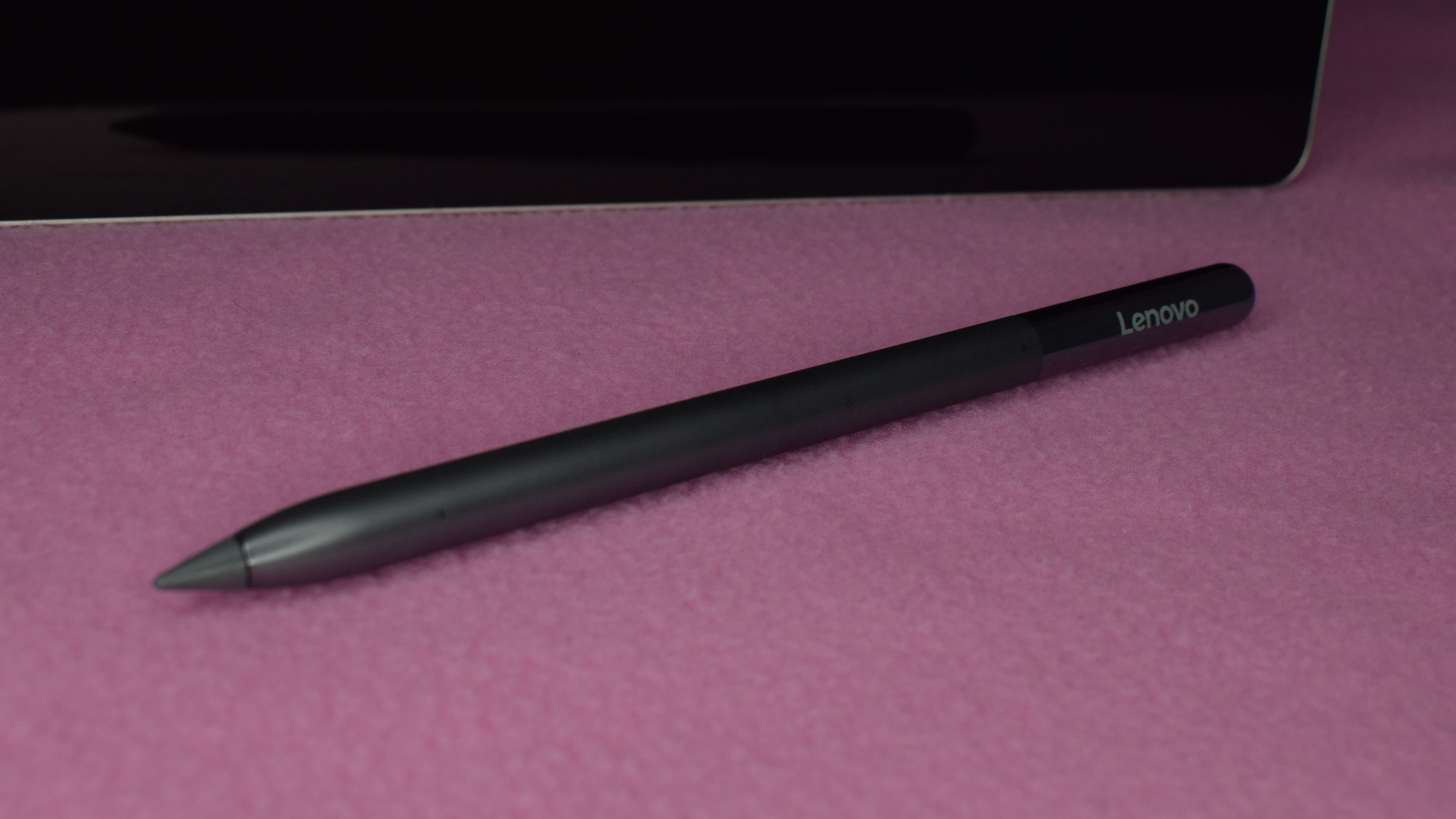

The Yoga Tab is a small slab, but it's oddly thicker at 6.2mm than the largest of Samsung's Galaxy Tab S11 models, the Ultra, 5.1mm. Our eyes were drawn to the two unusually large camera lenses on the back. They sit inside a long camera bump that also features a torch light – why you need this, we don't know. There are two separate shiny logos: a large one for 'Lenovo' and a corner one for 'Yoga'. Both add to the overall metallic look and feel of the device, which is quite striking in our opinion.
Everything else on the tablet is more unobtrusive; the volume and power buttons barely protrude, the bezels around the display are minimal, the front camera is a tiny cutout you need to look for, and even the Dolby Vision-Atmos logo is too small to pull any focus. It is a very neat little device, well-designed, with an understated look.
Lenovo Yoga Tab 11.1in: Display
Small screens have their place in the world, though tablets are generally better when they're bigger. Particularly when you intend to use it for work. The 11.1in display on the Yoga Tab has a PureSight Pro panel, with up to 144Hz refresh rate, and a 3.2K resolution – all fine specs. As we mentioned, using it as a notetaking device, the Tab is excellent. It fits snugly on a desk, next to a laptop, and the pen is amazing (more on this later). It does that job really well.
As a second screen, it is also useful. It doesn't have any capabilities to extend a laptop display, but if you want some information on the side, while watching a webinar, presentation (or giving one), it is handy. Easy to hold in one hand, highly responsive touch screen. Nice bright display – it's all good.
Unfortunately, DisplayCal is having something of a breakdown, particularly when it comes to macOS and the LocalHost function that one uses to test the display on an external device (like a phone or tablet). As such, we don't have a benchmark for the Yoga Tab screen; we are measuring its capabilities via firsthand experience and vibes only.
Sign up today and you will receive a free copy of our Future Focus 2025 report - the leading guidance on AI, cybersecurity and other IT challenges as per 700+ senior executives

And, well, the vibes are generally good. It gets nice and bright. Doesn't particularly struggle in direct sunlight. The colors pop off the screen. And there isn't anything glaringly wrong with it.
Lenovo Yoga Tab 11.1in: Specs and performance
Inside the Yoga Tab is a 6-core Qualcomm Snapdragon 8 Gen 3 processor, which is paired with 8GB LPDDR5x RAM and 256GB of storage. The 8 Gen 3 chip also includes an NPU with up to 20 TOPs AI performance.
In Geekbench 6, the Yoga Tab notched up 2,241 for single-core and 5,912 for multithreaded workloads. At face value, these benchmarks are very good, with the single-core score greater than what we recorded on the Samsung Galaxy Tab S10 Ultra (2,159). It doesn't quite meet the S10's multicore score, and it's miles away from the S11 and the iPad Pro, but for a small, budget machine, it is suitably powerful.
In our looped video test, the Yoga Tab's battery lasted for 9hrs and 38mins. This could be better, other tablets at this price range can get beyond ten hours. The S10 FE from a year ago managed over 13hrs. So there is something to mark the Yoga Tab down on. Though in our experience, there wasn't anything particular that drained the battery quicker, aside from prolonged use of the maximum refresh rate.
Lenovo Yoga Tab 11.1in: Features

Feature-wise, you get the usual tablet fare of a USB Type-C port (audio, charge, and data transfer), Wi-Fi 7, Bluetooth 5.4, and three camera lenses. On the front, there is a 13MP lens with a 101-degree ultra-wide view. On the back, there are two: a 13MP lens with autofocus, and a 2MP macro lens with a flashlight. Both 13MP lenses have a fixed focus capability, while the front camera has a face tracking setting – useful for those who create videos on the move.
There is a range of pre-installed software with Adobe apps, like Lightroom, and the CapCut video editing app, ready to use. The setup is very creator-illustrator-friendly with lots of apps tailored for the stylus. Lenovo's own Infinite Painter app is a decent alternative to Procreate or Sketchbook – its only real fault is that many of the tools are subscription-only.
The Tab Pen Pro, itself, does a fairly decent job of recreating pencil-like sketching; there is a faint scratchy feel, and it's comfortable in the hand, though there seems to be a very slight lag. It looks and feels better than both the OnePlus and Samsung styluses we tested, but it isn't quite as responsive.
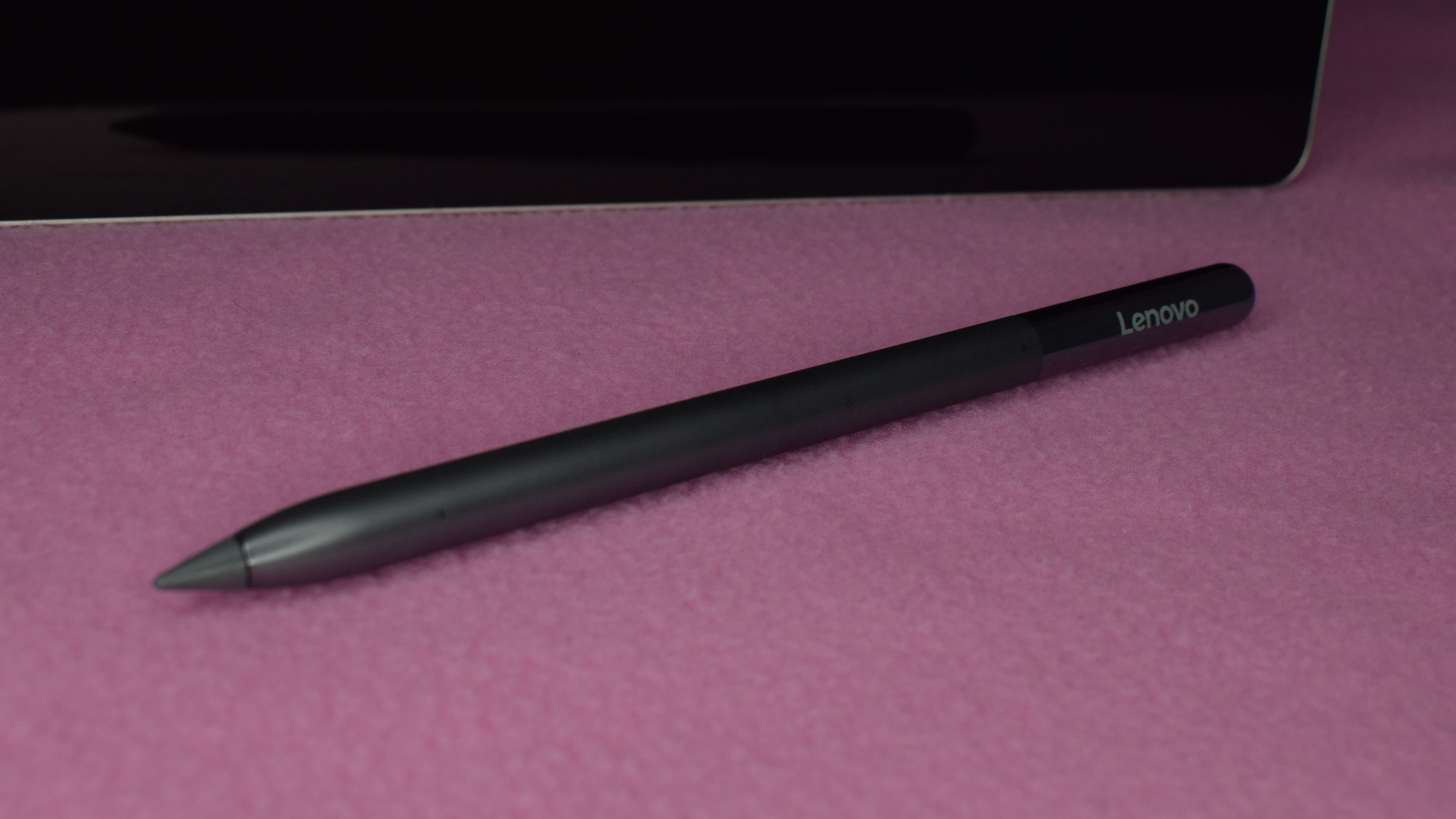
However, there is something special about the Tab Pen Pro that you won't find with Apple, Samsung, and OnePlus. It looks like a normal pen, magnetically attaches to the top of the tablet, where it also charges. But it's what you can do with it that makes it so good. You see, it doubles as a remote control, enabling the user to change certain aspects of the tablet, such as the volume on audio, the time of a video, or scroll to the next deck of a slide show. It doesn't seem to work on all apps; you can't, for example, turn the page in Google Reads, but it is quite a clever extra function for a digital pen.
You can also use quick functions with a click of the floating pen button on the side of the screen. You need this to launch into control mode, but here you can also enable over-the-screen doodles and quick illustrations – this is what a stylus should do, total digital brilliance.
Lenovo Yoga Tab 11.1in: Is it worth it?
The real question here is whether you want or need a smaller tablet? Will your business, or your staff, find a use for a 11in display? They make great second screens; they're easy to hold in one hand. The pen is brilliant, and the remote control part is very innovative. If you want small and cheap, then the Yoga Tab is hard to beat.
Lenovo Yoga Tab 11.1in specifications
Display | 11.1in PureSight Pro display, up to 144Hz refresh rate, 3.2K resolution, 16:10 | Row 0 - Cell 2 |
CPU | Qualcomm Snapdragon 8 Gen 3, 6-core (NPU with up to 20 TOPs AI) | Row 1 - Cell 2 |
RAM | 8GB LPDDR5x | Row 2 - Cell 2 |
Storage | 256GB | Row 3 - Cell 2 |
Connectivity | Wi-Fi 7, Bluetooth 5.4 | Row 4 - Cell 2 |
Ports | USB Type-C | Row 5 - Cell 2 |
Cameras | Front 13MP, f/2.2, 101-degree ultra wide, Rear 13.MP, f/2.2, autofocus and a 2MP macro lens with flashlight | Row 6 - Cell 2 |
Dimensions (WDH) | 255.52 x 165.84 x 6.2 mm | Row 7 - Cell 2 |
Weight | 458g | Row 8 - Cell 2 |
Battery | 8860mAh | Row 9 - Cell 2 |
Operating system | Android 15 | Row 10 - Cell 2 |
Bobby Hellard is ITPro's Reviews Editor and has worked on CloudPro and ChannelPro since 2018. In his time at ITPro, Bobby has covered stories for all the major technology companies, such as Apple, Microsoft, Amazon and Facebook, and regularly attends industry-leading events such as AWS Re:Invent and Google Cloud Next.
Bobby mainly covers hardware reviews, but you will also recognize him as the face of many of our video reviews of laptops and smartphones.
-
 Hackers are using LLMs to generate malicious JavaScript in real time – and they’re going after web browsers
Hackers are using LLMs to generate malicious JavaScript in real time – and they’re going after web browsersNews Defenders advised to use runtime behavioral analysis to detect and block malicious activity at the point of execution, directly within the browser
By Emma Woollacott Published
-
 AI coding is taking off in the US – but developers in another country are “catching up fast”
AI coding is taking off in the US – but developers in another country are “catching up fast”News Developers in the United States are leading the world in AI coding practices, at least for now
By Nicole Kobie Published
-
 Veeam ramps up growth plans with trio of leadership hires
Veeam ramps up growth plans with trio of leadership hiresNews The data resilience vendor has reshaped its senior leadership team to deepen partner engagement and streamline customer success in the AI era
By Daniel Todd Published
