VirtualMetric review: Let down by poor support
This server-focused solution exposes a remarkable amount of information, but its flaws are hard to overlook
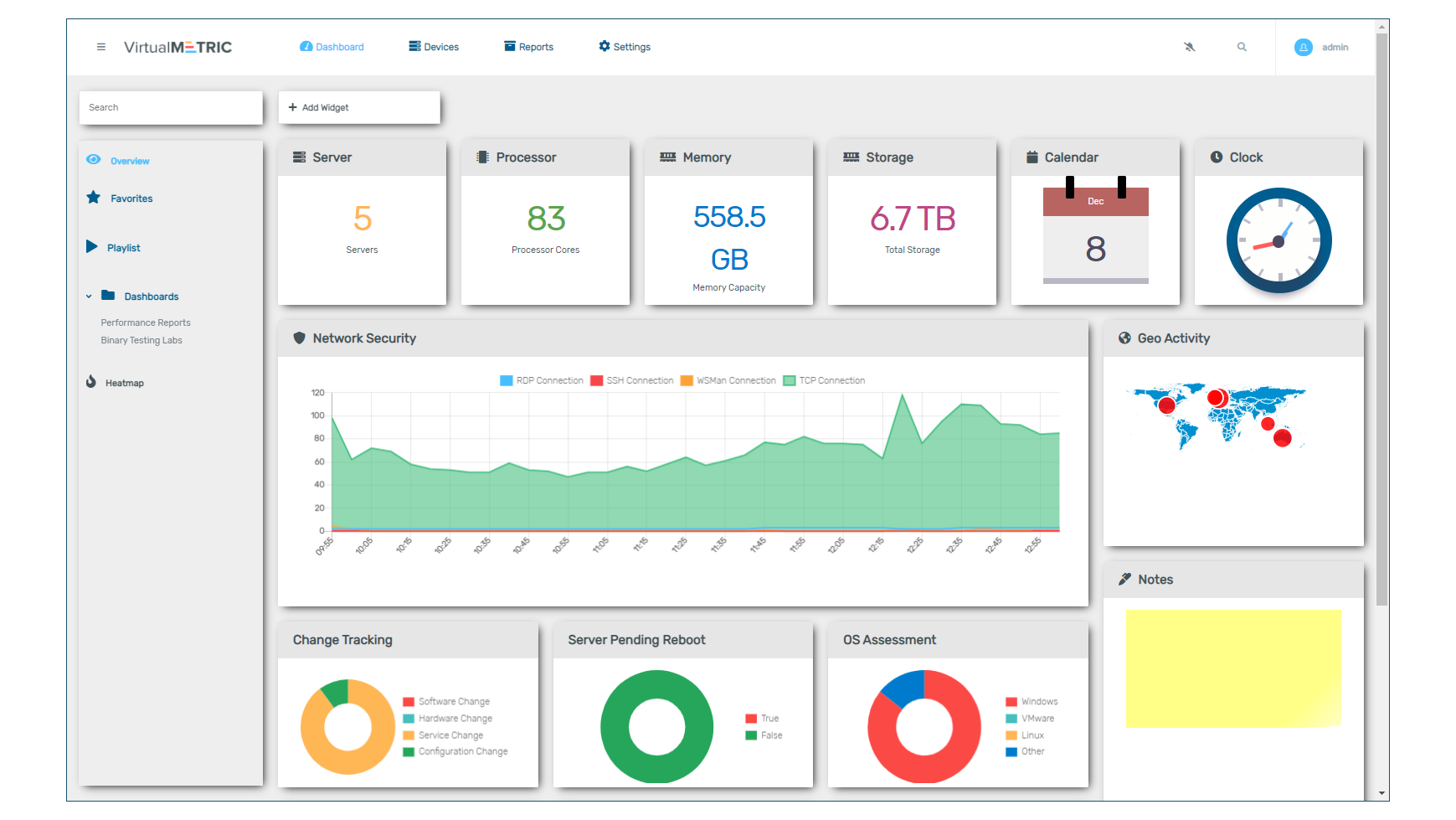

VirtualMetric may not be so well known in the network-monitoring world as old-timers such as Paessler PRTG and WhatsUp Gold, but it makes its mark with an impressive range of features. It offers real-time agentless monitoring of both physical and virtual servers, works with numerous popular business apps and additionally provides log monitoring, change tracking and inventory functions.
Subscription terms are flexible, with monthly and annual options. Each monitored SNMP endpoint costs €2.90 or €29 respectively, while one physical server or virtual machine will cost €9.90 or €99.
Installing the software takes just two minutes, but be aware that VirtualMetric requires a minimum of Windows Server 2016, plus SQL Server 2014 or higher. We used a Windows Server 2019 host, and for our lab environment we found Microsoft’s free SQL Server 2014 Express worked fine.
Once you’re set up with the software, there’s more work to do. VirtualMetric doesn’t offer any auto-discovery services, so you have to open up the web console and manually declare each Windows server in turn, by entering its fully qualified domain name or IP address and supplying administrative credentials (unless you’re using Active Directory authentication). VirtualMetric then scans each system for around ten minutes before presenting it in the devices page for further inspection.
The amount of information the program provides is impressive. For each server you get graphs of overall and per-core CPU utilisation, details of total and used RAM and indications of traffic on each network adapter. Storage reports are excellent, too; selecting a volume brings up not just its total and used capacity, but also performance measurements in IOPS and latency graphs. And at the server system level you get a detailed hardware inventory, lists of running processes and services, installed software, firewall rules and more.
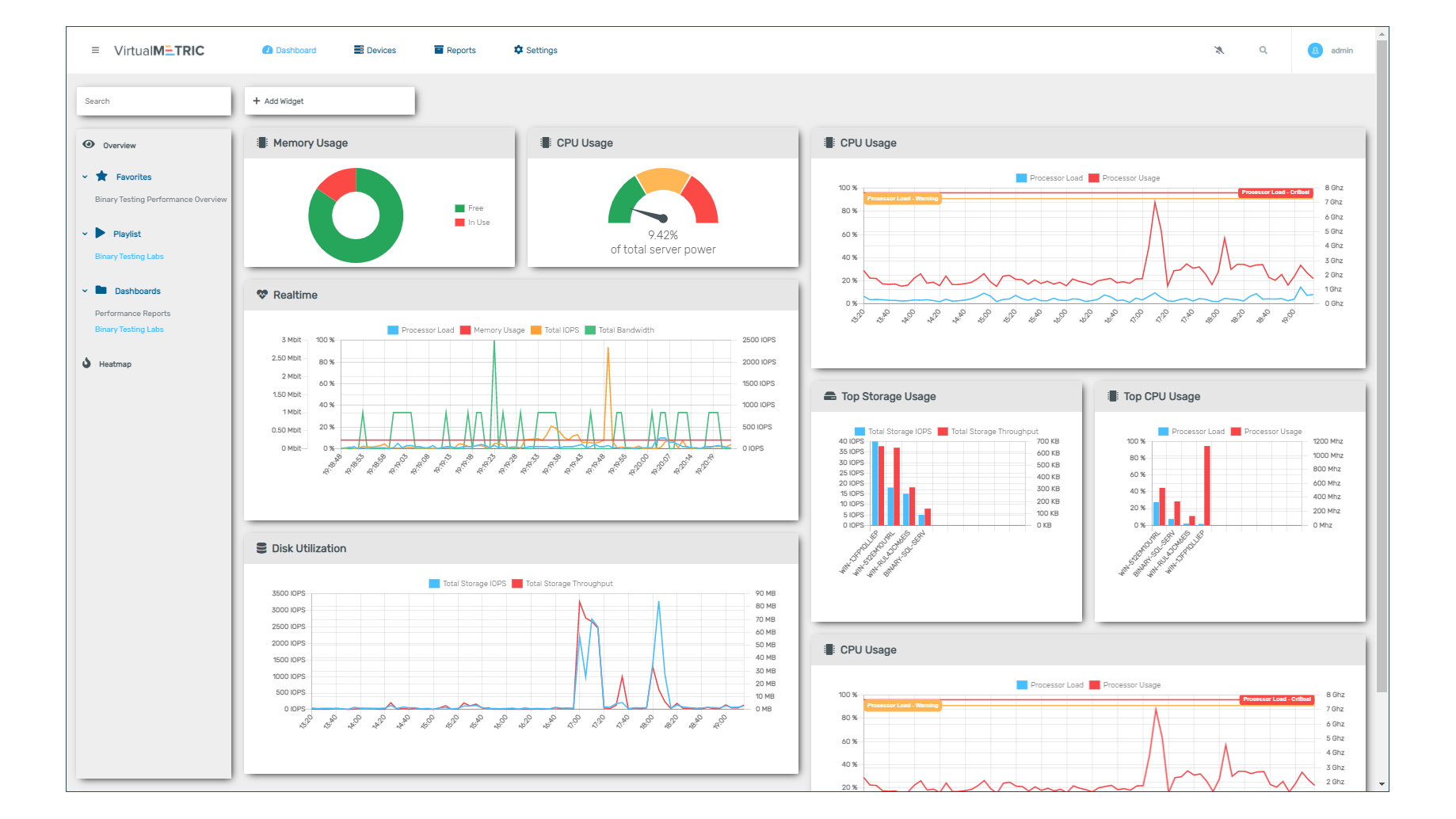
The audit and security sections are equally powerful. These track all changes to each system’s hardware and software since it was first scanned, along with Windows event logs and detected file changes. Since VirtualMetric uses Windows Defender reports to highlight security threats, it can also tell you about installed hotfixes and pending Windows updates.
To monitor Hyper-V servers you need to install an extra module from the devices view, but this only takes a minute, with other modules provided for monitoring IIS, Exchange, SQL Server, Storage Spaces and Active Directory.
Sign up today and you will receive a free copy of our Future Focus 2025 report - the leading guidance on AI, cybersecurity and other IT challenges as per 700+ senior executives
Unfortunately, we couldn’t get VirtualMetric to connect to our VMware ESXi 7 and vCenter server, and the outdated online documentation was no help. Contacting support proved equally useless: we submitted multiple questions over a two-week period, but received only a few unhelpful emails back.
Console dashboards can be customised with a range of graphs, including a by-the-second real-time view of all server utilisation, and you can create your own favourites and add extra widgets for any metered data. The playlist option is a nice touch, combining sets of screens with different widgets and presenting support staff with a scrolling heads-up network status display.
VirtualMetric offers a lot of potential for network engineers wanting a detailed, customisable monitoring solution. It’s not as easy to set up as other options, though; we’d be very hesitant to recommend this product to SMBs with limited IT expertise, especially in light of our poor support experience.
Dave is an IT consultant and freelance journalist specialising in hands-on reviews of computer networking products covering all market sectors from small businesses to enterprises. Founder of Binary Testing Ltd – the UK’s premier independent network testing laboratory - Dave has over 45 years of experience in the IT industry.
Dave has produced many thousands of in-depth business networking product reviews from his lab which have been reproduced globally. Writing for ITPro and its sister title, PC Pro, he covers all areas of business IT infrastructure, including servers, storage, network security, data protection, cloud, infrastructure and services.
-
 Want to deliver a successful agentic AI project? Stop treating it like traditional software
Want to deliver a successful agentic AI project? Stop treating it like traditional softwareAnalysis Designing and building agents is one thing, but testing and governance is crucial to success
By Ross Kelly Published
-
 PayPal appoints HP’s Enrique Lores in surprise CEO shake-up
PayPal appoints HP’s Enrique Lores in surprise CEO shake-upNews The veteran tech executive will lead the payments giant into its next growth phase amid mounting industry challenges
By Daniel Todd Published
-
 Oracle targets financial services gains with new agentic AI suite
Oracle targets financial services gains with new agentic AI suiteNews The cloud giant has unveiled a new series of agents for retail banking providers
By Ross Kelly Published
