Progress Software WhatsUp Gold 2021.1 review: More powerful than ever
Add-ons increase the price, but WhatsUp Gold is easy to use and provides a superb range of monitoring tools
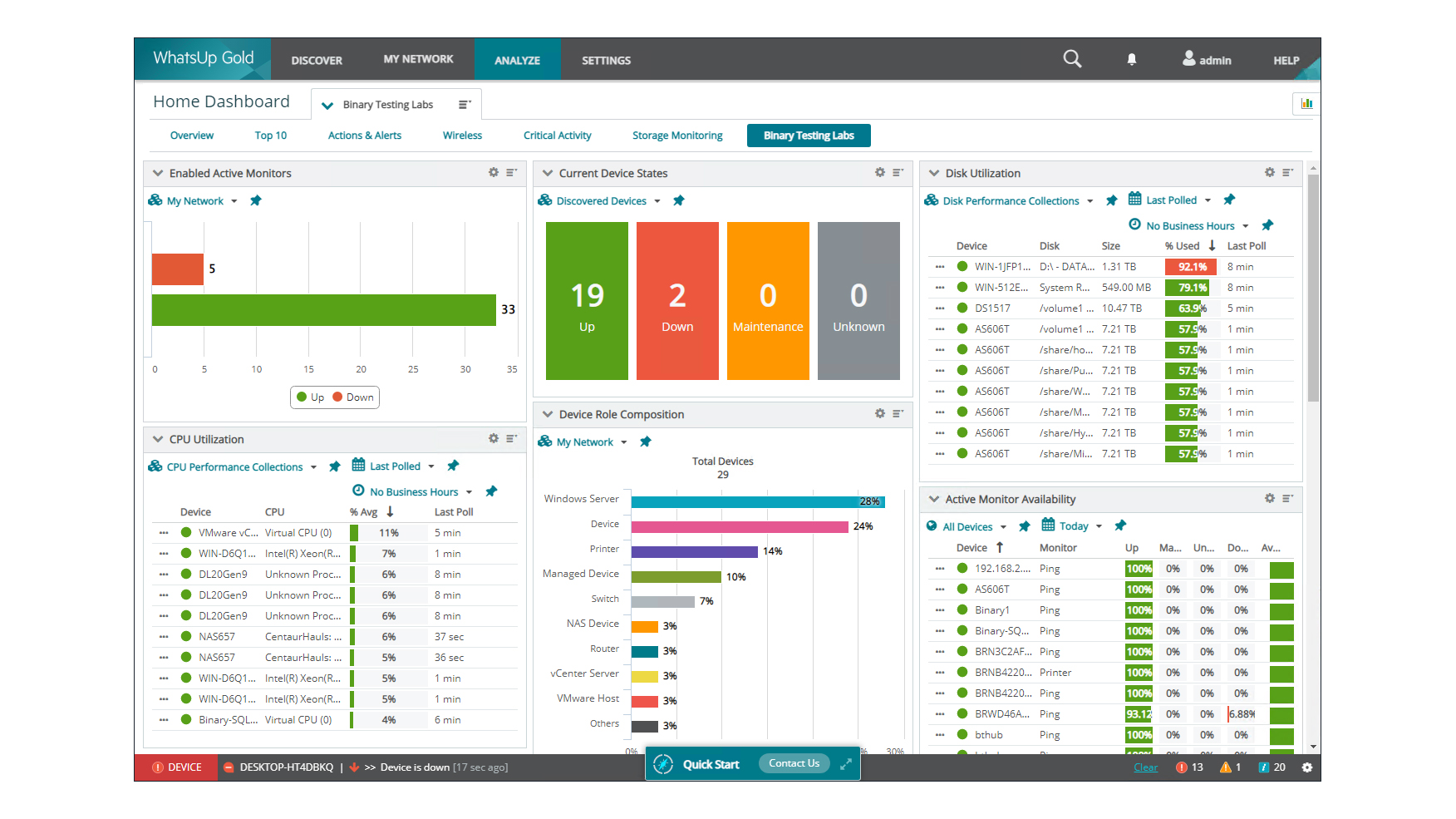

-
+
New log management features
-
+
Speedy installation and discovery
-
+
Highly customisable dashboards
-
+
Straightforward licensing
-
-
Advanced features require additional addons
-
-
Advanced authentication and encryption requires full Elasticsearch licence
WhatsUp Gold (WUG) has been a popular network-monitoring solution since the 1990s, thanks to its excellent ease of use and extensive troubleshooting features. Publisher Progress Software isn’t resting on its laurels, either: this latest edition gains the ability to collect Windows Event Log and Syslog events, with extensive log search, filtering and export facilities courtesy of the Elasticsearch analytics engine.
Licensing is fairly straightforward. The Premium edition can be had as either a yearly subscription or a perpetual licence, and is priced according to the number of monitored devices, regardless of how many ports or CPU cores they have.
All the key features we’d want to see are here, including network discovery, device, cloud, wireless network and storage monitoring, plus alerting and reporting. However, the new log-management features are an optional add-on package, and further add-ons are required for monitoring virtualisation hosts and applications, and performing network traffic analysis.
Larger businesses may find the Total Plus edition more practical as it includes all these add-on components as standard. It also uses a more flexible points-based licensing scheme, with devices, servers and VMs counting as one point and log data sources and monitored applications each counting for ten.
Installing WUG 2021 on a Windows Server 2019 host took us around 25 minutes, after which the software got to work and immediately offered to run a network discovery. Once we’d provided our network details, device credentials and a schedule, it churned away for around 15 minutes before reporting back with a complete list of discovered devices.
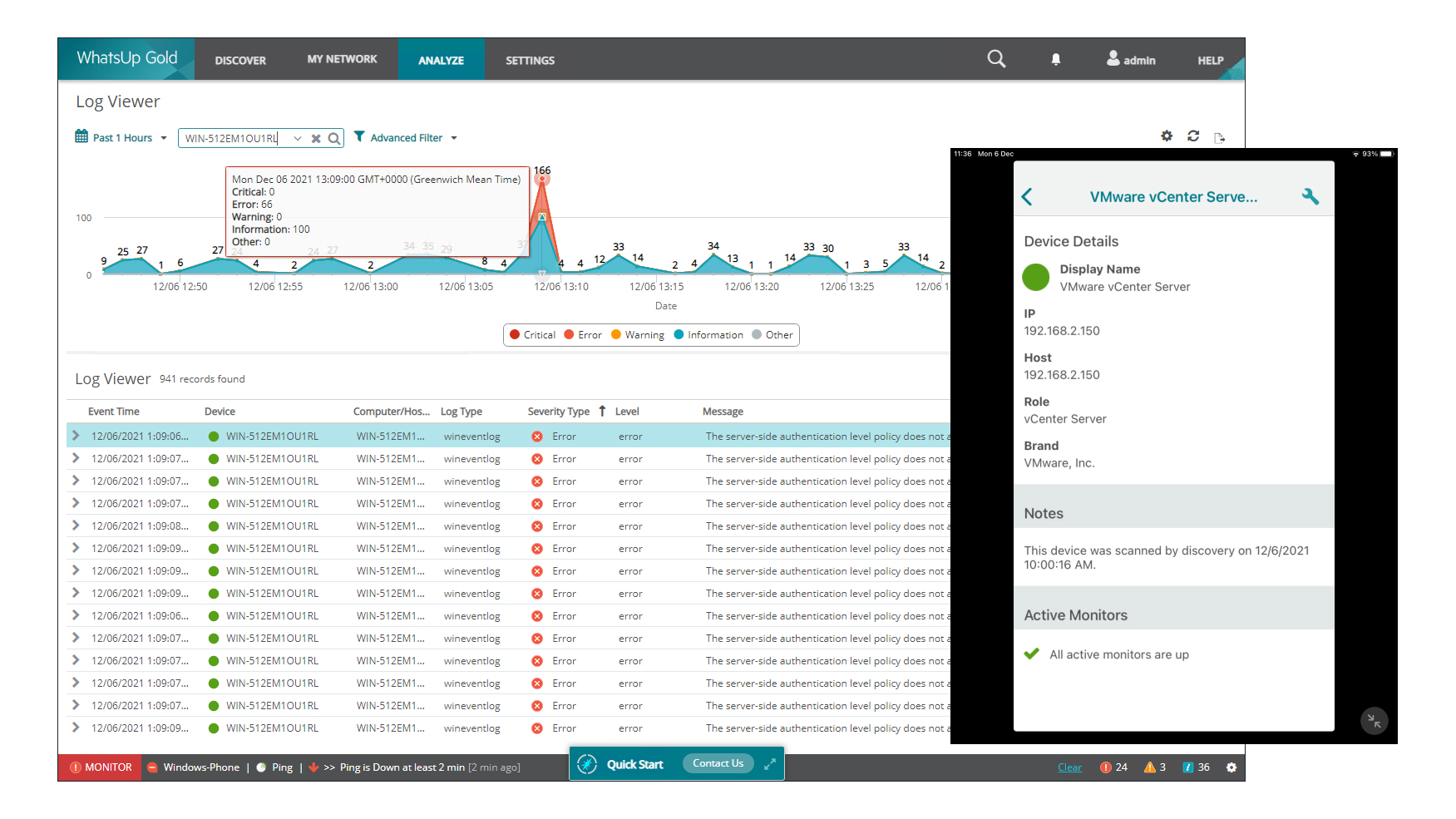
Keeping track of all these devices is easy. Each item is assigned a colour-coded icon in the web console, so you can see immediately what’s up and what’s down, and custom policies can be created, linked with state changes and assigned actions such as running a script, restarting a service or sending emails. Dashboards present live graphical overviews of your network and can be customised to your taste, giving you the ability to set up big-screen NOC views for support staff.
Tabs and menus provide access to the rest of the major features, enabling you to quickly run network discoveries, view your network topology, switch to an interactive network map view, access a wealth of analysis views and configure settings for WUG and any add-on modules.
Sign up today and you will receive a free copy of our Future Focus 2025 report - the leading guidance on AI, cybersecurity and other IT challenges as per 700+ senior executives
Log management is accessed from the Analyze tab. A search facility helps you quickly find logs of interest, and acquiring data is a cinch, as WUG presents all eligible sources for swift selection. On selecting our Windows servers we were prompted to select from application, system and security logs, and to decide whether or not we wanted to see critical, error, warning and informational-level events. You can fine-tune the information view with advanced filters, set thresholds so that unusual activity will trigger an alert and define a datastore and retention time in days, months or years for archived logs.
Just note that the standard installation uses the open-source Elasticsearch engine, which only accepts connections from the WUG 2021 host. If you want to increase security with authentication and encryption, you’ll have to source the standard version of Elasticsearch and direct the WUG host to it.
WhatsUp Gold 2021 offers an impressive range of network-monitoring tools, with flexible licensing plans to suit companies of all sizes. The smartly designed and informative web console will keep downtime to a minimum, and the new log-management features make it more powerful than ever.
-
 Hackers are using LLMs to generate malicious JavaScript in real time – and they’re going after web browsers
Hackers are using LLMs to generate malicious JavaScript in real time – and they’re going after web browsersNews Defenders advised to use runtime behavioral analysis to detect and block malicious activity at the point of execution, directly within the browser
By Emma Woollacott Published
-
 AI coding is taking off in the US – but developers in another country are “catching up fast”
AI coding is taking off in the US – but developers in another country are “catching up fast”News Developers in the United States are leading the world in AI coding practices, at least for now
By Nicole Kobie Published
-
 Veeam ramps up growth plans with trio of leadership hires
Veeam ramps up growth plans with trio of leadership hiresNews The data resilience vendor has reshaped its senior leadership team to deepen partner engagement and streamline customer success in the AI era
By Daniel Todd Published