
At this point, it should be clear that remote working is here to stay, but while we've all hopefully sorted out proper working spaces with all the laptops, keyboards, monitors and video conferencing equipment that we need to work effectively from home, one element that often gets overlooked is networking.
With cloud and SaaS platforms becoming more vital than ever for modern business, a robust network infrastructure is now just as vital for the home as it is for the office. This week, we're talking to PC Pro associate editor and co-host of the PC Pro Podcast, Darien Graham-Smith, to find out how you can turbo-charge your home network connection, and why it's worth taking the time to audit your infrastructure.
Highlights
“It is definitely the case that no two networks are the same. There are network engineers who've been in the business for 30, 40 years, and they will definitely tell you, every job is like a completely new learning experience to find out the ins and outs and the whys and wherefores of the particular way that all these things have been lashed together with Cat5 cable and so forth.”
“Wi-Fi 6 is becoming the standard, and a good, new, modern Wi-Fi 6 chipset can actually outperform a gigabit Ethernet connection for short range burst transmissions. So if you move up to Wi-Fi 6e, 6e doesn't actually raise the maximum speed of Wi-Fi, but it does move into a much less congested frequency range, so you're less likely to have problems with interference - so you're more likely to get the maximum speed or get higher speeds over a longer range.”
“There are many routers which will accept a USB 4G dongle, and you can plug that in, and you can set the router to use it as a failover. So you won't even necessarily know that your internet line has gone down except that probably it will be a little bit slower. If you think about what companies do, responsible businesses will definitely have a backup line at all times. There's no particular reason why we should imagine we can work from home and not have similar failsafes.”
Read the full transcript here.
Footnotes
- Exposing Silicon Valley’s remote working hypocrisy
- Why I need a gaming monitor for work
- Netgear Orbi Pro Wi-Fi 6 review: Super-fast and super pricey
- Wi-Fi 6E chipset shipments will triple by 2022
- What is Wi-Fi 7?
- Wi-Fi vs 5G: Is it time your business ditches broadband?
- Fastest Wi-Fi speeds in the world
- Best Wi-Fi routers and access points 2022
- Superspeed your network for free... or nearly
- What is network topology?
- View from the airport: Networking at MWC 2022
Subscribe
- Subscribe to The IT Pro Podcast on Apple Podcasts
- Subscribe to The IT Pro Podcast on Google Podcasts
- Subscribe to The IT Pro Podcast on Spotify
- Subscribe to the IT Pro newsletter
- Subscribe to IT Pro 20/20
Sign up today and you will receive a free copy of our Future Focus 2025 report - the leading guidance on AI, cybersecurity and other IT challenges as per 700+ senior executives
ITPro is a global business technology website providing the latest news, analysis, and business insight for IT decision-makers. Whether it's cyber security, cloud computing, IT infrastructure, or business strategy, we aim to equip leaders with the data they need to make informed IT investments.
For regular updates delivered to your inbox and social feeds, be sure to sign up to our daily newsletter and follow on us LinkedIn and Twitter.
-
 The open source ecosystem is booming thanks to AI, but hackers are taking advantage
The open source ecosystem is booming thanks to AI, but hackers are taking advantageNews Analysis by Sonatype found that AI is giving attackers new opportunities to target victims
-
 Westcon-Comstor enters Balkan market with REAL Security acquisition
Westcon-Comstor enters Balkan market with REAL Security acquisitionNews The acquisition gives the distribution giant immediate access to an established partner ecosystem spanning eight Balkan markets
-
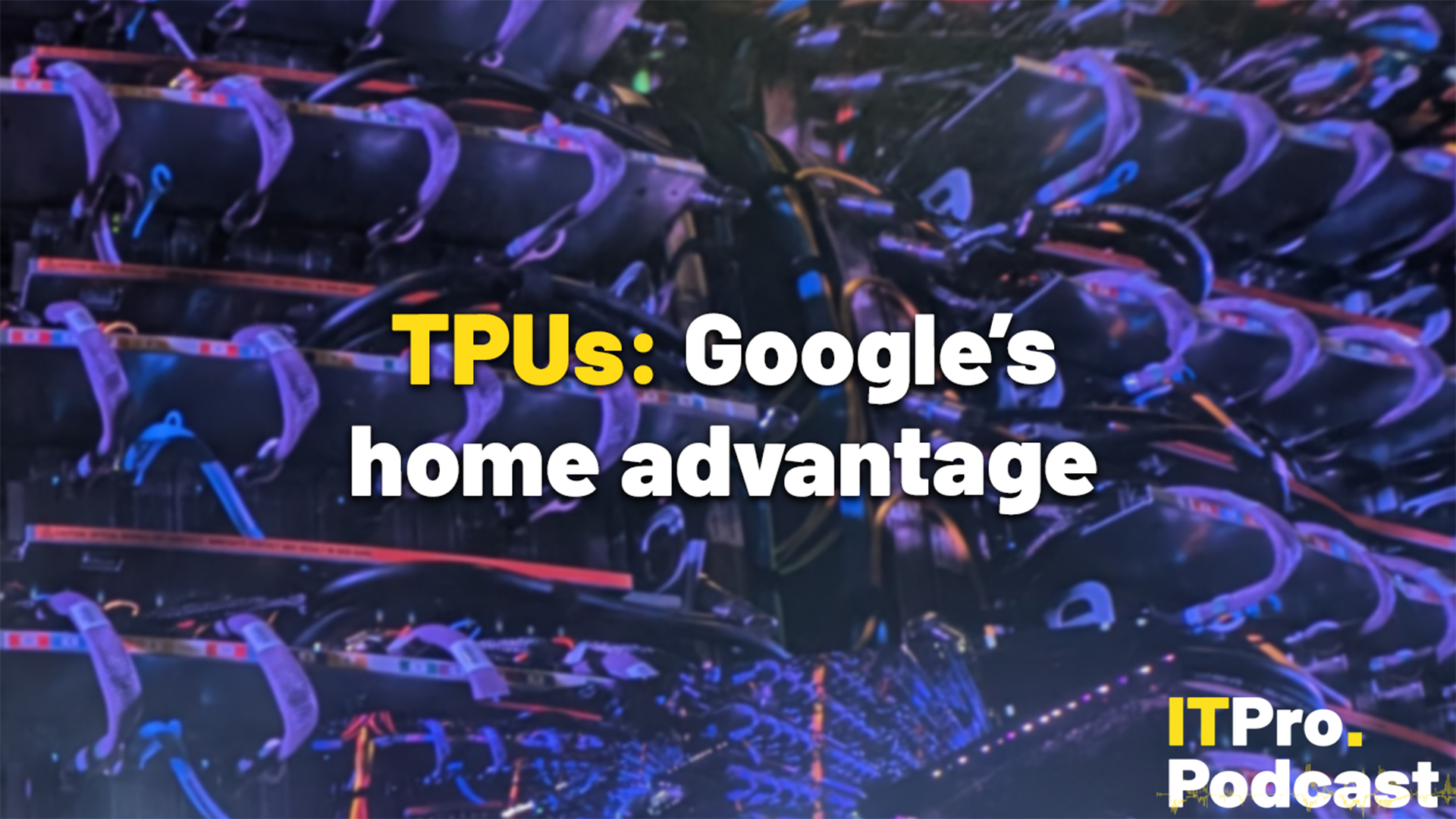 TPUs: Google's home advantage
TPUs: Google's home advantageITPro Podcast How does TPU v7 stack up against Nvidia's latest chips – and can Google scale AI using only its own supply?
-
 On the ground at HPE Discover Barcelona 2025
On the ground at HPE Discover Barcelona 2025ITPro Podcast This is a pivotal time for HPE, as it heralds its Juniper Networks acquisition and strengthens ties with Nvidia and AMD
-
 Inside a cloud outage
Inside a cloud outageITPro Podcast Businesses must adopt proactive planning for cloud outages – but what does that look like?
-
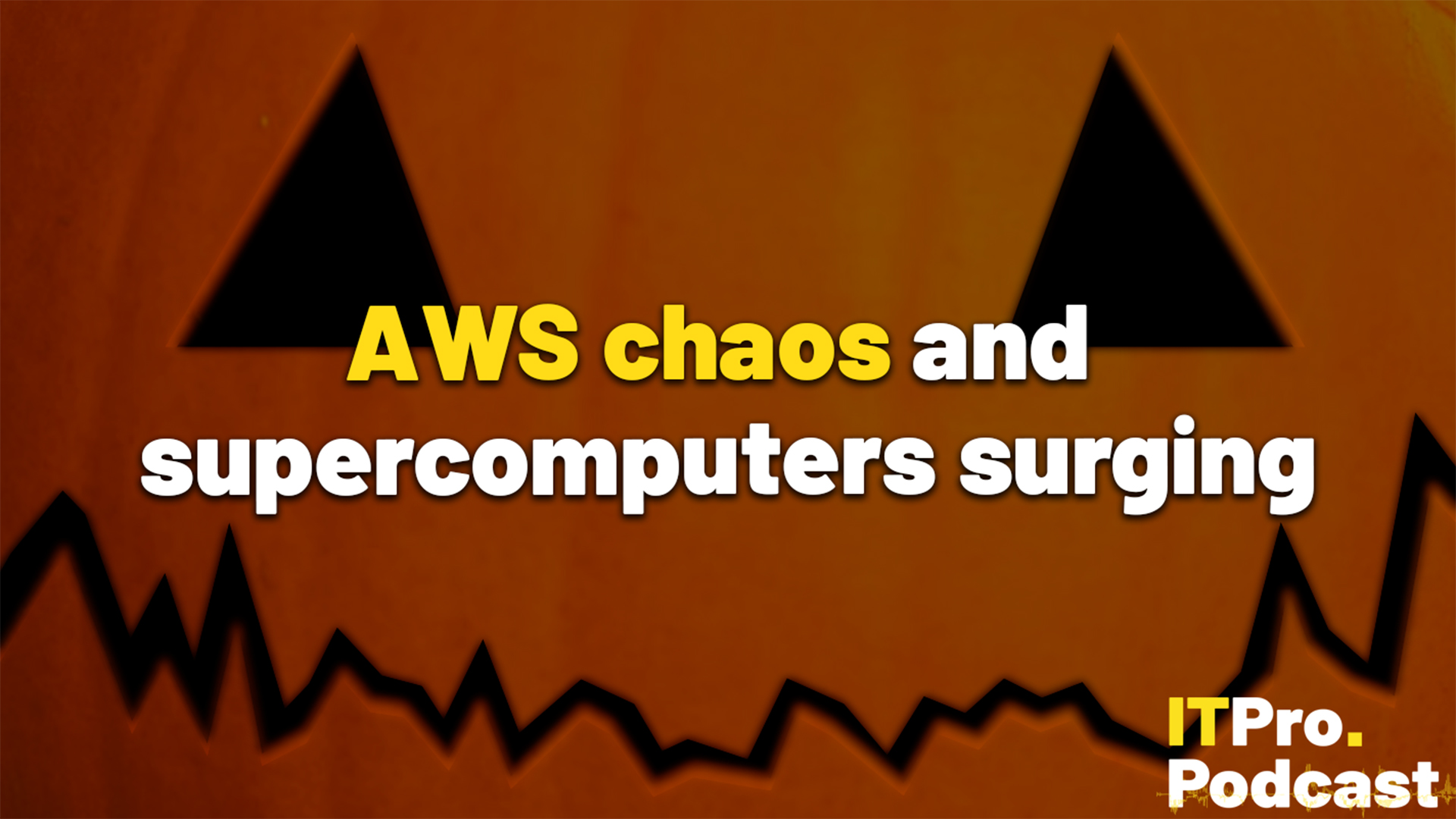 October rundown: AWS chaos and supercomputers surging
October rundown: AWS chaos and supercomputers surgingITPro Podcast As the dust settled on the AWS outage, the US Department of Energy announced a slew of new supercomputers for national security
-
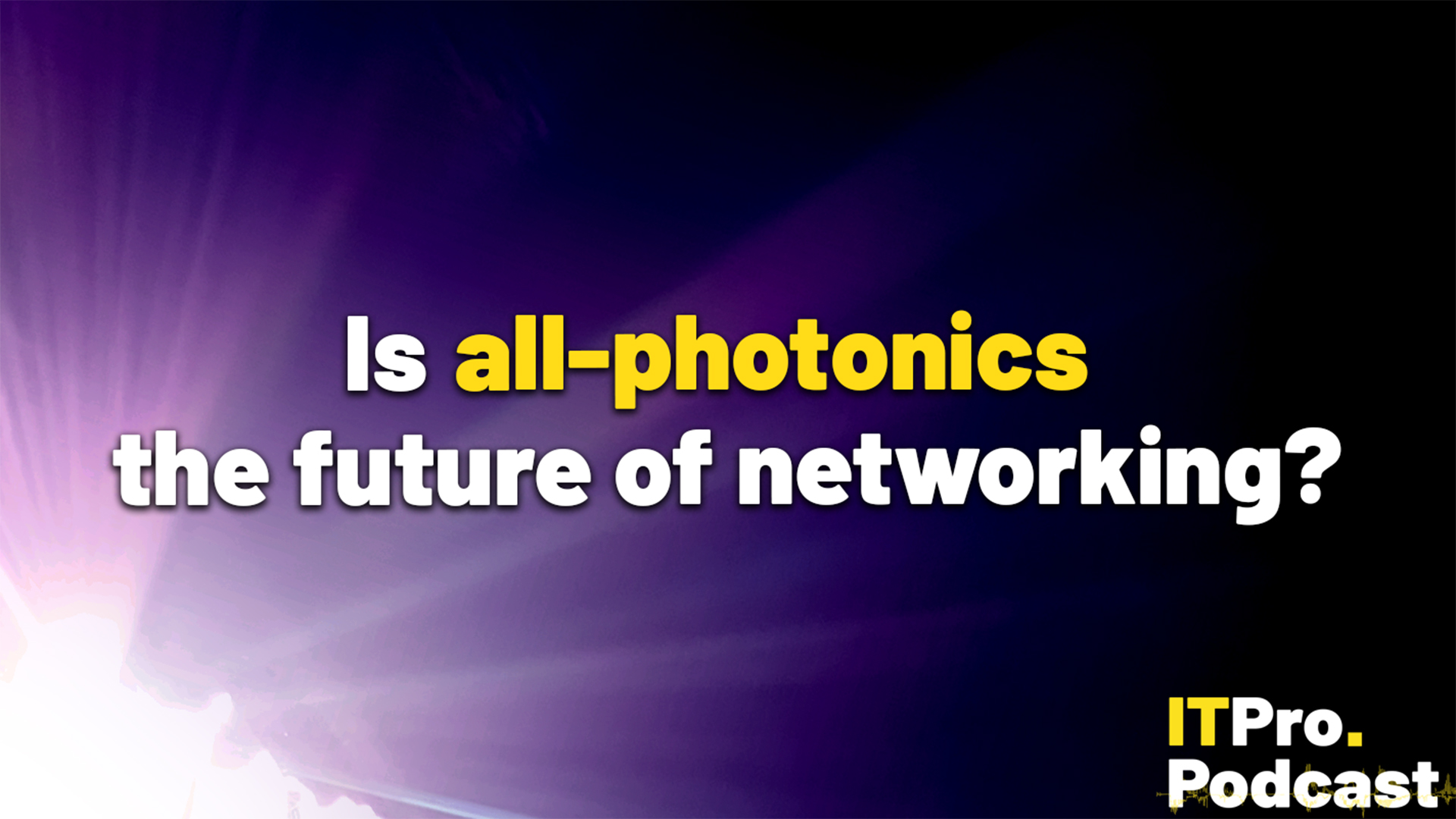 Is all-photonics the future of networking?
Is all-photonics the future of networking?ITPro Podcast Using light to transmit data rather than relying on electronic components could slash latency
-
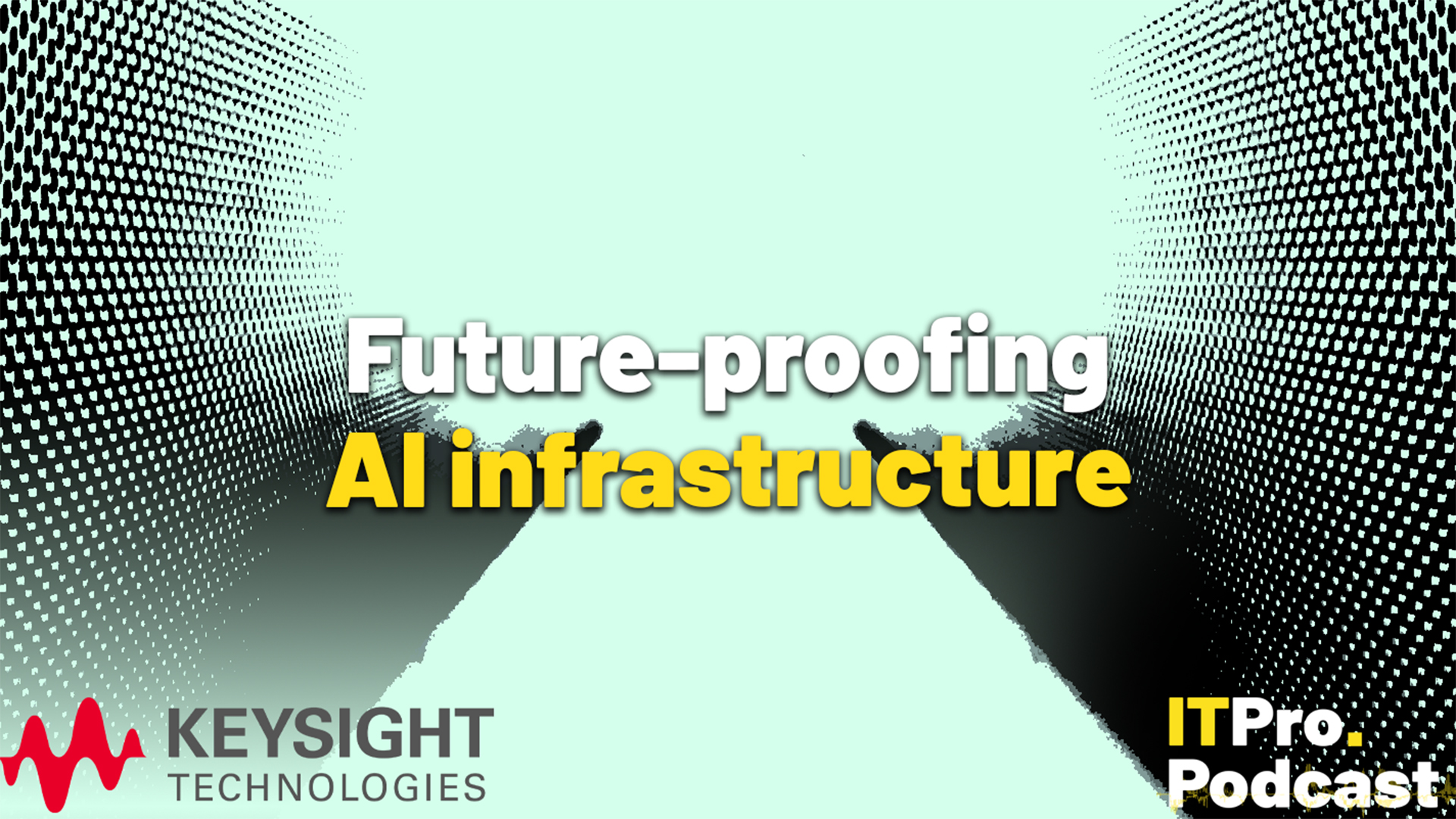 Future-proofing AI infrastructure
Future-proofing AI infrastructureSponsored Podcast Constructing the future of the tech sector can only be done with a strategic approach and access to the best tools
-
 Can better connectivity boost rural business?
Can better connectivity boost rural business?Podcast Rural businesses are still offered speeds far below the UK government’s gigabit target
-
 The dark side of Irish data centers
The dark side of Irish data centersITPro Podcast As Ireland grapples with data center energy demands, we ask if software developers can really benefit from virtual reality

