Netgear Orbi Pro Wi-Fi 6 review: Super-fast and super pricey
Top Wi-Fi 6 performance with good range and easy meshing but this doesn’t come cheap

-
+
Easy setup
-
+
Excellent range and performance
-
+
Swift AP meshing
-
+
5-year Insight Premium subscription included
-
-
Expensive for small businesses

Netgear’s Orbi Wi-Fi 6 was the world’s first 11ax mesh system, but the company is now moving the focus to small business users that want the same easily expandable wireless networks with the Orbi Pro. Costing nearly £600 for a pack of two, however, it isn’t cheap.
The Orbi Pro delivers tri-band wireless network services and its AX6000 rating indicates it has the same 2.4GHz and dual 5GHz radio speeds as Netgear’s RBK852 consumer model. It’s clearly aimed at business deployments, as Netgear’s parental controls and Armour anti-virus services have been stripped out and replaced with more useful stuff like four SSIDs, client isolation and WPA3 Enterprise encryption.
It also supports Netgear’s remote management using the Insight cloud portal and its optional Business VPN service. Netgear adds extra value too, as the price now includes a 5-year subscription to Insight Premium, which enables multi-site management, mobile app access and facilities to manage Insight enabled switches, routers and NAS appliances.
The SXK80 pack comprises an SXR80 router and SXS80 satellite which, at first glance, look identical. Underneath both are one 2.5GbE and four Gigabit ports, but the SXR80’s multi-Gig port is yellow to signify that it’s designed for WAN duties.
Netgear Orbi Pro Wi-Fi 6 review: Installation
These chunky plastic monoliths each weigh a hefty 1.2kg, so while they’re hardly discreet, they can be placed on a desk or shelf complete with rubber bases to stop them sliding. Alternatively, you can show them off on a wall with the supplied brackets.

Setup will depend on your existing network; the SXR80 can function as a standalone access point (AP) or a router, but they don’t support Power over Ethernet (PoE) so you’ll have to use the included power adapters. The SXR80 is initially set in router mode with DHCP services enabled, so we cabled a PC to its first LAN port and followed the web console’s setup wizard. With the WAN port connected to the lab network, it detected our existing gateway and router and recommended the AP mode - although you can select router mode if you wish.
Along with setting a strong administrative password, the wizard asks you to create a secure SSID which will be primarily used for management. Three more can be added for employees, IoT devices and guests, with the second and third ones allowing 2.4GHz and 5GHz services to be placed on separate SSIDs.
Sign up today and you will receive a free copy of our Future Focus 2025 report - the leading guidance on AI, cybersecurity and other IT challenges as per 700+ senior executives
The included satellite is already paired with the router, but you can easily add more by placing them in range of the main AP, powering them on and pushing the sync buttons at the back on both units. Up to five more satellites can be added, which can expand coverage massively but at £385 each, these are also expensive.
Netgear Orbi Pro Wi-Fi 6 review: Management
The SXR80’s web console opens with a dashboard showing the status of the internet connection, the four wireless SSIDs, connected devices and any business VPNs. Setting up new wireless networks is simple and security is excellent; you can choose from personal WPA2 or WPA3 encryption, while the stronger Enterprise versions use an external RADIUS server.
The fourth wireless network is for guest internet access and uses either password or Facebook authentication while its captive portal can be customised with a company logo and an acceptable use policy (AUP). Download bandwidth limits can be applied to each SSID using slider bars and the console’s advanced settings provide access controls for blocking client devices or allowing them to connect to the network.
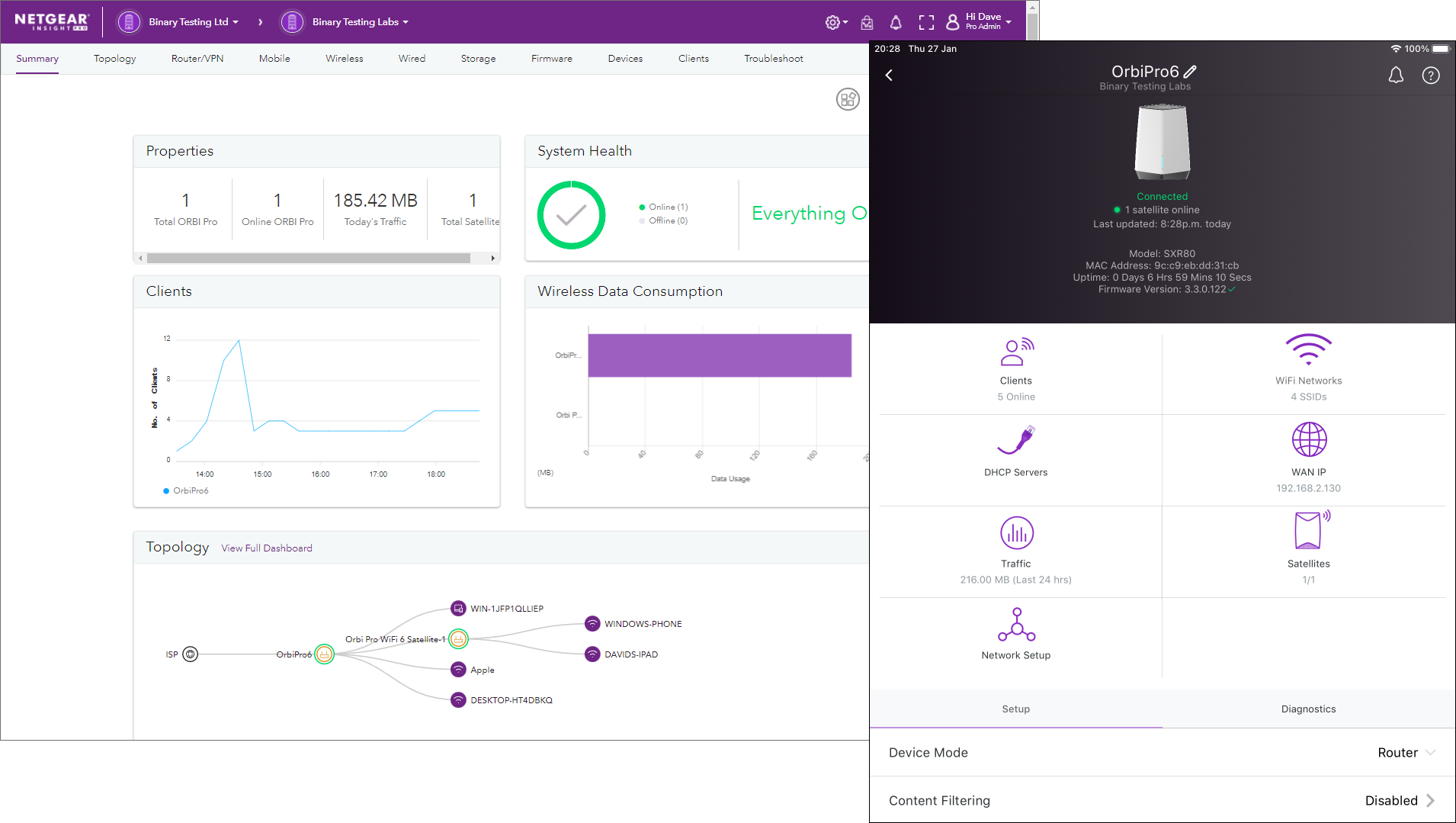
To use Netgear’s Insight portal, you simply add the main unit to your cloud account. Our iPad was already connected to its wireless network, so the Insight app spotted it immediately, claimed it and added it to our account.
Once connected, the Orbi Pro behaves differently to Netgear’s other business APs. Instead of resetting itself and broadcasting the site SSIDs, it keeps the ones you created in standalone mode. It doesn’t lock out the local web console either (although it does apply the site’s global device password), so you can manage your wireless networks and add more satellites using both methods.
The cloud portal lists all Orbi Pro devices and their satellites, and provides dashboards showing connected wireless clients. It also shows details on overall wireless traffic although in AP mode, it won’t report on any traffic. However, you can remotely configure wireless networks and VLANs, enable a basic captive portal for the guest network and provide separate DHCP services on each of the four SSIDs.
Netgear Orbi Pro Wi-Fi 6 review: Performance and range
For performance testing, we used a Dell Windows 10 Pro workstation equipped with a TP-Link Archer TX3000E Wi-Fi 6 PCI-E adapter and a Dell PowerEdge T640 tower server running Windows Server 2019. We connected the Orbi Pro to an EnGenius ECS2512FP multi-Gigabit switch and linked the server to one of the switch’s 10GbE SFP+ ports.
Performance is excellent as close range copies of a 25GB test file between the workstation and server returned average speeds of 114MB/sec. After moving the Orbi Pro 10 metres away and into an adjoining room, we recorded equally good speeds for our copies of 107MB/sec.
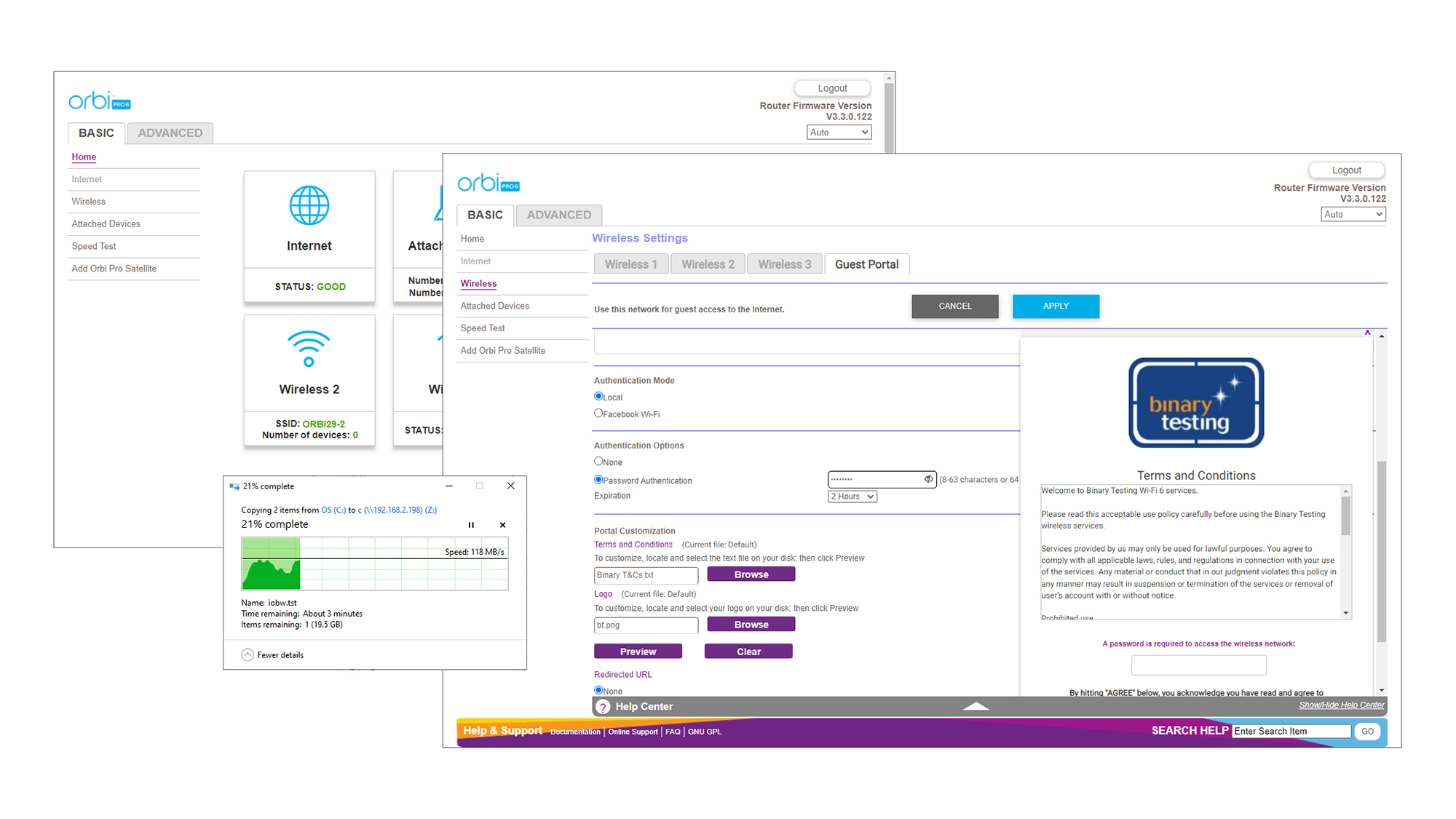
To test mesh speeds, we placed the satellite AP in a room on the floor above the main AP. After connecting an iPad to it, the SweetSpots iOS app reported a steady 70MB/sec throughput over the 5GHz backhaul link.
Netgear Orbi Pro Wi-Fi 6 review: Verdict
SMBs will find a lot to like about Netgear’s Orbi Pro Wi-Fi 6 as it’s very simple to manage and coverage can be swiftly expanded on demand. It delivers great wireless performance and range, plus support for Netgear’s Insight cloud portal - but it comes at a disproportionately high price.
Small businesses that want a super-fast and more affordable Wi-Fi 6 solution and don’t need the router functions in the SXR80, may want to consider the Netgear WAX630, which received our coveted Editor’s Choice award. This more discrete AP is better specified, supports meshing and yet costs £230 each with a 5-pack setting you back less than a grand.
Netgear Orbi Pro Wi-Fi 6 specifications
| Band support | AX6000 tri-band 2.4GHz/5GHz 802.11ax |
| Radios | 4 x 4 MU-MIMO, 8 x internal aerials |
| Ports | 2.5GbE WAN (router)/LAN (satellite), 4 x Gigabit LAN |
| Additional features | Wall mounting plate, power adapter |
| Dimensions (WDH) | 215 x 185 x 268mm |
| Weight | 1.22kgs |
| Warranty | 5yr limited hardware warranty |
| Options | SXS80 Satellite, £357; Insight Premium, 1yr, £8.95 per device (all exc VAT) |
Dave is an IT consultant and freelance journalist specialising in hands-on reviews of computer networking products covering all market sectors from small businesses to enterprises. Founder of Binary Testing Ltd – the UK’s premier independent network testing laboratory - Dave has over 45 years of experience in the IT industry.
Dave has produced many thousands of in-depth business networking product reviews from his lab which have been reproduced globally. Writing for ITPro and its sister title, PC Pro, he covers all areas of business IT infrastructure, including servers, storage, network security, data protection, cloud, infrastructure and services.
-
 Microsoft unveils Maia 200 accelerator, claiming better performance per dollar than Amazon and Google
Microsoft unveils Maia 200 accelerator, claiming better performance per dollar than Amazon and GoogleNews The launch of Microsoft’s second-generation silicon solidifies its mission to scale AI workloads and directly control more of its infrastructure
By Rory Bathgate Published
-
 Infosys expands Swiss footprint with new Zurich office
Infosys expands Swiss footprint with new Zurich officeNews The firm has relocated its Swiss headquarters to support partners delivering AI-led digital transformation
By Daniel Todd Published
-
 Pegasystems wants to help you modernize outdated Lotus Notes applications
Pegasystems wants to help you modernize outdated Lotus Notes applicationsNews The Notes to Blueprint tool lets enterprises understand their Lotus Notes estates and get rid of broken workflows
By Emma Woollacott Published
