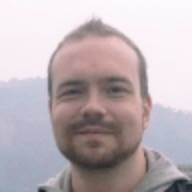NewsLeecher review
Our NewsLeecher review looks at the pros and cons of a Usenet provider that claims to offer the complete Usenet experience

NewsLeecher is a fast Usenet provider with excellent retention of binary files, but it’s let down by its buggy software and ineffective search function.
-
+
Both US and EU servers
-
+
Very fast speeds and unlimited data
-
+
Configurable automatic downloading of files
-
-
Searches don’t return results from the entire back catalog of files
-
-
Dated interface with a few noticeable bugs.
-
-
Poor support

NewsLeecher is a Usenet service provider owned by Florida-based HW Media, with servers in the US and Europe. A $9.49 monthly subscription from NewsLeecher gives you access to the majority of the content that’s been uploaded to Usenet over the past 13 years. Our NewsLeecher review looks at whether it should be considered one of the best Usenet providers you can choose from today.
Some may be surprised that the ancient Usenet network, first developed in 1979, is still relevant today. While social media and internet forums made online discussion via Usenet virtually obsolete, Usenet continues to thrive as a method of sharing files.
Usenet transmission speeds are lightning-fast, and it’s often possible to find files that have long disappeared from peer-to-peer file-sharing platforms. Remember, however, that downloading or sharing copyrighted material without the copyright holder’s content is illegal, so be careful about what you download.
NewsLeecher: Plans and pricing
NewsLeecher works a little differently than other Usenet providers. NewsLeecher Usenet access and the Newsleecher Usenet software application (newsreader) can be bought together or separately.
The NewsLeecher Usenet client application, or newsreader (also called NewsLeecher), can be downloaded for free. It works with any Usenet provider. The free version’s features are limited, though. For £3.36 a month, you can add Usenet search (“SuperSearch”) and automatic downloading (“SuperLeech”) features.
Newsleecher also has its own Usenet servers. You can get unlimited access to the servers without the NewsLeecher client for just £7.98 a month, or pay £10.08 a month for both the Usenet client and Usenet access together. Using PayPal for your payments instead of a credit card incurs a 83p a month fee.
Newsleecher's pricing plans
| Header Cell - Column 0 | Client Plus | Pure Usenet | Ready-To-Go |
|---|---|---|---|
| Price per month | £3.36 | £7.98 | £10.08 |
| Usenet access | ✖ | ✖ | ✖ |
| NewsLeecher software | ✖ | ✖ | ✖ |
| SuperSearch service | ✖ | ✖ | ✖ |
| SuperLeech service | ✖ | ✖ | ✖ |
NewsLeecher: Features
Retention refers to how long a Usenet provider keeps files on its servers. NewsLeecher keeps text newsgroups for 4,625 days and binaries for 5,325 days. These figures are always rising. Effectively, this means that if a file has been uploaded to Usenet over the past 14.6 years, you should be able to find it on NewsLeecher. This competes with the best in the industry.
Sign up today and you will receive a free copy of our Future Focus 2025 report - the leading guidance on AI, cybersecurity and other IT challenges as per 700+ senior executives
However, the SuperSearch functionality doesn’t return results from the entire archive of files, only those from the past 761 days, making finding those older files challenging. Many users on the NewsLeecher forum have vented their frustration at the search’s poor functionality over the past few years. NewsLeecher stated in a blog post that it is working on the problem, but that was back in July 2021. (Since this article was last updated, this figure appears to have decreasedase from 1,133 days.)
NewsLeecher suggests you should be able to download at over 500Mbps from its servers if your internet connection is fast enough. We tested the service on a 300Mbps connection and were able to max out our entire bandwidth availability, so we know that at least 300Mbps speeds are achievable.
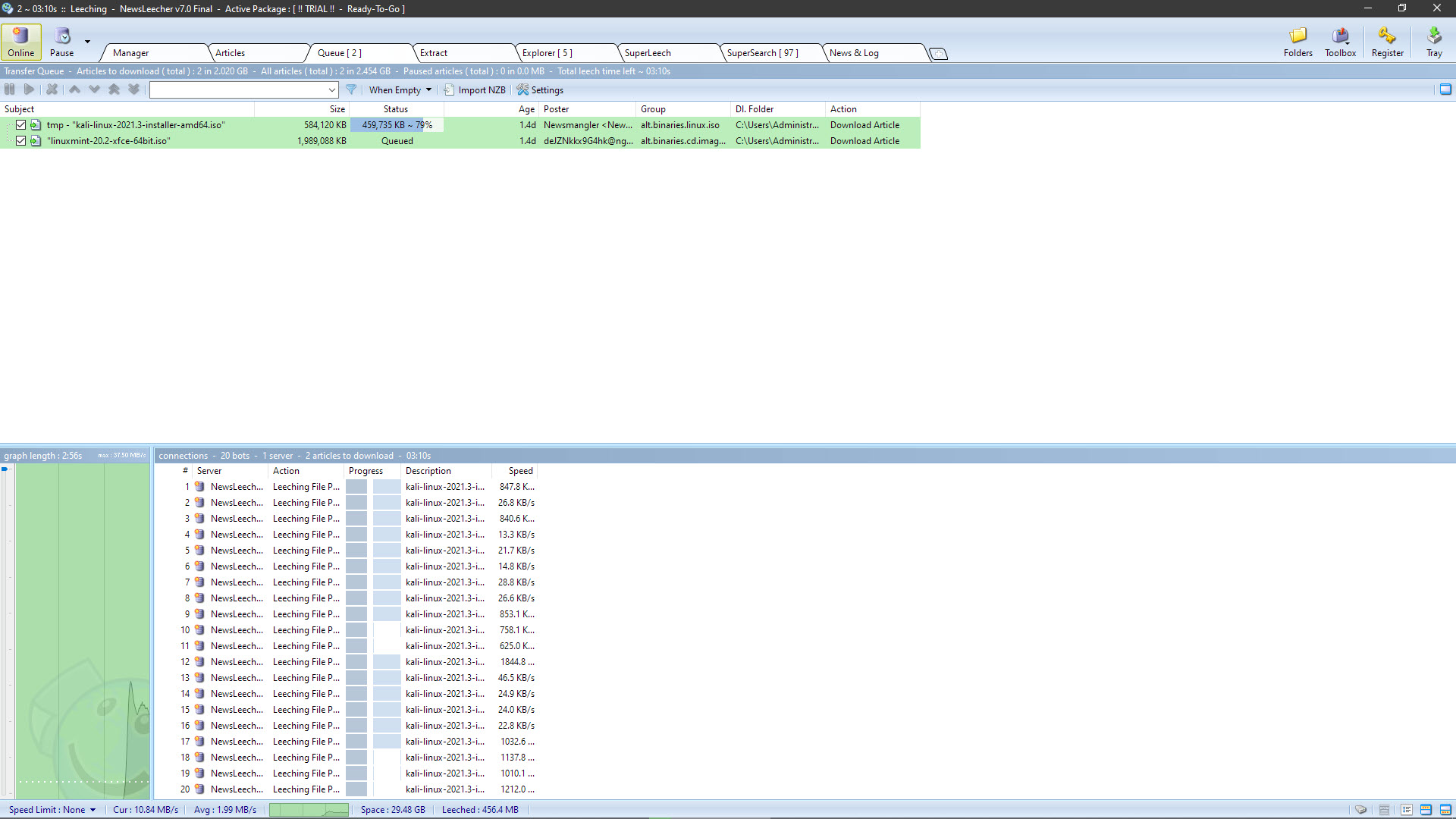
The NewsLeecher client has a “SuperLeech” feature, which essentially means a periodic Usenet search will automatically be performed. If a file is found that matches the filters you specify, it’ll automatically be downloaded. This functionality is only available on Client Plus and Ready To Go plans.
Video files can be further filtered based on quality and language. Superleech works quite well, and even excludes files identified as spam. Downloading the latest beta version of the NewsLeecher client software (released in 2019) resulted in an inability to log in to NewsLeecher with our new user credentials. Not a good start. Downgrading to the 7.0 Final version solved the issue, though.
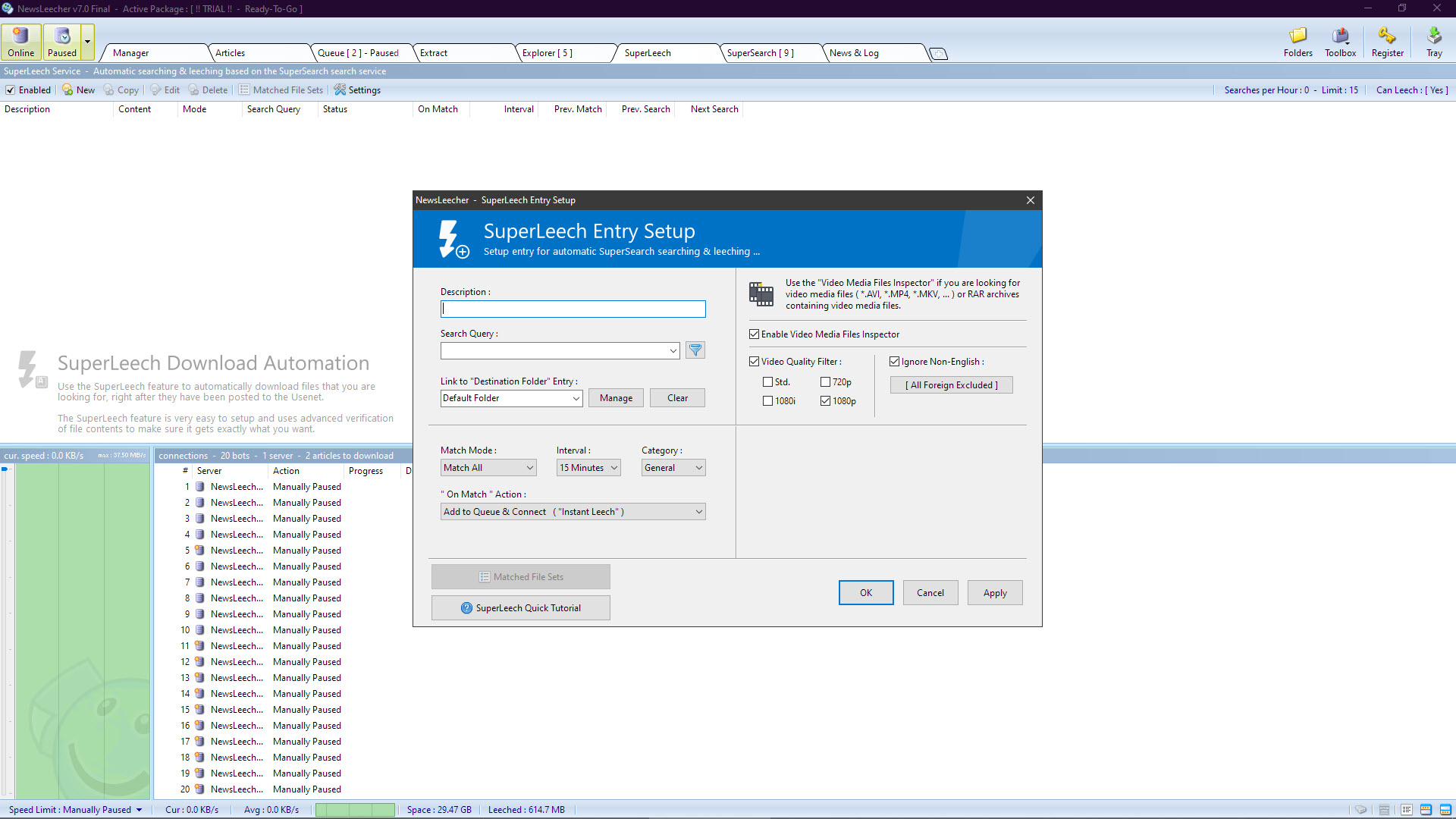
The NewsLeecher client interface feels a little dated and takes some time to get used to. This is perhaps to be expected from software designed to connect to something as archaic as Usenet, but better clients like NZBGet and SABnzbd have been able to modernise how we interface with Usenet.
NewsLeecher also supports the following options.
- Importing NZBs (so you can search for files on a third-party Usenet indexer then download them with NewsLeecher)
- Multiple NNTP servers (so you can use NewsLeecher with multiple Usenet providers concurrently)
- Download speed scheduling (so you can set limits on the amount of bandwidth NewsLeecher uses at particular times)
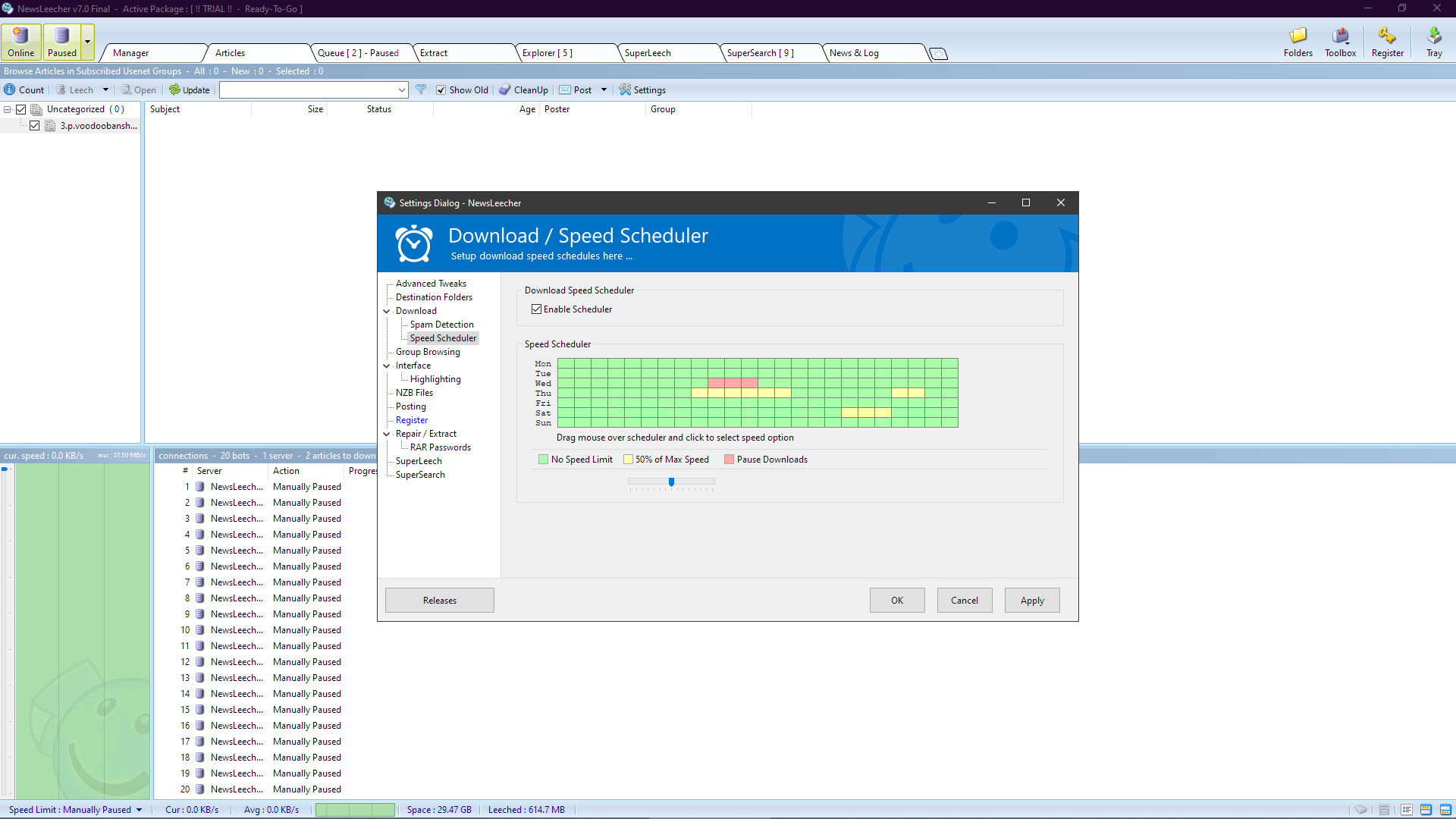
A limited version of NewsLeecher is available for free download, so you can try it yourself without worry.
NewsLeecher: Support
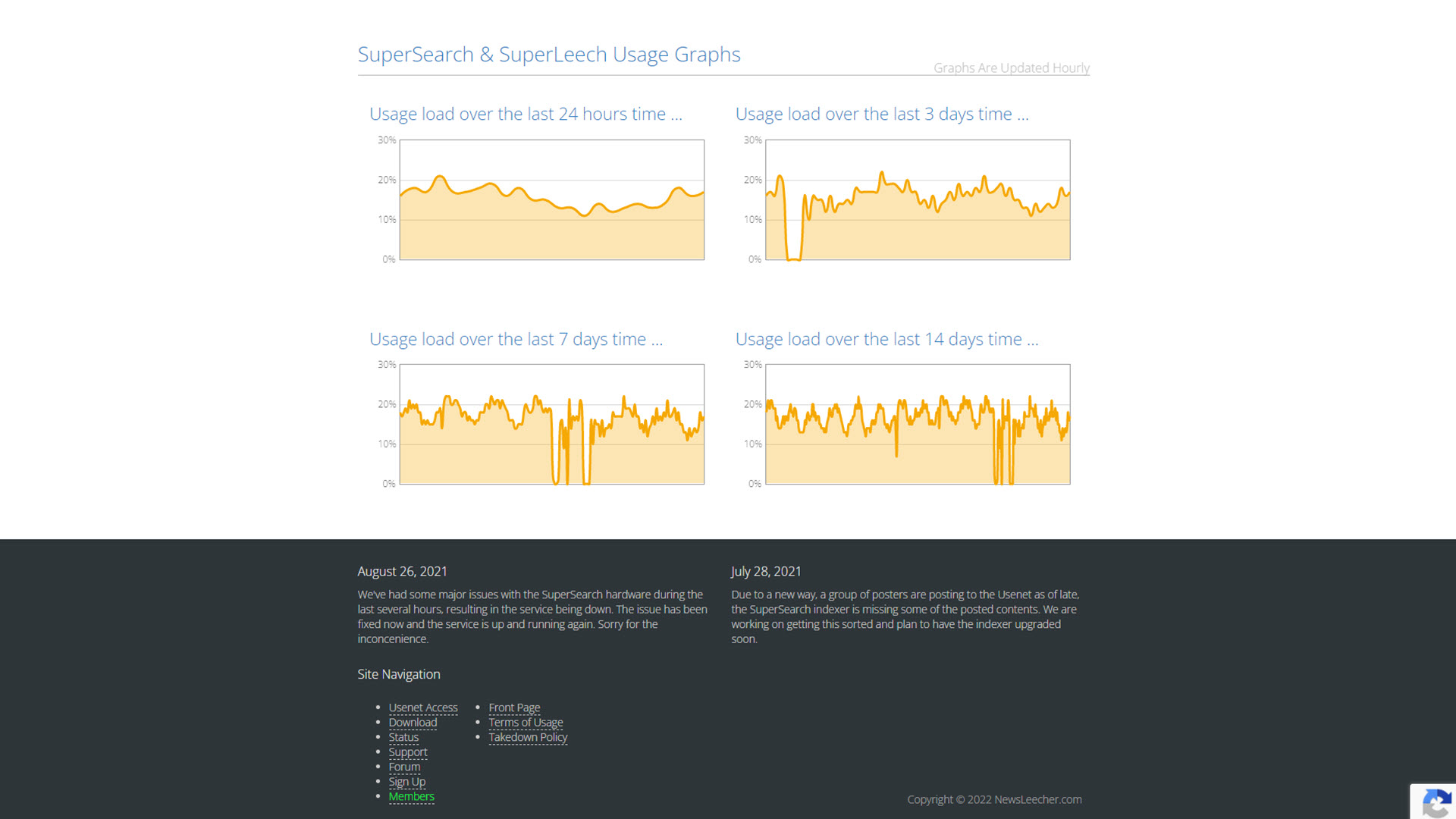
NewsLeecher has a comprehensive Service Status page that shows the current binary and text group retention, status of the US and EU servers, and current server usage. These graphs are updated hourly.
There’s also a semi-active community forum with over 20,000 discussions on NewsLeecher that include technical support, bug reports, and FAQs. While NewsLeecher staff used to post on these forums, their last reply was in 2019. This forum seems to have been overtaken somewhat by spam posts in the Technical support sub-forum).
Support is available through an email contact form. Some users have received replies to emails within a day, whereas others report it took two weeks or more to receive a response.
Alternatives to NewsLeecher
If you’re looking for an alternative to NewsLeecher with unlimited downloads and a Usenet search feature, UsenetServer is an inexpensive choice. At £6.70 a month, the 12-month plan comes in cheaper than NewsLeecher, and even throws in a VPN subscription from PrivadoVPN.
If you prefer a provider that bundles in a standalone Usenet client, we prefer News hosting. The Newshosting Usenet software client works better than the NewsLeecher software does, and a 12-month unlimited plan can be yours for £10.57 a month.
NewsLeecher: Final verdict
The NewsLeecher software feels somewhat abandoned, with the last stable version released in 2016. The SuperSearch function, too, isn’t so super, as it doesn’t return results from the entire catalogue of files.
So, for many users, the best option from Newsleecher is the Pure Usenet plan that foregoes the buggy software and gives you everything that’s good about NewsLeecher—the fast speeds, unlimited downloads, and long binary retention—all for just £7.98 a month. You’ll need to source your own Usenet client, but free clients that are slicker than the Newsleecher client are a dime a dozen.
Further reading on Usenet
Learn how to download from Usenet, if you're interested in downloading files from the platform. It's also worth learning about Google Groups, another modern method for accessing Usenet; and take a look at our other reviews of top Usenet providers, including Eweka, EasyNews, UsenetServer, and Giganews.
One modern way to access some of Usenet is via Google Groups, while it's worth establishing which of the best Usenet newsgroup readers you'd want to use. Once you're all set up, learn how to download from Usenet, as well as how to access Usenet for free.
Richard brings more than 20 years of computer science, full-stack development and business operations experience to ITPro. A graduate in Computer Science and former IT support manager at Samsung, Richard has taught courses in Java, PHP and Perl, and developed software for both private businesses and state organisations. A prolific author in B2B and B2C tech, Richard has written material for Samsung, TechRadar Pro, and now ITPro.
-
 ITPro Best of Show NAB 2026 awards now open for entries
ITPro Best of Show NAB 2026 awards now open for entriesThe awards are a fantastic opportunity for companies to stand out at one of the industry's most attended shows
By ITPro Published
-
 ‘AI is making us able to develop software at the speed of light’: Mistral CEO Arthur Mensch thinks 50% of SaaS solutions could be supplanted by AI
‘AI is making us able to develop software at the speed of light’: Mistral CEO Arthur Mensch thinks 50% of SaaS solutions could be supplanted by AINews Mensch’s comments come amidst rising concerns about the impact of AI on traditional software
By Ross Kelly Published
-
 Westcon-Comstor and UiPath forge closer ties in EU growth drive
Westcon-Comstor and UiPath forge closer ties in EU growth driveNews The duo have announced a new pan-European distribution deal to drive services-led AI automation growth
By Daniel Todd Published