How to download from Usenet
We outline how to download from Usenet, whether it be files, images, documents, or any other content


Usenet is an information-sharing network that’s been running for more than 40 years. The network is made up of thousands of “newsgroups,” forums based around specific themes. Originally, Usenet groups were used for two main purposes—discussing topics and sharing files—and the best Usenet providers give you access to the whole network, while Usenet newsgroup readers provide newsgroup access.
The discussion aspect of Usenet has largely been replaced by modern forum software and social media like Reddit and Facebook Groups. Today, Usenet newsgroups are mainly used to upload, download, and share files. In this step-by-step guide, we’ll explore how to download from Usenet, and find the content you need.
Step one: Understand the two things you need in order to download from Usenet
To access Usenet and download files from newsgroups, you will need two distinct pieces of technology: a Usenet newsgroup reader and a Usenet access provider.
A Usenet newsgroup reader is a software application that you’ll use to find and search newsgroups, locate the content you want, and download files. It’s like a newsgroup version of an email client or web browser.
Usenet files aren’t available on the web, so you will also need a Usenet access provider. This is a subscription-based service that you’ll pay for to get access to the newsgroups and content you want.
Step two: Decide on the right newsgroup reader for downloading files
You have a few options when choosing the perfect newsgroup reader for file sharing. The features that matter for downloading files include:
- Newsgroup search capabilities: look for readers that make it easy to search for, sort, filter, and access specific Usenet files
- Binary file formats: focus on readers that provide access to binary files, specifically the “NZB” format, as that will give you access to the widest range of downloadable files
- File download management features: investigate reader options for scheduling, consolidating, pausing, and otherwise managing file downloads
- Price: choose newsgroup readers that are free or come bundled as part of the subscription cost for a Usenet access provider
Our guide to the best Usenet newsgroup readers is a great starting point. If you’re looking for a free reader, both SABnzbd and NZBGet are open-source newsgroup raiders specially designed to download files. If you use either of these, you will need to pay for Usenet access separately.
Sign up today and you will receive a free copy of our Future Focus 2025 report - the leading guidance on AI, cybersecurity and other IT challenges as per 700+ senior executives
If you want a bundled newsgroup reader, then Newshosting and Easynews are two great options for low-cost access and a long free Usenet access trial period.
Step three: Pay for a Usenet access provider to download files
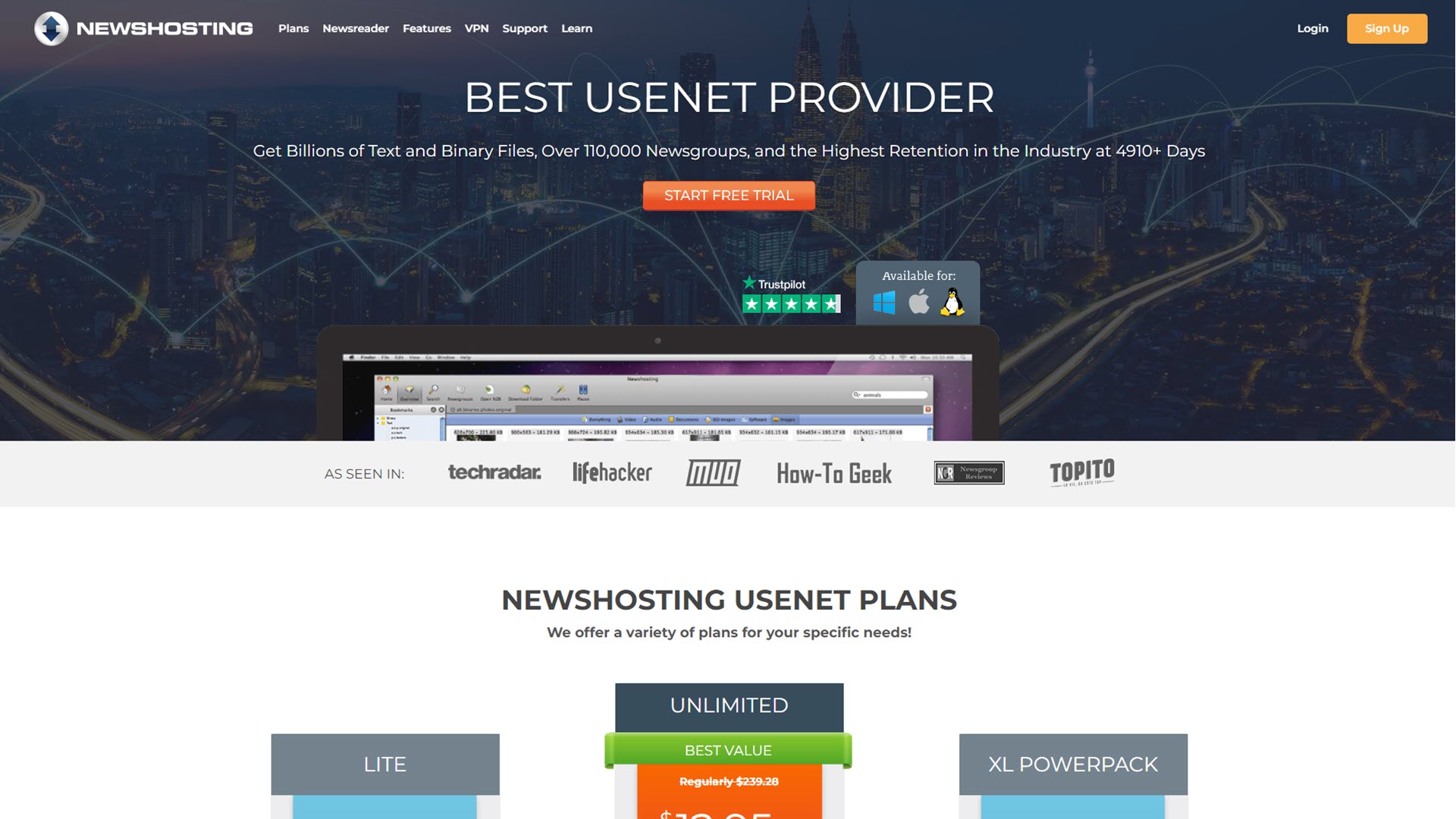
Now you have a newsgroup reader, it’s time to find the right access provider. Each provider offers different speeds, limits, and other factors for downloading files. The areas you’ll want to investigate include:
- Binary file retention time: how far back in time the provider offers access to files
- Binary file download limits: the total bandwidth you can use to download files
- Binary file download speeds: if the provider throttles access to files
- Simultaneous connections: the number of concurrent connections you can use to access and download files; the more connections, the faster your download speeds
- VPN access: if the provider offers access through a virtual private network
- Encryption: whether your Usenet access and downloads are encrypted
Our guide to the best Usenet providers covers all of these factors. Newshosting and Easynews are two excellent options, although they do have bandwidth limits on their basic plans. Several providers do offer unlimited bandwidth for file downloads, including Newsleecher, Newsgroup Ninja, and GigaNews.
Here’s a quick breakdown of retention, download, connections, and other factors for the basic plans with the most popular access providers:
- Newshosting: 4,946 days of binary file retention; 50GB download limit a month with a rollover from month-to-month; unlimited download speeds; 30 simultaneous connections; encryption; and VPN access for an additional fee
- Easynews: 4,946 days of binary file retention; 20GB download limit a month; unlimited download speeds; 60 simultaneous connections; encryption; and VPN access for an additional fee
- Eweka: 4,943 days of binary file retention; unlimited downloads; download speeds up to 300Mbps; 50 simultaneous connections; and encryption
- UsenetServer: 4,946 days of binary file retention; unlimited downloads; unlimited download speeds; 60 simultaneous connections; encryption; and VPN access
- Giganews: Unlimited downloads; unlimited download speeds; 100 simultaneous connections; encryption; and VPN access
- Newsleecher: 5,050 days of binary file retention; unlimited downloads; unlimited download speeds up to 500Mbps; and encryption
- Newsgroup Ninja: 4,946 days of binary file retention; unlimited downloads; unlimited download speeds; 50 simultaneous connections; and encryption
You might also have heard of Google Groups, but unfortunately, this platform doesn’t provide access to binaries newsgroups.
Step four: Understand newsgroup hierarchies to find the newsgroups and files you want
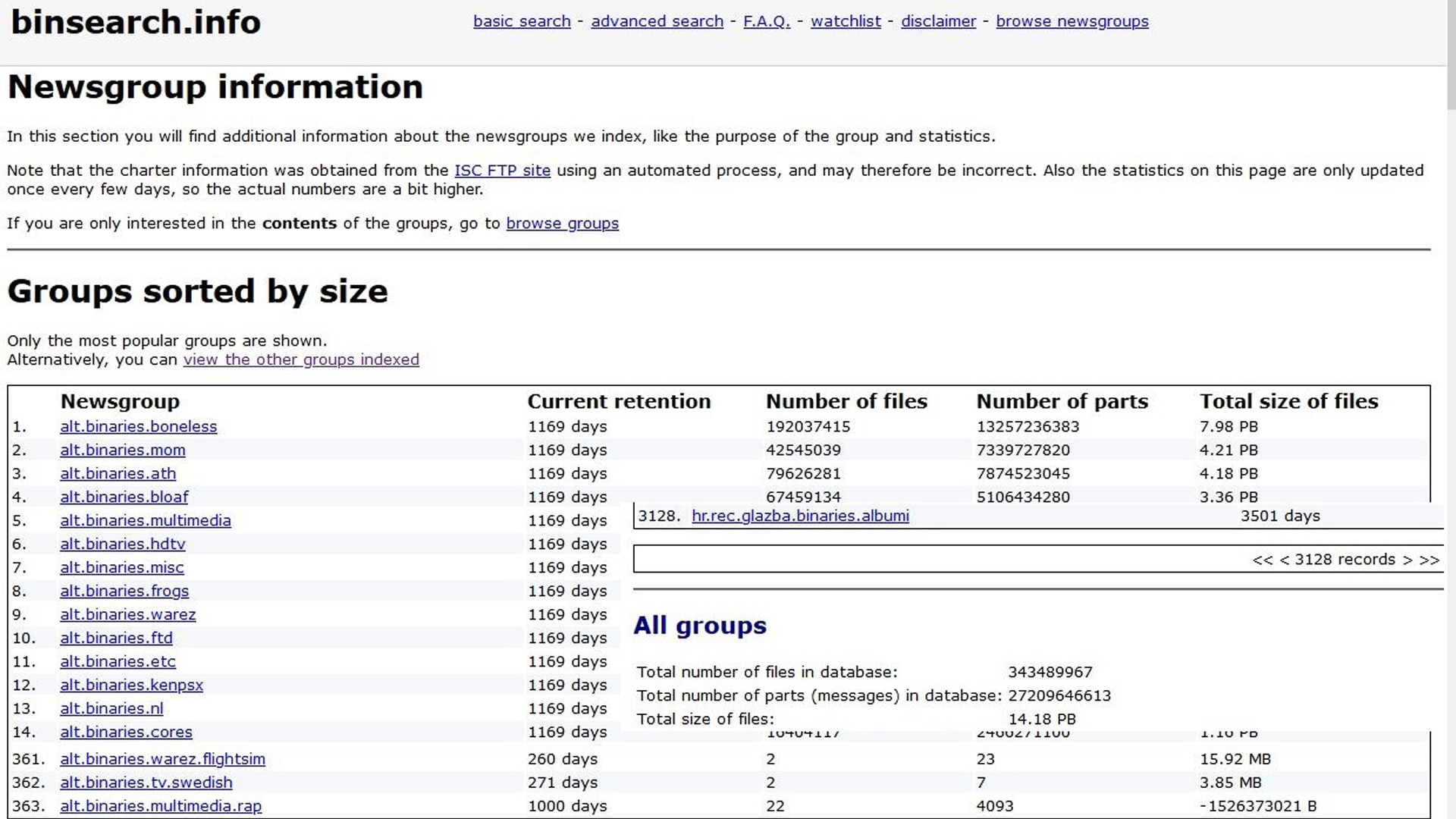
Usenet newsgroups are organised in a “hierarchical” framework—with high-level categories that become more niche as you move down the structure and into subcategories. Our guide to Usenet newsgroup hierarchies describes how the categorisation works, together with the naming conventions for newsgroups.
In particular, you’ll want to focus on newsgroups with “binaries” in the name. These groups are solely for file sharing, and are a great starting point for finding the files you need.
Step five: Browse and search for newsgroups and files
Now that you have a newsgroup reader, a Usenet access provider, and an understanding of newsgroup organisation, it’s time to start searching for files. If you have a clear idea of the files you want, then it’s as simple as a search, sort, and filter. If you don’t have a clear goal in mind, then browsing through binaries newsgroups under certain categories and names will give you plenty of choices.
The website binsearch.info allows users to view how many files are uploaded to alt.binaries.* newsgroups—a popular subset of newsgroups dedicated to downloadable files. This equates to more than 40 petabytes of data, and more than 1.1 billion files over the last two years.
Step six: Download files from Usenet
You’ve found the files you want, so now it’s just a case of downloading them. Usenet provides access to a wide range of files including images, music, movies, games, videos, and many types of multimedia and other content. Here are some areas to bear in mind when you’re downloading, installing, or accessing files.
Be careful of hacked files and malware
Usenet newsgroups do not have the security policies you expect from other download destinations like Google Play, the App Store, iTunes, Steam, and similar marketplaces. This means criminals and other malicious actors may incorporate viruses, Trojans, and other malware and upload those files to Usenet newsgroups.
Always scan and check downloaded files for malware with the best antivirus software prior to installation, to ensure they cannot damage your computer, steal your data, or otherwise compromise your security.
Be aware of copyright and potential breaches
Some files available on Usenet may have been pirated. Always check the legitimacy of any downloaded files to ensure you won’t breach any laws, policies, copyrights, EULAs, or similar restrictions. In particular, avoid newsgroups with “warez” in the name.
How to download from Usenet: Bringing it all together
Let’s recap how to download from Usenet:
- Understand that you will need both a newsgroup reader and a Usenet access provider to get access to download files
- Choose a newsgroup reader, with SABnzbd, NZBGet, Newshosting, and Easynews being good choices
- Choose a Usenet access provider; our guide provides a good starting point
- Review and understand newsgroup naming conventions and hierarchies, and focus on “binaries” groups
- Browse and search for the files you want
- Download files, taking note of potential malware, copyright, or other restrictions
We hope you find the perfect combination of Usenet reader and provider, so that you can download the files you need.
Further reading on Usenet
Learn how to download from Usenet, if you're interested in downloading files from the platform. It's also worth learning about Google Groups, another modern method for accessing Usenet; and take a look at our other reviews of top Usenet providers, including Eweka, EasyNews, UsenetServer, and Giganews.
Paul is a highly experienced professional writer who creates extensively researched, expert, in-depth guides across business, finance, and technology.
Boasting over 20 years of business experience working across large corporations, Paul started his own business in 2006. This gives him a unique, first-hand understanding of the challenges businesses and entrepreneurs face.
Paul loves the challenge of taking complex subjects and breaking them down so they are easily understood. He specializes in creating content spanning a variety of formats, including website copy, blogs, knowledge bases, white papers, support guides, tutorials, and in-depth articles.
