HPE GreenLake Compute Ops Management review: Smart cloud-direct management for ProLiant servers
A natural choice for distributed businesses that want cloud-controlled server lifecycle management
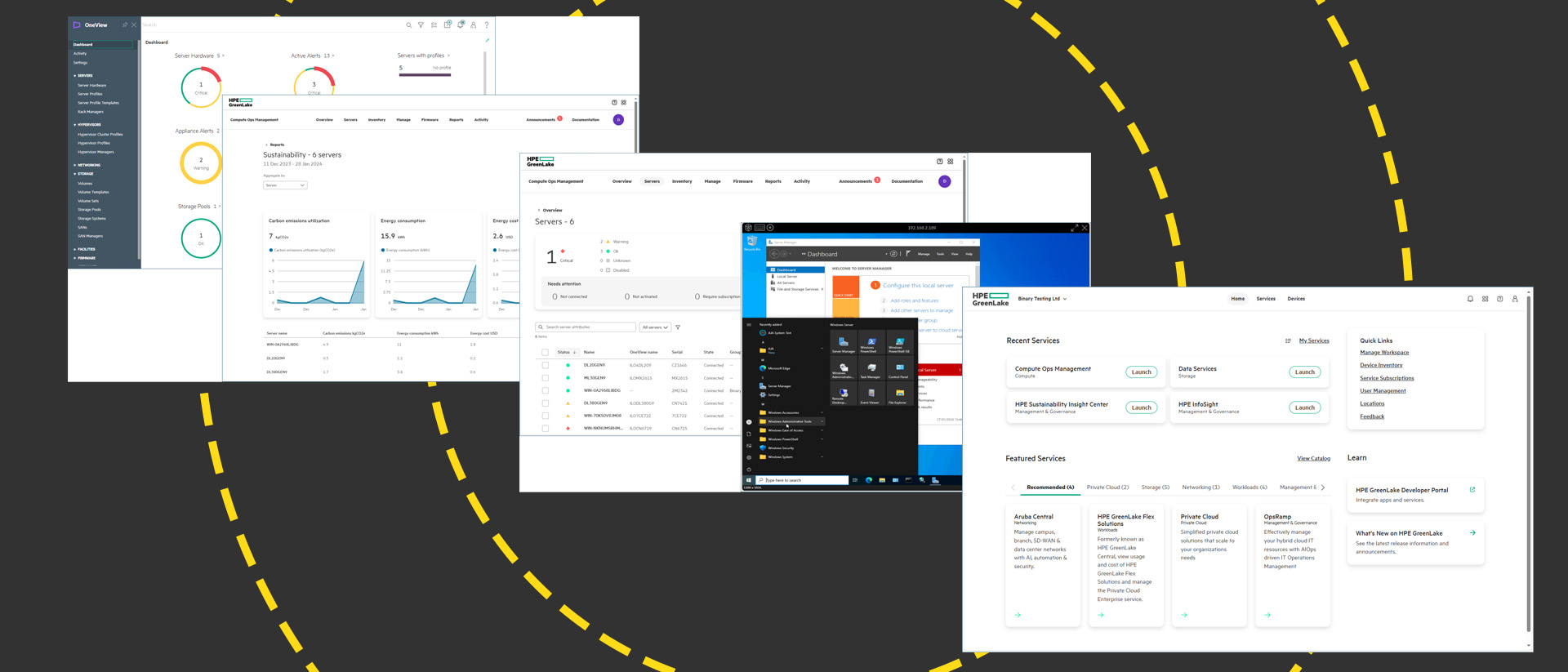
-
+
Good value
-
+
Easy server onboarding
-
+
Automated firmware management
-
+
New server provisioning
-
+
Subscription included with Gen11 server orders
-
-
Limited cloud services for OneView appliances

Since HPE launched GreenLake in 2018, this hybrid cloud service has evolved hugely and now offers a single platform for businesses to manage and maintain every aspect of their IT infrastructure and resources regardless of physical locations. GreenLake comprises a wide range of services including pay-as-you-go cloud compute resources, storage, networking plus security and in this hands-on review, we take a closer look at its Compute Ops Management (COM) component.
Designed to manage the complete lifecycle of HPE servers, COM is a true cloud service as all compliant systems connect directly to your account portal without requiring any on-site apps to act as intermediaries. Dell's CloudIQ, for example, requires on-premises installations of its OpenManage Enterprise (OME) virtualized app which functions as collectors that securely send all server metrics to the cloud and facilitate remote BIOS and firmware updates.
For cloud-direct management, COM supports all ProLiant ML and DL Gen10, Gen10 Plus, and Gen11 servers – essentially those with iLO5 and iLO6 management controllers. Businesses maintaining legacy ProLiant servers can also get in on the act as COM now integrates with HPE's OneView on-premises management application.
HPE GreenLake Compute Ops Management review: Deployment and on-boarding
Initial GreenLake cloud account setup is a breeze and HPE offers a free 90-day fully-featured COM evaluation which supports up to ten cloud-managed servers and OneView instances. The GreenLake portal sees a redesign with the home page now offering quick access to recent services and any others you may wish to use.
Before on-boarding servers, you'll need to create a standard enterprise workspace which is required for businesses managing all their own HPE devices and subscriptions. This contains details of your company, users that are permitted to access your account, resource restriction policies to control which devices they can manage, full audit logs, and facilities to set up essential MFA and SSO authentication.
Adding servers to the workspace is undemanding and we tested this with the lab's ProLiant DL380 Gen11 servers. From GreenLake's device management page, we entered their serial numbers and product IDs (you can use a CSV file for multiple servers), added tags for easier identification, and waited a few seconds while COM added them to its inventory.
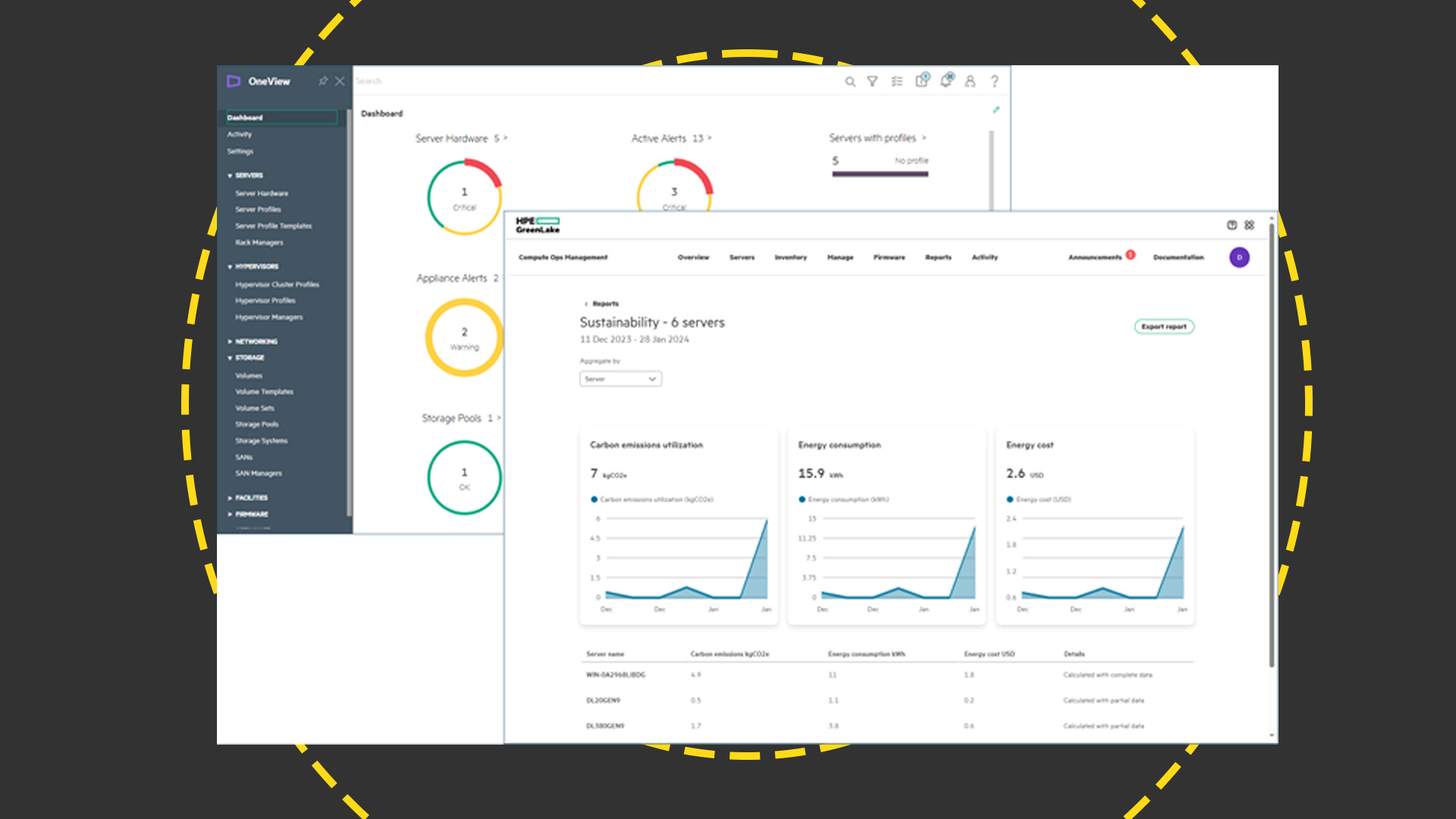
We also had to prepare each server by enabling COM in their iLO6 web console Management section and entering our workspace ID. Their iLO6 console confirmed a secure connection to COM and any servers currently being managed by OneView will be disconnected during this phase.
Sign up today and you will receive a free copy of our Future Focus 2025 report - the leading guidance on AI, cybersecurity and other IT challenges as per 700+ senior executives
HPE GreenLake Compute Ops Management review: COM features
The COM portal's overview page presents all essential information. You can see details of server groups and their firmware compliance, the total number of managed servers, and those that require attention while a list to the side shows the most recent activities.
Select a server and COM reveals everything you need to know about it. It shows all model details, the installed OS, what its baseline firmware version is, hardware component health and their individual firmware versions, all drivers and software plus internal storage arrangements.
RELATED RESOURCE

Discover three aspects of clean energy program modernization that utilities can help you reach your goals
DOWNLOAD NOW
COM provides direct access to a server's remote console and from the right-hand actions menu, you can remotely power it off or on and reset it, pull up an inventory, and fire off server and iLO firmware updates. For server updates, you choose a baseline SPP and patch bundle and leave COM to load it for you.
You can also request that HPE driver and software updates included in the baseline bundle are applied but the servers must have HPE's AMS (agentless management service) and iSUT (integrated smart update tools) installed. AMS wasn't a problem but it took us a long time to locate the latest iSUT component from HPE's labyrinthine support portal.
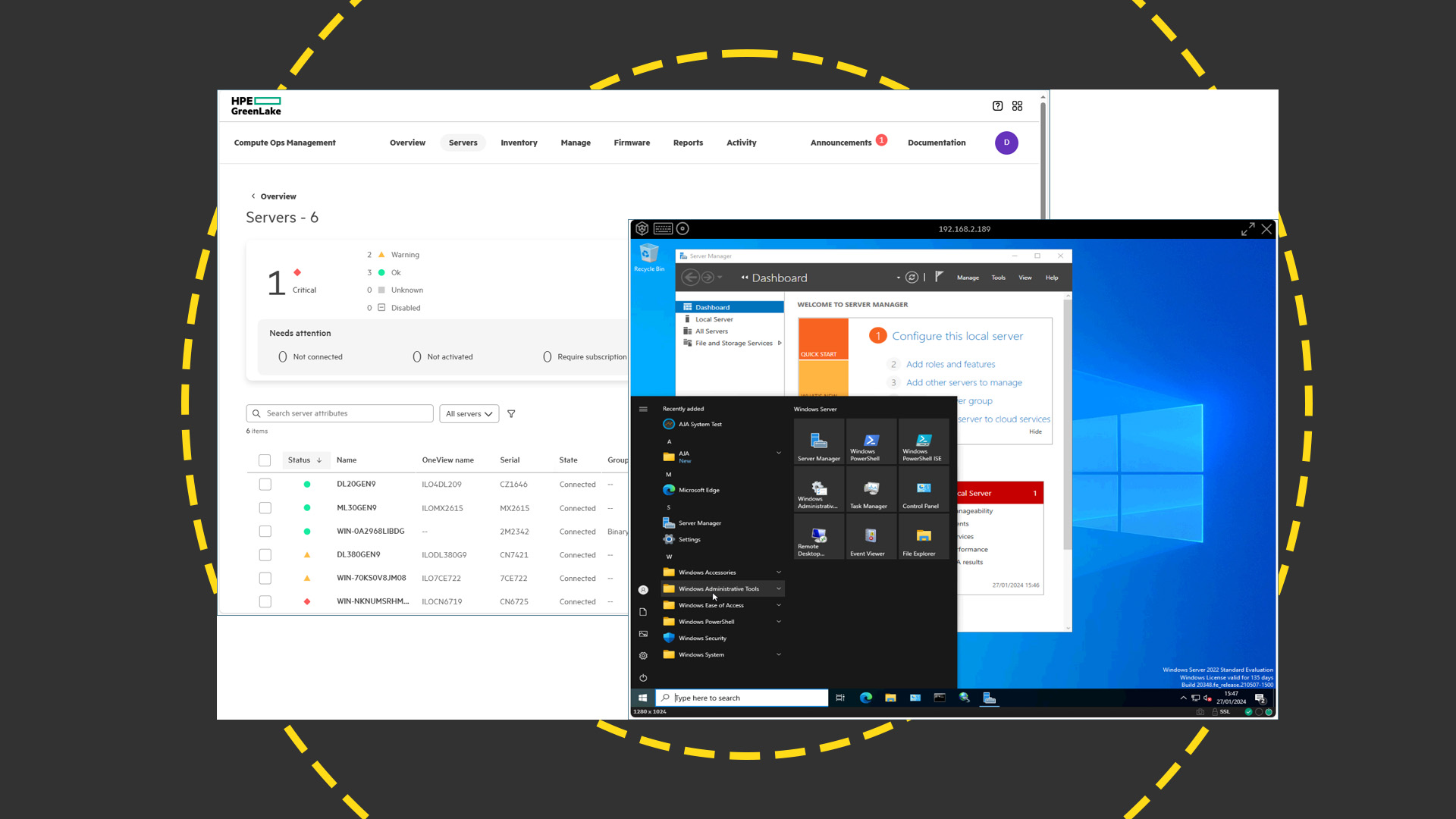
COM ensures all group members are compliant with associated baseline settings, warns you when they aren't, and automatically applies updates when they become available. Onboarding new servers is a piece of cake as they can be added to groups based on their tag IDs and COM automatically configures their BIOS using a selected server setting, sets up their internal storage, and deploys an OS image.
HPE GreenLake Compute Ops Management review: HPE OneView integration
We have some vintage ProLiant Gen9 servers in the lab and use the OneView Hyper-V version to manage and monitor them via their iLO4 controllers. To add it to our COM account, we enabled the service from the OneView settings page, copied the freshly generated appliance ID, pasted it into COM, and watched all OneView-managed servers appear in our COM inventory.
These servers appear in the same list as cloud-direct managed ones and selecting them takes you to a health status view along with firmware and driver details. You'll still need to use local OneView server profiles to maintain their firmware compliance as this can't be done via the COM portal and you can't remotely control their power either.
For extra security, COM settings templates can be remotely applied to OneView appliances. These enforce password complexity, allow or deny local logins, and set SNMPv1 trap destinations (SNMPv3 isn't supported).
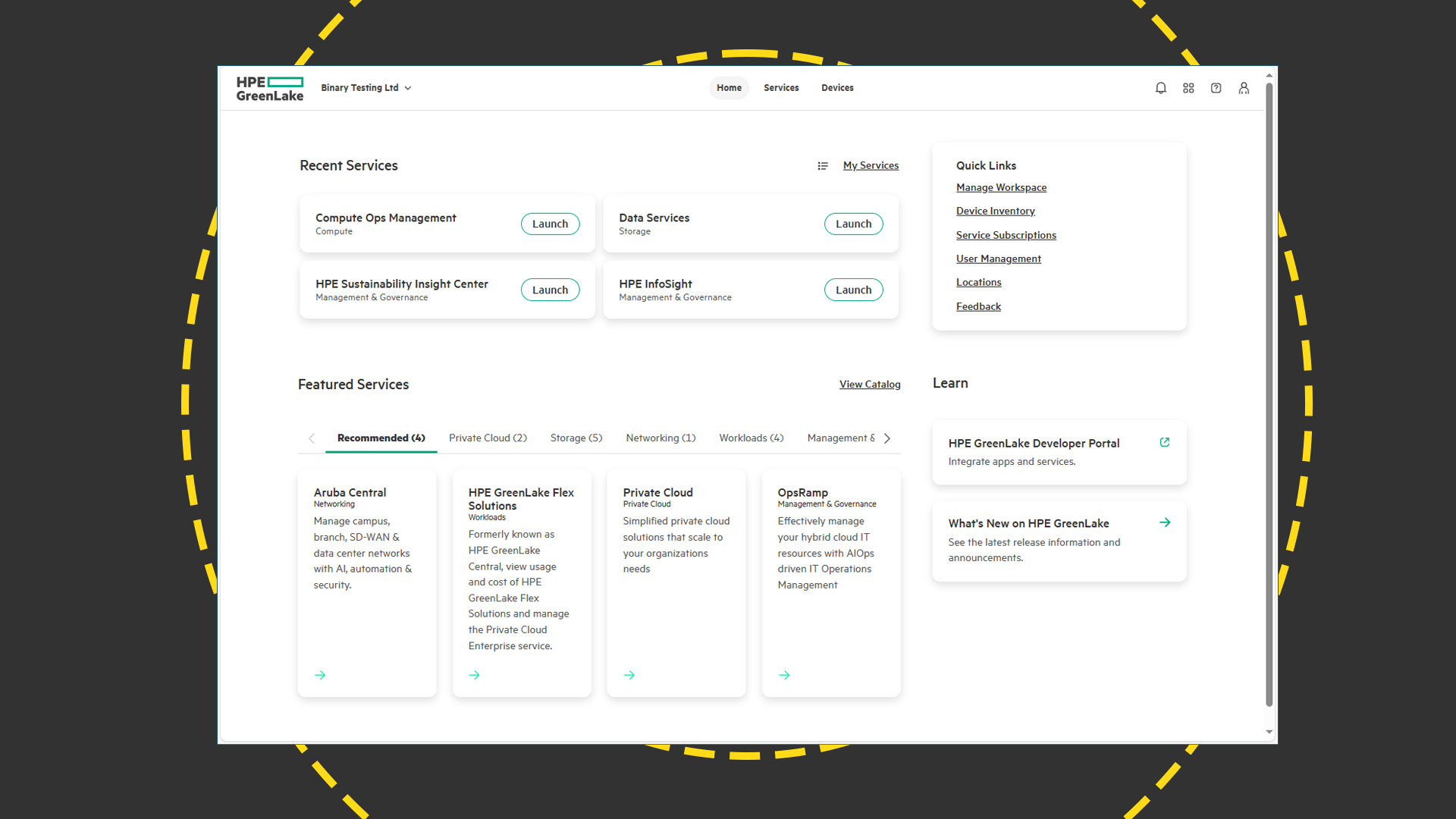
A valuable feature of COM is its sustainability reports which show details of carbon emissions, energy consumption, and, although only available in U.S. dollars, energy costs. Reports can be aggregated to show all servers, models, generations, and CPU vendors for the selected time period and you'll find all OneView-managed servers are included in these calculations.
HPE GreenLake Compute Ops Management review: Is it worth it?
For businesses that want a cloud service to seamlessly manage their ProLiant server firmware updates and lifecycles, COM is absolutely worth it. We found onboarding our Gen11 servers a very simple process and were impressed with COM's automated firmware update facilities.
OneView appliance integration is equally easy and although it has more limited features, it's well worth the extra outlay if you're determined to squeeze every ounce of life out of your legacy ProLiant servers.
Value looks good as HPE offers a range of flexible licensing plans for one, three, and five-year terms with upfront billing or monthly, quarterly, or yearly subscriptions, and 24x7 support is included at no extra cost. Even better, when you order any ProLiant Gen11 rack or tower server, you get a three-year COM subscription added by default.
HPE GreenLake Compute Ops Management requirements
| Supported servers | HPE ProLiant Gen10, Gen10 Plus, Gen11 |
| iLO | iLO5 upwards |
| iLO firmware | iLO5 v2.72 or later |
Dave is an IT consultant and freelance journalist specialising in hands-on reviews of computer networking products covering all market sectors from small businesses to enterprises. Founder of Binary Testing Ltd – the UK’s premier independent network testing laboratory - Dave has over 45 years of experience in the IT industry.
Dave has produced many thousands of in-depth business networking product reviews from his lab which have been reproduced globally. Writing for ITPro and its sister title, PC Pro, he covers all areas of business IT infrastructure, including servers, storage, network security, data protection, cloud, infrastructure and services.
-
 Half of agentic AI projects are still stuck at the pilot stage – but that’s not stopping enterprises from ramping up investment
Half of agentic AI projects are still stuck at the pilot stage – but that’s not stopping enterprises from ramping up investmentNews Organizations are stymied by issues with security, privacy, and compliance, as well as the technical challenges of managing agents at scale
By Emma Woollacott Published
-
 What Anthropic's constitution changes mean for the future of Claude
What Anthropic's constitution changes mean for the future of ClaudeNews The developer debates AI consciousness while trying to make Claude chatbot behave better
By Nicole Kobie Published
-
 Microsoft warns of rising AitM phishing attacks on energy sector
Microsoft warns of rising AitM phishing attacks on energy sectorNews The campaign abused SharePoint file sharing services to deliver phishing payloads and altered inbox rules to maintain persistence
By Emma Woollacott Published
