Flexible working is good for business
The office of the future will see your employees working from anywhere, making them happier and more productive.

Businesses operate best when they have a healthy, happy and engaged workforce. Today, one of the best ways to achieve this is with a flexible workplace, with workers given the abiity to work from anywhere. It's demonstrable, too, with workplace studies time and time again proving that employees with flexible working have fewer sick days, work longer, are happier and achieve more.
It's no wonder that flexibility is something that more and more workers want. According to Timewise research, funded by the Joseph Rowntree Foundation, 14.1 million people in the UK wanted flexibility in their schedules or location - that's almost half of the working population.
The benefits to your company can be enormous, but it's not enough to just change working hours or patterns. To truly get the most out of your workers when they're not in the office, they need to have the right equipment.
That means that chunky old laptops are out, as your employees simply will not want to carry them around. There's nothing quite so sad as the site of an office with desks full of laptops that workers have abandoned. Yet, come 5:30pm that's the sight in many an office, with workers downing tools and heading out without their computers, as they're too heavy or bulky to carry with them. Even worse are the laptops abandoned during the day, with employees even refusing to carry their computers to meetings.
All these situations teach us is that to maximise the investment in laptops, you need to buy the right models. To properly shift to flexible working, you need to enthuse your workforce and equip them with the style of laptop that they'd want to own and don't mind carrying with them. That way, your employees are never too far away from their work devices and are always ready to get a bit of extra work done. While the cost of thin-and-light laptops may be more than those of budget computers, that's the wrong metric to use. Looking just at capital cost doesn't tell you how much time you're losing by having workers who are unable or unwilling to use a computer. Instead, the right laptops are a sound investment, and you'll recoup the extra outlay through improved efficiency and higher output from your staff.
While it's possible to buy consumer-level laptops that meet the size requirements, this too is a false economy. Instead, it's incredibly important to buy models that are built for business, such as the HP EliteBook 800 series. There are many reasons why.
Strength and build quality are near the top of the list. It's a sad fact that many employees don't treat work equipment as well as their own. Buying business laptops will ensure that you're buying models that have been through rigorous testing, and are designed to take the stresses of being carried around and used all day. And business laptops are built to be used eight hours a day, every day without the keyboard or touchpad failing.
Security is the next most important aspect. With a mobile workforce, access to sensitive and confidential work documents suddenly moves outside of your company's protection. The risk out there in the real world is huge, with the threat of everything from hackers to physical theft magnified. Laptops built for business and running Windows 10 Pro can help mitigate these issues.
One of the best ways to protect data is to force secure log-on methods. Long passwords are one way, but these don't work: if you enforce complex passwords, it's more likely that someone will just note theirs down on a piece of paper. Instead, modern methods of verification can improve security, while making it easier for users.
With Windows Hello, which is built into Windows 10 Pro, you can use a variety of different ways to authenticate users including employing fingerprint readers or facial recognition using supported webcams. As all of these methods are a lot easier than entering a password, users will prefer to access their computers this way. Quite quickly, you can improve security while reducing the burden placed on users.
Biometric authentication has a second advantage: a visual snooper can sneak a look at someone's password as they type; they can't steal a fingerprint, or face for that matter!
Windows 10 Pro is built for business and has additional tools for protection, too. BitLocker is one of the most important lines of defence. It encrypts everything on a hard disk, preventing any data being recovered even in the event of a laptop being stolen and the hard disk being removed.
There's a secondary risk that users will accidentally leak data, say emailing a document to the wrong person or pasting a bit of secure information into an IM window by accident. This is even more of a risk where a work laptop ends up the primary tool for business and personal use.
Locking down a laptop for business use is one answer, but it has the detrimental effect that your employees will have a more frustrating experience and won't be so inclined to carry their computer around. A better answer is to use the Windows Information Protection (WIP) system, which is built into Windows 10 Pro.
This lets you split applications and data into business and personal pots, regardless of physical location. Importantly, the user doesn't have to change modes or do anything different to access business data. Instead, WIP just defines which apps can open which data, securing access to confidential information. WIP can even monitor and control copy and paste, preventing data being copied from a business application to a consumer one.
With the combination of Windows 10 Pro and the right business hardware, such as the HP EliteBook 800 series, you have the perfect way to create a modern workforce. Your employees get the type of laptop that they love carrying around with them everywhere, and that they can use without harsh restrictions. Your business benefits from high-quality security and staff that are happier and work harder.
To find out how easy it is to equip your workforce with the right tools for flexible working, head over to CCL Computers.
Sign up today and you will receive a free copy of our Future Focus 2025 report - the leading guidance on AI, cybersecurity and other IT challenges as per 700+ senior executives
ITPro is a global business technology website providing the latest news, analysis, and business insight for IT decision-makers. Whether it's cyber security, cloud computing, IT infrastructure, or business strategy, we aim to equip leaders with the data they need to make informed IT investments.
For regular updates delivered to your inbox and social feeds, be sure to sign up to our daily newsletter and follow on us LinkedIn and Twitter.
-
 Microsoft CEO Satya Nadella wants an end to the term ‘AI slop’ in 2026
Microsoft CEO Satya Nadella wants an end to the term ‘AI slop’ in 2026News Microsoft CEO Satya Nadella might want the term "AI slop" shelved in 2026, but businesses will still be dealing with increasing output problems and poor returns.
-
 New security features are coming to Microsoft Teams this month
New security features are coming to Microsoft Teams this monthNews From 12 January, weaponizable file type protection, malicious URL detection, and a system for reporting false positives will all be automatically activated.
-
 Infosys co-founder Narayana Murthy called for a 70 hour week last year — now he says that’s not enough
Infosys co-founder Narayana Murthy called for a 70 hour week last year — now he says that’s not enoughNews Murthy thinks longer hours akin to China’s '996' approach are the key to success
-
 Microsoft could be preparing for a crackdown on remote work
Microsoft could be preparing for a crackdown on remote workNews The tech giant is the latest to implement stricter policies around hybrid working without requiring a full five days in the office
-
 IT professionals aren’t budging on flexible work demands – and more than half say they’ll quit if employers don’t meet expectations
IT professionals aren’t budging on flexible work demands – and more than half say they’ll quit if employers don’t meet expectationsNews Analysis from Randstad shows 40% of UK-based IT pros have quit over a lack of flexible work options, while 31% of workers globally have done the same.
-
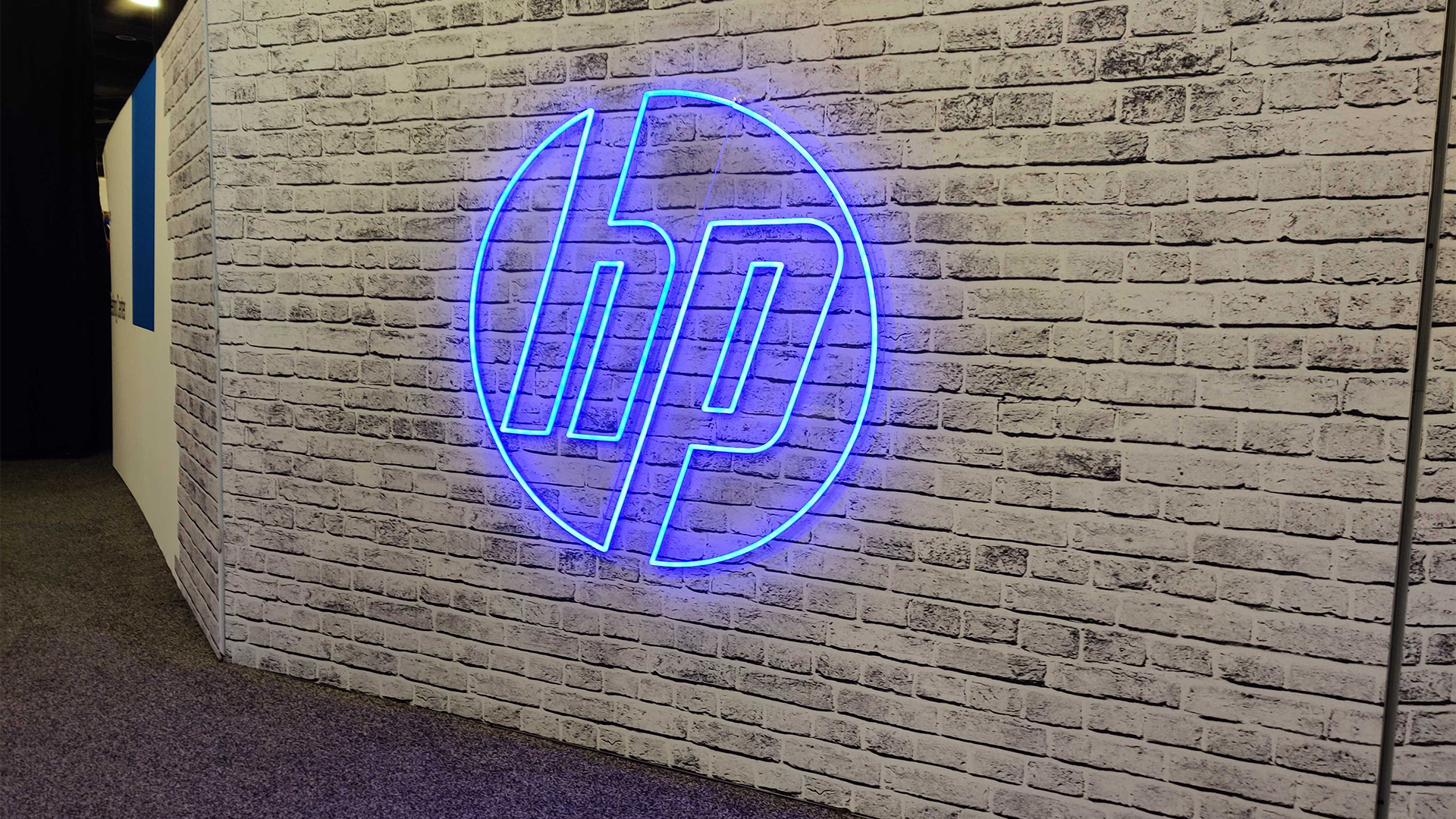 HP’s sustainability drive is paying off for channel partners
HP’s sustainability drive is paying off for channel partnersNews Channel partners that bought into HP’s sustainability program saw sales increase as customers react positively
-
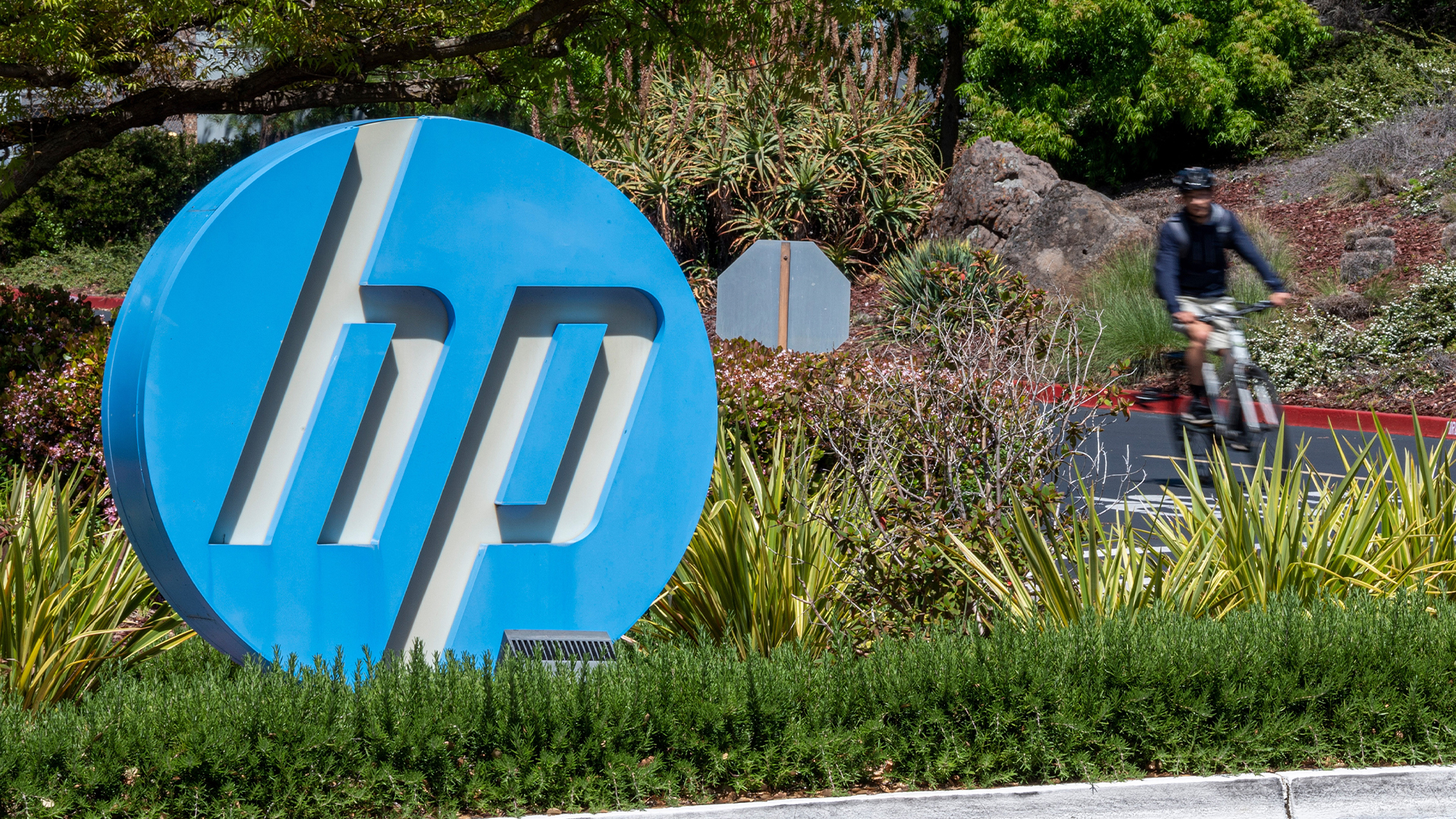 ‘We think that selling everything helps the customer’: HP wants to supercharge its partner program to support a new market strategy
‘We think that selling everything helps the customer’: HP wants to supercharge its partner program to support a new market strategyNews HP has enhanced its partner program to encourage channel partners to sell its entire range of products and solutions.
-
 'The tide seems to be turning towards office attendance': 64% of hybrid business leaders want staff back in the office – but many worry that enforcing RTO mandates will drive employees away
'The tide seems to be turning towards office attendance': 64% of hybrid business leaders want staff back in the office – but many worry that enforcing RTO mandates will drive employees awayAnalysis Many UK business leaders want their staff back in the office more frequently, but they’re scared to implement return to office (RTO) mandates in fear of worker revolts.
-
 Employees are dead set on flexible working arrangements – three quarters would turn down a role that didn't offer hybrid options as work-life balance becomes more important than pay
Employees are dead set on flexible working arrangements – three quarters would turn down a role that didn't offer hybrid options as work-life balance becomes more important than payNews New research shows workers are increasingly demanding flexible working arrangements from employers.
-
 Nearly half of tech workers are seeking new roles – declining employee benefits and reduced flexible working options have staff looking elsewhere
Nearly half of tech workers are seeking new roles – declining employee benefits and reduced flexible working options have staff looking elsewhereNews While salaries are rising for tech workers, other benefits are in decline, leading to a fall in job satisfaction

