Xerox Phaser 4622DN review
Xerox launches a fast and frugal mono laser for high-volume printing in the workgroup


A superb laser printer combining high-quality with speed and expandability
-
+
Fast, good quality prints; Minimal maintenance and running costs; Highly expandable
-
-
Not quite as fast as claimed

Sharing its name with the rapid-fire handgun from Star Trek, the aptly-named Phaser 4622DN is capable of spitting out over 60 pages-per-minute (ppm), and a churning out a maximum monthly duty cycle of 275,000 pages.
While small office devices are beginning to feature touchscreens and near-field communication (NFC) printing, the Phaser 4622DN remains conservative. It supports Apple's AirPrint, but there's no direct support for Google Cloud Print.
Xerox is yet to launch a straightforward direct printing app for mobile platforms - you'll need to purchase a 'mobile solution' to use the Xerox Print Portal app.
In terms of design, the printer has all the usual business features. There's a control panel, along with support for secure printing and walk-up printing along with a full range of security measures.

Expandability is a core strength. The stock printer comes with a 550-sheet paper input tray and 100-sheet multipurpose feed, but this can be increased up to a 2,850-sheet total with the addition of 550-sheet paper trays.
Alternatively there's a 2000-sheet high-capacity feeder and stand, which can be combined with up to two additional trays for a huge maximum input capacity of 3,750 sheets. While the standard output tray is good for a generous 500-sheets, it can be augmented with either a two-tray, 550-sheet stapler/finisher, or with a mailbox with four 100-sheet bins.

The Phaser 4622DN has a 320GB hard disk and uses a small portion of its 256MB RAM to provide job storage( upgradeable to 768MB). There's also an internal wireless networking option, though we're not sure it's necessary on a printer in this class. There's one final upgrade we're less happy about: for around 250 ex VAT Xerox will sell you a two-year extension to the one-year onsite warranty - we'd prefer a three-year warranty as standard.
Sign up today and you will receive a free copy of our Future Focus 2025 report - the leading guidance on AI, cybersecurity and other IT challenges as per 700+ senior executives
Installation and use
The Phaser looks compact, but this is a rugged and hefty printer - so it'll take two people to lift it. The physical setup involves fitting the supplied 80,000-page developer unit (drum) and 10,000-page starter toner, after which there's a quick setup wizard on the backlit, four-line LCD during which you can set an administrator password. After a brief initialisation the Phaser 4622DN disgorges a configuration report and is ready to print.
The laser printer feels bullet-proof, particularly in its beefy input tray, which should stand up to years of use. This is fully enclosed within the printer base unless you happen to extend it for use with US legal paper (357mm long), in which case a sprung flap at the back ensures it remains covered. A couple of details are less convincing. The 100-page multipurpose feed feels cheap, and we kept dislodging the large expansion cover at the back-right when trying to open other compartments.
This isn't the first time Xerox's install program hasn't been able to detect a printer over our network. We had to manually enter the leased IP address printed on the configuration report, after which the printer was immediately listed and installation could continue.
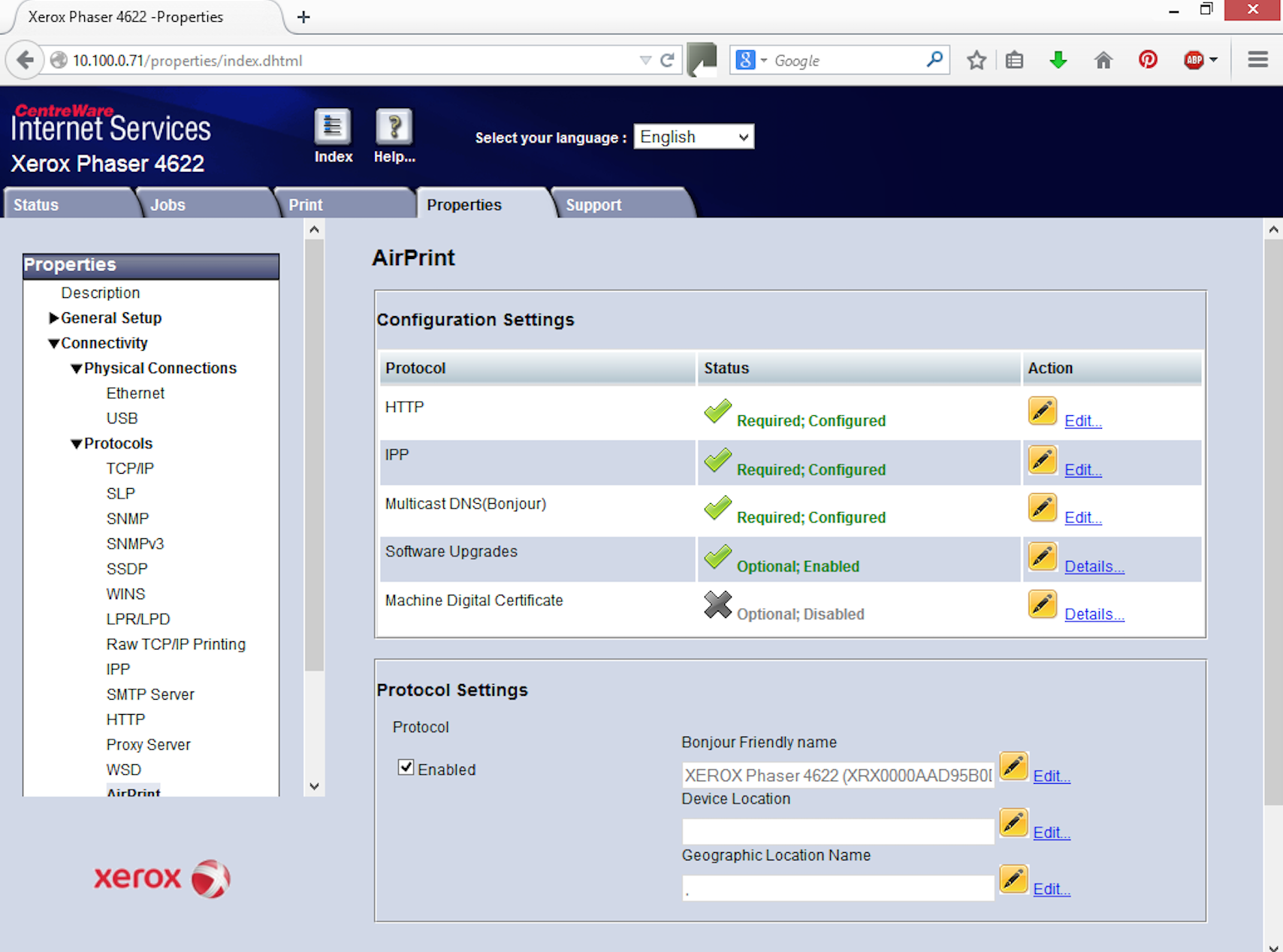
The options in Xerox's PC driver are easy to understand, while advanced features include secure printing, employing a user-specified code to be entered on the front panel when collecting the job. The printer's own menu is similarly simple, handling configuration and walk-up printing in an intuitive fashion.
Results & price
The Phaser 4622DN delivers the excellent text quality you'd expect from a laser printer, and it's not hopeless when it comes to graphics either. PowerPoint slides, illustrations and photographs were delivered with precise shade control and subtle half-toning: you'd need to look closely to spot dithering patterns.
Although we tested the slower, Blue Angel certified version, speed was solid. It was quick to get going, delivering a first page from in seven seconds, and reached 42.9ppm over 25 pages of black text. This increased to 49.2ppm over our 100-page test, in which the time taken to spool and begin printing has less of a bearing. We'd expect the non-Blue Angel version to be close to Xerox's advertised speeds.
Things aren't much slower with more complex documents; our 24-page graphics-rich test was delivered at 35.1ppm, while printing two 10x8" photos onto two A4 pages took just 12 seconds. Duplex printing was also fast, with 10 graphical sides printed onto 5 pages in 35 seconds. From cold, the time to first page out was 31 seconds.
This printer combines decent speed and quality with long maintenance intervals. Its 80,000-page drum is paired with a 13,000-page standard toner, or a 30,000-page high capacity version that should last five months at the recommended 6,000 pages/month duty. The only other maintenance item is a 150,000-page fuser pack. Even including this, page costs are around 0.82p (ex VAT) for supplies bought online - over 100,000 pages, the total cost of ownership works out at about 1,320 ex VAT. Alternatively, for the same price you can buy the same printer with metered supplies.
Laser printers have high power requirements when warming up the fuser ahead of a job, and the Phaser 4622DN peaked at 1,445 watts, before settling down to less than half that during printing. Despite this, it drew only 17w during standby, and quickly entered a sleep mode using less than 3w, so it shouldn't prove unduly expensive to run.
Overall
The Phaser is a rugged laser combining solid print quality, with low costs and upgradability. It's a sound investment for mono printing in busy workgroups, or for a growing small firm with high mono demands. Where Blue Angel certification isn't important, choose the standard version for higher speed (62ppm).
Verdict
A superb laser printer combining high-quality with speed and expandability
Hardware specifications or Minimum requirements for software
Print capability: 600x600dpi. PCL5e, PCL6, native PDF, Epson, Postscript Level 3 emulation
Speed: 52ppm
Duty: Up to 275,000 pages/month
Paper handling: Input 550-sheet tray, 100-sheet multipurpose tray. Output 500-sheet tray
Interfaces: USB, 10/100/1000 Ethernet, optional 802.11n wireless
Supported operating systems: Windows XP or later, Windows Server 2003 or later, OS X 10.5 or later, Apple AirPrint, Fedora Core 1-11, HP UX 11, HP UX 11i, IBM AIX 5, Redhat Enterprise 4 and 5, SUSE, Sun Microsystems Solaris 10, Sun Microsystems Solaris 9
Power consumption: Sleep 3W, Standby 17W, Active 1445W (peak)
Size: 476x541x420mm (WDH)
Weight: 34.6kg
Benchmarks
TTFP: 7s from ready, 31s from cold
Document speed: 42.9ppm over 25 pages, 49.2ppm over 100 pages
Graphics speed (greyscale): 35.1ppm (over 24 pages)
Cost per page: 0.82p (ex VAT)
After a brief career in corporate IT, Simon Handby combined his love of technology and writing when he made the move to Computer Shopper magazine. As a technology reviewer he's since tested everything from routers and switches, to smart air fryers and doorbells, and covered technology such as EVs, TVs, solar power and the singularity.
During more than 15 years as Shopper's long-time printer reviewer, Simon tried, tested and wrote up literally hundreds of home, small office and workgroup printers. He continues reviewing smart products and printers for a variety of publications, and has been an IT Pro contributor since 2010. Simon is almost never happier than when surrounded by printers and paper, applying his stopwatch and a seasoned eye to find the best performing, best value products for business users.
-
 Want to deliver a successful agentic AI project? Stop treating it like traditional software
Want to deliver a successful agentic AI project? Stop treating it like traditional softwareAnalysis Designing and building agents is one thing, but testing and governance is crucial to success
By Ross Kelly Published
-
 PayPal appoints HP’s Enrique Lores in surprise CEO shake-up
PayPal appoints HP’s Enrique Lores in surprise CEO shake-upNews The veteran tech executive will lead the payments giant into its next growth phase amid mounting industry challenges
By Daniel Todd Published
-
 Oracle targets financial services gains with new agentic AI suite
Oracle targets financial services gains with new agentic AI suiteNews The cloud giant has unveiled a new series of agents for retail banking providers
By Ross Kelly Published
