Samsung Galaxy Note 8 review
A spectacular business phone, but is it worth the price?
The Samsung Galaxy Note 7 is a truly excellent phone - but unless you really need a stylus, there's little here to elevate over the similarly-superb Galaxy S8.
-
+
Excellent performance; Gorgeous screen; Camera quality is superb
-
-
Expensive; Troubling battery life





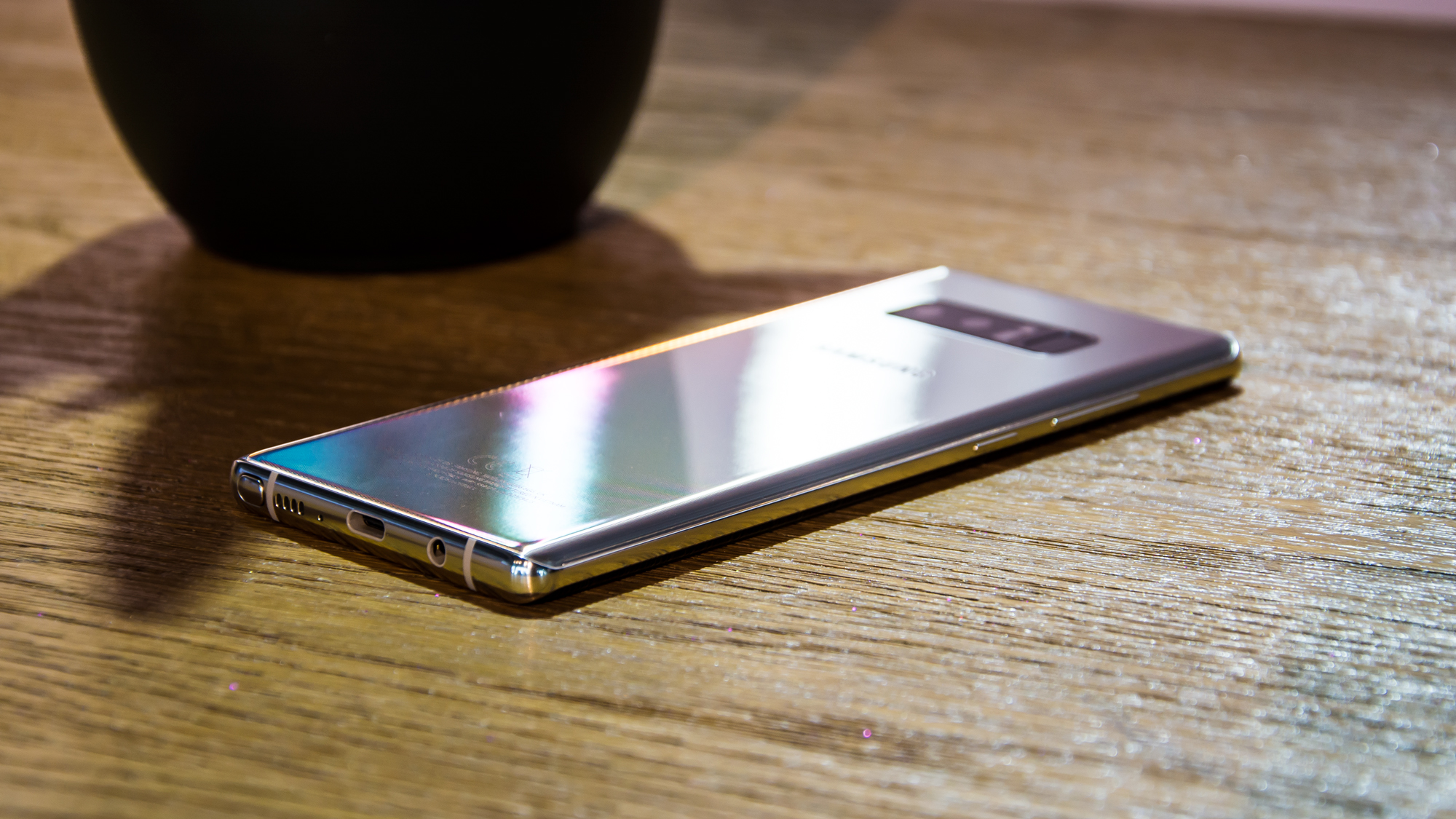










The Samsung Galaxy Note 8 has finally arrived, and with it confirmation that Samsung has shaken off the Galaxy Note 7's disastrous launch last year.
The new Note 8 comes out swinging, with a big, beautiful screen, meaty internal hardware and a sleek, professional design.
With its predecessor's failure firmly behind it, the Note 8 presents a strong offering, combining all the best parts of the Galaxy S8 with the business-focused productivity features long-time Note fans love. But will it be enough to sway the doubters?
Design
The Note 8 uses Samsung's trademark curved-edge screen, with a 6.3in display dominating the entire front face of the phone. With a display that big, you'd expect the Note 8 to feel like a monolithic slab, but thanks to the edge-to-edge 'Infinity Display' borrowed from the Galaxy S8, all that screen real-estate is packed into a device that barely feels any bigger than the S8 in the hand.
While it's definitely on the larger end of the smartphone spectrum, Samsung's latest offering doesn't feel especially unwieldy - if you're already accustomed to using big, phablet-style devices, you'll be right at home with the Note 8.
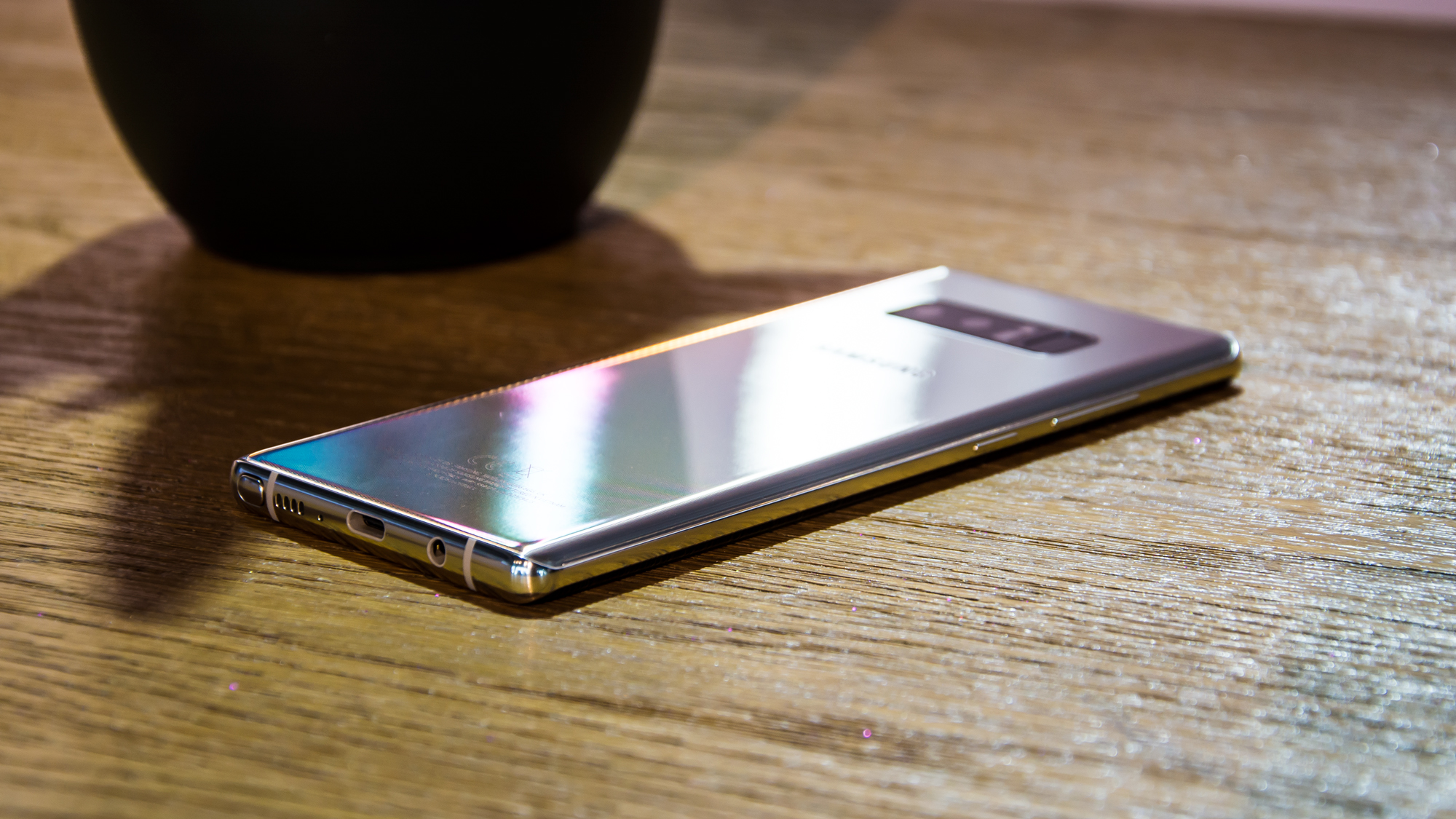
At 8.6mm thick and 195g, it's fractionally thicker and heavier than its predecessor, and it's larger than both the S8 and the S8 Plus. It feels like a formidable, utilitarian phone, designed for functionality rather than form.
That's not to say it's unattractive, though - in fact, it's one of the best-looking phones around. Despite a sensible, businesslike aesthetic (particularly on the Midnight Black model we reviewed) Samsung's unparalleled design skills mean that the Note 8 also looks effortlessly cool. This is every bit as attractive as the S8, and the gargantuan display is instantly eye-catching.
Sign up today and you will receive a free copy of our Future Focus 2025 report - the leading guidance on AI, cybersecurity and other IT challenges as per 700+ senior executives
Display
The screen is unquestionably the centrepiece of the Note 8, and it should come as no surprise that it's absolutely phenomenal. Samsung's AMOLED displays are the best in the business, with near-perfect contrast and colour accuracy.
The Note 8 continues this trend, with a virtually flawless QHD+ panel and a retina-searing maximum brightness of 981cd/m2 - the highest result we've ever seen. Colours are rich and vivid, and it even supports mobile HDR to ensure that video is packed with range and detail.
The large-format screen is a perfect canvas for whatever you're doing on your phone, whether it's watching video, editing documents, composing emails or even just scrolling through your social media feeds - the edge-to-edge display makes it all look absolutely gorgeous and gives you maximum room to work in.
S Pen
This brings us to the Note range's main draw - Samsung's S Pen stylus. As usual, the S Pen is housed in its own dedicated slot within the Note 8's chassis, allowing you to securely store it when it's not in use. Not much has changed since the Note 7 with regards to the S Pen. Samsung has made some subtle improvements, including a finer nib and increased pressure sensitivity, but otherwise it's business as usual.

While the S Pen is an excellent stylus, chances are you're not really going to get a huge amount of use out of it unless you're the kind of person who regularly uses pen and paper to sketch or make notes.
We found the Note 8 was too small to comfortably write on without laying it on a flat surface (although this may be due to our terrible penmanship) so unless you're planning on using it for tasks which can't be done in a text editor - such as writing shorthand or marking up documents - you're probably not going to get all that much use out of the S Pen.
Features
Aside from the S Pen, all the normal features you'd expect to see on a Samsung flagship make an appearance; IP-68 waterproofing is here, expandable storage is included via a microSD card slot, and it's compatible with Samsung's adaptive and wireless fast-charging standards.
The Edge panels are back, as seen on Samsung devices since the Galaxy S6, and the same biometric security features offered by the Galaxy S8 are present as well, including iris-scanning, facial recognition and a fingerprint reader.
As always, Samsung's Knox platform is built into the Note 8 at the silicon level, offering secure boot and hardware root of trust, kernel protections and app-level encryption. There's also a wealth of enterprise device and mobility management options on offer, allowing administrators to remotely track, lock and wipe devices should the need arise.
The Note 8 is also compatible with DeX, Samsung's desktop docking solution, which allows you to turn the company's flagship phones into (almost) fully-fledged desktop PCs. Slide the phone into the DeX dock, and you can take advantage of an external monitor, keyboard and mouse, and even a wired Ethernet connection.

This is great news for enterprise customers, as it gives them a wider variety of devices to choose from and indicates that the company isn't planning to stop supporting DeX any time soon. DeX itself is getting an upgrade or two in the form of some new software partners (including Citrix's GoToMeeting), and a DeX unit will be included with every Note 8 pre-order.
Another interesting feature that Samsung has debuted with the Note 8 is the 'app pair' feature, which allows users to designate certain apps to launch simultaneously. For example, you could open your email and calendar apps in tandem for maximum productivity, or open Twitter and Facebook at the same time, so you never miss out on any of the latest trending news. We found that the need to open two apps simultaneously wasn't pressing enough to justify using it that much, but it's a neat customisation option that many may find useful.
Bixby
Just like the S8, Samsung has integrated its digital assistant Bixby into the Note 8, launched via a similar physical button on the side of the handset. Voice interaction with Bixby is now available for English users, so it's more useful that it was when the S8 launched. It functions much like Siri or the Google Assistant, allowing users to ask questions and perform tasks with vocal commands.
It's still not quite as fleshed out as other examples of this technology, however, and we didn't find ourselves using it a huge amount. Voice recognition is a little off, and we had to enunciate much more clearly and deliberately when giving Bixby commands than we do with other digital assistants.
One interesting thing Samsung has done with Bixby is integrate it into the camera - point it at an object or landmark, and Bixby will do a quick web search to tell you more about it. There's also a cool feature that uses AR technology to tell you where points of interest are in relation to your location.
Adam Shepherd has been a technology journalist since 2015, covering everything from cloud storage and security, to smartphones and servers. Over the course of his career, he’s seen the spread of 5G, the growing ubiquity of wireless devices, and the start of the connected revolution. He’s also been to more trade shows and technology conferences than he cares to count.
Adam is an avid follower of the latest hardware innovations, and he is never happier than when tinkering with complex network configurations, or exploring a new Linux distro. He was also previously a co-host on the ITPro Podcast, where he was often found ranting about his love of strange gadgets, his disdain for Windows Mobile, and everything in between.
You can find Adam tweeting about enterprise technology (or more often bad jokes) @AdamShepherUK.
-
 'The pace of innovation at Snowflake is in overdrive': Buoyed by OpenAI partnership, firm teases more big things to come
'The pace of innovation at Snowflake is in overdrive': Buoyed by OpenAI partnership, firm teases more big things to comeNews Snowflake’s executive vice president of product highlights key innovations that are being brought to market at super speed
By Maggie Holland Published
-
 Openreach wants enterprises to move quickly ahead of the PSTN switch-off, so it’s hiking prices on legacy services to push them into action
Openreach wants enterprises to move quickly ahead of the PSTN switch-off, so it’s hiking prices on legacy services to push them into actionNews Businesses face massive price hikes if they fail to act before the PSTN switch-off
By Emma Woollacott Published
-
 AT&T expands AWS partnership in network modernization, cloud migration push
AT&T expands AWS partnership in network modernization, cloud migration pushNews The telecoms giant said the deal will supercharge the nation’s connectivity infrastructure
By Emma Woollacott Published
