Asus Fonepad review
A 7in tablet which makes calls. But can it really function as a viable smartphone replacement?

The Asus Fonepad is good value for money considering its a a tablet which makes phone calls, but it is likely to be too cumbersome for most people.
-
+
Excellent build and design; Decent battery life; Good value for money.
-
-
Problems with Wi-Fi; Shiny and smudgy display; Mid-range performance.
Display
Display technology is weakness. The 7in screen appears to be the same setup as the Nexus 7 with its 1280 x 800 pixel IPS LCD panel clocking in at 216 pixels-per-inch (ppi). Iit's a nice size for media consumption, browsing and email. But picture quality is sharp and has decent colour and brightness generally, though contrast could be better.
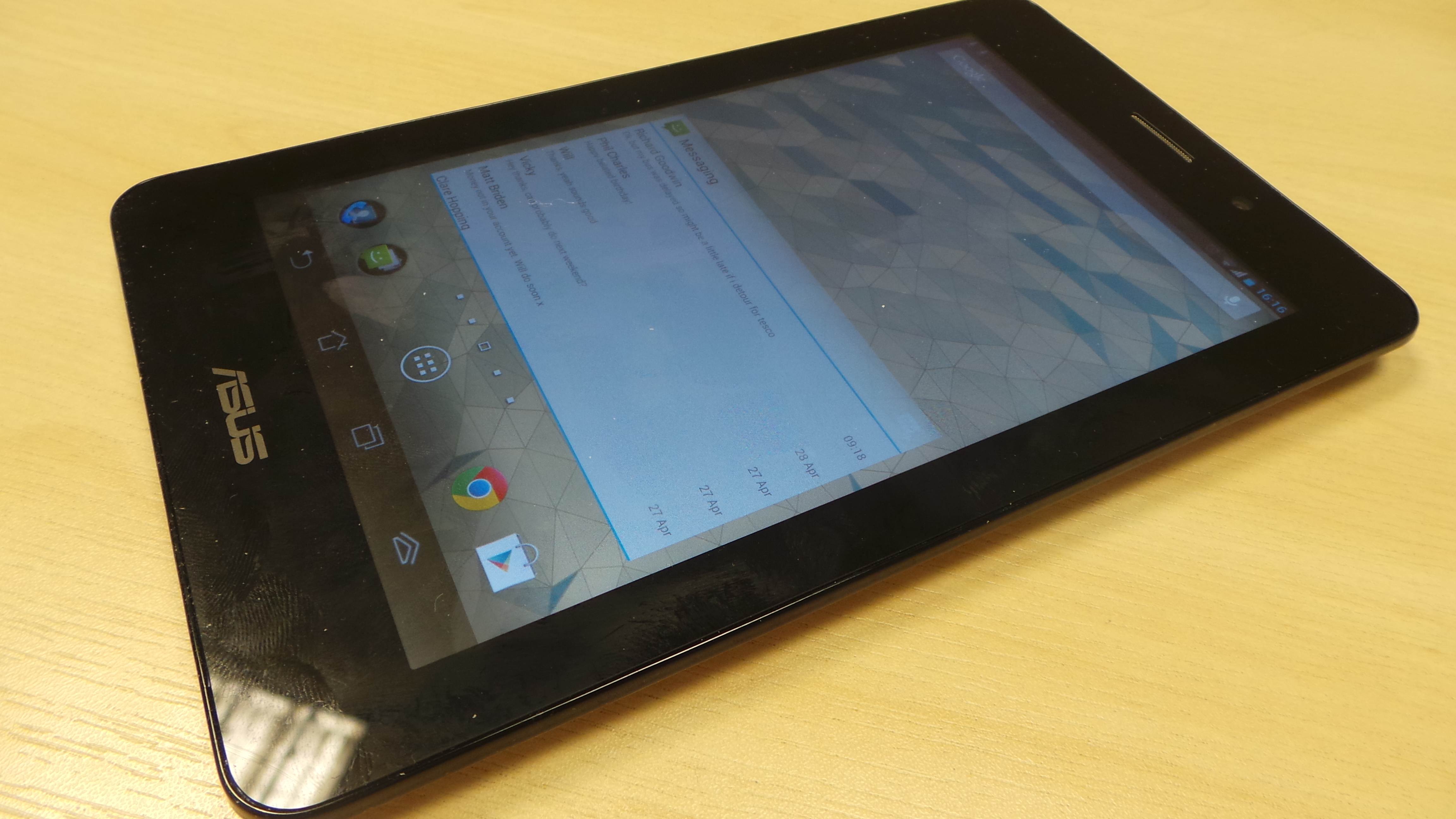
We had issues with the shiny nature of the display which became unusable in bright lighting conditions or outdoor environments. Despite Asus' inclusion of an outdoor' lighting mode reflections are unavoidable and fingerprints are a problem - the screen becomes a smeary mess. Viewing angles are also poor. Overall we'd say this device is more or less restricted to indoor personal use as operating outside or attempting to present information to colleagues or clients will not work well.
Operating System and UI
The Fonepad is preloaded with Android 4.1 Jelly Bean, and is peppered with Asus' custom skin on top. But the Asus UI isn't heavy, meaning you're getting a more or less vanilla Android experience. The major changes include a re-designed drop-down notifications menu complete with quick setting toggle controls, a mini-app bar for useful small widgets and a somewhat large collection of pre-installed apps.
The mini-app bar is a good addition: you have a fourth touch key next to the usual Android trio and tapping it brings up a sliding bar with tool applications such as a calculator, notepad and other productivity apps. When activated these will appear as a small widget which can be dragged around the screen or closed. We like this feature as the apps involved are the sort we find ourselves using a fair bit, but don't necessarily want cluttering the home screen with shortcuts.
The drop-down menu is now in Asus' choice of purple-ish blue and as well as your notifications you've got a brightness slider, auto brightness toggle, outdoor mode toggle and a sliding bar of other toggles for things like Wi-Fi, mobile data, sound/vibrate and GPS.
Sign up today and you will receive a free copy of our Future Focus 2025 report - the leading guidance on AI, cybersecurity and other IT challenges as per 700+ senior executives
There are a few pre-installed apps. Supernote is a good note-taking app with handwriting recognition, while the File Manager app is also handy for keeping organised. Some of the apps are invariably going to remain unused but this wasn't really a problem for us.
Apart from these features it's stock Jelly Bean all the way, which is great because it means you've got stability, reasonably good performance, competent multitasking and intuitive gesture controls built-in. There's also Google Now, Google's search, location and voice suite which feeds you useful information via card notifications.
Google Play also has over 700,000 apps you can download to boost usefulness of the device.
-
 AWS and NTT Data team up to drive legacy IT modernization in Europe
AWS and NTT Data team up to drive legacy IT modernization in EuropeNews Partnership between AWS and NTT DATA aims to boost AWS European Sovereign Cloud capabilities
By Nicole Kobie Published
-
 What the UK's new Centre for AI Measurement means for the future of the industry
What the UK's new Centre for AI Measurement means for the future of the industryNews The project, led by the National Physical Laboratory, aims to accelerate the development of secure, transparent, and trustworthy AI technologies
By Emma Woollacott Published
-
 ‘In the model race, it still trails’: Meta’s huge AI spending plans show it’s struggling to keep pace with OpenAI and Google – Mark Zuckerberg thinks the launch of agents that ‘really work’ will be the key
‘In the model race, it still trails’: Meta’s huge AI spending plans show it’s struggling to keep pace with OpenAI and Google – Mark Zuckerberg thinks the launch of agents that ‘really work’ will be the keyNews Meta CEO Mark Zuckerberg promises new models this year "will be good" as the tech giant looks to catch up in the AI race
By Nicole Kobie Published