Windows 8.1 Preview users to reinstall all their apps
Upgrading could be trickier than anticipated.

Users who plan on taking part in the public preview of Windows 8.1, which will be released 26 June, will have to reinstall all their desktop apps before upgrading to the full version.
Microsoft claims that the user data and accounts will be retained in the reinstatement process, but confirmed to Mary Jo Foley of ZDNet that they will need to reinstall the apps.
Those who opt out of the preview and wait for the full version, which is predicted to be released sometime in autumn, will not have to reinstall their apps, as everything will transfer over automatically.
"Even if testers opt instead to roll their devices back to Windows 8 after installing the preview bits, they still will have to reinstall their apps once they move to the RTM version of Windows 8.1," Michael Niehaus, Microsoft senior product marketing manager, told Foley.
This preview, and the Windows 8.1 full upgrade will be available free to users of Windows 8 or Windows RT users. Both will also receive an update notification when the preview and full versions come available. From here the user can choose to update or not.
Sign up today and you will receive a free copy of our Future Focus 2025 report - the leading guidance on AI, cybersecurity and other IT challenges as per 700+ senior executives
-
 Microsoft angers admins as April Patch Tuesday delivers password feature without migration guidance
Microsoft angers admins as April Patch Tuesday delivers password feature without migration guidanceNews Security fixes include a zero day exploited by a ransomware group and seven critical flaws
-
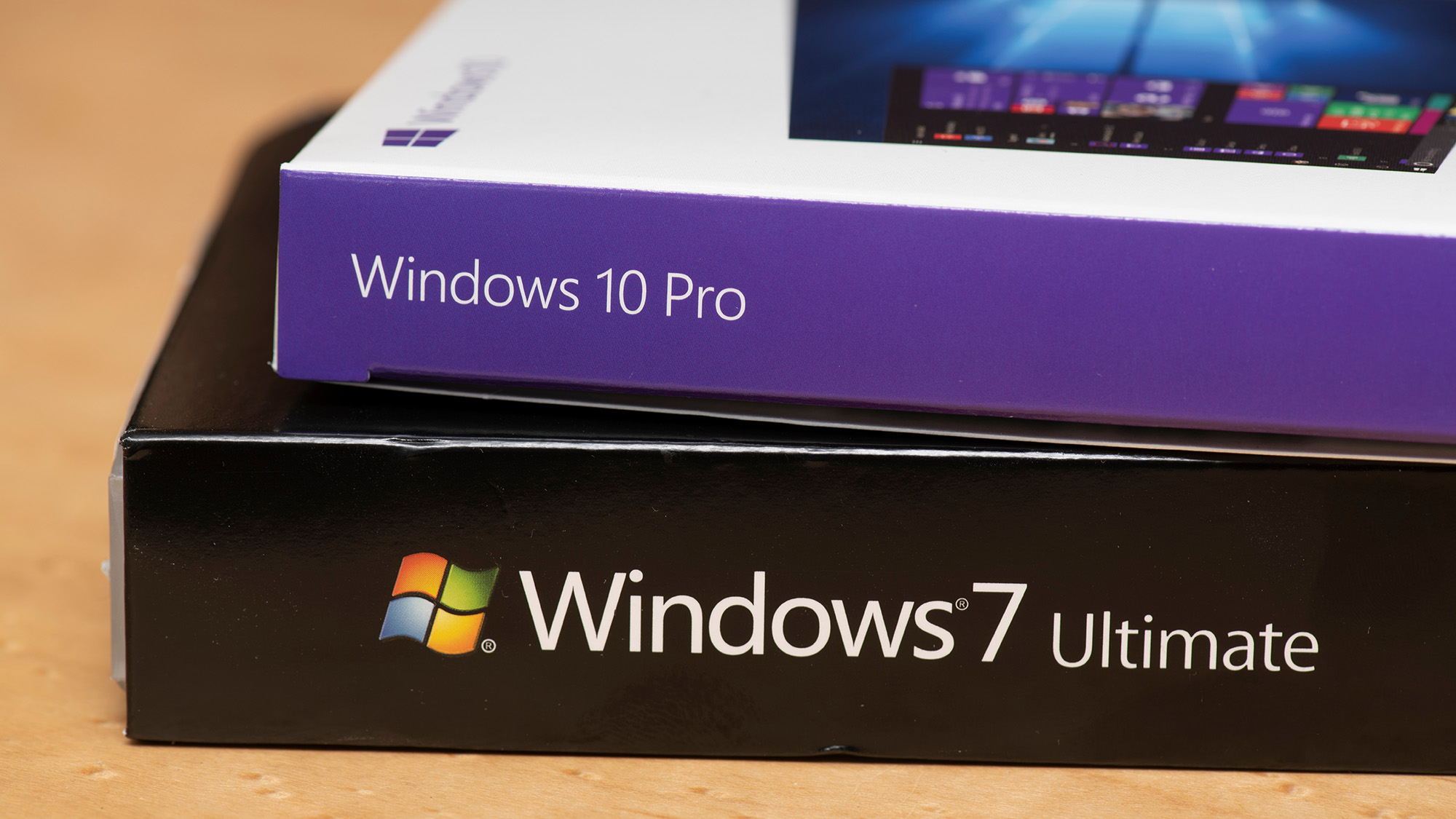 Managing a late migration
Managing a late migrationOpinion When it comes to moving from Windows 7 to Windows 10, it's better late than never
-
 How to set up a Windows 7 emulator for Windows 10
How to set up a Windows 7 emulator for Windows 10Tutorials A complete guide for setting up a Windows 7 emulator for Windows 10 so you don’t lose access to your apps
-
 The autopsy of Windows 7
The autopsy of Windows 7In-depth Report of a postmortem examination
-
 The IT Pro Podcast: Farewell Windows 7
The IT Pro Podcast: Farewell Windows 7IT Pro Podcast We reflect on the legacy of one of Microsoft's most enduringly popular operating systems
-
 Windows 7 ends: what do you do next?
Windows 7 ends: what do you do next?In-depth From SMBs to big business and individuals, after 10 years it's time to move on from Windows 7
-
 Windows 7 end of life: What to do if you haven't upgraded yet
Windows 7 end of life: What to do if you haven't upgraded yetIn-depth Microsoft has now officially moved Windows 7 to end of life, meaning it's no longer a viable business platform
-
 Windows 10 vs Windows 8.1: Which was the best operating system?
Windows 10 vs Windows 8.1: Which was the best operating system?Vs We rate Windows 10 vs Windows 8.1 in a number of key categories for professional use

