Livescribe 3 smartpen review
A smartpen which syncs your notes to iPads/iPhones in real-time.


The ability to take notes from sales negotiations, job interviews or board meetings, sync and then share them from an iPad can be invaluable. Whilst Livescribe's app needs polish, this an excellent business companion for iOS users.
-
+
Fast, effective handwriting recognition; Easy to share notes; Syncs in real-time
-
-
Exclusive to iOS

Livescribe's smartpens are designed to eliminate the pain associated with note-taking by making digital copies of everything you write or draw.
The Livescribe 3 is based on Anoto's digital pen technology. This uses a built-in infrared digital camera and special paper with a non-repeating dot pattern, allowing the pen to identify exactly where it is on a page.
The pen includes 2GB of internal storage, which the firm claims will store up to 20,000 pages of notes. However, the best feature of the device is the abilty to sync notes with an iPad, iPod or iPhone using the Bluetooth - in close to real-time.
Due to the efficiency of Bluetooth Smart, the smartpen has a claimed battery life of 14 hours. But the best feature of the Livescribe 3 is the ability to transmit everything you write on the dot-paper pad to the Livescribe+ app on your iPad in close to real-time.
Apple is the only fruit
The Livescribe 3 works with Apple devices running iOS 7 so it's compatible with the iPad 3+, iPod 5th Gen and iPhone 4S and beyond.
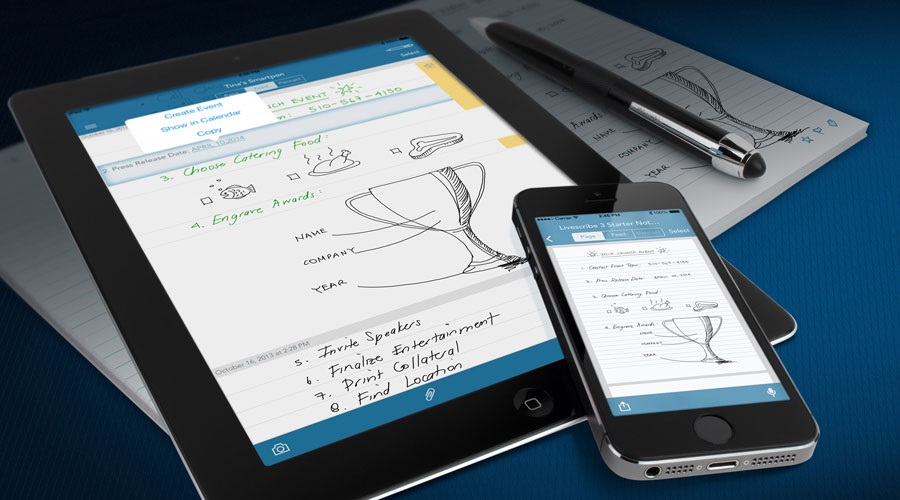
Livescribe's representatives told us that they're not ruling out Android support, but it's not a priority. BlackBerry and Windows Phone users are unlikely to ever see an app. For those users the Echo pen is the most flexible if you don't mind manually connecting it to your PC. The Wi-Fi conveniently syncs all its data to the cloud but doesn't give you handwriting recognition or many options for exporting content.
Sign up today and you will receive a free copy of our Future Focus 2025 report - the leading guidance on AI, cybersecurity and other IT challenges as per 700+ senior executives
Not your regular biro
The thick design of the Livescribe pen resembles a Mont Blanc fountain pen. Its refills are little ballpoint cartridges which can be removed and inserted from the retractable tip of the pen. You extend and withdraw the tip by twisting a metal ring in the middle of the pen. This also switches on its Bluetooth transmitter.
At the rear of the pen, a cap covers its micro USB charging slot. The cap also doubles as a broad stylus for your tablet. It's not made for fine control or writing, but is handy for highlighting notes or menu options without having to put your pen down. Because you have to remove the cap completely while charging, this component can be lost easily.

Unlike previous Livescribe smartpens, the 3 doesn't have a built-in voice recorder. If you want to record an interview when taking notes, you'll have to rely on an associated iOS device to do the recording for you.
Your dot paper notebook has a number of printed buttons which you can use to control your pen or the associated Livescribe+ app. There's a pairing button and a status button which displays your pen's vital statistics within the associated app.
On each page you'll find record, pause and stop buttons to control the app's audio recorder and three icons which you can use to add pages to different categories: flagged, tagged and favourites. There are also three numbered buttons at the top of each page, but these are currently non-functional buttons intended for future use as shortcuts.
Instant recognition
By integrating the smartpen with a companion device, Livescribe has made it easy to access powerful functions such as handwriting recognition and turn your notes into a usable digital form. Languages supported by the handwriting recognition include English, German, Spanish, French and Italian, with a handful of regional variations.
When making notes, you'll spend most of your time on Livescribe+ feeds screen. The feeds screen shows you everything you create in time order, appearing in almost real time. This includes notes and associated recordings and photos.
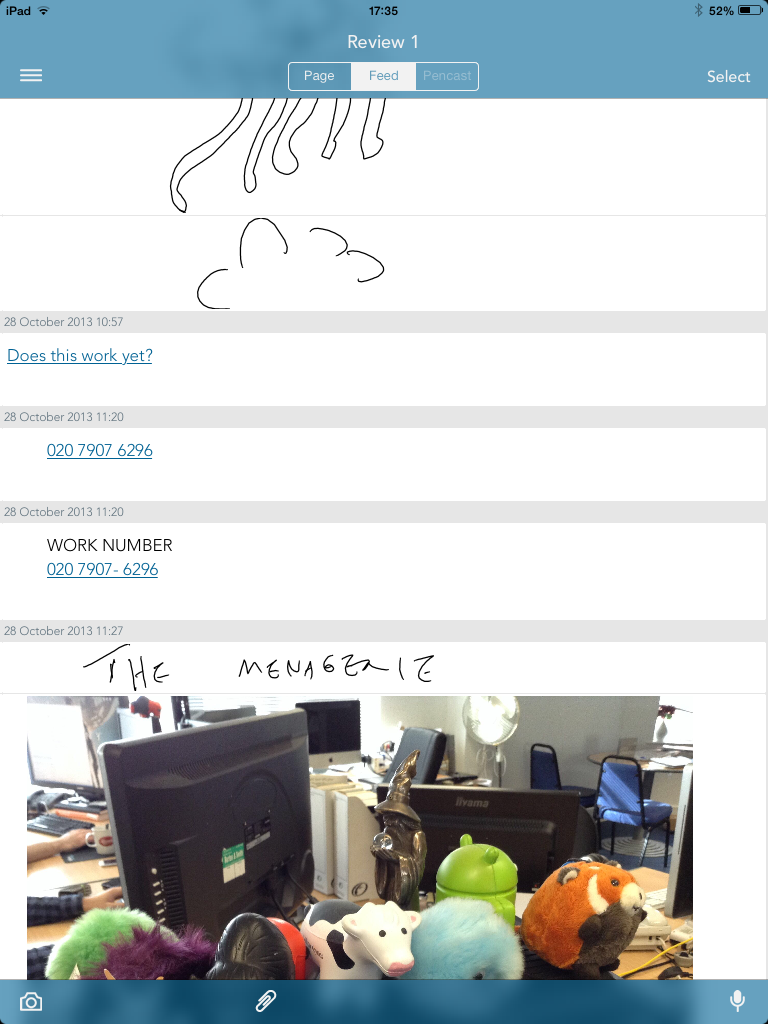
Each note is separated into its own box on the timeline; discrete notes are usually auto-detected when you leave a line between them and the previous note or paragraph. When you highlight and flip a note box using a finger or the stylus cap at the end of the pen, Livescribe+ will automatically apply MyScribe OCR to turn your handwritten notes into text.
The OCR process did well with numbers, block capitals, printing and even neat cursive handwriting. But it will struggle if you start to take notes at high speed or scribble.
Numbers and dates become underlined links which you can tap to save them as a phone contact or an entry if your choice of calendar, while OCRed text can be edited, copied and shared via email or AirDrop. We had a couple of issues with dates. In tests carried out before the Livescribe 3's official release, we found that only dates written in the form of "29th October 2013" were recognised as suitable to be sent to our calendar. Dates divided using slashes were incorrectly identified as phone numbers, while those divided by points could only be treated as normal text.
Sound and vision
If you've taken a photo using your phone, it's also inserted into the feed, and you can flip it over to make a note on the back, although you can only do this using the onscreen keyboard, rather than the pen. If you select an audio recording from your feed, you'll be taken to the Livescribe Pencast screen, where you can play the audio file and see the notes you made while it was recorded; they'll even be coloured in in time to the audio recording's timeline to show you exactly what point in the track was playing when you made them.
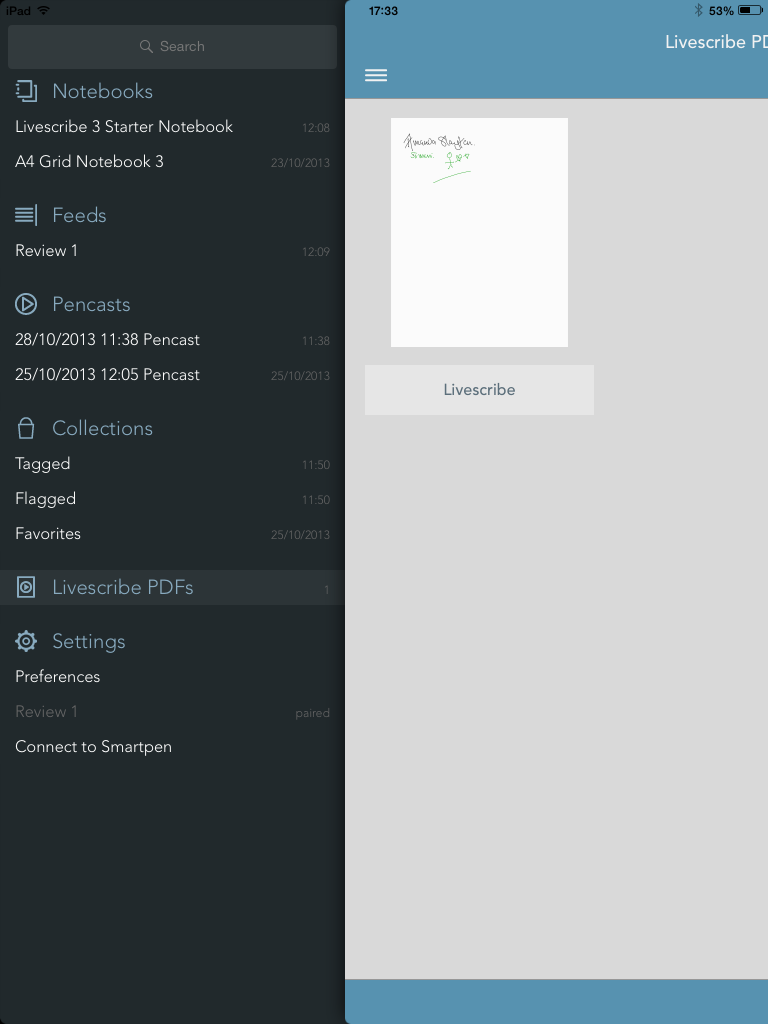
Pencasts can be exported and shared with other iOS 7 users via Apple's AirDrop or by uploading them to Evernote, which is fully compatible with Livescribe's Pencast audio and note format. You can also email them as a PDF, which only contain the note part of your document but come with a link to Livescribe's web player. This wasn't yet active when we tested the pre-release version.
If you have several compatible phones and tablets, you can link the smartpen to as many as four different devices, although it'll only pair with one at a time. Written content will be synced to all devices by default, but your audio Pencasts will remain on the device which recorded them unless you share or upload them.
The standard version of the pen costs 130 and comes with a 50-page starter notebook. A Pro version (170) comes with a larger dot-paper hard-bound notebook and includes a one-year subscription to premium Evernote (worth $45). Replacement dot paper notebooks are between 12 and 15 for four wire-bound books, although a wide variety of notebooks are available and you can even print your own dot paper on a laser printer, making replacement costs reasonable.
Verdict
The ability to take notes from sales negotiations, job interviews or board meetings, sync and then share them from an iPad can be invaluable. Whilst Livescribe's app needs polish, this an excellent business companion for iOS users.
iPhone 4s/iPad 3/iPod 5th gen or better, iOS 7
K.G. is a journalist, technical writer, developer and software preservationist. Alongside the accumulated experience of over 20 years spent working with Linux and other free/libre/open source software, their areas of special interest include IT security, anti-malware and antivirus, VPNs, identity and password management, SaaS infrastructure and its alternatives.
You can get in touch with K.G. via email at reviews@kgorphanides.com.
-
 Hackers are using LLMs to generate malicious JavaScript in real time – and they’re going after web browsers
Hackers are using LLMs to generate malicious JavaScript in real time – and they’re going after web browsersNews Defenders advised to use runtime behavioral analysis to detect and block malicious activity at the point of execution, directly within the browser
By Emma Woollacott Published
-
 AI coding is taking off in the US – but developers in another country are “catching up fast”
AI coding is taking off in the US – but developers in another country are “catching up fast”News Developers in the United States are leading the world in AI coding practices, at least for now
By Nicole Kobie Published
-
 Veeam ramps up growth plans with trio of leadership hires
Veeam ramps up growth plans with trio of leadership hiresNews The data resilience vendor has reshaped its senior leadership team to deepen partner engagement and streamline customer success in the AI era
By Daniel Todd Published
