iOS 8 vs iOS 7: Should you upgrade?
iOS 8 is here but there are teething problems and iPhone 4s users are warned not to install the OS

iOS 8 is now available to download over-the-air and is compatible with device from the iPhone 4s and iPad 2 onwards.
Before we go through all the key features iOS 8 brings - there are a four things you need to know before updating:
- If you've got an iPhone 4s, the advice is not to upgrade, according to Ars Technica. iOS 8 is designed to run on large screens and the 2011 iPhone has a slower A5 processor, which results in degraded performance. The 4s also lacks features like Touch ID so it's not compatible with Apple Pay and the firm has also removed features like AirDrop and Handoff. The same is likely to iPad 2, which also uses the A5 processor.
- Heavy Dropbox users may want to hold off updating as there are various compatibility problems between the popular cloud storage service and iOS 8. These are being worked on, but you could potentially lose files or find that files are duplicated.
- Before you can download iOS 8, you'll need at least 5.8GB of free storage despite the update actually taking up 1.1GB when installed. This could prove problematic if you only have a 16GB device as you will likely have to transfer content off the device or delete some apps to make space.
- Various bugs have also been reported within iOS 8 - with some serious bugs affecting accessibility features like VoiceOver.
If the above doesn't apply to use, it's worth upgrading and we run through the top features iOS 8 will offer:
Sign up today and you will receive a free copy of our Future Focus 2025 report - the leading guidance on AI, cybersecurity and other IT challenges as per 700+ senior executives
1. Keyboard
Ever since the first iteration of iOS, users have been stuck with the same input method. Apple has finally improved the default keyboard. Known as QuickType', it will aim to offer casual and formal word predictions depending on whether you are messaging a friend or writing an email to a colleague.
If you're asked a question - the device will automatically try and display relevant answers to the query.
But the best news is that Apple has finally opened up the API to developers. So after seven years, users will be able to install a third party keyboard like Swype or Swiftkey on their iOS device.

2. Safari
Safari has been given a number of improvements to help bring it up to par with the Chrome browsing app.
- The first thing you'll notice is the cleaner look. Apple has decluttered the interface so bookmarks, reading lists, and shared links are hidden until you slide out the Sidebar.
- An overview feature shows all your open web pages and groups together tabs from the same site.
- When you're making a purchase, Safari will give you the option to "scan credit card details". This means you can take a picture of your credit card and web browser will automatically fill in the relevant boxes.
- It's possible to get a list of recently closed tabs by pressing and holding the '+' icon. Handy if you accidentally close a webpage.
- Users can now set the increasingly popular 'DuckDuckGo' website as their default search engine. This claims to allow users search without tracking them. Go to Settings > Safari > Search and check the box.
- Safari on iOS 8 will now let you request desktop websites and allow Private tabs to run in conjunction with existing tabs. Previously, when you selected private browsing, all your tabs would be switched to this mode.
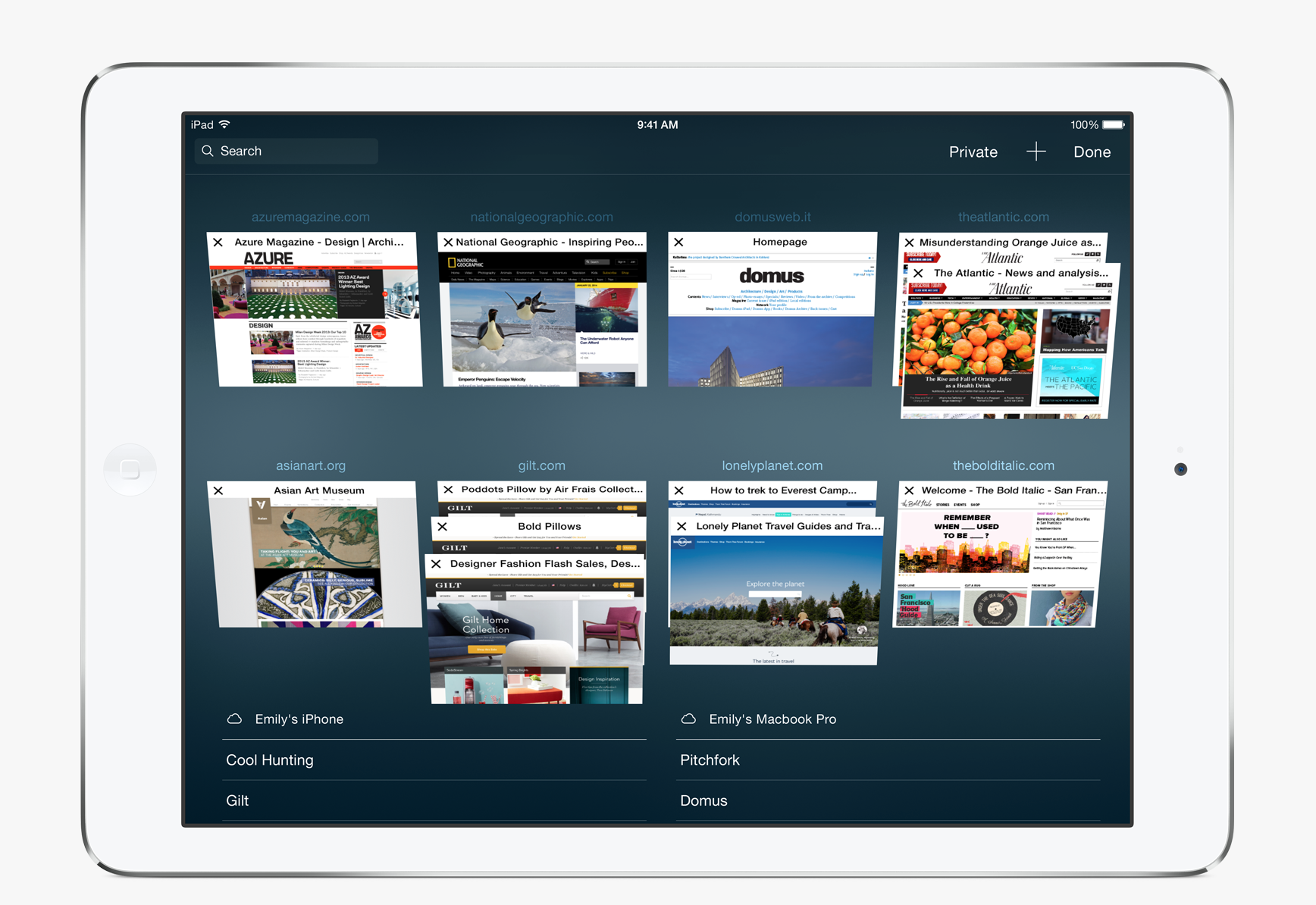
3. Contextual search
The Spotlight has been enhanced so it now provides search results based on the context, location and is able to return results from multiple sources.

Type in something factual like "Yosemite" and you'll get a snippet from Wikipedia. Start typing in X-Men and you'll get showtimes and results from iTunes. Type the name of a restaurant and the contact details of the pop up and click through to get directions.
4. Enterprise security
MDM tools are being beefed up so admins can prevent users from adding restrictions or erasing a device. Admins can see when a device was last backed up so they don't push through anything which may result in data loss.
It's also possible for admins to control which applications can open documents from Safari and iCloud Drive as well as authenticate apps with single sign-on.
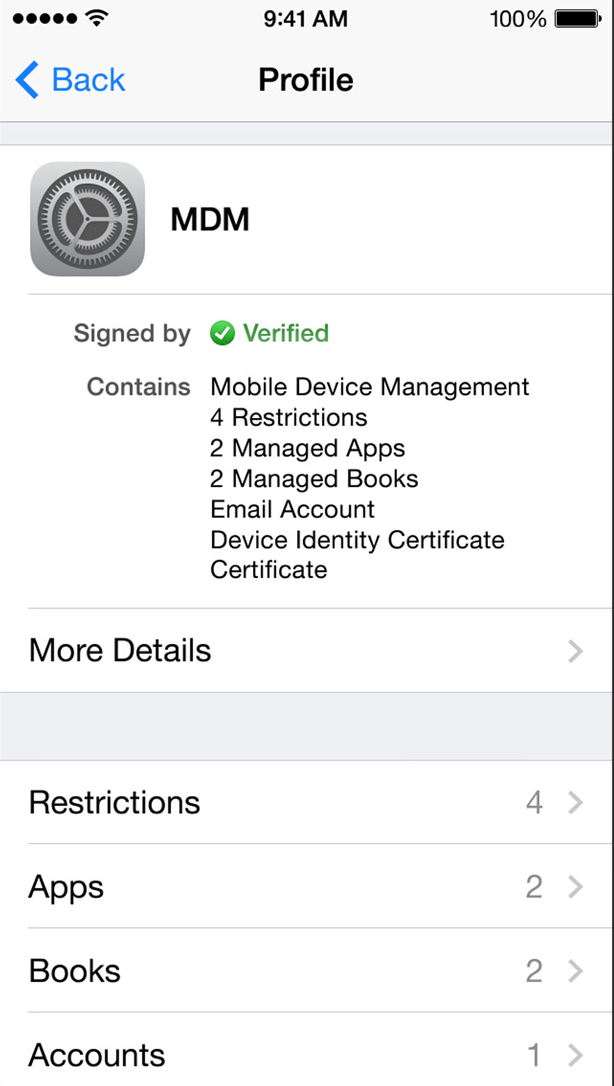
5. Interactive notifications
It's now possible to reply to messages directly from a notification much like you can on Android devices. This means you don't have to leave an app when you get a message - you can tap in a reply and continue what you were doing.
It's also possible to reply from within the notification centre or the lockscreen.

6. HealthKit
The built-in app allows users to monitor metrics like heart rate, calories burnt, sleep, blood sugar and cholesterol.
It's also possible to create an "emergency card" detailing crucial facts like allergies and blood type, which can be accessed from the lockscreen.
Apple is opening up the API to developers to increase the usefulness.
7. Continuity
This integrates iOS 8 with OS X 10.10 Yosemite. Users can now Airdrop files between Mac and iOS devices.
"Hand-off" allows users to switch devices when working on a document or email and pick up where you left off. This is done using a feature called "proximity awareness". Start typing an email on your iPhone when you're near a Mac and a prompt will appear in the dock asking if you want to finish writing the message on the desktop. This also works visa-versa, so you can finish off a task you started on your iOS device.
iPhones are now able to display all text messages on Mac, and the desktop can even be used to accept an incoming call or make an outgoing call.
8. Mail
In your mailbox, external messages can be marked up in red to make them easier to identify. Messages can be marked as read, unread or flagged with a swipe.
Users can also classify threads as VIP to track updates to important conversations and S/MIME users can sign and encrypt individuals messages.
9. Messages
It's now possible to send video and audio clips directly to other users, start group conversations (or remove yourself from annoying threads) and share your location mid-conversation.
Borrowing a feature from Snapchat, Apple will also be introducing messages with a self-destruct option.
10. iCloud Drive
This cloud repository allows you to store all your documents and files and access them from all your Mac or iOS devices. Any edits made are automatically synced too.

11. Siri goes hands-free
Siri is now "always on" so you don't need to touch the home button to activate her - simply begin a query or command with "Hey Siri".
You can use Siri to make purchases from the iTunes store. The assistant is integrated with Shazam and offers streaming voice recognition. There are also 22 additional dictation languages.
12. Revamped Photos app
Every photo is now saved to the iCloud, so you can view them on any device. You get 5GB of storage free. It's also possible to crop, straighten, enhance, or add filters to your pictures.
Changes are uploaded to iCloud and visible on your other devices. And the edits are nondestructive, so you can always revert back to your original if you change your mind.
This article was orginally published on the 6/6/14 and has been updated on the 19/9/14 to include information about possible bugs in iOS 8.
-
 The modern workplace: Standardizing collaboration for the enterprise IT leader
The modern workplace: Standardizing collaboration for the enterprise IT leaderHow Barco ClickShare Hub is redefining the meeting room
-
 Interim CISA chief uploaded sensitive documents to a public version of ChatGPT
Interim CISA chief uploaded sensitive documents to a public version of ChatGPTNews The incident at CISA raises yet more concerns about the rise of ‘shadow AI’ and data protection risks
-
 iPhone 6 Plus review: is the 2014 device worth revisiting?
iPhone 6 Plus review: is the 2014 device worth revisiting?Reviews Is Apple's first phablet phone still good today?
-
 iOS 9 release date, features and battery life: Apple issues Trident hack fix for businesses and consumers
iOS 9 release date, features and battery life: Apple issues Trident hack fix for businesses and consumersNews Download iOS 9.3.5 to protect your company from iPhone spyware
-
 iPhone 6/6 Plus tips: 31 top hints for iOS 9
iPhone 6/6 Plus tips: 31 top hints for iOS 9Tutorials Want to know all the iPhone 6 secrets? Look no further...
-

 Apple iPad Air 2 Review: Is it still worth buying?
Apple iPad Air 2 Review: Is it still worth buying?Reviews The iPad Air 2 is still a very good tablet, but it's no longer the best iPad you can buy
-
 iOS 8 vs iOS 9: What's new, what's changed and what's important
iOS 8 vs iOS 9: What's new, what's changed and what's importantVs A feature-by-feature breakdown of what to expect from iOS 9 and how it contrasts with iOS 8
-
 iOS 9 Performance on iPhone 4s and iPad mini
iOS 9 Performance on iPhone 4s and iPad miniReviews Here’s why you shouldn’t upgrade your old devices to iOS 9
-
 iOS 8 review: The best update yet?
iOS 8 review: The best update yet?Reviews iOS 8 is aout but iOS 9 is on the horizon
-
 Android Lollipop 5.0 vs iOS 8: Which should you buy?
Android Lollipop 5.0 vs iOS 8: Which should you buy?Vs We weigh up the differences between Android and iOS to help you choose