Hive by British Gas review
British Gas lets you use your smartphone to control your heating and hot water
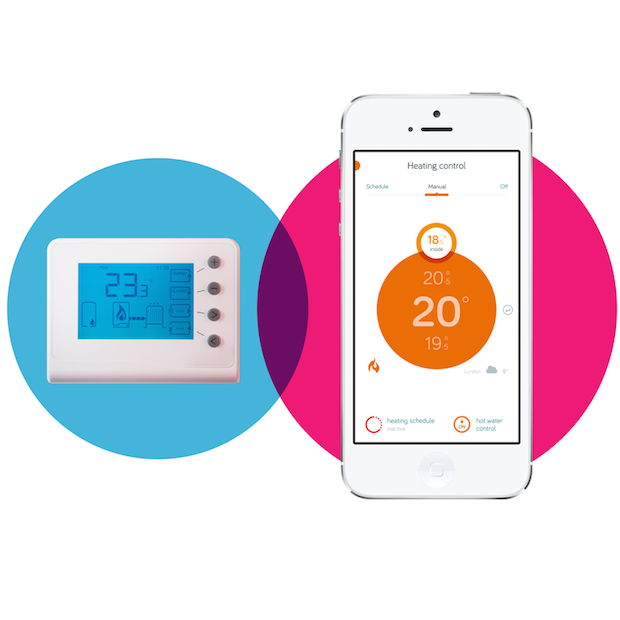

If you've got an aged heating/hot water control system with poor or limited scheduling capabilities it's definitely worth looking into Hive.
-
+
Remotely control your heating system with your phone; No need to change gas supplier; Suggest features; Regular updates
-
-
Might not work with your heating system; Not cheap
Apple, Google and Samsung are all working on turning your house into a smarthome but it's British Gas, which has set the standard for remotely controlling your heating system.
Developed in-house, the Hive Active Heating system has a simple objective: to replace dated and irksome physical heating controls with a smartphone app. And the implementation is fantastic.
Installation
Because Hive is an activation and monitoring system, it's vendor agnostic so you don't have be a British Gas customer to use it.
A trained engineer will need to pop round to install the system, which takes a couple of hours providing your boiler is compatible and you have space in your router to plug in another hub.
The existing heating controls, which are usually located in the airing cupboard, are replaced with the smart wireless receiver below.

Engineers also need to upgrade the valve connected to the boiler and setup a hub so everything can communicate wirelessly.
Sign up today and you will receive a free copy of our Future Focus 2025 report - the leading guidance on AI, cybersecurity and other IT challenges as per 700+ senior executives
As part of the package you also get a digital thermostat, which can be mounted in place of the original or anywhere in the home.

The British Gas engineers will also help you setup the Hive smartphone app on your Android or iOS device and walk you through the basic controls if you're not tech savvy.
Controlling your Hive
Once downloaded the app is easy to operate and there's an option to have a tour of the features at any time. We'd recommend you start off by setting up the Pin Lock on the app, just in case your phone is lost or stolen and you don't have a stranger taking control of your heating.
Upon logging in you're greeted by a large bubble in the middle of the screen. This will give you the details of the heating or hot water. The heating can be controlled manually or scheduled to come on at specific times.
The hot water controls work in the same way and have another option. You'll also notice the Boost' button located in the left bottom corner. Pushing this will activate the hot water for 60 minutes and then automatically switches it off: a feature we've been using regularly.
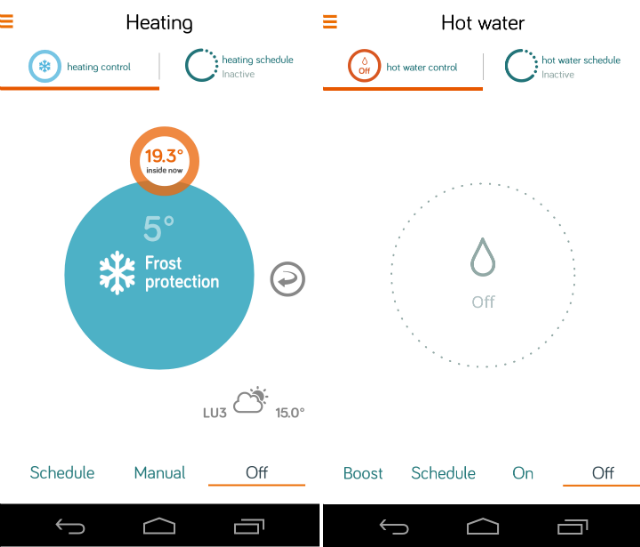
If you've ever tried (and failed) to manually schedule heating and water with dated controls, Hive's scheduling interface will be a revelation. For those with a set routine, it could be a leap towards automation.
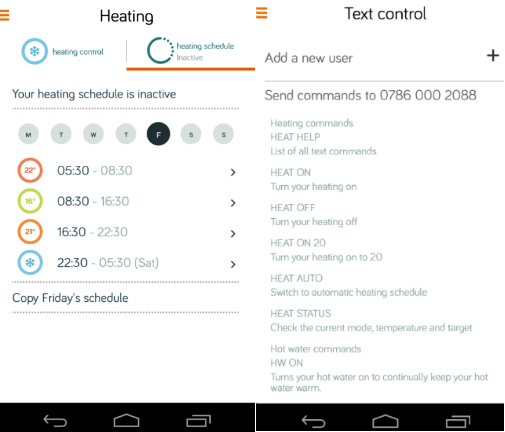
It's possible to control Hive by sending text messages to a dedicated number. This is ideal for when you might be on holiday and not have access to Wi-Fi. There's a command list located in the app, and you can also get the list by texting 'Heat Help'. There are a total of 10 two-word commands available.
If you're Wi-Fi goes down, you can also control the Hive system using your wireless thermometer, which is provided.
-
 Pulsant unveils high-density data center in Milton Keynes
Pulsant unveils high-density data center in Milton KeynesNews The company is touting ultra-low latency, international connectivity, and UK sovereign compute power to tempt customers out of London
By Emma Woollacott Published
-
 Anthropic Labs chief Mike Krieger claims Claude is essentially writing itself – and it validates a bold prediction by CEO Dario Amodei
Anthropic Labs chief Mike Krieger claims Claude is essentially writing itself – and it validates a bold prediction by CEO Dario AmodeiNews Internal teams at Anthropic are supercharging production and shoring up code security with Claude, claims executive
By Ross Kelly Published
-
 What to expect with Pure Storage’s 2026 partner program
What to expect with Pure Storage’s 2026 partner programNews The storage vendor has refreshed its partner program with a new Ambassador tier and greater emphasis on technical depth and services
By Daniel Todd Published