Google Chrome will reward fast-loading sites with 'fast page' badge
Google will also curb mixed forms to protect Chrome users' data
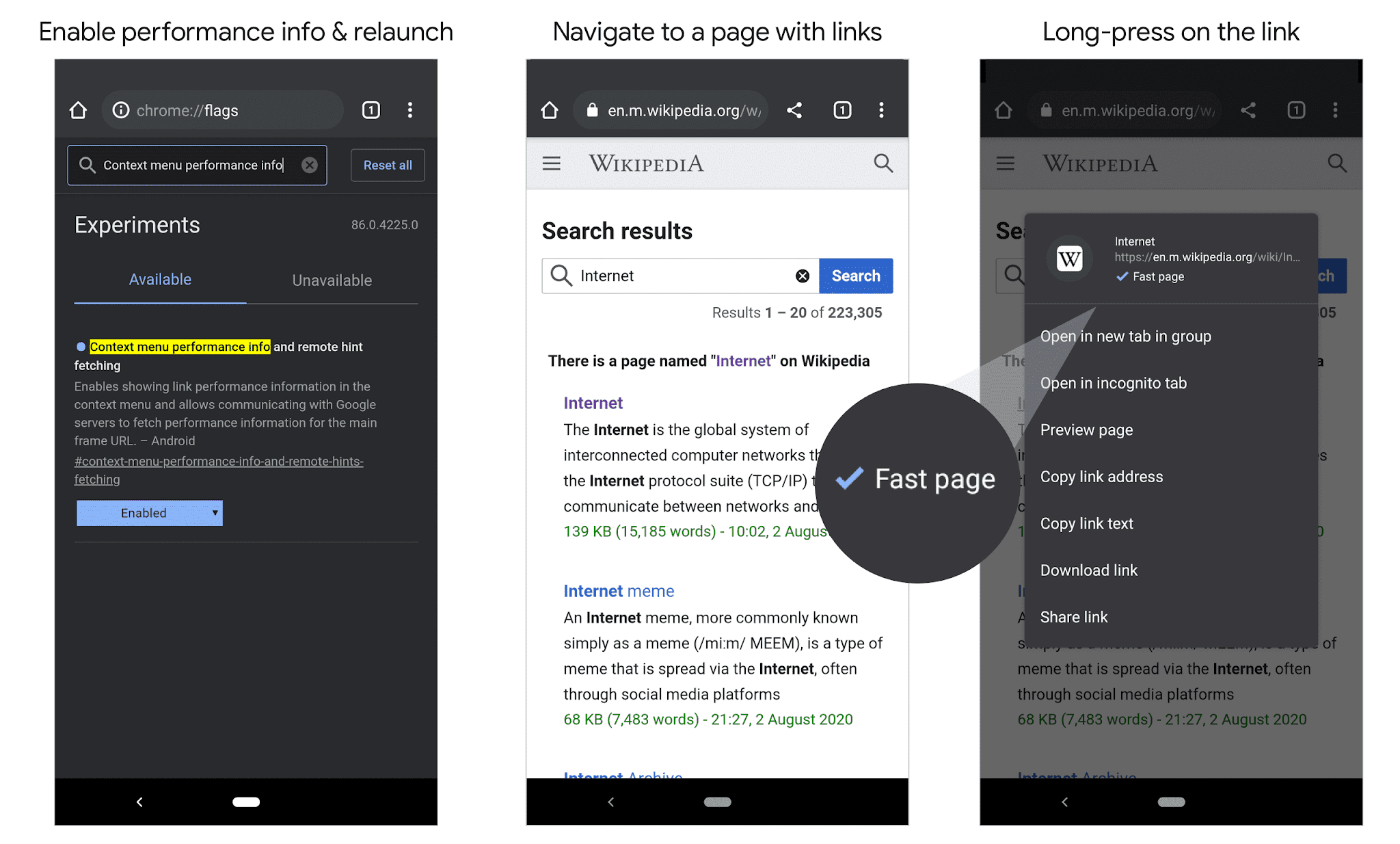
Google has announced it’ll soon start tagging fast-loading sites in its Chrome browsers. The first version to get this update will be the Android Chrome browser.
Pages deemed fast loading, according to Core Web Vitals, will receive a 'fast page' badge in the link context menu. Users can access the link context menu by performing a long press on any hyperlink on a webpage.
Core Web Vitals looks at three key metrics when determining if a site is fast or not:
- Largest Contentful Paint: The time it takes for a webpage’s main content to load.
- First Input Delay: The time it takes before a user can interact with a webpage.
- Cumulative Layout Shift: A page’s visual stability and the number of unexpected layout shifts a website has.
Sites that consistently meet or exceed the Core Web Vitals thresholds will receive the 'fast page' tag.
Because this tag is designed to help users on spotty internet connections know if a page will load quickly or not, only those who’ve activated “Lite” mode or turned on “Make Searches and Browsing Better” will see them.
Google is rolling the badge out on a limited basis on the Android Chrome 85 Beta, but a broader rollout will come soon. If you want to activate it now, you can type chrome://flags in the Chrome URL box and enable “Context menu performance info and remote hint fetching.”
There’s no word on when the 'fast page' tag will come to desktop.
Sign up today and you will receive a free copy of our Future Focus 2025 report - the leading guidance on AI, cybersecurity and other IT challenges as per 700+ senior executives
Google Also announced it’ll make changes to curb the use of mixed forms, which are forms that live on HTTPS websites but transmit data outside of HTTPS. This puts the user’s sensitive data at risk of hackers, so Google will no longer offer autofill on them and will display an on-screen warning that the form is not secure.
-
 Spanish spyware outfit uncovered, develops exploits for Windows, Chrome, and Firefox
Spanish spyware outfit uncovered, develops exploits for Windows, Chrome, and FirefoxNews Google was only able to discover the company after an anonymous submission was made to its Chrome bug reporting programme
-
 Google adds new security vendor plugins for Chrome, improved Chrome OS policy controls for IT admins
Google adds new security vendor plugins for Chrome, improved Chrome OS policy controls for IT adminsNews New integrations across various security pillars aim to improve Chrome OS and Chrome browser security for enterprise customers
-
 Google patches second Chrome browser zero-day of 2022
Google patches second Chrome browser zero-day of 2022News Google acted quickly to secure against the type confusion vulnerability that was under active exploitation
-

 Acer Chromebook Spin 513 review: Cheap and mostly cheerful
Acer Chromebook Spin 513 review: Cheap and mostly cheerfulReviews An affordable Chromebook convertible with good looks but mediocre performance
-
 Google says Chrome is now faster than Safari on Apple Silicon
Google says Chrome is now faster than Safari on Apple SiliconNews According to Apple's own benchmarks, Chrome 99 scored the highest out of any browser ever tested
-
 Google Chrome update fixes zero-day under active exploitation
Google Chrome update fixes zero-day under active exploitationNews Google releases a fresh wave of patches for severe vulnerabilities that could facilitate code execution and system takeover via Google Chrome
-

 Asus Chromebook CX9 (CX9400CE) review: The most stylish Chromebook on the market
Asus Chromebook CX9 (CX9400CE) review: The most stylish Chromebook on the marketReviews A sleek, expensive Chromebook that tries to bring professional style to Google’s OS
-
 Chromebook shipments plunge due to 'shift in demand'
Chromebook shipments plunge due to 'shift in demand'News Sales of Chrome OS devices fell 29.8% in the third quarter of 2021 to 6.5 million units, according to IDC

