Secure files on your smartphone with Google Safe Folder
Automatically locks itself once you navigate from the app
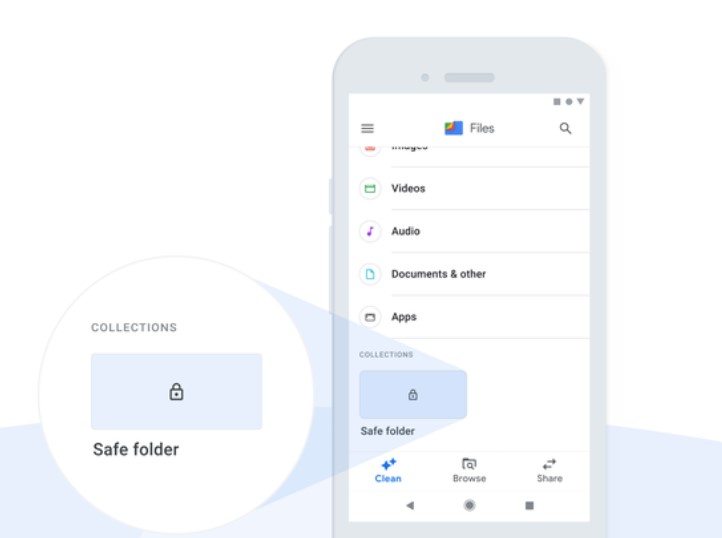
With all the images and documents we save to our smartphones, they’ve become portable security risks. To help keep these sensitive files safe, Google has launched Safe Folder.
Safe Folder, which is a part of the Files by Google app, is an encrypted folder protected by a four-digit PIN. Once you save files in this folder, they are inaccessible without entering your PIN.
You can save virtually any file type in your Safe Folder, so everything from Word or PDF documents to videos to audio files are secure.
Once you set up your Safe Folder, create a PIN and move files to it, the system automatically locks the folder when you navigate away from it. Even if it remains open in the background, you still must enter your PIN to view the files.
So, if you have your Safe Folder open and hand your phone to someone to make a call, you know the folder is secure once you close Safe Folder or the borrower opens the phone app.
While Safe Folder is new, the Files by Google system launched in 2017. With Files by Google, Android users can quickly delete unwanted and duplicate files, transfer files to other Android users, back up files to the cloud and more. It also helps clean up temporary files that gobble up precious memory.
Safe Folder is still in beta, so its availability is limited. Google expects a broader rollout in the coming weeks.
Sign up today and you will receive a free copy of our Future Focus 2025 report - the leading guidance on AI, cybersecurity and other IT challenges as per 700+ senior executives
Once it’s available, you can activate Safe Folder by installing and opening the Files by Google app, tapping “Browse” at the bottom of the screen, scrolling to “Collections” and tapping “Safe Folder.” From there, simply follow the prompts to create a PIN and activate the folder.
-
 Android bug prevents users from calling emergency services
Android bug prevents users from calling emergency servicesNews Google has confirmed that the glitch is affecting devices that have Microsoft Teams installed
-
 BlackBerry thwarts mobile phishing attacks with new AI tools
BlackBerry thwarts mobile phishing attacks with new AI toolsNews The company's Protect Mobile platform alerts users to potential malware before a link is clicked
-
 Apple is tracking iPhones stolen by looters
Apple is tracking iPhones stolen by lootersNews Firm is using GPS technology to track and disable devices that were stolen from Apple Stores
-
 FBI and Justice Department accuse Apple of stalling terrorist probe
FBI and Justice Department accuse Apple of stalling terrorist probeNews US government found al Qaeda connections on terrorist’s iPhone without Apple’s help
-
 Nokia 9 PureView fingerprint scanner 'can be fooled with a packet of gum'
Nokia 9 PureView fingerprint scanner 'can be fooled with a packet of gum'News The latest software update has seemingly exacerbated pre-existing issues with Nokia's biometric security
-
 Security is the main concern for business smartphone deployment
Security is the main concern for business smartphone deploymentNews HMD research also finds the majority of large companies use outdated devices
-
 Apple's 'USB Restricted Mode' closes security loophole on locked iPhones, thwarting police data extraction
Apple's 'USB Restricted Mode' closes security loophole on locked iPhones, thwarting police data extractionNews The new software feature will by default protect against iPhone-hacking tool GrayKey
-
 BlackBerry Motion review: Running in place?
BlackBerry Motion review: Running in place?Reviews A functional, no-frills phone with little to entice

