Qnap TVS-471U-RP-i3-4G review
Qnap’s first 10GbE-ready 1U rack NAS can’t keep a cool head

A slim-line rack appliance with storage features aplenty and good performance but internal cooling design is very poor
-
+
Comparatively inexpensive; Fast 10GbE performance; Huge expansion potential; Snapshots
-
-
Insufficient cooling creates high fan noise levels

Competition in the SMB NAS market shows no signs of slowing down and Qnap ups the pressure with its first 10GbE-ready 1U rack appliance. On review is the TVS-471U-RP-i3-4G equipped with a speedy 3.5GHz Core i3-4150 CPU and 4GB of DDR3 memory which can be expanded to 32GB.
It has four Gigabit Ethernet ports plus dual redundant power supplies while its single PCI-Express x4 slot supports plenty of industry standard 10GbE adapters. Other configurations are available with the single PSU model around 100 cheaper and you can save even more by opting for the version with a 3.1GHz Pentium G3250 processor.
Either way, you'll have to make a decision about future 10GbE upgrades or storage expansion as you can't have both. The appliance supports eight 12- or 16-bay REXP disk shelves for a maximum capacity of over 1PB, but you'll need to fit Qnap's optional SAS-6G2E-U dual-port SAS expansion card.

Installation and snapshots
With Qnap's cloud portal on the case, deployment only took us a few minutes as we entered the unique cloud key on the label on the lid and left it to install the QTS firmware. For testing, we fitted four 2TB WD Enterprise SATA hard disks and used the QTS Storage Manager app to create a single RAID5 array.
We also upgraded the appliance to the latest QTS 4.2 RC firmware to get a taste of all the new features to come. This introduces snapshots for fast data protection and recovery. We selected the thin multiple volume' option during volume creation as this also supports thin provisioning.
Snapshots are supported on NAS volumes and iSCSI LUNs and can be taken on-demand or scheduled to run as often as every 5 minutes. Smart snapshot is a clever feature that saves storage space as it will only take the next snapshot if the data has changed since the last one.
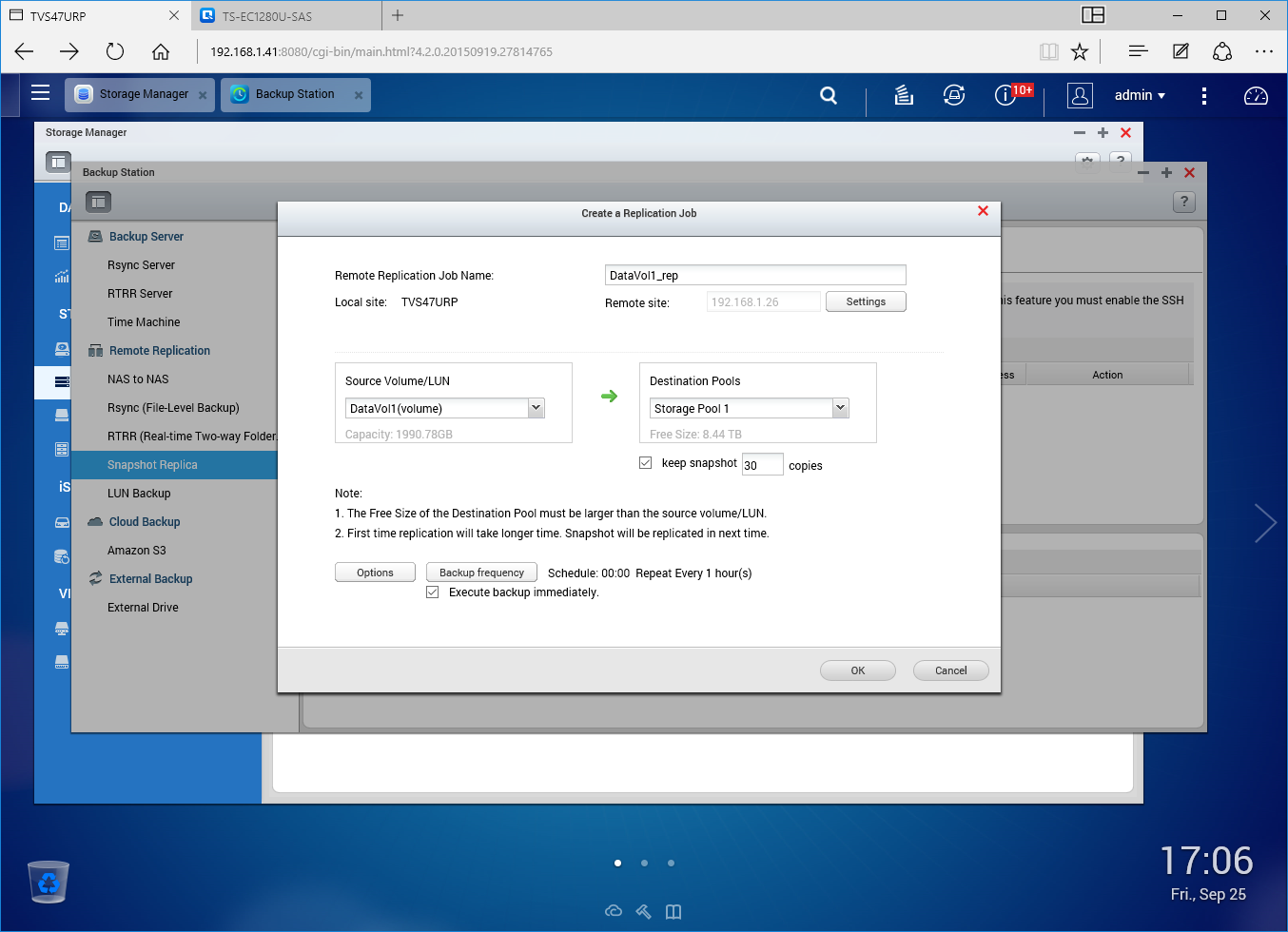
The new snapshot feature even lets you replicate them to another Qnap appliance
Sign up today and you will receive a free copy of our Future Focus 2025 report - the leading guidance on AI, cybersecurity and other IT challenges as per 700+ senior executives
Recovery using the Snapshot Manager app is simple as it displays a list of all snapshots for the selected volume or LUN. The Revert option provides a full recovery of the target or we could view NAS share contents and restore individual files directly from the QTS console.
Cooling concerns
Upgrading the appliance with an Emulex OCE11102-NT dual-port 10GBase-T card took a while as 16 screws had to be removed to get the lid off and the expansion riser bracket out. With everything back in place, we powered up the appliance which correctly identified the card.
After a few minutes it was evident that cooling was an issue as the PSU and system fans started to ramp up and produce excessive noise levels. The system temperature rose to 40 degrees C and when we removed the lid, it fell to 28 degrees C within 60 seconds.
The 10GbE card sits right next to the CPU's big passive heatsink and we could see there isn't enough air flow round it to keep the card cool. The bottom line is that if you want 10GbE speeds then you'll have to deal with high operational noise levels.
Top performance
That said, the appliance delivered impressive results in our 10GbE tests. With a share mapped to an HP ProLiant DL380 Gen9 rack server running Windows Server 2012 R2, we saw Iometer record a steady 9.1Gbits/sec for sequential read and write operations.
Real world performance was equally good with drag and drop copies of the 25GB Iometer test file returning read and write speeds of 412MB/sec and 352MB/sec. Backup operations won't be a problem either as our 22.4GB test folder and its 10,500 small files was copied to a share at 257MB/sec.
For IP SANs, Iometer reported 9.1Gbits/sec sequential read and write speeds for a 500GB iSCSI target which ramped up to 12Gbits/sec over a dual 10GbE MPIO link. Reducing the Iometer transfer request size to 4K delivered 134,000 IOPS and 128,000 IOPS for read and write operations - very similar to Qnap's claimed throughput figures.
QTS 4.2 RC features
Qnap's Q'centre app allows multiple appliances to be centrally managed and monitored from a single console. We used its customisable dashboard to create views of the appliance with graphs of storage pool and volume usage plus appliance hardware utilisation.
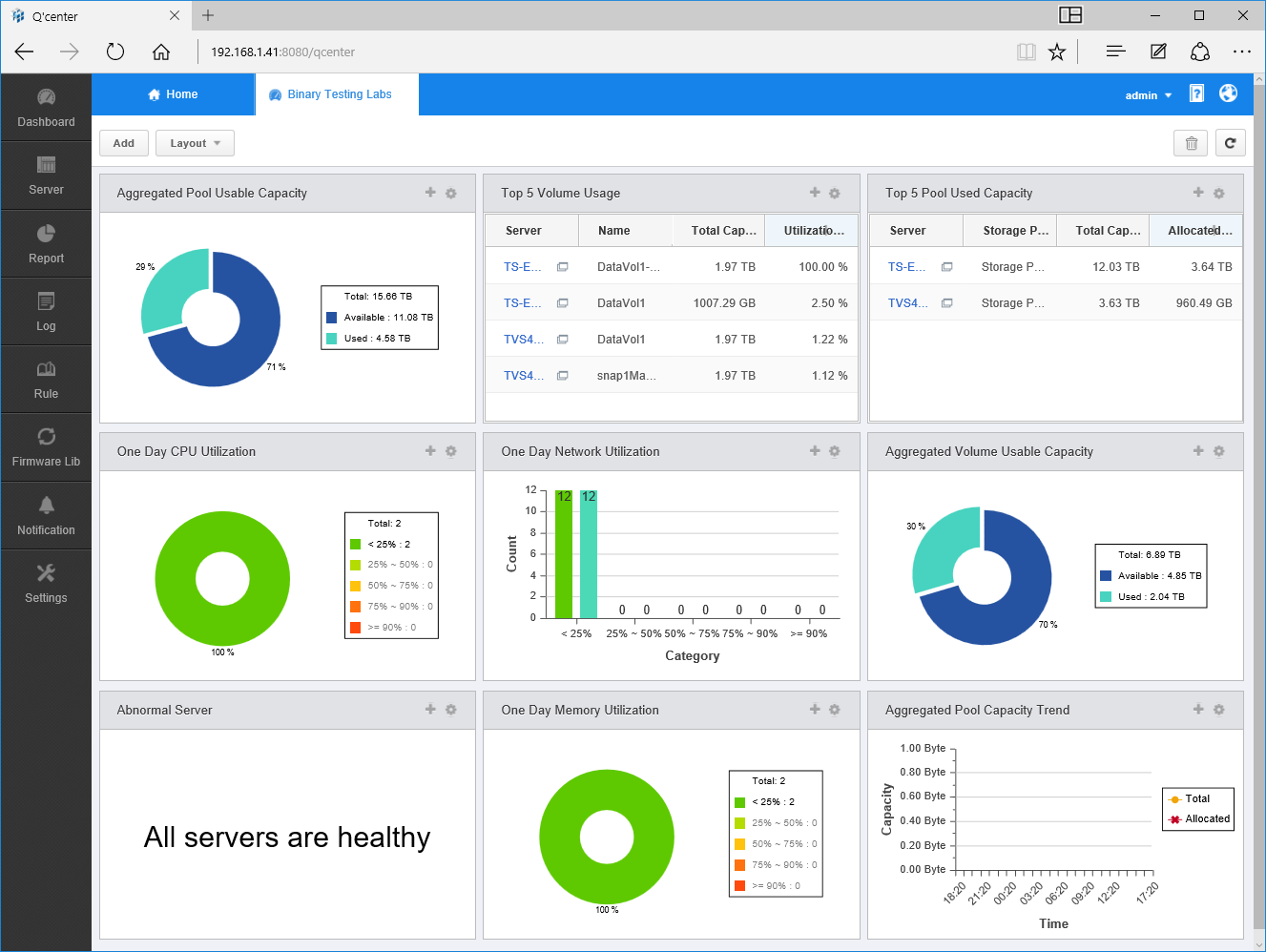
Q'centre provides a central management console for all your Qnap appliances
The updated File Manager app provides direct links to cloud storage and we used it to view our Dropbox and Google Drive accounts along with data stored on the appliance. Finding files was a cinch with the Qsirch app which provides text-based search facilities while Docker support allows you to host Linux apps in containers on the appliance.
Cloud backup doesn't get any better with support for all the big service providers including Amazon S3 and Glacier, Microsoft Azure and Google Cloud Storage. The new Cloud Drive Sync app handles file syncing with the likes of Dropbox and Google Drive, while another app let us back up our Gmail accounts directly to the appliance.
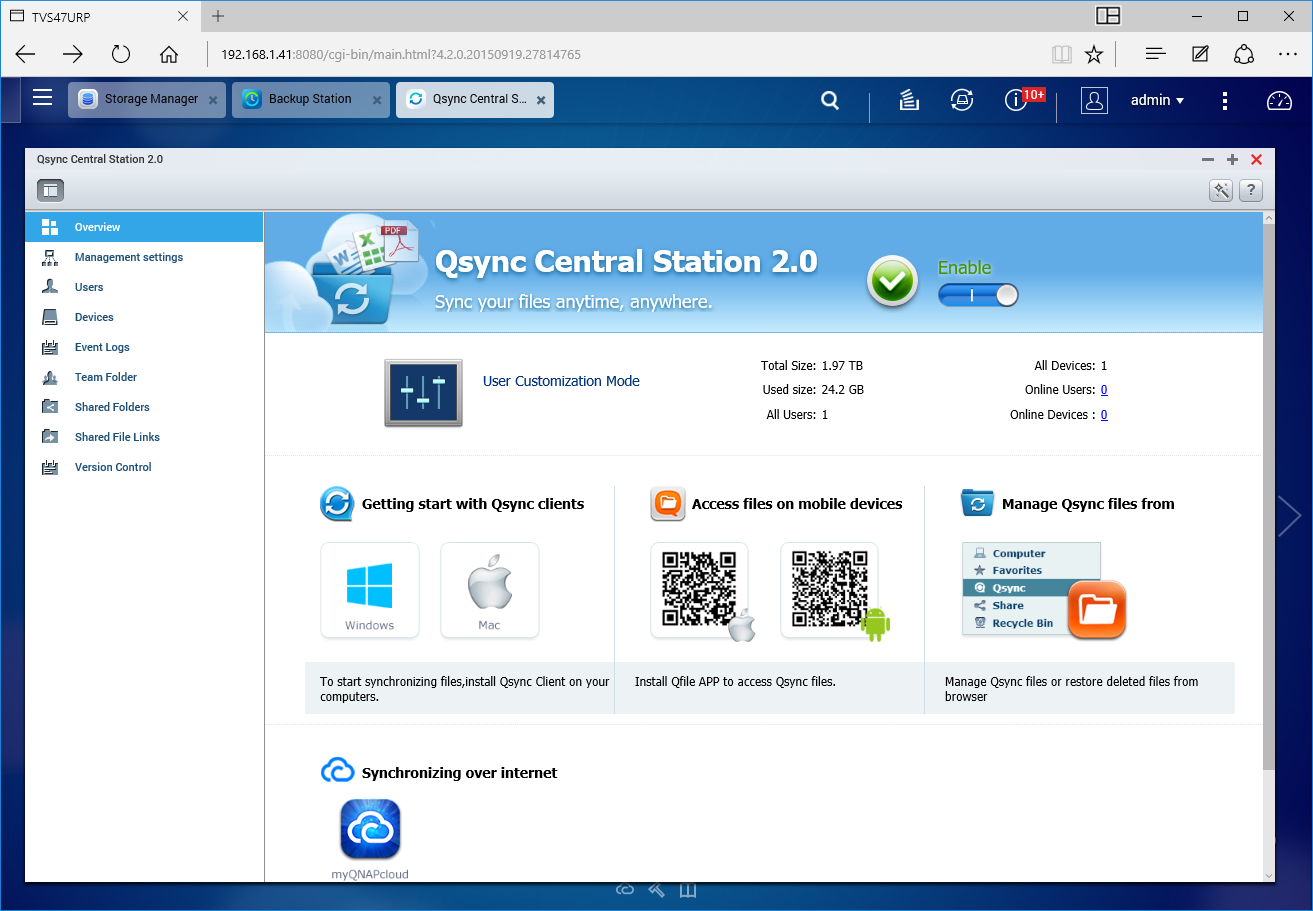
Workstations and mobiles can keep their data in step with the appliance using Qsync Central
Conclusions
The TVS-471U-RP packs a lot of power into the smallest of rack spaces and Qnap's upcoming QTS 4.2 firmware is a real winner for storage features. It's inexpensive too, but its highly inefficient internal cooling design stops us well short of recommending it unconditionally.
Verdict
A slim-line rack appliance with storage features aplenty and good performance but internal cooling design is very poor
Chassis: 1U rack
CPU: 3.5GHz Intel Core i3-4150
Memory: 4GB DDR3 (max 32GB)
Storage: 4 x 2.5/3.5in SATA hot-swap drive bays
Array support: RAID0, 1, 5, 6, 10, hot-spare, JBODs
Network: 4 x Gigabit Ethernet
Expansion: 1 x PCI-Express x4 slot, 2 x mSATA sockets
Other ports: 4 x USB 3, 4 x USB 2, HDMI
Power: 2 x 300W hot-plug PSUs
Management: Web browser
Warranty: 3-year limited
Dave is an IT consultant and freelance journalist specialising in hands-on reviews of computer networking products covering all market sectors from small businesses to enterprises. Founder of Binary Testing Ltd – the UK’s premier independent network testing laboratory - Dave has over 45 years of experience in the IT industry.
Dave has produced many thousands of in-depth business networking product reviews from his lab which have been reproduced globally. Writing for ITPro and its sister title, PC Pro, he covers all areas of business IT infrastructure, including servers, storage, network security, data protection, cloud, infrastructure and services.
-
 Snowflake and OpenAI are teaming up to help enterprises capitalize on their "most valuable asset"
Snowflake and OpenAI are teaming up to help enterprises capitalize on their "most valuable asset"News OpenAI models and tools will now be embedded within the Snowflake Intelligence and Cortex platforms
By Ross Kelly Published
-
 What security teams need to know about the NSA's new zero trust guidelines
What security teams need to know about the NSA's new zero trust guidelinesNews The new guidelines aim to move an organization from discovery to target-level implementation of zero trust practices
By Emma Woollacott Published
-
 Amazon’s rumored OpenAI investment points to a “lack of confidence” in Nova model range
Amazon’s rumored OpenAI investment points to a “lack of confidence” in Nova model rangeNews The hyperscaler is among a number of firms targeting investment in the company
By Ross Kelly Published
