Qnap TS-1635 review
Qnap delivers the biggest desktop NAS in the world at a very tempting price

Not our first choice for performance but the TS-1635 is a big, bold desktop NAS with a lot of storage space and integral 10GbE ports for a good price
-
+
Good value; Dual 10GbE SFP+ ports; Big storage capacity; Plentiful data backup features; Very quiet
-
-
Fewer ARM-based apps; Below-par write performance; 10GbE transceivers not included

Heading up Qnap's mid-range SMB offerings, the TS-1635 puts more storage on your desktop than any other NAS appliance as this monster box has room for sixteen SATA drives. They're a cunning combination of 12 LFF and 4 SFF bays with the latter designed primarily to provide a high performance SSD caching facility.
The TS-1635 looks good value as the 4GB model costs around 963 ex VAT. We have the 8GB model on review which only costs about 90 more and both models can be upgraded to the maximum 16GB of DDR3 using SO-DIMM modules.
There's more on Qnap's agenda as the appliance's 1.7GHz Amazon Alpine-AL514 SoC (system on chip) has dual embedded 10-Gigabit (10GbE) SFP+ fibre ports. These are partnered by two Gigabit ports while the USB 3 ports can be used to expand capacity with Qnap's 5- and 8-bay desktop enclosures.
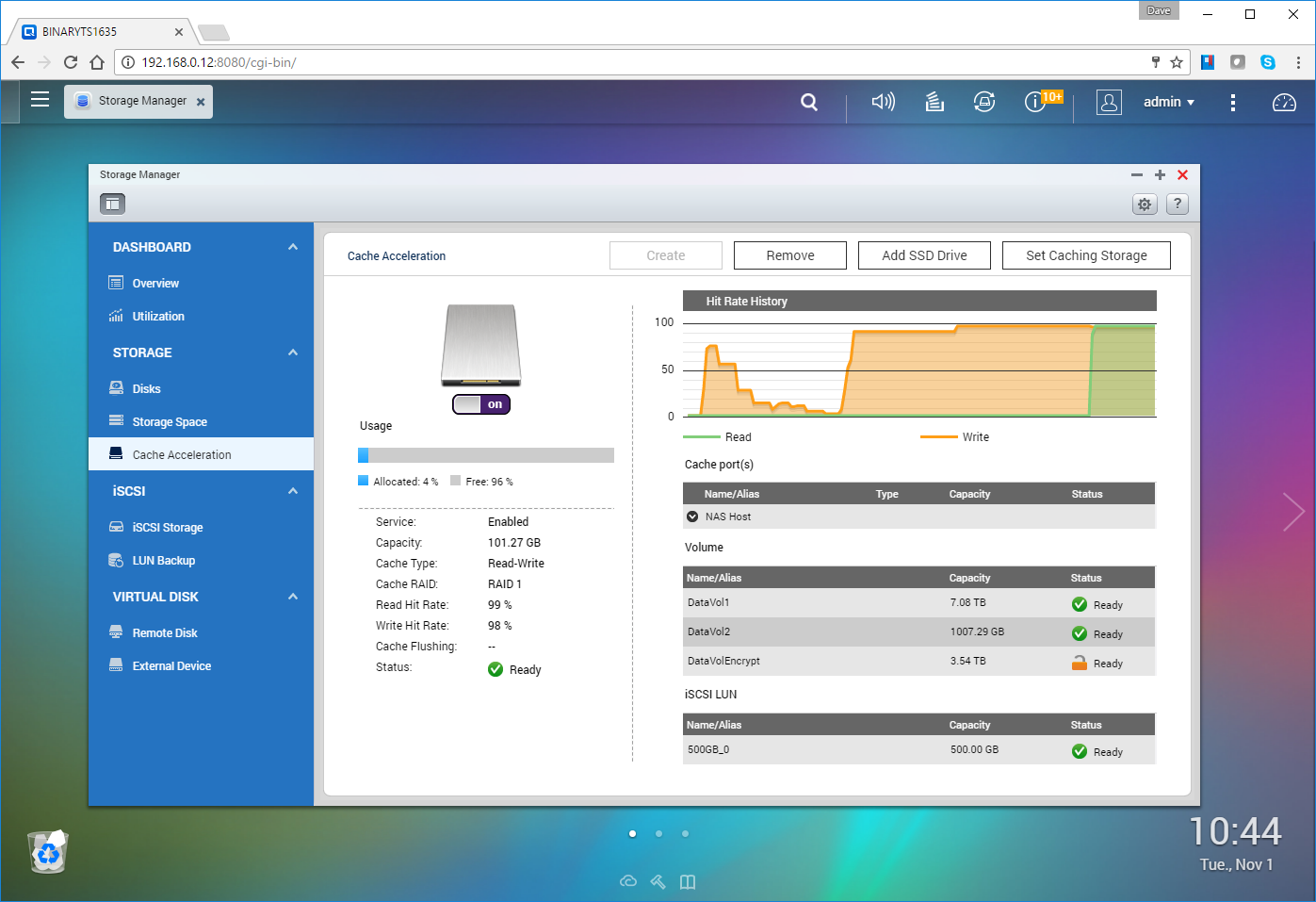
The SFF drive bays can be used to fit SSDs for read and write caching
System design and installation
The appliance is well built and its three large cooling fans are very quiet. The internal speaker at the back issues verbal warnings and can also be used to play music via the Audio Station app but quality, as you'd expect, is very poor.
There may be four adapter card blanking plates at the back but the motherboard only has a single PCI-Express expansion slot. And being a Gen2 x2 variety, it supports Qnap's own single-port 10GbE cards but not Intel's and Emulex's dual-port 10GbE cards.
Sign up today and you will receive a free copy of our Future Focus 2025 report - the leading guidance on AI, cybersecurity and other IT challenges as per 700+ senior executives
All the drive trays are tool-less so it only took a couple of minutes to slip in a triplet of 8TB Seagate NAS HDDs. We also added a couple of SATA SSDs for cache testing which clipped neatly into the SFF trays.
Qnap's QFinder app discovered the appliance on the network, loaded the latest QTS software and provided useful advice on the three types of storage pools available. We chose a RAID5 thin storage pool as we wanted to create multiple volumes with thin provisioning.
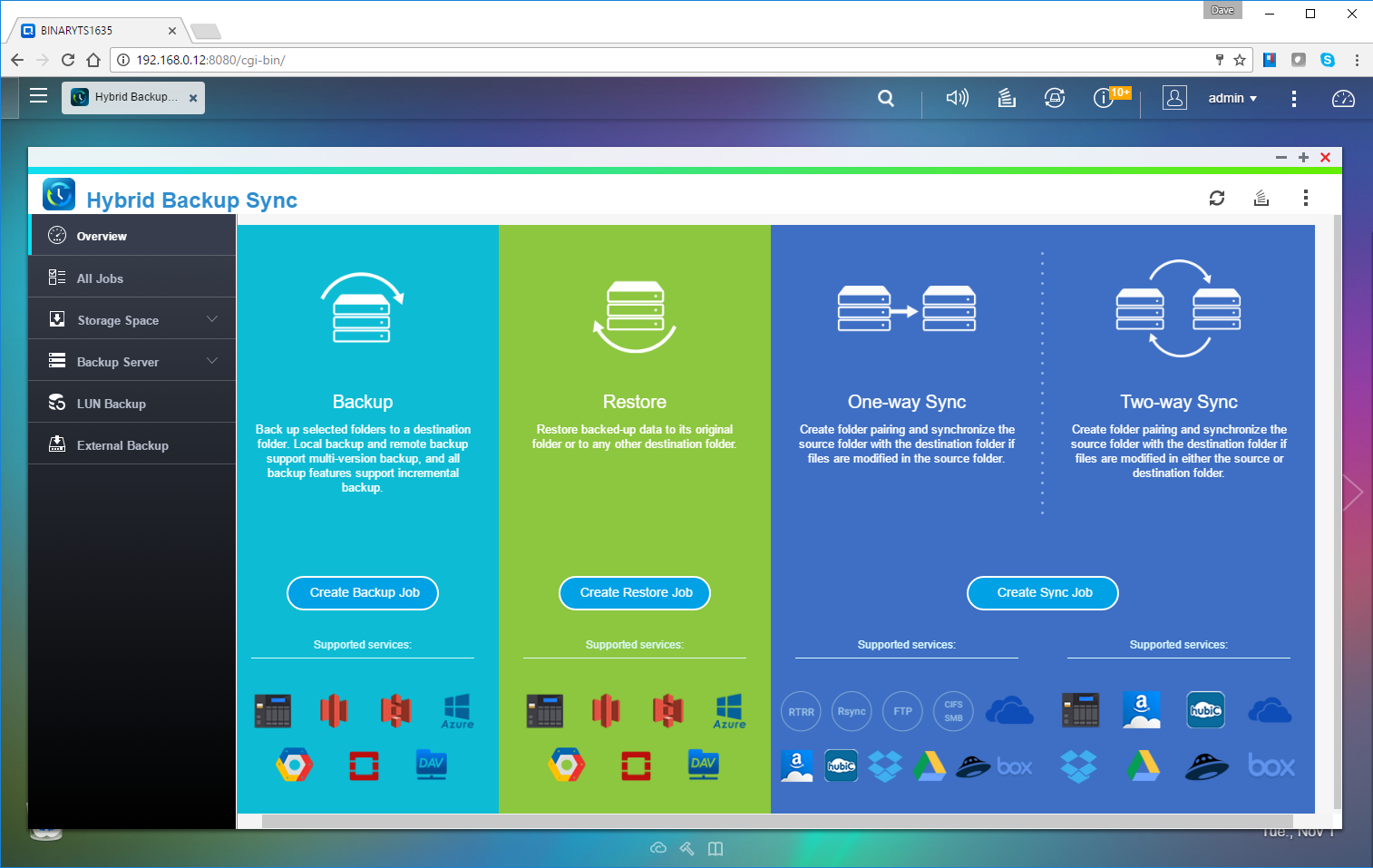
The Hybrid Backup Sync app keeps all your backup and replication jobs under one roof
Dave is an IT consultant and freelance journalist specialising in hands-on reviews of computer networking products covering all market sectors from small businesses to enterprises. Founder of Binary Testing Ltd – the UK’s premier independent network testing laboratory - Dave has over 45 years of experience in the IT industry.
Dave has produced many thousands of in-depth business networking product reviews from his lab which have been reproduced globally. Writing for ITPro and its sister title, PC Pro, he covers all areas of business IT infrastructure, including servers, storage, network security, data protection, cloud, infrastructure and services.
-
 ‘Not a shortcut to competence’: Anthropic researchers say AI tools are improving developer productivity – but the technology could ‘inhibit skills formation’
‘Not a shortcut to competence’: Anthropic researchers say AI tools are improving developer productivity – but the technology could ‘inhibit skills formation’News A research paper from Anthropic suggests we need to be careful deploying AI to avoid losing critical skills
By Nicole Kobie Published
-
 CultureAI’s new partner program targets AI governance gains for resellers
CultureAI’s new partner program targets AI governance gains for resellersNews The new partner framework aims to help resellers turn AI governance gaps into scalable services revenue
By Daniel Todd Published
-
 Imperial College wants to train larger, more complex AI models – so it's teaming up with Digital Realty on a UK-first project
Imperial College wants to train larger, more complex AI models – so it's teaming up with Digital Realty on a UK-first projectNews Digital Realty’s Woking data center has been selected to run the project
By Emma Woollacott Published
