Cloudways review
Cloudways offers a variety of high-end, scalable cloud hosting solutions catering to websites of all shapes and sizes

Cloudways offers high-end cloud hosting solutions, and it’s an attractive, reliable option for those looking for a combination of power and affordability.
-
+
Attractive PAYG pricing model
-
+
A selection of different cloud hosting networks
-
+
Excellent performance with even the cheapest plans
-
-
No domain registration services
-
-
Sometimes confusing native control panel

In our Cloudways review, we take a look at one of the best web hosting services, in the sphere of the best cloud hosting, on the market.
Cloudways review: Snapshot
Cloudways offers a selection of powerful, highly configurable managed cloud hosting options, and it’s known for its excellent performance and great value for money. Its cloud hosting solutions are among the best we’ve seen.
The company brings a neat combination of power, affordability, and extra features, making its hosting a viable option for everything from small WordPress websites to international ecommerce stores.
Its prices are slightly higher than those you would pay for the equivalent shared hosting, but there are no long-term contracts or deceptive introductory price offers. Hourly billing is available, which means that you will only ever pay for what you need.
In addition, Cloudways services are backed by a suite of neat features, industry-leading performance, reliable servers, and a very friendly customer service team. If you’re looking for a highly scalable host that enables you to upgrade or downgrade your plan at any time, Cloudways is worth considering.
Score: 4.5/5
Read on for our full Cloudways review.
Sign up today and you will receive a free copy of our Future Focus 2025 report - the leading guidance on AI, cybersecurity and other IT challenges as per 700+ senior executives
Quick competitor comparison
How does Cloudways compare to its main competitors?
| Header Cell - Column 0 | Cloudways | Hostwinds | Hostinger |
|---|---|---|---|
| Score | 4.5/5 | 4.5/5 | 4.5/5 |
| Pros | - Attractive PAYG pricing model - A selection of different cloud hosting networks - Excellent performance with even the cheapest plans | - Leading performance - Friendly support team and great self-help resources - Great value for money | - Excellent security tools - Great option for those on a budget - Attractive native hPanel control panel |
| Cons | - No domain registration services - Sometimes confusing native control panel | - Confusing SSL installation process - Prices are quite unclear | - High-end options are absent - Budget plans have significant resource limitations |
| Verdict | Cloudways offers high-end cloud hosting solutions and is an attractive, reliable option for those seeking a combination of power and affordability. | Hostwinds offers some of the best hosting we’ve seen, including everything from shared hosting to dedicated servers and cloud accounts. | Hostinger offers a selection of entry-level hosting solutions, including some of the cheapest but best shared hosting we’ve seen. |
| View deals | <a href="https://www.cloudways.com/en/?id=1027883&data1=itproportal">Visit site</a> | <a href="http://www.hostwinds.com">Visit site</a> | <a href="https://www.hostg.xyz/aff_c?offer_id=458&aff_id=1631&url_id=2380">Visit site</a> |
Cloudways: Key features
Cloudways is known as a high-end cloud hosting company, and it naturally offers a suite of excellent features to complement its services. One thing that stands out immediately is the company’s focus on security.
For example, you will be covered by everything from dedicated firewalls and DDoS attack protection. The company boasts advanced bot detection and blocking, two-factor authentication, and automatic security patches to ensure your website is protected at all times.
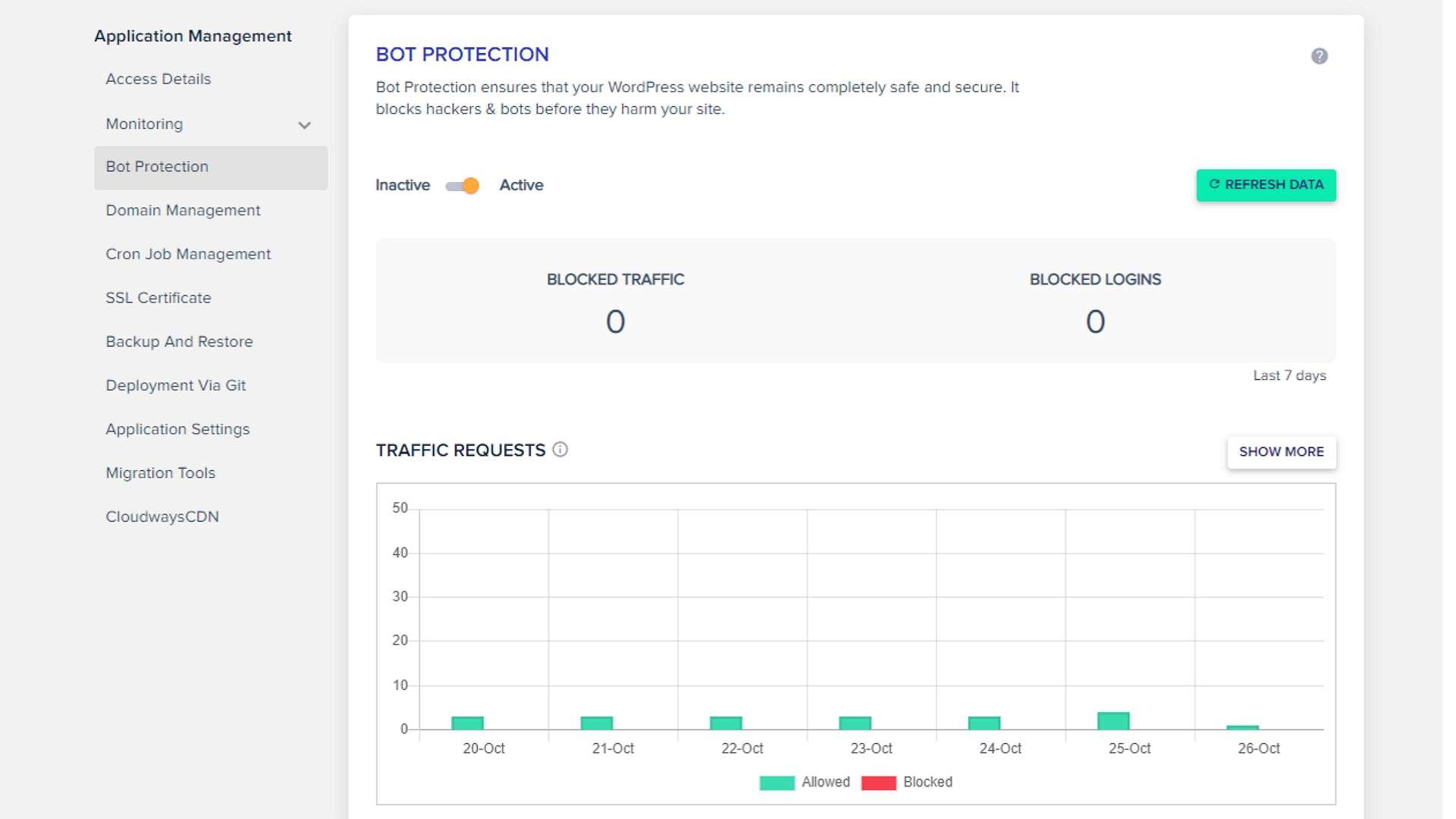
Another standout feature is Cloudways’ custom PHP app installer. Automatic installation is available for WordPress, WooCommerce, Laravel, and Magento, but you can add custom apps with the click of a button. Simply install a custom app, launch it, and follow the prompts to add whatever scripts you require. A little developer knowledge will be useful here.
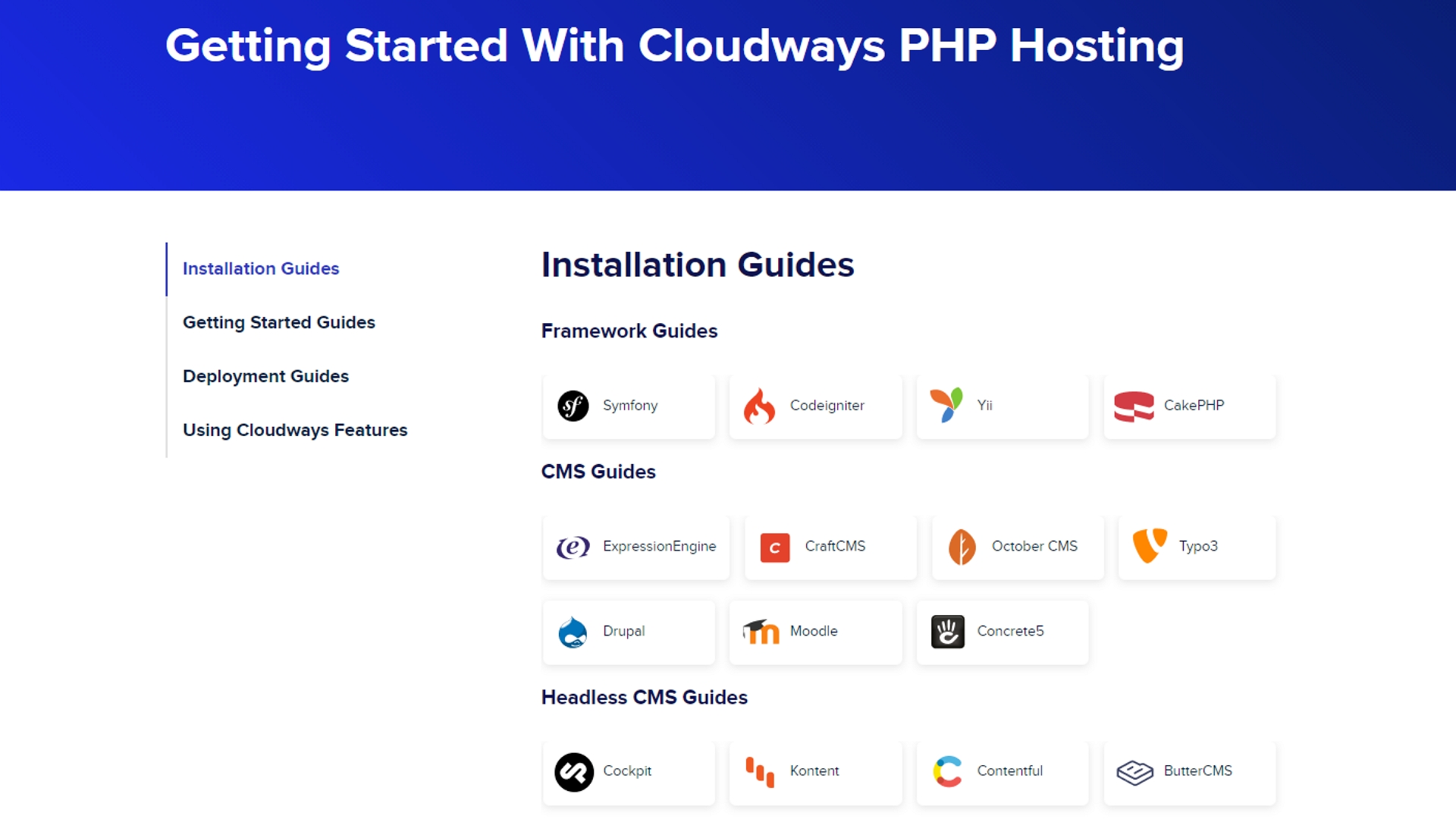
One of the keys to Cloudways’ excellent performance with WordPress websites is its proprietary Breeze WordPress plugin. This caching plugin is designed to help you reduce page load times, integrate with a CDN, and minify your code files. It’s automatically installed when you add the WordPress app to your server, and it’s designed to be easy to use and beginner friendly.
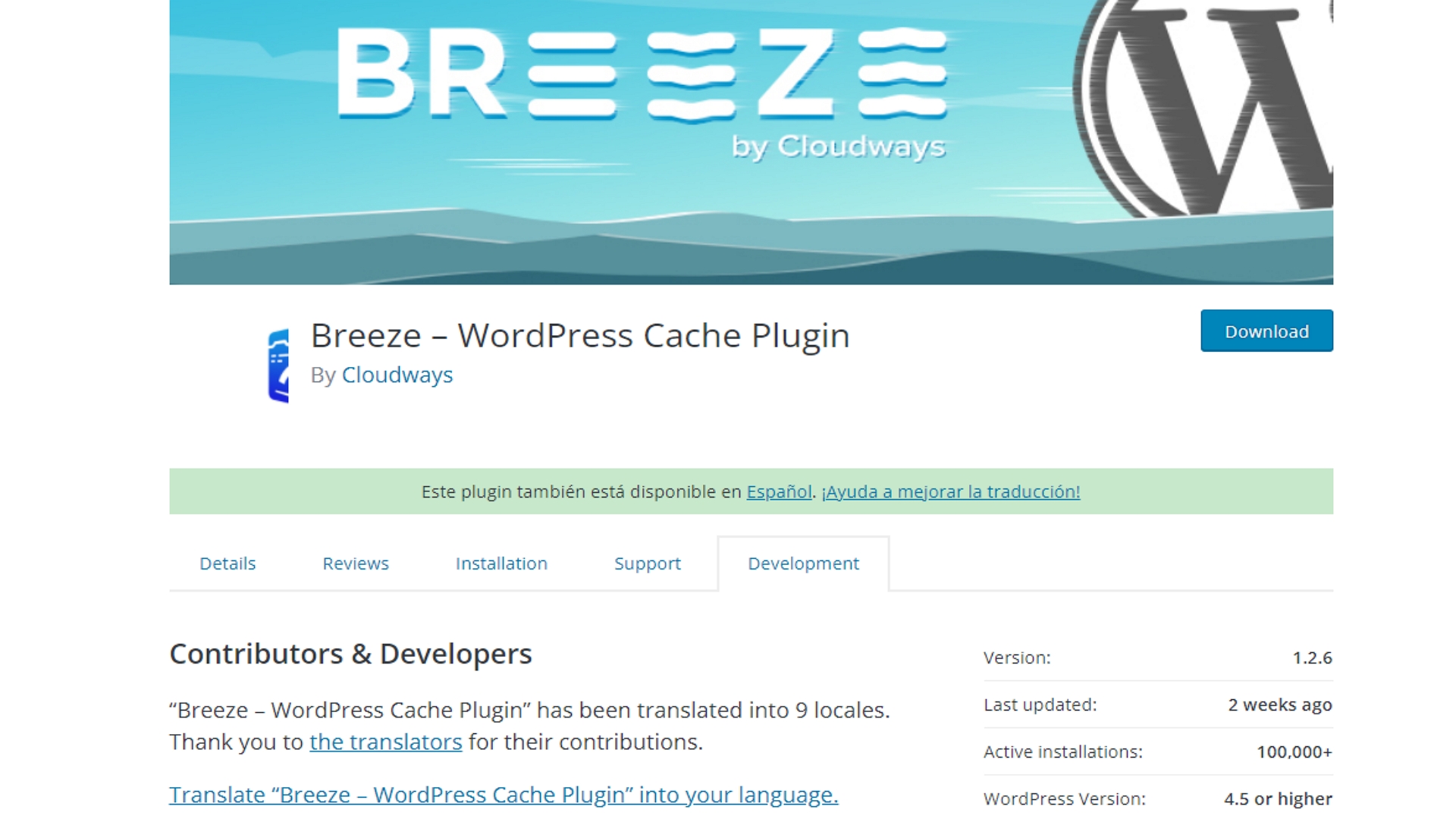
All Cloudways users will also have access to 24/7 real-time monitoring services. Along with the expected security monitoring, you will benefit from resource usage, server health, and various other types of useful monitoring tools.

Last, but certainly not least, Cloudways offers a selection of add-ons that you can use to manage and add functionality to your website. For example, there’s a number of email add-ons, a CDN, and a DNS Made Easy app for streamlined DNS management.
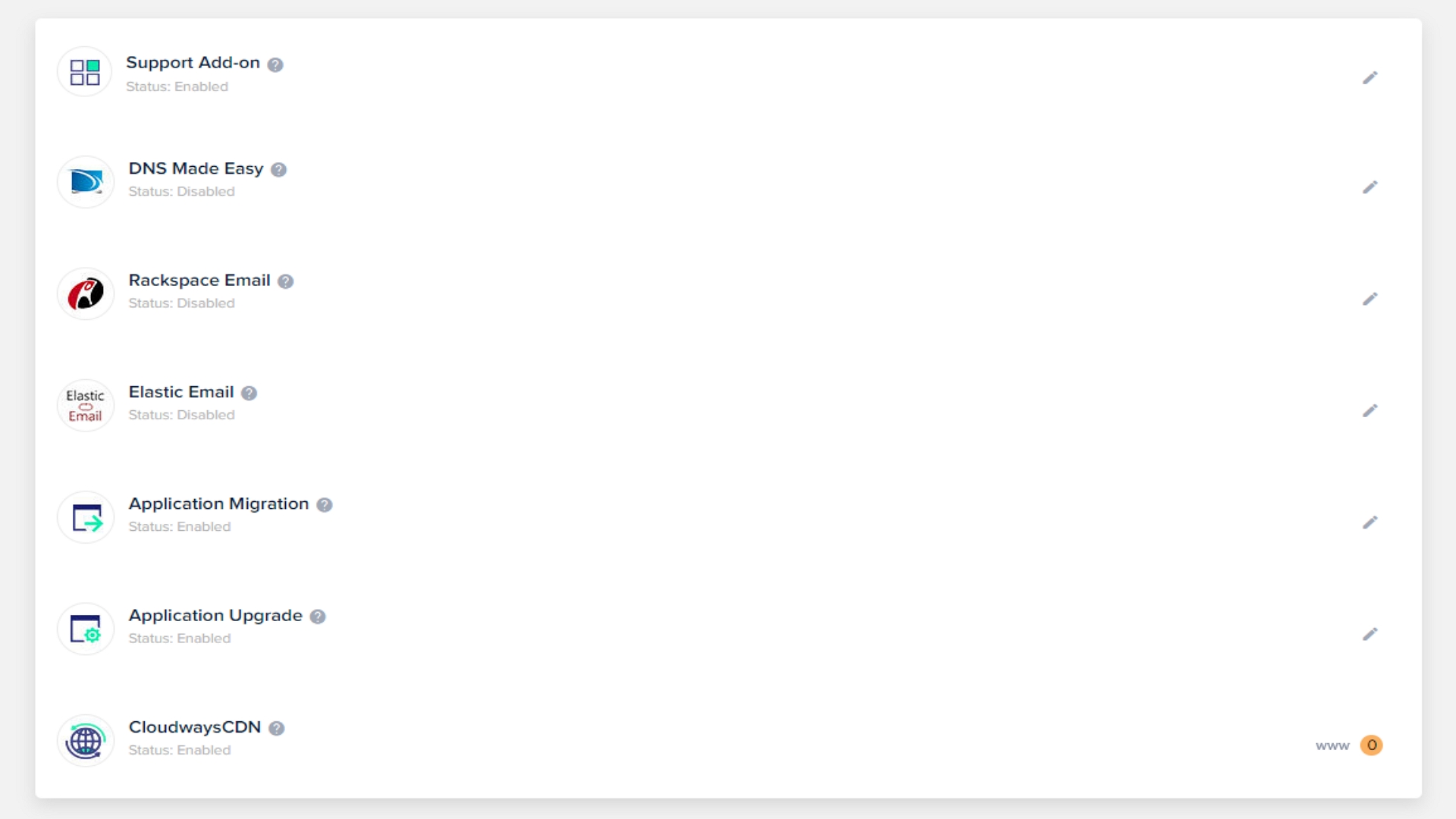
Cloudways: What’s new in 2022?
Cloudways features an Updates Tips and Tricks category as part of its blog. Expect one to five-plus articles to be posted here a month. These tend to detail minor updates, and the platform doesn’t appear to have changed a great deal in the past 12 months.
The most recent update, at the end of December 2021, discussed the Cloudways Staging 2.0 staging area for website testing. The Breeze WordPress plugin, developed by Cloudways, for Cloudways users, is regularly updated.
Cloudways: Pricing
Cloudways’ pricing is a little on the complicated side. This is largely due to the number of hosting options available.
For starters, you can select from five cloud networks, including DigitalOcean, Linode, VULTR, Amazon Web Services (AWS), and Google Cloud. These all come with a selection of different subscription options, and some networks are further separated into Standard and Premium plans. Hourly and monthly payments are available, but there are no long-term subscription discounts.
To give you an example of what this looks like, we analysed the DigitalOcean plans a little further. Prices for the Standard plans range from £8.41 to £67.25 a month, with premium options coming in at £10.09 to £80.70 a month. Custom plans are also available, enabling you to select the exact amount of storage, RAM, and bandwidth you require.
All plans on all networks come with a suite of features including free SSL certificates, dedicated firewalls, unlimited app installs, and automatic backups.
Cloudways’ pricing plans
| Plan type/feature | DigitalOcean | Linode | VULTR | AWS | Google Cloud |
|---|---|---|---|---|---|
| Cost per month | From £8.41 | From £10.09 | From £9.25 | From £30.69 | From £27.89 |
| Cost per year | From £100.87 | From £121.05 | From £110.96 | From £368.28 | From £334.69 |
| Free SSL | ✔ | ✔ | ✔ | ✔ | ✔ |
| Free site migrations | ✔ | ✔ | ✔ | ✔ | ✔ |
| Automatic backups | ✔ | ✔ | ✔ | ✔ | ✔ |
| Free domain | ✖ | ✖ | ✖ | ✖ | ✖ |
*Significant discounts are available with longer-term subscriptions, and you may be required to pay more on renewal.
Testing Cloudways
To test Cloudways, we created a simple WordPress website and monitored its uptime and server response times for two weeks. The majority of websites are built on WordPress, so it’s important to perform tests to determine how well a host is suited to doing this.
How easy is it to create a WordPress website with Cloudways?
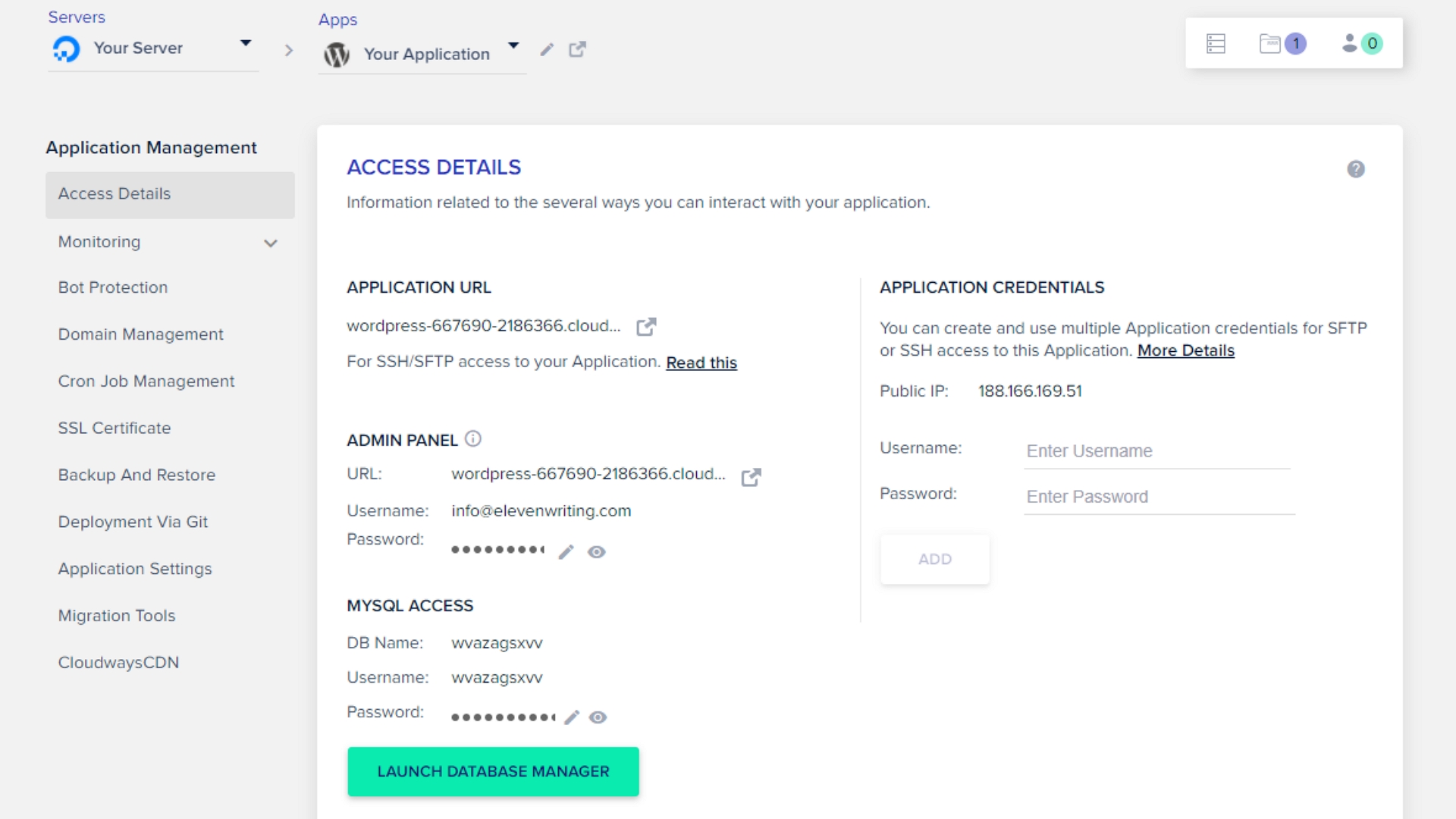
Installing WordPress on your new Cloudways server is a very straightforward process. To begin, head to the "Applications" tab at the top of your main management dashboard. Select the "WordPress" option, hit install, and wait a couple of minutes for the platform to do its work.
You will be given a temporary domain name, enabling you to start building your website without a custom domain. Your WordPress admin login details can be found on the Application page, enabling you to log into your dashboard and begin designing.
All things considered, creating a new WordPress website with Cloudways is very easy to do, and you shouldn’t run into any issues.
How well does Cloudways perform?
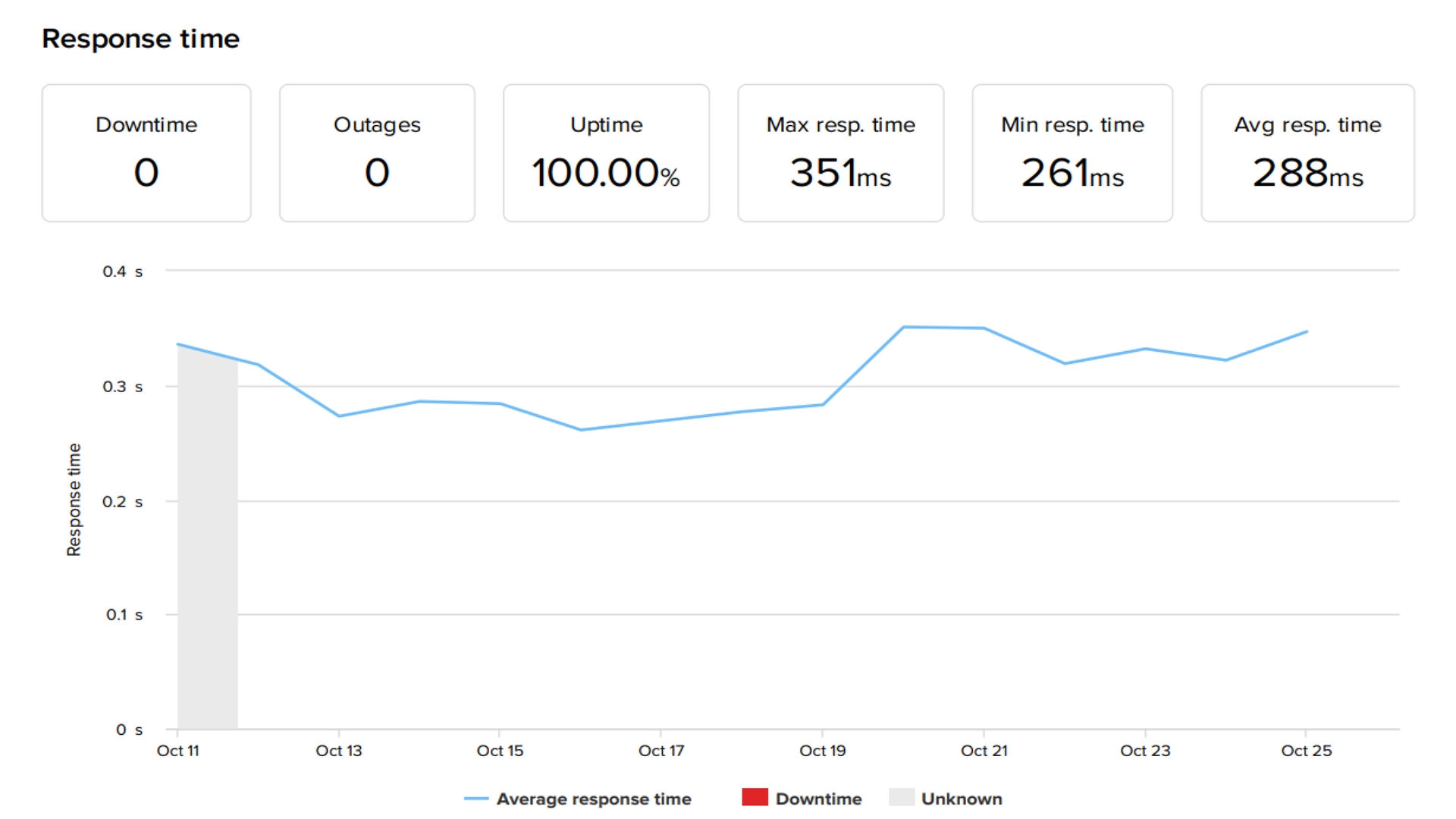
After a 14-day test period with Pingdom’s website monitoring tools, we can comfortably state that Cloudways is one of the best-performing hosts that we’ve tested.
For starters, we experienced 100% uptime across the test period. While this could be slightly deceptive due to the short testing time frame, it’s still a huge tick in the platform’s favor.
The average server response times were also excellent. They varied from 261ms to 351ms across the test period, with an average of just 288ms. This means that Cloudways sits at the faster end of the 200 to 400ms response time range that we look for with entry-level hosting. Its performance clearly isn’t anything to be concerned about.
Alternatives to Cloudways
Cloudways is one of the best cloud hosting platforms that we’ve used, but it’s certainly not the only option worth considering.
For example, Hostwinds offers comparable cloud hosting solutions. Its cloud subscriptions start at £0.0058 an hour (approximately £4.20 a month), and these include full management, a 99.9999% uptime guarantee, free website transfers, and more. In addition, Hostwinds uses a cPanel control panel, which is quite intuitive and easy to familiarise yourself with.
It boasts multiple server locations across the world, and you will benefit from some of the best customer service we’ve seen. We’d recommend Hostwinds if you’re looking for a powerful hosting solution for anything from a basic personal blog to an international ecommerce store.
Another popular alternative is Hostinger, especially among those on a tight budget. It doesn’t offer comparable cloud hosting products, but its shared hosting plans start from just £1.99 a month for the first three years. What’s more, all of the company’s hosting solutions are backed by some of the best security practices we’ve seen, and a friendly, knowledgeable customer service team.
Hostinger uses a tidy, native hPanel control panel, which is arguably even better than the widely-used cPanel. Server resources are a little limited with the cheapest shared plans, but it remains our favorite option for those starting a small, basic website on a tight budget.
Cloudways’ features compared to the competition
| Header Cell - Column 0 | Cloudways | Hostinger | Hostwinds |
|---|---|---|---|
| Control panel | Native control panel | hPanel | cPanel |
| Free domain | ✖ | ✔ (with upgrade) | ✔ |
| One-click installations | ✔ (approximately 10) | ✔ (more than 100 applications) | ✔ (hundreds available through Softaculous) |
| Support | 24/7 live chat and online ticketing, priority phone with a premium support plan | 24/7 live chat and online ticketing | 24/7 live chat, email, and online ticketing |
| Basic plan | £8.41 a month | £1.99 a month | ~£4 a month |
Cloudways: Final verdict
All things considered, Cloudways clearly offers some of the most versatile web hosting solutions on the market. Its cloud hosting plans are available with hourly billing and no lock-in contracts, and they can be scaled up or down at any point in time.
In addition, Cloudways prices are very competitive. Its cheapest £4.20 a month plan is slightly more expensive than some of the cheapest shared hosting plans on the market, but the value for money on offer is extraordinary.
For one, Cloudways’ hosting is backed by an excellent selection of advanced features. You will be able to take advantage of things like integrated security, 24/7 server monitoring, custom PHP app installation tools, a native WordPress caching plugin, and a suite of add-ons.
Installing a new WordPress website takes no more than a few moments. It’s a beginner-friendly, straightforward process that you shouldn’t have any problems with. In addition, Cloudways boasts excellent performance and reliable server infrastructure.
The bottom line here is that Cloudways is a high-quality, reliable cloud hosting provider, offering some of the best hosting solutions we’ve seen. We’d highly recommend considering it if you’re looking for something a little more powerful than standard shared hosting.
Further reading on web hosting
To find out more about the best alternatives to Cloudways, check out our guides to the best unlimited web hosting, and the best VPS hosting. If you’re still unclear about why you need hosting, you can find out more in our article asking what is web hosting? Finally, if you've got a WordPress website or are looking to create one with one of the best WordPress website builders, the best WordPress hosting is ideal and is provided by many of the best web hosts.
Daniel is a freelance technology and finance writer, whose scientific background in the natural sciences lends rigour and nuance to his informative, accessible articles. His reviews on website builders, web hosting and business web development grace the virtual pages of TechRadar Pro, WebsiteHostingRating.com, and HostingReview.com, as well as IT Pro Portal. Well-versed in blockchain, cloud computing and cybersecurity, Daniel takes a keen interest in all aspects of B2B and B2C tech.
-
 CISOs are keen on agentic AI, but they’re not going all-in yet
CISOs are keen on agentic AI, but they’re not going all-in yetNews Many security leaders face acute talent shortages and are looking to upskill workers
By Emma Woollacott Published
-
 Why Amazon’s ‘go build it’ AI strategy aligns with OpenAI’s big enterprise push
Why Amazon’s ‘go build it’ AI strategy aligns with OpenAI’s big enterprise pushNews OpenAI and Amazon are both vying to offer customers DIY-style AI development services
By Ross Kelly Published
-
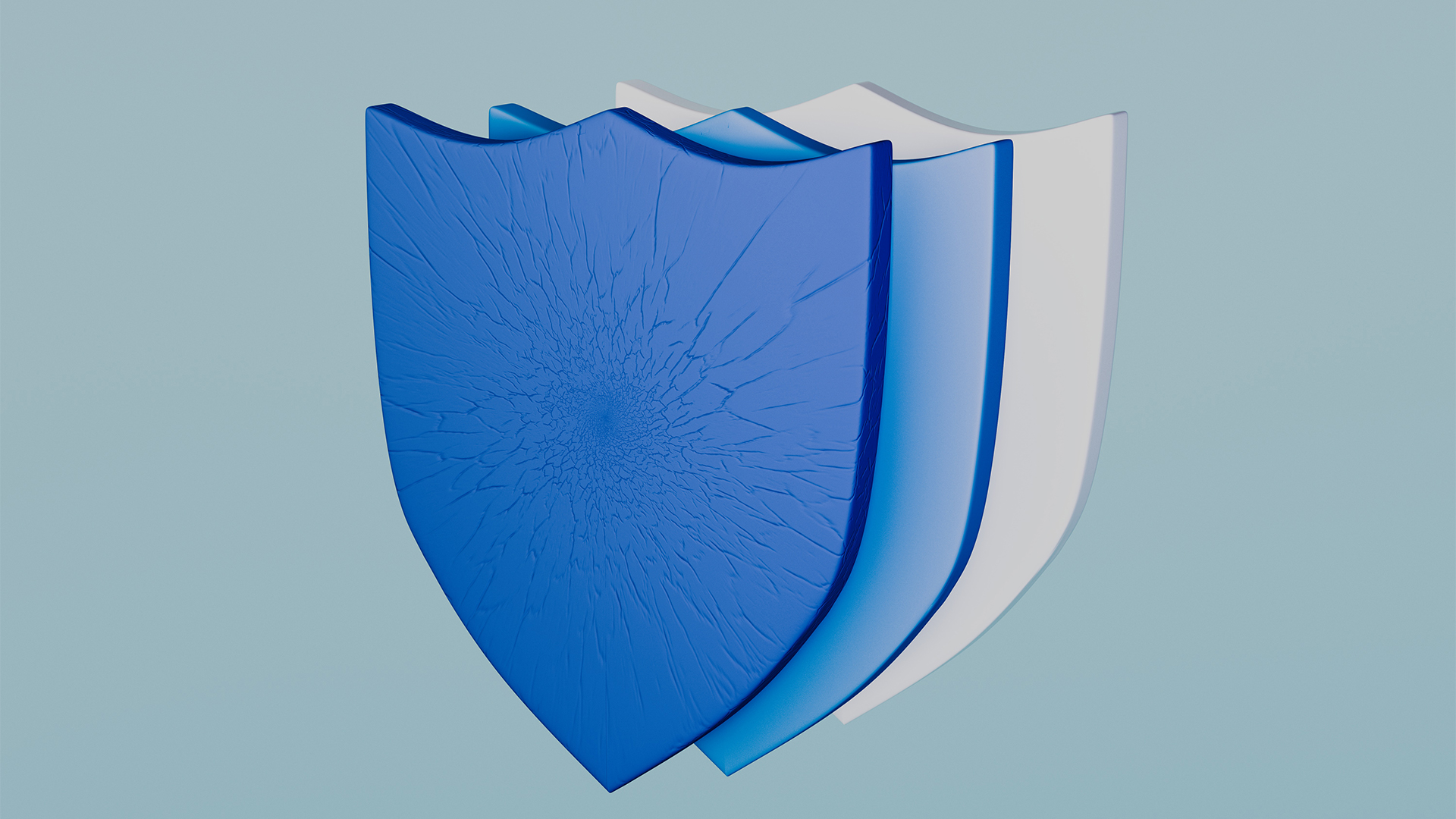 Cyber resilience tunnel vision is leaving enterprises open to external threats
Cyber resilience tunnel vision is leaving enterprises open to external threatsNews Many enterprises are overlooking supply chain risks as part of their cyber resilience strategies
By Emma Woollacott Published
