Sipgate Team review: Cost-conscious cloud calling
An affordable hosted service for small businesses, with flexible licensing plans and good call-handling features
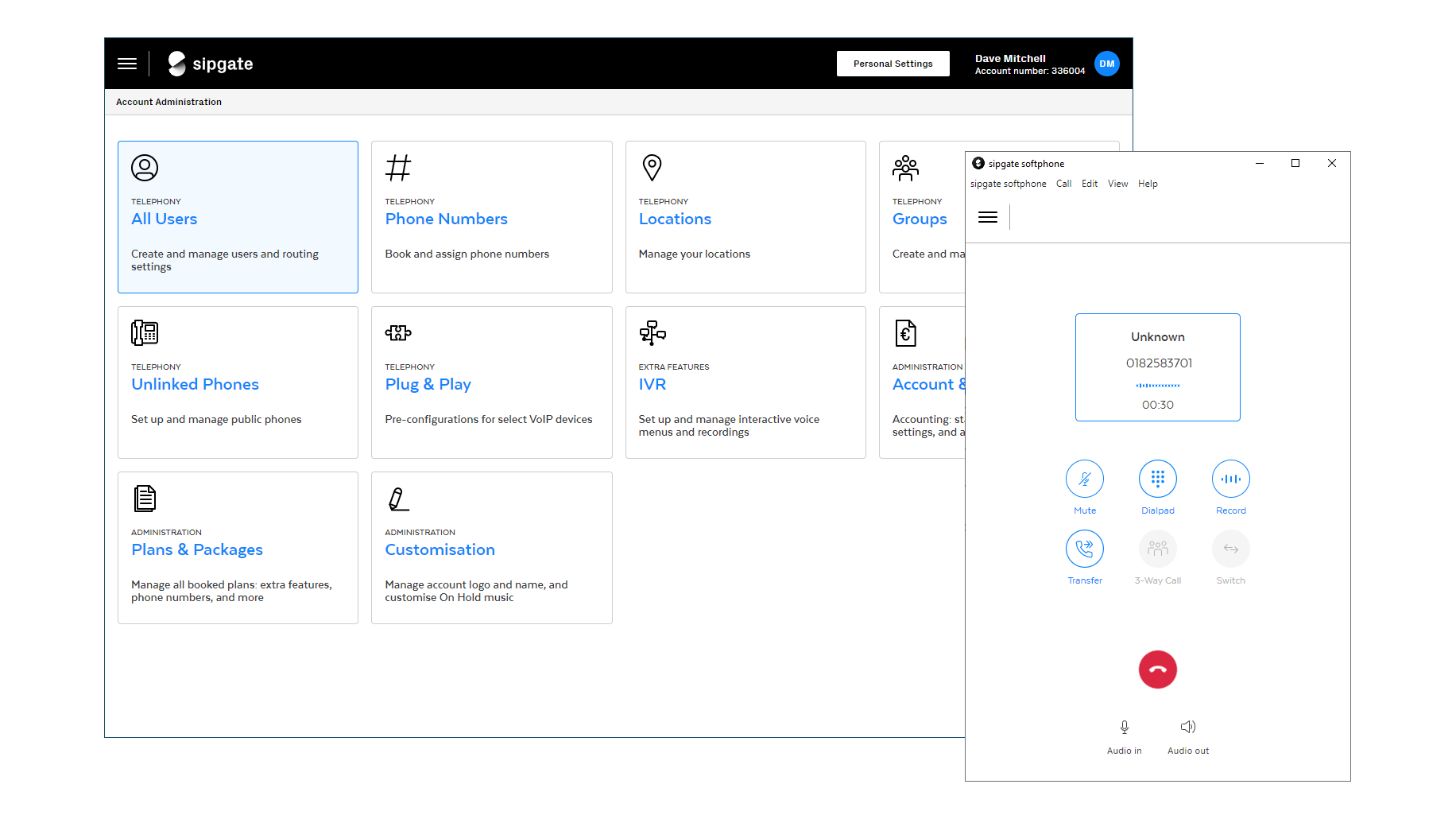

Sipgate Team is a great cloud VoIP platform for small businesses and its flexible plans and options mean that unlike some other providers, you won’t be paying for features you may not need.
-
+
Tidy web portal
-
+
Good value
-
+
Smart call handling features
-
-
No user import function
-
-
IP phones require manual provisioning

Small businesses looking for an affordable and flexible cloud VoIP service will love Sipgate Team. Monthly prices start as low as £9.95 per user and you have the option of upgrading or downgrading plans at any time, so you don’t end up paying for services you don’t need.
The starter Business S plan offers a simple pay-as-you-go service where you pay nothing for internal and VoIP-to-VoIP calls, 1p per minute for landlines calls and 9.9p for those to mobiles. For unlimited use, you can add a UK call package for £30 per month, while £50 covers all calls to the EU.
The Business L plan costs £14.95 per month per user and includes the UK call package, while Business XL takes this to £19.95 and enables the EU package. All plans start with one free UK phone number assigned to your account, with further numbers costing £1.95 each per month or £9.95 for a block of ten, while a one-time fee of £20 is incurred if you port existing numbers across.
After the sign-up process, Sipgate posts you a start code as a security measure, but you don’t need to wait for this as Sipgate now implements an online check. In less than 24 hours, we received an email confirming our business address was valid and the account was active.
The administrative web portal is a tidy affair and opens with a page offering quick access to all the service’s features. Be prepared for some manual labour though, as Sipgate doesn’t have an import function: user accounts must be created individually by entering their name and email address and assigning a phone number plus extension.
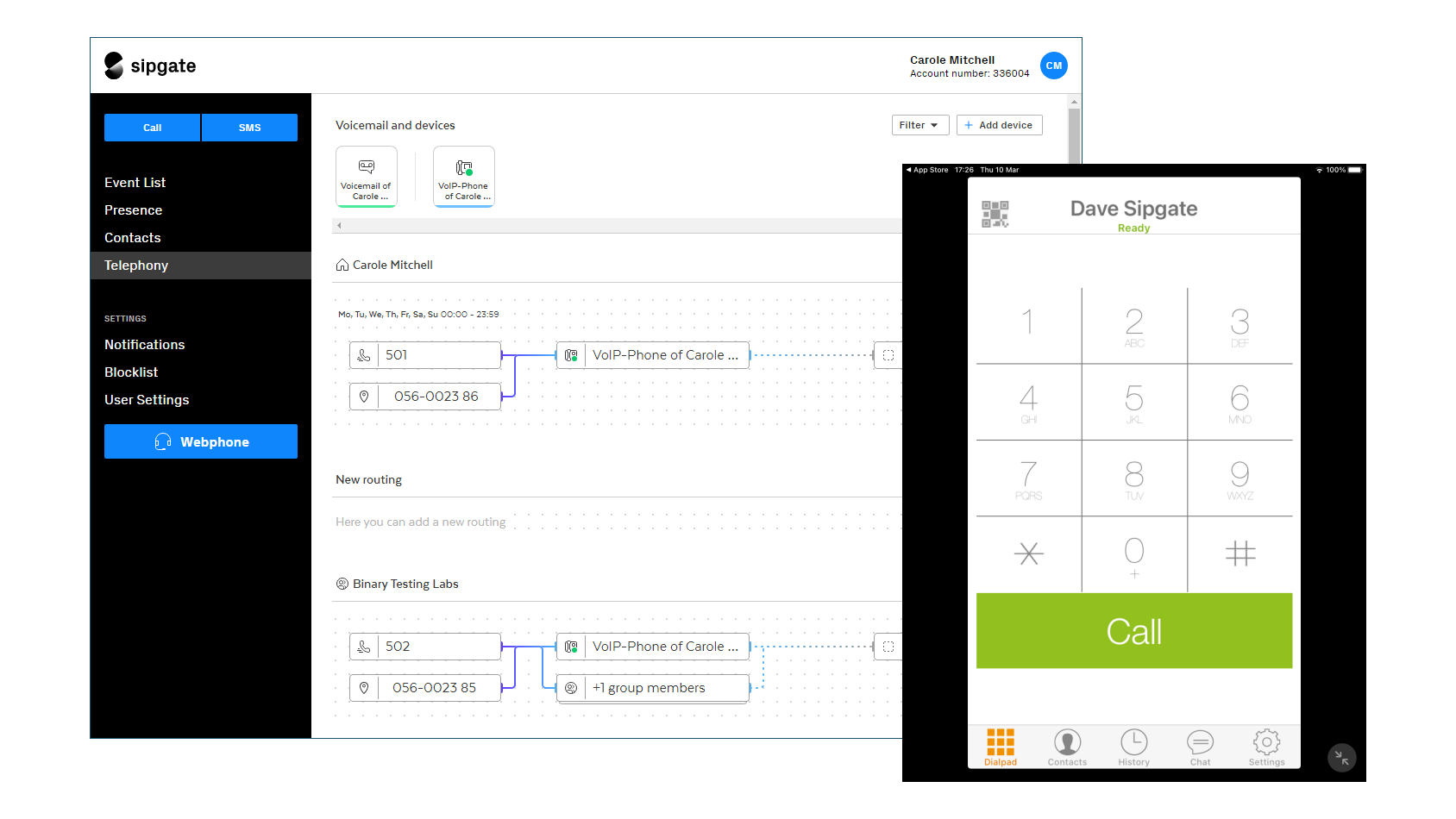
There was more work to be done for hardware provisioning. Our Yealink handsets had to be configured for each user by entering their account and SIP proxy details in the phone web interfaces. This will be a pain for large numbers of users, but a big advantage is that Sipgate Team will work with just about any IP phone.
Users receive welcome emails with their personal web portal details and a secure password that must be changed after they first log in. Users will like the portal as it provides options to view personal call logs, create contact lists, block nuisance calls and route calls to another phone or mobile.
Sign up today and you will receive a free copy of our Future Focus 2025 report - the leading guidance on AI, cybersecurity and other IT challenges as per 700+ senior executives
Home workers that don’t need a desk phone can use the portal’s Click2Dial instant call feature, load a web phone directly from their portal and install Sipgate’s new softphone app for Windows, macOS or Linux. Sipgate doesn’t provide its own mobile apps but supports plenty of third-party ones; we had no problems using Zoiper for iOS on an iPad.
Call-handling features are extensive with the Business L and XL packages adding an interactive voice response service. It provides a virtual switchboard where you can present a greeting message with instructions and assign up to ten users or groups with options to direct callers to the right place.
These plans also include call queue support, where you create groups of users with a new phone number and extension assigned and upload a custom greeting message. If all group members are busy, callers will be put on hold and directed to the first person that becomes available.
Low monthly charges and no minimum contract make Sipgate Team an attractive choice for small businesses that don’t want to be tied to lengthy agreements for cloud voice services. The manual phone provisioning will require some technical skill, but plenty of help is provided, and the new desktop apps and softphones add extra appeal.
Dave is an IT consultant and freelance journalist specialising in hands-on reviews of computer networking products covering all market sectors from small businesses to enterprises. Founder of Binary Testing Ltd – the UK’s premier independent network testing laboratory - Dave has over 45 years of experience in the IT industry.
Dave has produced many thousands of in-depth business networking product reviews from his lab which have been reproduced globally. Writing for ITPro and its sister title, PC Pro, he covers all areas of business IT infrastructure, including servers, storage, network security, data protection, cloud, infrastructure and services.
-
 Half of agentic AI projects are still stuck at the pilot stage – but that’s not stopping enterprises from ramping up investment
Half of agentic AI projects are still stuck at the pilot stage – but that’s not stopping enterprises from ramping up investmentNews Organizations are stymied by issues with security, privacy, and compliance, as well as the technical challenges of managing agents at scale
By Emma Woollacott Published
-
 What Anthropic's constitution changes mean for the future of Claude
What Anthropic's constitution changes mean for the future of ClaudeNews The developer debates AI consciousness while trying to make Claude chatbot behave better
By Nicole Kobie Published
-
 Microsoft warns of rising AitM phishing attacks on energy sector
Microsoft warns of rising AitM phishing attacks on energy sectorNews The campaign abused SharePoint file sharing services to deliver phishing payloads and altered inbox rules to maintain persistence
By Emma Woollacott Published
