Gradwell Wave review: The smoothest possible path to VoIP
Gradwell Wave is a classy cloud VoIP service that’s swift to deploy, with great call-handling features at a price to please SMBs
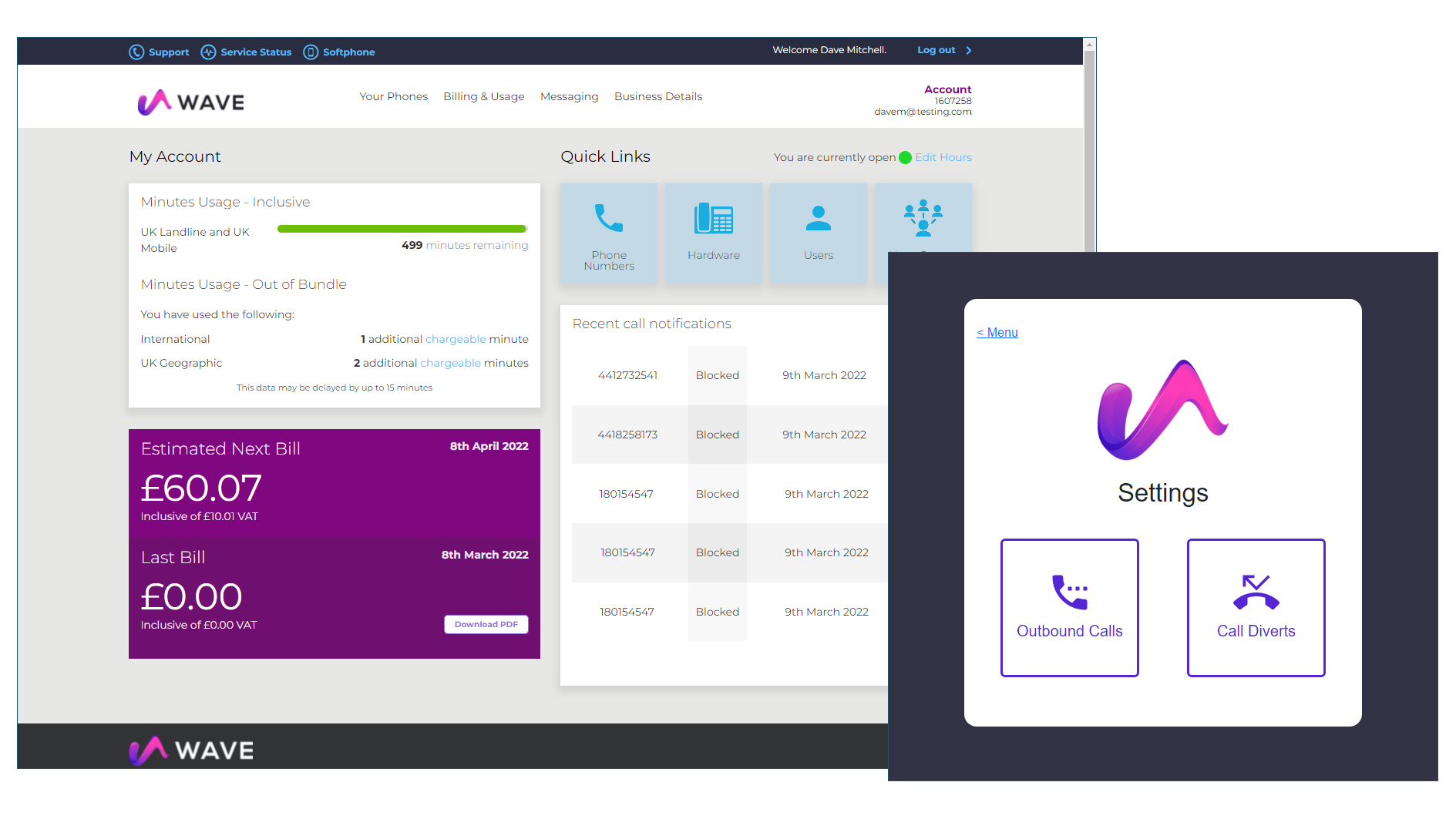

-
+
Straightforward hosting and deployment
-
+
Simple, affordable licensing
-
+
Great range of call-handling features
- -

Gradwell Wave is a managed service that's simple to deploy and incredibly easy to use. Developed in the UK, Wave is very affordable and is available in three packages that are based only on the number of monthly call minutes to landlines and mobiles.
Costing £7.50 per user per month, the Wave 100 package supports 100 minutes; Wave 1000 starts at £10.50 and allows 1,000 minutes; and Wave 3000 costs from £15 and increases call allowances to a huge 3,000 minutes (50 hours). Your choices are simplified even further as all packages offer the same rich set of call-handling features and include the Wave desktop and mobile apps, plus a Chrome browser click-to-call extension.
Onboarding is swift: Gradwell created a cloud account for us and added a base set of users as requested. If you want deskphones, that isn't a problem as Gradwell offers Yealink, Poly and Snom models and delivers them preconfigured so they link up with your account automatically.
Wave is hosted on Amazon Web Services (AWS) and scales to cope with heavy demand by creating new instances during these periods. Redundancy is covered too, as Wave is deployed across three geographically diverse AWS sites.
Call costs are easily managed, with the admin portal presenting an overview of available monthly call time minutes and an estimation of the next bill. International call restrictions can be applied and customised with exceptions so only specific users or devices are allowed to call certain regions, countries or numbers.
You can assign daily limits on call costs with spend thresholds, and Wave will alert you when you are nearing them and then block all further calls once exceeded. Detailed reporting provides graphs on inbound and outbound calls, the busiest users and call queue usage, while the new wallboard display shows daily live call activity and the busiest callers.
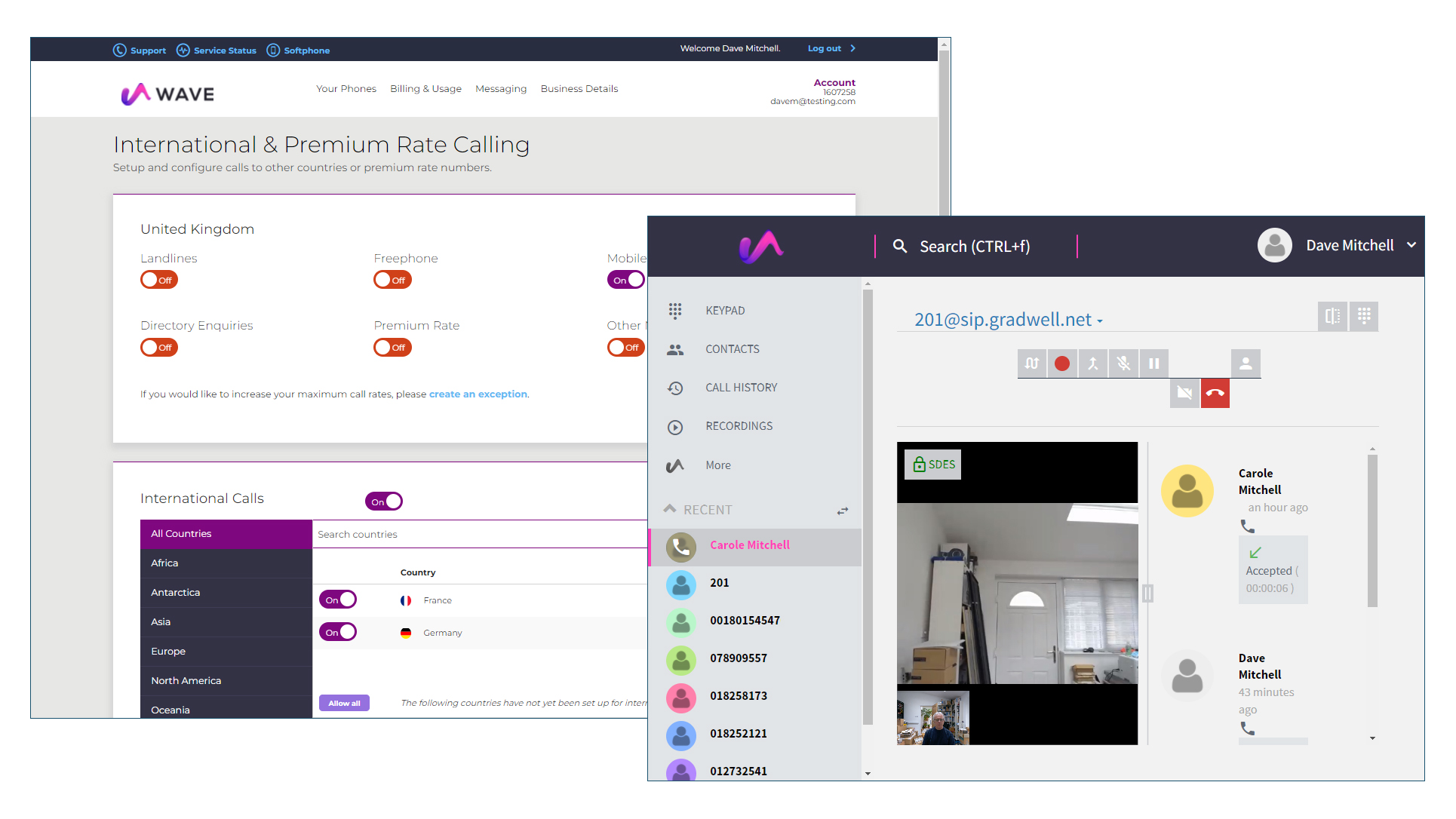
From their personal web portal, users can download the Wave apps and, along with Android and iOS, Gradwell now provides Windows and macOS versions. New features include global presence indicators that show each user's status, options to assign a busy lamp field (BLF) to handset screen menus and direct access to voicemail, with the next version due to add voicemail transcription.
Sign up today and you will receive a free copy of our Future Focus 2025 report - the leading guidance on AI, cybersecurity and other IT challenges as per 700+ senior executives
Video conferencing (VC) isn't supported by the apps as this is handled by Gradwell's Teams+ add-on, which costs £2.50 per user per month. After linking your Microsoft 365 tenant with Wave and enabling Teams integration for users, their Teams desktop client is updated to provide direct access to their Wave account so they can make and receive calls and create VC sessions.
For more advice on VoIP services check out our Buying Guide
Wave offers plenty of business-class call-handling features, with its slick interactive voice response service allowing you to record custom voice prompts, upload a WAV file or use the Wave default prompts. For hunt groups, you assign a direct inward dial number and add multiple steps that define which extensions will be called and in what order and where to route the call if it goes unanswered.
Wave also offers call conferencing, pick-up groups and automatic routing based on calendars or bank holidays. Its flexible call queues provide options for advising callers that they'll be recorded, playing music on hold and presenting them with a range of custom messages while they wait.
Gradwell's Wave is ideal for small businesses that want the smoothest possible path to VoIP. This cloud-hosted service is easy to manage, packed with great call-handling features and offered in a straightforward range of affordable plans.
Dave is an IT consultant and freelance journalist specialising in hands-on reviews of computer networking products covering all market sectors from small businesses to enterprises. Founder of Binary Testing Ltd – the UK’s premier independent network testing laboratory - Dave has over 45 years of experience in the IT industry.
Dave has produced many thousands of in-depth business networking product reviews from his lab which have been reproduced globally. Writing for ITPro and its sister title, PC Pro, he covers all areas of business IT infrastructure, including servers, storage, network security, data protection, cloud, infrastructure and services.
-
 Sumo Logic expands European footprint with AWS Sovereign Cloud deal
Sumo Logic expands European footprint with AWS Sovereign Cloud dealNews The vendor is extending its AI-powered security platform to the AWS European Sovereign Cloud and Swiss Data Center
By Daniel Todd Published
-
 Microsoft says 100% of its global electricity consumption is now matched by renewable energy
Microsoft says 100% of its global electricity consumption is now matched by renewable energyNews The tech giant is among the largest corporate purchasers of renewable energy
By Emma Woollacott Published
-
 Sam Altman just said what everyone is thinking about AI layoffs
Sam Altman just said what everyone is thinking about AI layoffsNews AI layoff claims are overblown and increasingly used as an excuse for “traditional drivers” when implementing job cuts
By Ross Kelly Published
