How to keep your files safe from ransomware
Practical steps to ensure that you don't have to pay a ransom for your data, especially as there's no guarantee it will come back

Ransomware remains one of the biggest ongoing threats to the cyber security of both businesses and private individuals, thanks to the fact that it’s cheap and easy to deploy, and it can have devastating consequences for victims.
As the name implies, ransomware is a type of malware that attempts to extort money from its victims. It does this by encrypting all the personal data and documents that it finds on your PC, then demanding that you send money (typically in the form of untraceable bitcoins) in exchange for the decryption key. If you don't pay up, it may be impossible to recover your files.
What should I do if I'm hit by ransomware?
Your first step should be to go online and see whether a free decryption tool is available. Kaspersky Lab is one security publisher that maintains an archive of unlockers for a wide variety of ransomware strains - you can find it at noransom.kaspersky.com.
Unfortunately, it's not always possible to decrypt locked files. The most virulent ransomware attacks - such as the WannaCry worm that hit the NHS earlier back in 2017 - use a freshly generated AES key for every file they encrypt. In a situation like this, it really pays to have backups: if you can restore recent copies of your files from a cloud server or a network volume, you can simply overwrite the encrypted versions and carry on.
If your encrypted files are in a cloud folder like Dropbox or Google Drive, you may be able to go to the website and restore earlier, non-encrypted versions. Just be sure to disinfect your system first, to make sure that the ransomware doesn't simply step in and re-encrypt the restored copies.
What if you don't have recent backups?

If you can’t restore your files on your own, you may be tempted to simply pay the ransom. That may sound like a sensible idea - and on one level it is. It’s a quick and easy solution: ransomware distributors generally provide working decryption keys quite promptly after receiving your payment. After all, it's in their interest to do so, to encourage other victims to pay up.
As tempting as this may be, simply ponying up to get your files back is never advisable. For starters, this funds the criminals behind the attack and allows them to target more victims (as well as potentially funding more actively harmful activities such as drug dealing or human trafficking), perpetuating the cycle of attacks.
Sign up today and you will receive a free copy of our Future Focus 2025 report - the leading guidance on AI, cybersecurity and other IT challenges as per 700+ senior executives
There’s also no guarantee that you’ll get your files back at all. Some ransomware attacks, such as NotPetya, don’t even include a mechanism for decrypting files, and even those that do leave you at the mercy of hackers, who may simply decide not to honour their promise. They may also keep a copy of your data for use in later extortion attempts, as has been seen in the past.
Paying the ransom may sound like the safer and more expedient option, but it’s a false friend; wherever possible, it’s better to simply accept the loss of data, rather than feeding the perpetrators responsible.
How can I prevent a ransomware attack?
The good news is that, if you're reading this, you're probably the sort of person who takes security seriously, and has a reputable, regularly-updated security suite installed on their PC. If that's the case then you're already very well protected against ransomware. While its modus operandi may be distinctive, ransomware is just a type of malware, and any antivirus program worth its salt should be able to identify and block it before it has a chance to meddle with your files.
That said, no form of protection is perfect, and it's possible that a new strain of ransomware might manage to fly under the radar. To protect you against that eventuality, some security suites also include a folder-watching feature, which keeps an eye on the locations typically targeted by ransomware, such as your Documents folder. If any unrecognised process tries to touch these files, you'll be alerted and asked if you want to grant access. Say no and the ransomware is stymied.
Should all else fail, your final line of defence is a good, frequently refreshed set of backups. Just be warned that some ransomware is sneaky, and will target not only the files on your hard disk, but also the contents of external drives and NAS appliances. You might discover too late that your backups have been encrypted along with your day-to-day files. For maximum protection, it's best to use a cloud-based backup system that can't be accessed through Windows Explorer - not by you, and not by any meddling malware.
Nik Rawlinson is a journalist with over 20 years of experience writing for and editing some of the UK’s biggest technology magazines. He spent seven years as editor of MacUser magazine and has written for titles as diverse as Good Housekeeping, Men's Fitness, and PC Pro.
Over the years Nik has written numerous reviews and guides for ITPro, particularly on Linux distros, Windows, and other operating systems. His expertise also includes best practices for cloud apps, communications systems, and migrating between software and services.
-
 The UK AI revolution: navigating the future of the intelligent enterprise
The UK AI revolution: navigating the future of the intelligent enterpriseAs AI reshapes industries and societies, decision-makers in the UK face a critical choice: build a sovereign future or merely import it.
-
 Turning the UK AI revolution into a sovereign reality
Turning the UK AI revolution into a sovereign realityThe UK AI Revolution documentary series posed difficult questions about AI’s hype, control, and future. Now, IT leaders must find the architectural answers
-
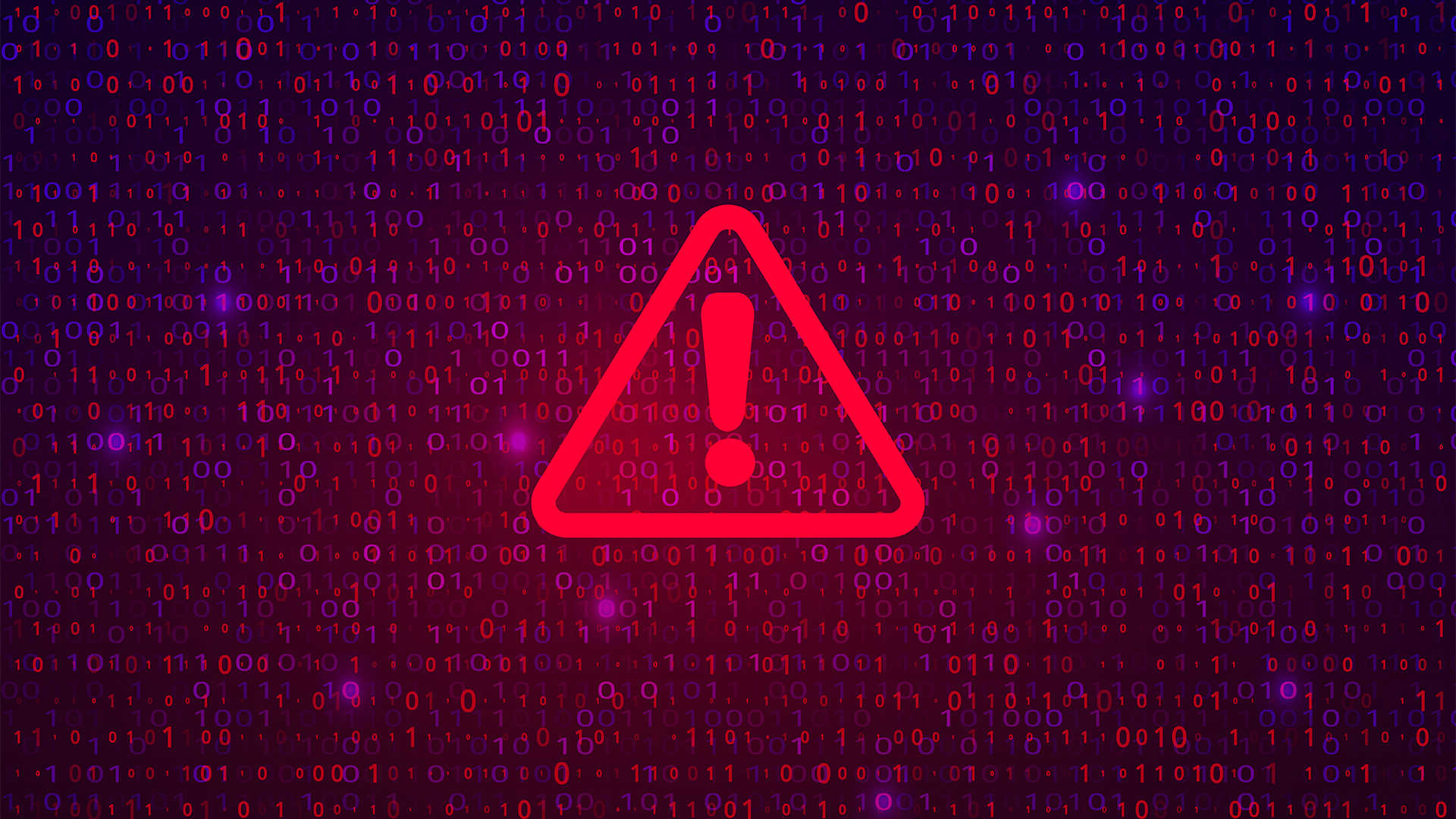 There’s a dangerous new ransomware variant on the block – and cyber experts warn it’s flying under the radar
There’s a dangerous new ransomware variant on the block – and cyber experts warn it’s flying under the radarNews The new DeadLock ransomware family is taking off in the wild, researchers warn
-
 Hacker offering US engineering firm data online after alleged breach
Hacker offering US engineering firm data online after alleged breachNews Data relating to Tampa Electric Company, Duke Energy Florida, and American Electric Power was allegedly stolen
-
 Cybersecurity experts face 20 years in prison following ransomware campaign
Cybersecurity experts face 20 years in prison following ransomware campaignTwo men used their tech expertise to carry out ALPHV BlackCat ransomware attacks
-
 15-year-old revealed as key player in Scattered LAPSUS$ Hunters
15-year-old revealed as key player in Scattered LAPSUS$ HuntersNews 'Rey' says he's trying to leave Scattered LAPSUS$ Hunters and is prepared to cooperate with law enforcement
-
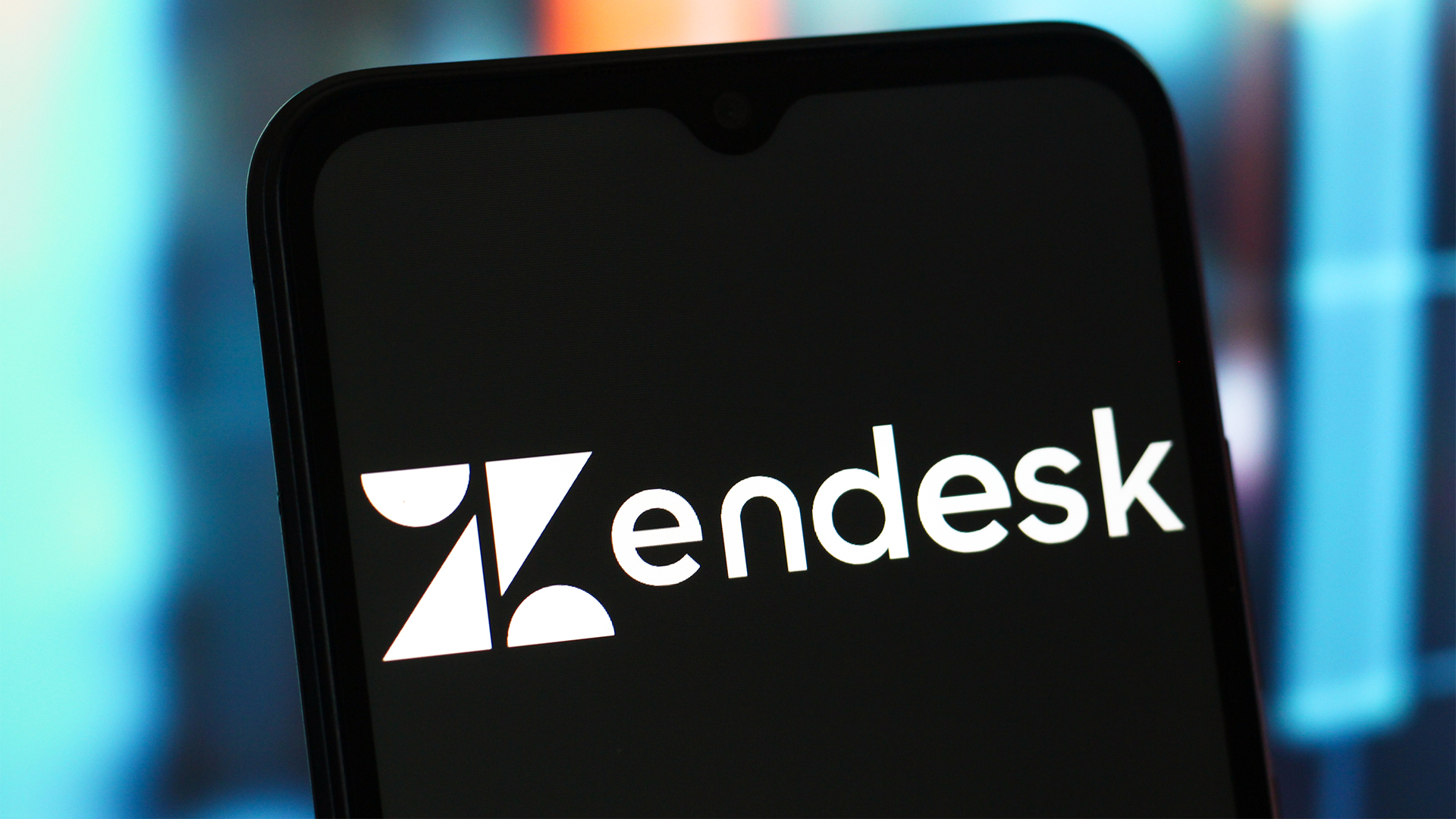 The Scattered Lapsus$ Hunters group is targeting Zendesk customers – here’s what you need to know
The Scattered Lapsus$ Hunters group is targeting Zendesk customers – here’s what you need to knowNews The group appears to be infecting support and help-desk personnel with remote access trojans and other forms of malware
-
 Impact of Asahi cyber attack laid bare as company confirms 1.5 million customers exposed
Impact of Asahi cyber attack laid bare as company confirms 1.5 million customers exposedNews No ransom has been paid, said president and group CEO Atsushi Katsuki, and the company is restoring its systems
-
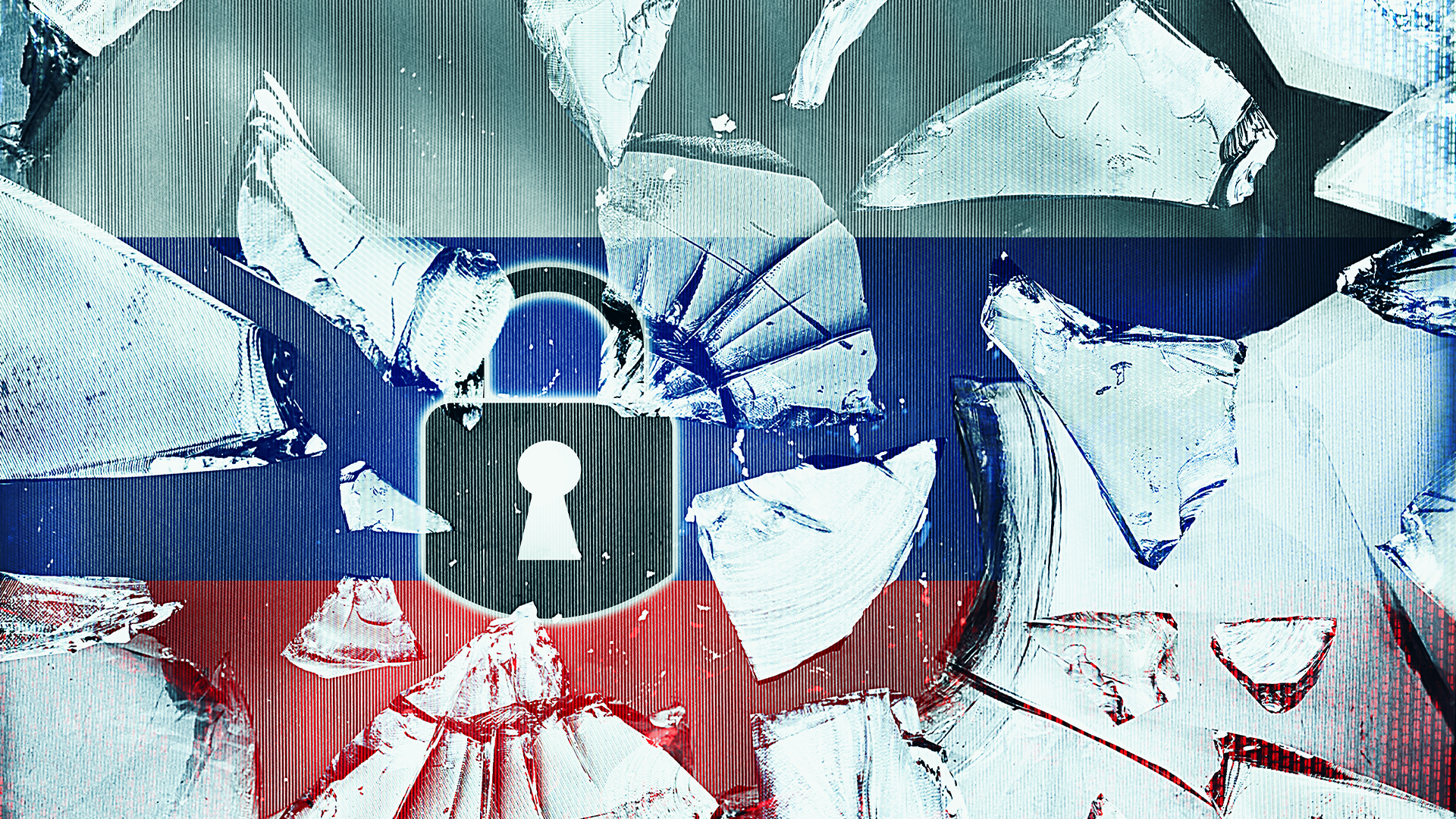 The US, UK, and Australia just imposed sanctions on a Russian cyber crime group – 'we are exposing their dark networks and going after those responsible'
The US, UK, and Australia just imposed sanctions on a Russian cyber crime group – 'we are exposing their dark networks and going after those responsible'News Media Land offers 'bulletproof' hosting services used for ransomware and DDoS attacks around the world
-
 A notorious ransomware group is spreading fake Microsoft Teams ads to snare victims
A notorious ransomware group is spreading fake Microsoft Teams ads to snare victimsNews The Rhysida ransomware group is leveraging Trusted Signing from Microsoft to lend plausibility to its activities