Avast Business Security review: Strong, affordable protection for smaller businesses
With an excellent antivirus engine and easy management, Avast Business Security is a great solution for SMBs wanting to shore up and centralize their protection

-
+
Excellent malware protection
-
+
Easy administration
-
+
Affordable tiered pricing
-
-
Limited per-user management
-
-
VPN is of questionable value

Avast Business Security comes in three tiers; the Essential package is aimed at companies just wanting basic malware and phishing protection, while Premium adds web filtering and VPN capabilities, and the Ultimate suite incorporates patch management too. It'll run on Windows desktops, Windows Server systems, and Macs, although the full feature set isn't available on macOS.
Pricing depends not only on which package you choose, but also on how many clients you need to protect, and for how long. The Essential Business Security suite starts out at £24.12 plus VAT per machine per annum, but if you enroll 500 machines on a three-year deal you'll pay just £9 a year for each computer. The Premium tier ranges from £10.89 to £30.65 per year, while Ultimate will cost you between £14.28 and £37.18 per year. Even at the top of the scale, it's a very reasonable price. There's also a 30-day trial offer for up to 100 devices, so you can carry out a wide-ranging test deployment of the suite before making a commitment.
Avast Business Security: Setup and features
Once you've signed up, all licenses and devices are managed from the web-based Avast Business Hub. This is clean and intuitive, with a simple layout that lets you easily browse configured devices and get reports on security incidents and other network events.
This is also where you'll carry out the initial deployment of the software. You can download the client app directly from the Hub onto a local PC, generate a download link to send out to users or – if you're using Active Directory – push the agent directly to a remote Windows PC.
The local Avast app works a lot like the company's consumer antivirus suite. It mostly hides in the system tray, only popping up warnings when needed, but the user can open up its console to carry out on-demand virus scans, inspect suspect items, and configure the ransomware shield.
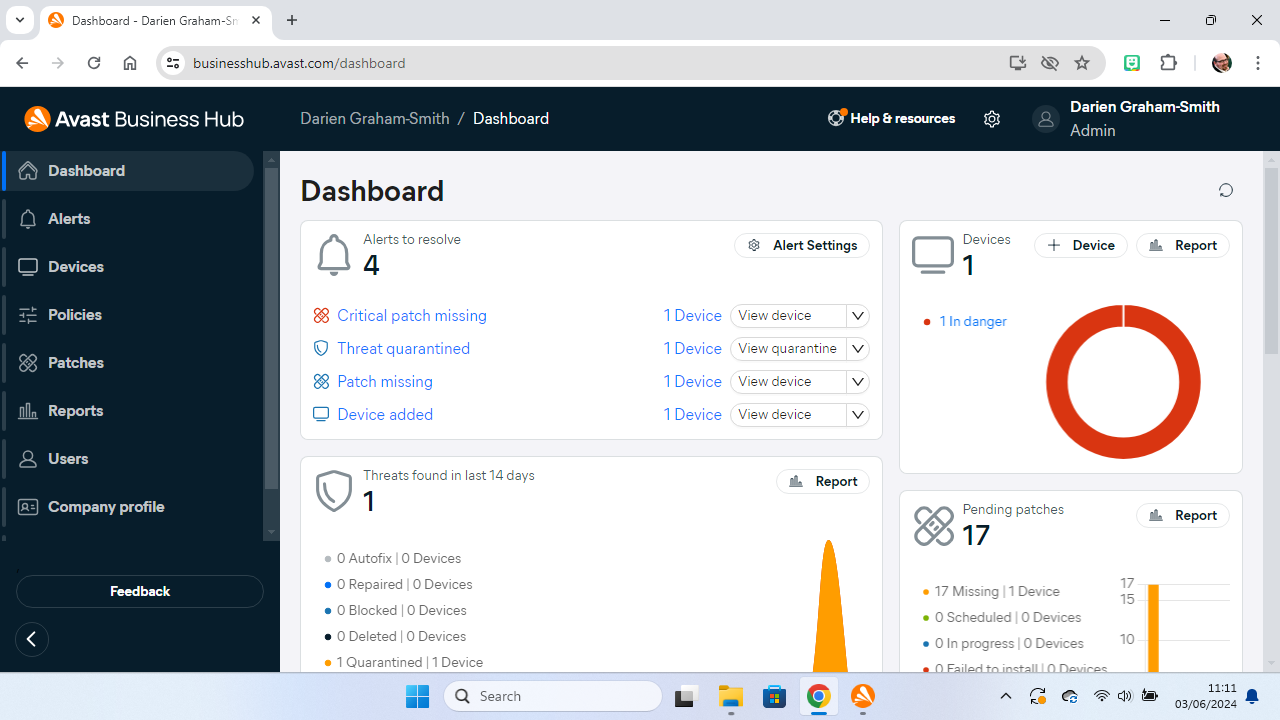
They can also take advantage of a few privacy-protection features, including browser cache and data management, a webcam blocker, and a secure file deletion tool. Untrusted applications can be tried out in a secure sandbox, and users can even inspect Avast's friendly firewall and block or allow network access for specific processes.
If all that sounds like a bit too much control to leave in the hands of your workforce, have no fear: at the Hub, you can configure custom group policies that lock or restrict particular local controls. Policies are applied to devices, rather than users, so it might not be ideal for hot-desking or shared laptop pools. On the plus side, this keeps things simple to set up; you don't need a technical qualification in cybersecurity administration to deploy and manage your protection.
Sign up today and you will receive a free copy of our Future Focus 2025 report - the leading guidance on AI, cybersecurity and other IT challenges as per 700+ senior executives
If you've opted for one of the more upmarket packages then a few additional features are available in the Business Hub. As we've mentioned, these include the ability to block websites of various types that might be distracting or inappropriate at work, along with your own specified pages and domains; you can also review each device's web history to check what employees are accessing.
RELATED WHITEPAPER
Ultimate subscribers meanwhile can see at a glance whether any registered Windows devices are running out-of-date software. This covers not just core OS components, but a wide library of mainstream applications and utilities, and shows CVSS scores where available so you can spot urgent updates right away. You can push out remote updates where needed, but there's no way to roll back glitchy installations, nor to add your own apps to the database.
The final major feature is the Avast VPN, and this sadly isn't quite as useful as you might imagine. Rather than providing a secure, private connection between remote workers and the office, it merely uses Avast's SecureLine consumer VPN to route user traffic through Avast's own network of servers and then out onto the internet.
To be fair, this can provide protection against untrusted Wi-Fi connections and may help employees get around local access restrictions. However, it's nowhere near as secure or versatile as a proper enterprise VPN platform.
Avast Business Security: Virus protection
Avast's security credentials can't be faulted: that's confirmed by AV-Test.org's most recent business antivirus test for Windows. When testers confronted the software with a mixture of 19,544 threats, comprising both widespread and new "zero-day" exploits discovered in March and April 2024, Avast achieved a perfect 100% protection rate with zero false positives.
And this was no fluke: AV-Comparatives.org's latest business security test reported the same findings. In this test, the sample set included 246 malware items, and again Avast correctly blocked everyone, without flagging up a single erroneous alert.
Although both labs tested the Avast Ultimate Business Security suite, the same engine is used in Avast's Essential and Premium packages, so it's not necessary to pay for the top-shelf subscription to get this excellent protection.
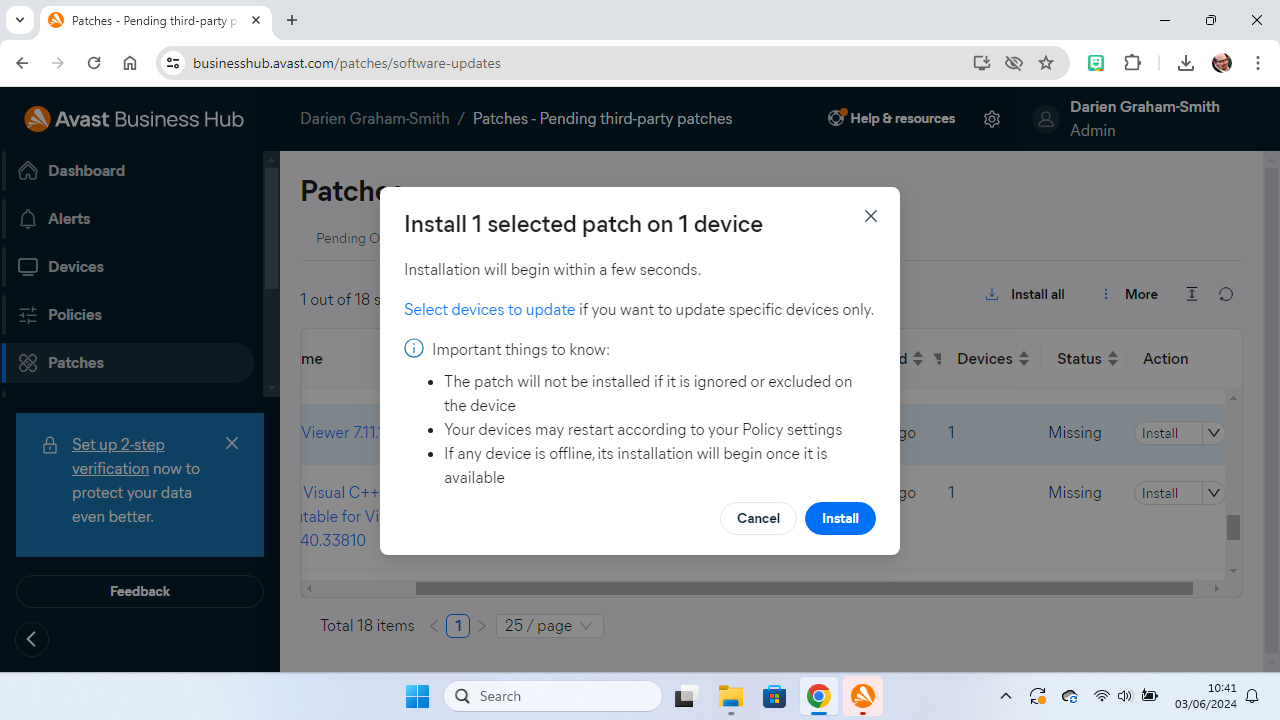
Avast Business Security: Is it worth it?
For smaller businesses, Avast Business Security is a great security solution. It provides best-in-class protection against virus, phishing, and ransomware attacks, yet is easy to deploy and manage, and very affordable for the Essential package.
Whether it's worth moving up to the pricier tiers will probably depend on your company culture. Some businesses may consider the web filtering feature a must-have, while others won't want it at all. The patch-management module meanwhile has some limitations, and the VPN adds little value.
Still, these features certainly don't take anything away from the main package. Depending on your budget they could make an attractive upgrade to what is already a friendly and effective antivirus suite for businesses.
Darien began his IT career in the 1990s as a systems engineer, later becoming an IT project manager. His formative experiences included upgrading a major multinational from token-ring networking to Ethernet, and migrating a travelling sales force from Windows 3.1 to Windows 95.
He subsequently spent some years acting as a one-man IT department for a small publishing company, before moving into journalism himself. He is now a regular contributor to IT Pro, specialising in networking and security, and serves as associate editor of PC Pro magazine with particular responsibility for business reviews and features.
You can email Darien at darien@pcpro.co.uk, or follow him on Twitter at @dariengs.
-
 Hackers are using LLMs to generate malicious JavaScript in real time – and they’re going after web browsers
Hackers are using LLMs to generate malicious JavaScript in real time – and they’re going after web browsersNews Defenders advised to use runtime behavioral analysis to detect and block malicious activity at the point of execution, directly within the browser
By Emma Woollacott Published
-
 AI coding is taking off in the US – but developers in another country are “catching up fast”
AI coding is taking off in the US – but developers in another country are “catching up fast”News Developers in the United States are leading the world in AI coding practices, at least for now
By Nicole Kobie Published
-
 Veeam ramps up growth plans with trio of leadership hires
Veeam ramps up growth plans with trio of leadership hiresNews The data resilience vendor has reshaped its senior leadership team to deepen partner engagement and streamline customer success in the AI era
By Daniel Todd Published

