Qnap QGD-3014-16PT review: A clever combo
A smart partnership of NAS appliance and PoE switch well suited to surveillance duties

-
+
Good value
-
+
Great NAS/switch integration
-
+
PoE+ support on all copper Gigabit ports
-
+
Independent NAS and switch management
-
+
Plenty of surveillance apps
-
-
Modest 140W power budget
-
-
8GB maximum memory
-
-
No PCI-E slots

Qnap's Guardian series offers an innovative solution that combines a fully-functional NAS appliance with a 16 port, PoE-enabled, fully managed Gigabit switch in a single unit. They're versatile, space-saving solutions designed to provide a wide range of storage and virtualized security services with a sharp focus on video surveillance.
When we reviewed the QGD-1600P 1U rack model, we observed that its minimal internal storage was a potential limitation for video surveillance, but the QGD-3014-16PT resolves this with a big boost in capacity. This makes it more appealing as a high-volume video recording vault and Qnap's range of QVR Pro applications provide a wealth of monitoring services.
Qnap QGD-3014-16PT review: Hardware features
The QGD-3014-16PT is powered by a 2GHz quad-core Intel Celeron J4125 CPU and 8GB of DDR4 memory. The motherboard has two SO-DIMM slots both populated with 4GB modules, which is the maximum the CPU can support – a shame, as this may present some limitations.
At the back, you'll find sixteen Gigabit ports which support 802.3at PoE+ and can each provide up to 30W. The last two copper ports are dual personality and share their backplane links with the two non-PoE Gigabit SFP fibre ports alongside.
NAS storage is handled by four hot-swap LFF drive bays behind the removable plastic cover at the front. Caching is a possibility thanks to the two internal M.2 SATA SSD slots but 10GbE is off the menu as, unlike the QGD-1600P, it doesn't have any expansion slots.
The NAS appliance and switch components are powered independently, which is a smart feature meaning that when a QTS software update requires a reboot, it won't affect devices connected to the switch and drawing power from it. Multi-Gig also comes into the equation, as the appliance has two separate 2.5GbE ports which can be used for management or connecting high performance hosts.
Qnap QGD-3014-16PT review: NAS and switch management
Run Qnap's QFinder discovery app and it'll come back with two devices, each with their own IP address. One is for general NAS management using the QTS web console and other is for the switch's QSS Management web interface, which allows it to be independently monitored and controlled.
Sign up today and you will receive a free copy of our Future Focus 2025 report - the leading guidance on AI, cybersecurity and other IT challenges as per 700+ senior executives

The switch can also be managed from within QTS using the QuNetSwitch app which presents an identical console to QSS Management. The home page offers a complete status overview; the ports have colour-coded icons showing their connection speed while those providing power get an orange lightning bolt overlay.
Graphs to the side reveal switch CPU utilisation and temperature, with another below showing overall PoE consumption along with total used and available power. The switch has a comparatively modest power budget of 140W but you can apply one of three power priorities to each port so if the total draw reaches this threshold, those with the lowest priority will be automatically switched off first.
A handy feature is the option to apply PoE schedules to single or multiple ports that define the days they are active and when power is to be supplied. The switch also supports all the Layer 2 features you'd expect to see including VLANs, ACLs (access control lists), port and VLAN QoS (quality of service) and link aggregation.
Qnap QGD-3014-16PT review: 2.5GbE performance
For NAS performance testing, we configured four 10TB Seagate IronWolf NAS drives in a RAID5 array and used the appliance's 2.5GbE ports to hook it up to a Netgear MS510TX multi-Gig switch. We called up the lab's Dell EMC PowerEdge T640 Xeon Scalable tower server running Windows Server 2019 for host duties and connected it to the switch's 10GbE port.
RELATED RESOURCE
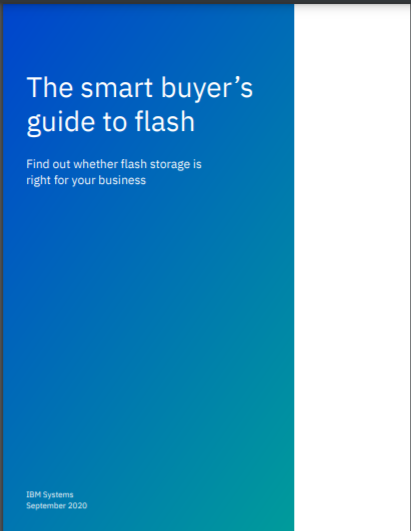
The smart buyer’s guide to flash
Find out whether flash storage is right for your business
With a NAS share mapped to the server, we saw Iometer report solid sequential read and write rates both of 2.3Gbits/sec. These translated to top real world speeds, with our 25GB drag and drop file copies also returning the same averages.
Backup performance was reasonable - a 22.4GB folder and 10,500 small files were secured to the share at 1Gbits/sec. The Celeron's integral AES-NI engine is very efficient, and copying our 25GB test file to an encrypted share returned a respectable 1.8Gbits/sec with CPU utilization hovering around the 60% mark.
IP SAN performance is equally good with a 500GB target returning Iometer read and write rates of 2.3Gbits/sec and 2.2Gbits/sec. With a dual 2.5GbE MPIO iSCSI link to the target, we saw read and write performance increase to 4.5Gbits/sec and 3.8Gbits/sec.
Qnap QGD-3014-16PT review: Surveillance apps
Qnap provides plenty of surveillance apps. The free version of QVR Pro includes an eight-channel license, and supports 14 days of video playback. You can purchase extension licenses up to a maximum of 128 channels, with the QVR Pro Gold license costing £307 and providing eight extra channels and unlimited playback.
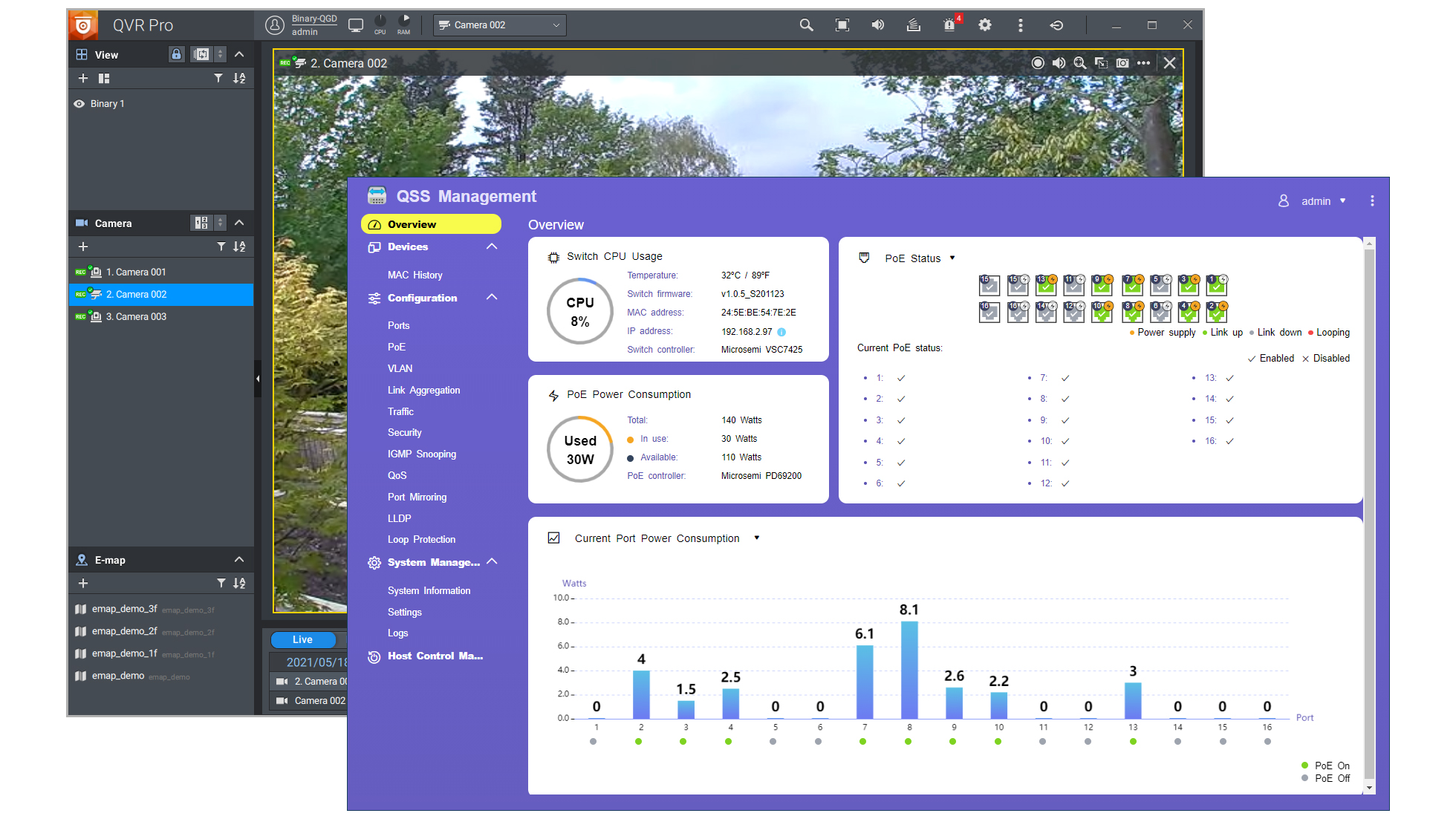
The free version offers plenty of features and its auto-discover feature found our IP cameras without any problems. You can create dedicated recording vaults on the appliance, set up rules to manage motion detection events and use the QVR Pro Windows client to view live feeds on your desktop.
The appliance's HDMI 2.0 ports add extra dimensions as you can connect a mouse, keyboard plus HD TV, directly access the HybridDesk Station app and use its QVR Pro Client app to display all camera feeds locally. Its interface is identical to the Windows client where you select cameras to view in the main pane, create a video wall with multiple cameras, remotely control PTZ functions and play back recordings from your vault.
Video analytics come into the picture with the QVR Face Tiger app, which is available on a monthly subscription with one analytics task and 10 face profiles costing around £2 per month. It's easy enough to use, but we did find that running this alongside all the other QVR Pro apps pushed average CPU utilization as high as 50% and swallowed 40% of available memory.
Qnap QGD-3014-16PT review: Verdict
The QGD-3014-16PT delivers a versatile combination of fully-featured NAS appliance and 16-port PoE+ Gigabit switch that's a lot cheaper than buying separate components. It's an ideal choice as an all-in-one video surveillance solution for remote offices and SMBs - although the maximum 8GB of memory may limit its ability to run extra apps alongside these services.
Qnap QGD-3014-16PT specifications
| Chassis | Desktop |
| CPU | 2GHz quad-core Intel Celeron J4125 |
| Memory | 8GB SO-DIMM DDR4 (max 8GB) |
| Storage bays | 4 x hot-swap SATA LFF, 2 x M.2 2230 SATA SSD slots |
| RAID | RAID0, 1, 5, 6, 10, JBOD, Single |
| Network (NAS) | 2 x 2.5GbE Multi-Gig |
| Other ports | 3 x USB 3.2 Gen 1, 2 x HDMI 2.0 |
| Switch | 16 x Gigabit with PoE/PoE+ |
| Power | Internal 250W PSU |
| Management | Web browser (NAS and switch) |
| Warranty | 2yrs standard hardware |
Dave is an IT consultant and freelance journalist specialising in hands-on reviews of computer networking products covering all market sectors from small businesses to enterprises. Founder of Binary Testing Ltd – the UK’s premier independent network testing laboratory - Dave has over 45 years of experience in the IT industry.
Dave has produced many thousands of in-depth business networking product reviews from his lab which have been reproduced globally. Writing for ITPro and its sister title, PC Pro, he covers all areas of business IT infrastructure, including servers, storage, network security, data protection, cloud, infrastructure and services.
-
 'The pace of innovation at Snowflake is in overdrive': Buoyed by OpenAI partnership, firm teases more big things to come
'The pace of innovation at Snowflake is in overdrive': Buoyed by OpenAI partnership, firm teases more big things to comeNews Snowflake’s executive vice president of product highlights key innovations that are being brought to market at super speed
By Maggie Holland Published
-
 Openreach wants enterprises to move quickly ahead of the PSTN switch-off, so it’s hiking prices on legacy services to push them into action
Openreach wants enterprises to move quickly ahead of the PSTN switch-off, so it’s hiking prices on legacy services to push them into actionNews Businesses face massive price hikes if they fail to act before the PSTN switch-off
By Emma Woollacott Published
-
 AT&T expands AWS partnership in network modernization, cloud migration push
AT&T expands AWS partnership in network modernization, cloud migration pushNews The telecoms giant said the deal will supercharge the nation’s connectivity infrastructure
By Emma Woollacott Published
