Lenovo ThinkServer sd350 review
Lenovo’s ThinkServer sd350 packs your rack with server goodness


The ThinkServer sd350 puts an impressive processing density into 2U of rack space at a price that will appeal to SMBs and enterprises alike.
-
+
Excellent value; Xeon E5-2600 v4 CPUs; High rack density; Good storage capacity and expansion potential; Quality management tools
-
-
RAID mezzanine card only supports SAS2

Blade servers have had their day in the data centre as modular, node-based servers are a far more sensible choice. Not only are they capable of offering a greater rack density than blades, but they're more versatile, expandable and affordable.
Lenovo's ThinkServer sd350 is a prime example as this ultra-dense system delivers up to four high-performance server nodes at a cost of only 2U of rack space. Each node is provisioned on a compact 0.5U sled and yet still manages to squeeze in dual E5-2600 v4 Xeon CPUs, support for fast DDR4 memory and plenty of room to expand.
The nodes are housed in Lenovo's n400 enclosure where they mate with the chassis' mid-plane. This provides access for all nodes to its dual-redundant power supplies and the 24 hot-swap SFF hard disk bays at the front
The sd350 is a versatile beast with Lenovo targeting applications such as cloud, MSP, clustering and hyper-converged solutions. It's also proving a popular deployment choice for space-restricted branch or remote offices where on-site staff can simply plug in new nodes and leave them to be remotely configured and managed.
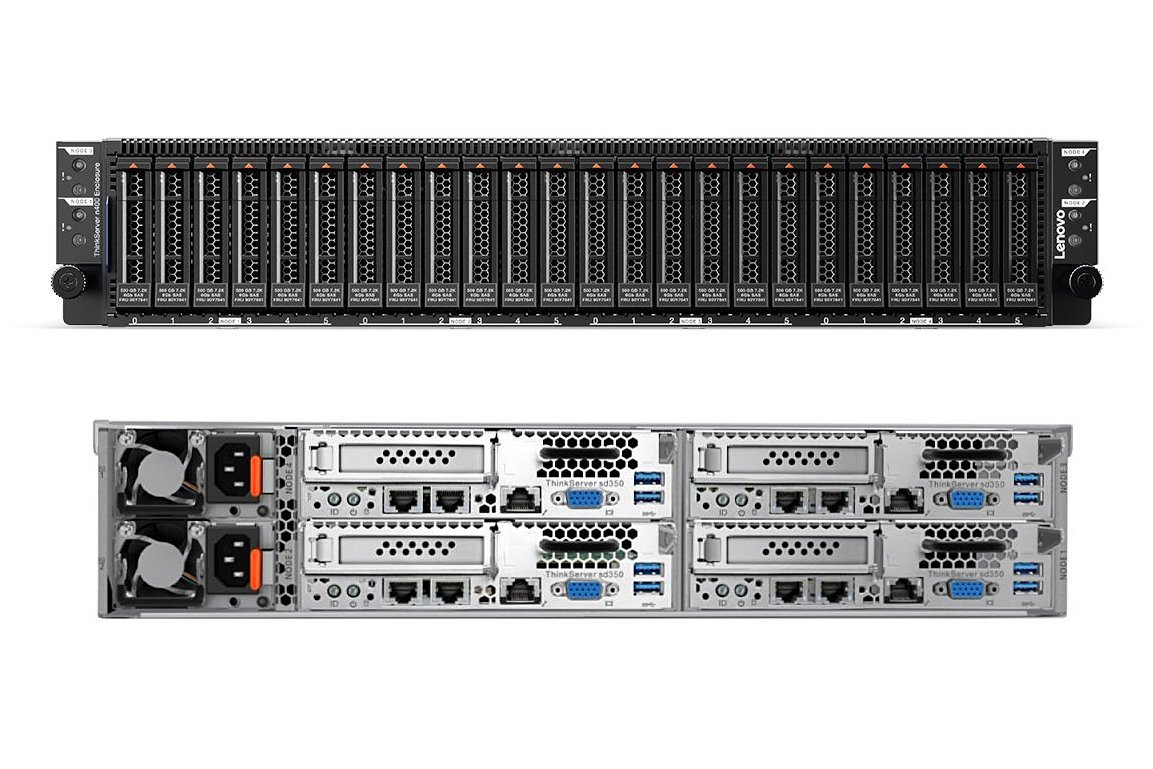
Node quality
Our system was supplied with two server nodes each sporting dual 2.1GHz E5-2620 v4 Xeons and 32GB of 2,400MHz DDR4 memory. The nodes have 16 DIMM slots and support up to 512GB of memory.
Lenovo offers 11 Xeon CPU choices ranging from a low-cost 6-core 1.7GHz E5-2603 v4 right up to the 14-core 2.6GHz E5-2690 v4 and 20-core 2.2GHz E5-2698 v4. The latter two options have 135W TDPs and their additional heat output limits the number of occupied DIMMs to eight per node.
We were impressed with the node build quality where each CPU socket is arranged inline down the centre of the motherboard and equipped with heatsinks designed to ensure a smooth airflow from the chassis' five easy-swap internal fans. Further back are three PCI-e 3 slots offering a wide range of expansion options.
Sign up today and you will receive a free copy of our Future Focus 2025 report - the leading guidance on AI, cybersecurity and other IT challenges as per 700+ senior executives
The nodes are accessed at the back of the chassis and are easy enough to remove by releasing a small locking tab and sliding them out rearwards. Each node comes as standard with a dedicated network port that links up with their embedded TMM (ThinkServer Management Module) plus pairs of USB 3 and a VGA port for local access.
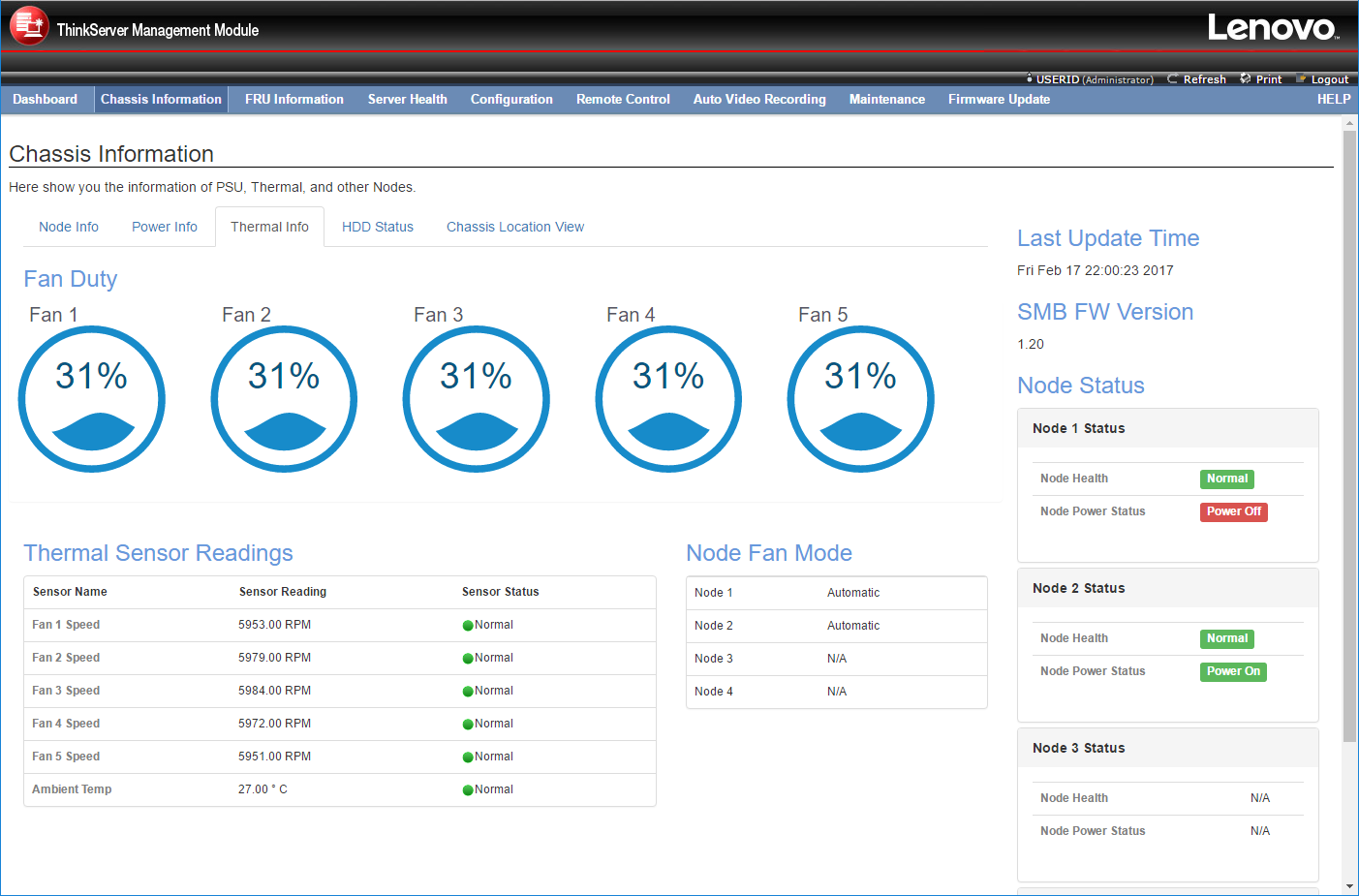
Each node's embedded TMM also provides plenty of detail on chassis operations
Storage groups and expansion
The 24 drive bays in the n400 enclosure are physically divided into four groups of six and this can't be modified. Each node has a SAS/SATA backplane connector and when inserted, it automatically gets access to its allotted group.
The nodes come as standard with an embedded SATA controller supporting all six bays. However, although the chipset offers RAID0, 1 and 5 arrays, only four drives can be placed in an array with the remaining two available as JBODs.
SAS support requires Lenovo's optional H701-L mezzanine card fitted in the node's dedicated PCI-e slot and cabled through to the backplane connector. The card supports RAID0, 1 and 10 arrays for all six drives but its Avago SAS2308 controller is only the 6Gbps SAS2 variety.
Network choices are more extensive as you can use the node's on-board OCP (open compute project) mezzanine slot and standard low-profile slot. Lenovo offers a good choice ranging from dual Intel Gigabit and 10-Gigabit to Mellanox 40GbE adapters.
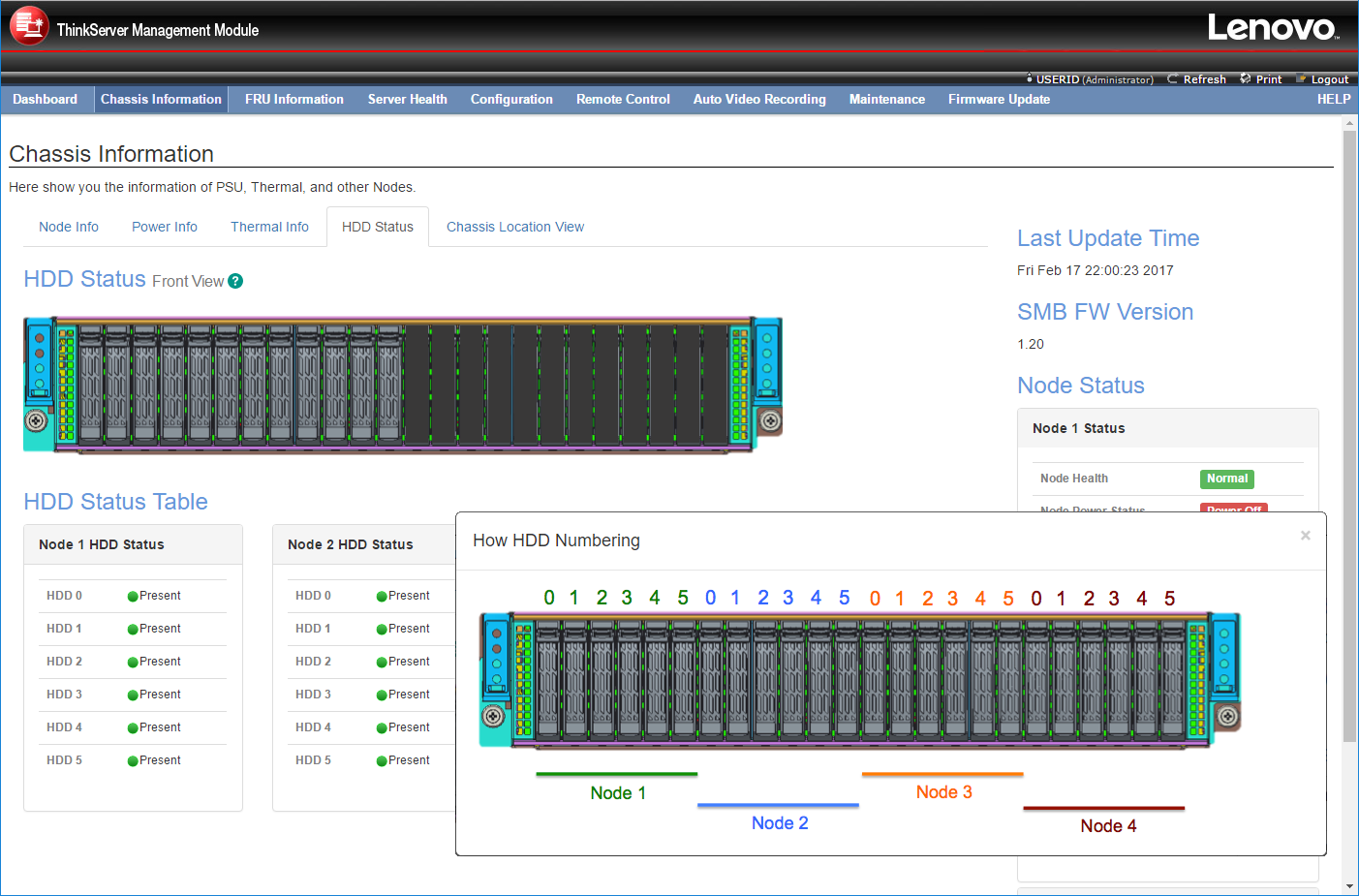
The TMM chassis view shows occupied drive bays and the disposition of storage
Deployment and management
For OS deployment, we booted each node with Lenovo's ThinkServer EasyStartup ISO and used it to configure the RAID controller and associated storage. We then moved on to OS installation and after following a wizard, had Windows Server 2012 R2 loaded in around 20 minutes.
For general systems monitoring, the node's TMM provides a slick web interface with plenty of information on critical components. Even better, from any one node, we viewed details of all other nodes and the chassis as well.
Chassis details are extensive and include lists of node firmware, their TMM IP address and power status. We could view all node sensor data, be mesmerised by the active fan speed graphs, check on populated HDD bays and pull up a graphic to remind us which disk groups were assigned to each node.
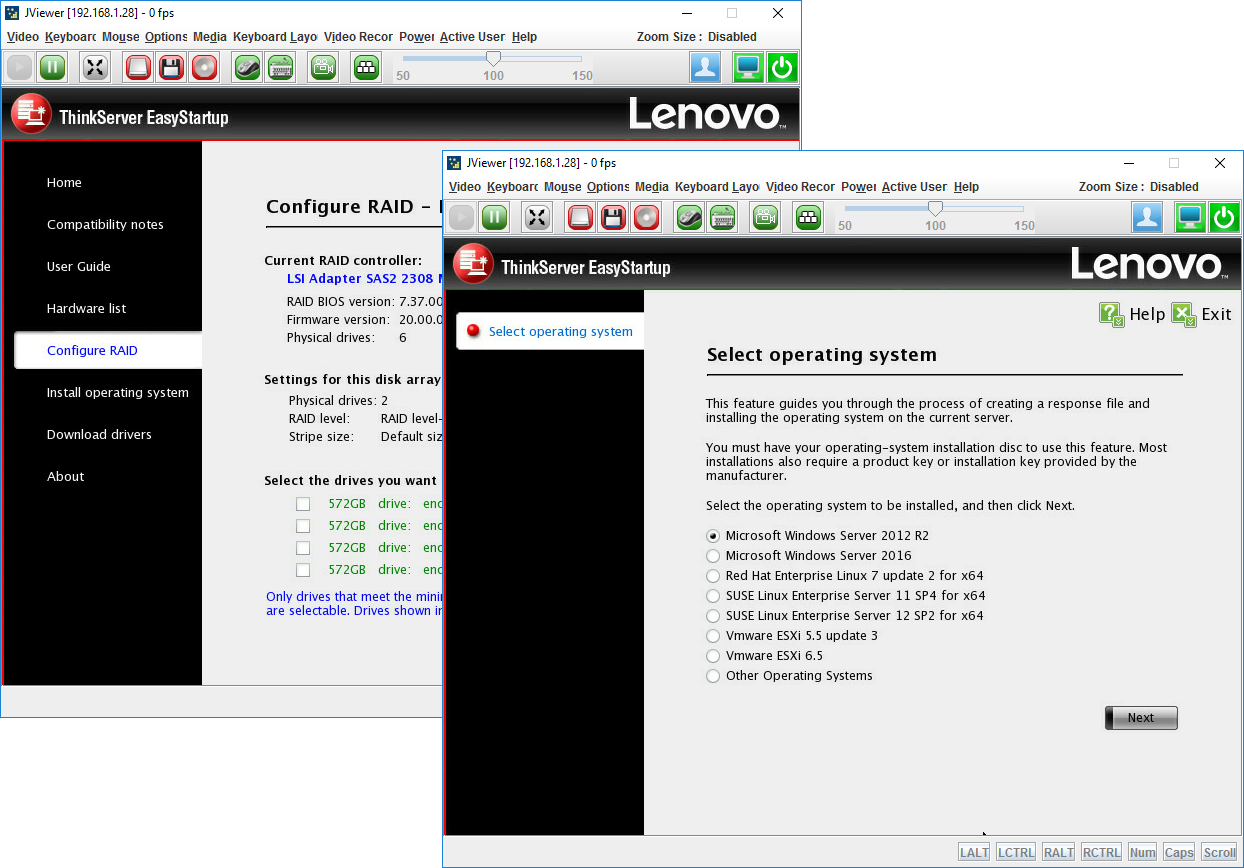
We used the Lenovo ThinkServer EasyStartup utility to deploy an OS on each node
The TMM snaps neatly in with the xClarity Administrator, which is designed to manage your entire Lenovo infrastructure. It doesn't require any agents and we had the Hyper-V version up and running inside 30 minutes.
It provides views of critical hardware components and power consumption for the system, memory and CPUs. Remote OS deployment is available as xClarity teams up with an OS image library to offer automated provisioning tools.
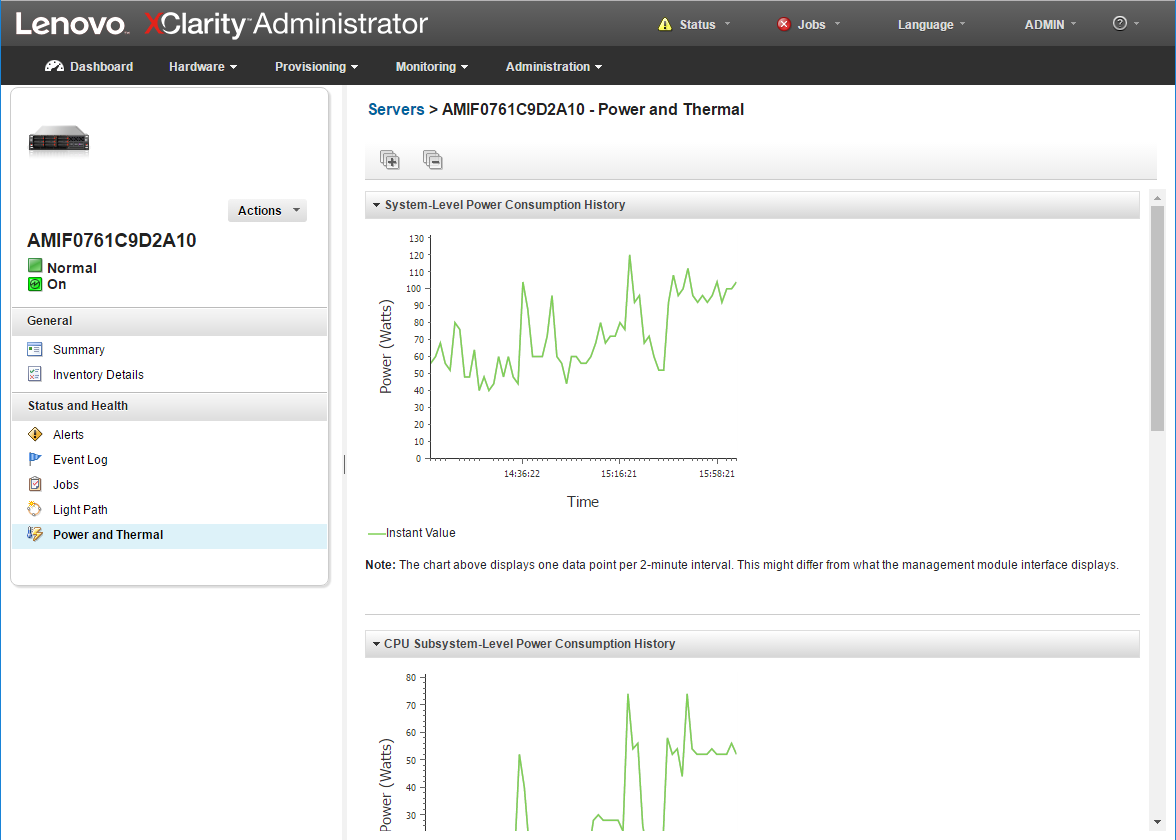
Lenovo's xClarity Administrator works hand in glove with the sd350 nodes
Conclusion
As a hyper-converged solution, Lenovo's ThinkServer sd350 offers a far more cost-effective alternative to blade servers. A minor gripe is the slower SAS2 mezzanine card but the n400 chassis offers plenty of storage permutations in a compact chassis making it suited to an even wider range of applications.
The sd350 nodes have plenty of power on tap plus there's room to expand as well. The TMM and xClarity software provides a wealth of sophisticated management facilities and the price is right for SMBs and enterprises alike.
Verdict
The ThinkServer sd350 puts an impressive processing density into 2U of rack space at a price that will appeal to SMBs and enterprises alike.
Chassis: n400 2U rack
Power: 2 x 1200W hot-plug PSUs
Storage: 12 x 600GB SAS3 SFF hard disks (max 24)
Expansion: 4 x server node bays
Two sd350 nodes each with the following (max 4):
CPU: 2 x 2.1GHz E5-2620 v4 Xeons
Memory: 32GB 2,400MHz DDR4 RDIMMs (max 512GB)
RAID: H701-L Avago SAS2308 6Gbps mezzanine card.
Network: 2 x Gigabit mezzanine card
Management: Lenovo TMM, xClarity Administrator
Dave is an IT consultant and freelance journalist specialising in hands-on reviews of computer networking products covering all market sectors from small businesses to enterprises. Founder of Binary Testing Ltd – the UK’s premier independent network testing laboratory - Dave has over 45 years of experience in the IT industry.
Dave has produced many thousands of in-depth business networking product reviews from his lab which have been reproduced globally. Writing for ITPro and its sister title, PC Pro, he covers all areas of business IT infrastructure, including servers, storage, network security, data protection, cloud, infrastructure and services.
-
 ‘Not a shortcut to competence’: Anthropic researchers say AI tools are improving developer productivity – but the technology could ‘inhibit skills formation’
‘Not a shortcut to competence’: Anthropic researchers say AI tools are improving developer productivity – but the technology could ‘inhibit skills formation’News A research paper from Anthropic suggests we need to be careful deploying AI to avoid losing critical skills
By Nicole Kobie Published
-
 CultureAI’s new partner program targets AI governance gains for resellers
CultureAI’s new partner program targets AI governance gains for resellersNews The new partner framework aims to help resellers turn AI governance gaps into scalable services revenue
By Daniel Todd Published
-
 Imperial College wants to train larger, more complex AI models – so it's teaming up with Digital Realty on a UK-first project
Imperial College wants to train larger, more complex AI models – so it's teaming up with Digital Realty on a UK-first projectNews Digital Realty’s Woking data center has been selected to run the project
By Emma Woollacott Published
