Making the most of Windows 10
Windows 10 is the OS that keeps on evolving and improving, but you can’t take full advantage with yesterday’s hardware

Windows 10 has had four years to establish itself as the leading OS for business and thanks to regular updates and feature releases, it keeps on getting better. What started as a rock-solid evolution of Windows, mixing the best of Windows 7 and Windows 8, has become an incredibly powerful, flexible and forward-looking OS, with a raft of enhancements that have made it an even more powerful business tool with more to come.
Yet while you can enjoy the benefits even on existing hardware, Windows 10 really opens up with new computers and devices that can leverage its most advanced features. Arguably, without this new hardware you're not seeing the best of Windows 10.
In some respects, this reflects how Windows 10 has been built for the way we use PCs today. We've moved away from the era of the monolithic desktop PC to one where mobile computing is the mainstream, empowering users to work effectively away from the office, go face to face with clients and work flexibly from home. Windows 10 has embraced these mobile styles of working with new features and new forms of interaction, whether that means touch control and the pen-based approach of Windows Ink or voice control through Cortana.
More power for a new experience
Yet you're going to struggle to get the best performance out of Windows 10 with yesterday's hardware. With its enhanced virtual desktop features and task-centric views, Windows 10 is brilliant for power users who need to move seamlessly between applications, but older PCs might not have the power to keep up. Windows 10 is also a powerful OS for creative work, but without modern quad-core, six-core and eight-core processors and ultra-fast 3D graphics processors, you won't see it fly.
The Elitebook 800 and 1000 series laptops pack in the latest Intel Core i5 and Core i7 processors, giving you four cores running at speeds of up to 4.2Ghz, with up to 32GB of RAM and dedicated NVIDIA GPUs on some of the most performance-focused models. These specs transform what might appear to be an underpowered thin-and-light laptop into a high-performance tool capable of handling the toughest workloads. Nor are the EliteOne 1000 all-in-ones lacking in horsepower. With six-core Core i5 and i7 processors and optional Intel Optane memory, they can chew through any task.
Processing power is one thing, but storage speeds are often equally significant. Where older laptops may be stuck with slower mechanical hard drives or early solid-state storage devices, the newer SATA and nVME M.2 SSDs in the Elitebook 800 and 1000 series laptops help Windows boot near-instantly, while loading applications and even huge media files without any painful delays. While you might think Windows will run perfectly well on your old hardware especially if you're used to existing Windows 7 systems you might be surprised how noticeable the difference is, and how much slicker and more seamless Windows 10 can be.
Connectivity is another crucial issue. 802.11n Wi-Fi and HDMI and USB 3.0 ports are still perfectly usable in Windows 10, but with 802.11ac Wi-Fi you'll get a faster, more reliable connection to the office network or the internet, while the newer USB-C standard gives you a high-speed link to monitors or a complete desktop setup over a single cable. That's something you come to appreciate if your company is experimenting with hotdesking or other flexible working practices.
Finally, don't forget about the screen. Those bog-standard, HD 1,366 x 768 resolution displays were fine in the days of Windows 7, but Windows 10 multi-tasking and modern applications require a bigger canvas. That's why laptops like the EliteBook 840, 1030, 1040 and 1050 ship with stunning full HD IPS screens, while some EliteBook 850 laptops boast incredible Ultra HD screens; you can get more done on a single, crystal clear screen without the size and bulk of the old big-screen laptops.
Put all of this together and you have significantly more capable machines than any device of five years ago. From the Ultra HD screens perfect for multi-tasking to the high-performance processors designed to handle the toughest workloads, you'll realise you can get so much more out of your OS by upgrading to the latest kit.
New forms for a new approach
Windows 10 is an OS built for agility and flexibility, so you really can't get the most out of its features with the chunky 2kg laptops of four or five years ago. You need PCs with new thin-and-light form factors, like HP's latest EliteBook 800 or 1000 Series models. With screen sizes ranging from 13.3 to 15.6in, EliteBook 800 series laptops weigh in at between 1.35kg and 1.78kg, with precision-crafted chassis that pass MIL-STD 810G standards for drop and shock-resistance.
What's more, laptops in the EliteBook 800 and 1000 series give you a choice of standard clamshell form factor and 360-degree convertible designs, where the screen can fold back flat against the base for touch or stylus use. This makes for a more versatile PC that's ideal for presenting, working standing up or taking notes. The 1000 series models also give you a 13.3in to 14in laptop within an even lighter 1.26kg to 1.36kg chassis, yet with the power and usability of a high-performance desktop PC, thanks to 8th generation Core i5 and Core i7 processors and Full HD and Ultra HD displays.
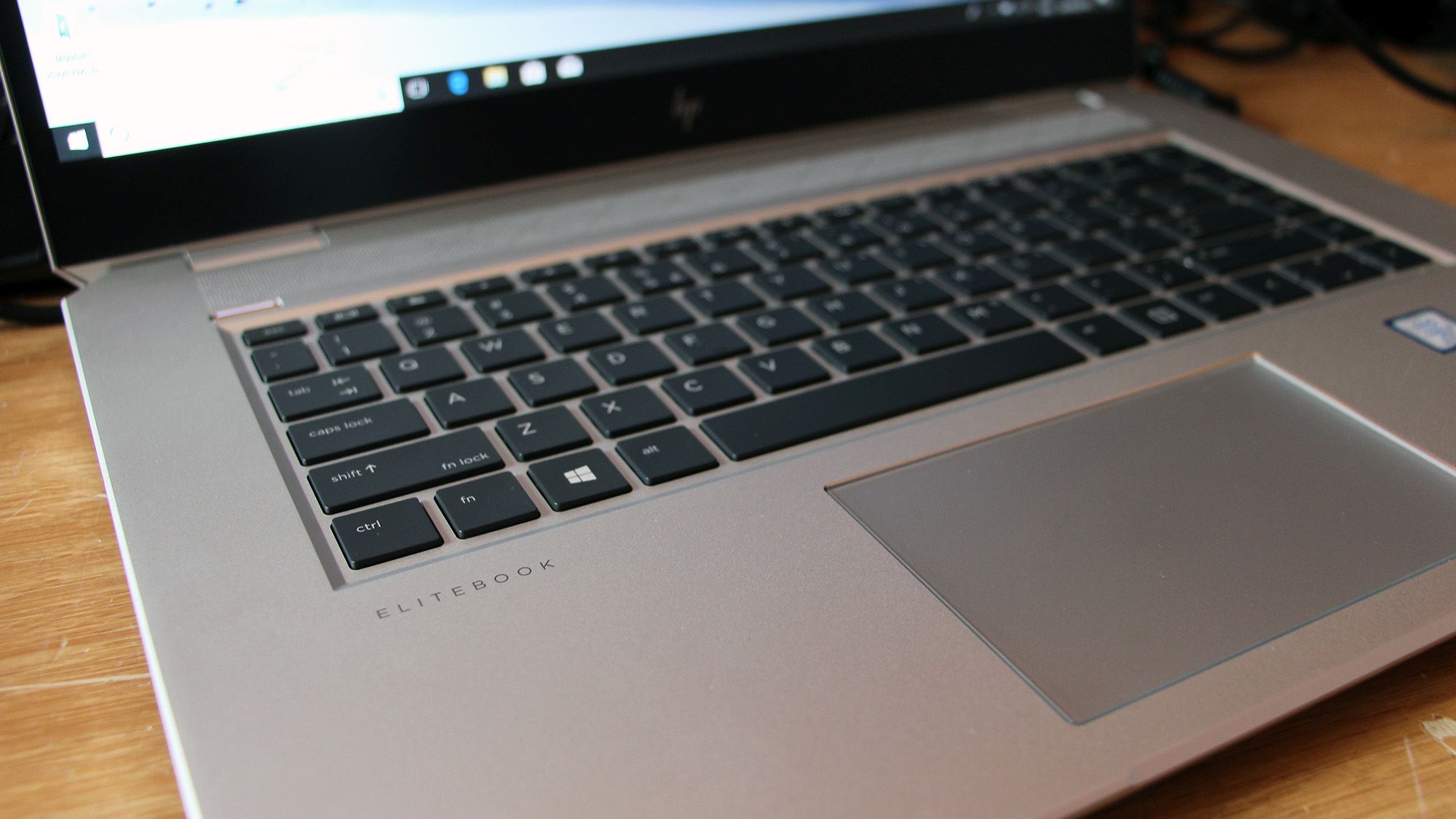
Mobility means nothing if you're forced to lug around a charger, needing an hour or two to replenish the battery in the middle of a busy day. Luckily, these models promise battery life of up to 16 hours with fast charging to get you back to 50% within 30 minutes. With that, you can keep running all day and into the next without a recharge break.
Form factors are also changing as work grows more collaborative. When you're taking Skype for Business calls or video-conferencing, the sub-HD webcams and poor mono microphones of old laptops won't cut the mustard, which is why these new 800 and 1000 series EliteBooks come with HD webcams, Bang & Olufsen speaker systems and multi-array microphones with background noise cancellation.
There's similar thinking behind HP's new EliteOne 1000 all-in-one PCs, which feature full HD dual-facing webcams, noise cancelling-mics and B&O speakers with HP Audio Boost to guarantee crystal-clear speech. With screens of up to 34in in size and premium designs, these are PCs built to help teams work better together.
Security to meet new threats
Whatever you run it on, Windows 10 is Microsoft's most secure Windows OS yet, with a huge range of features that protect you from malware, intrusion and more. All the same, having new hardware will give you even stronger defences. Take authentication. Windows 10's Windows Hello feature offers users an easy yet secure way to sign on, but add new hardware into the mix and you get biometric authentication with hardware-assured security and options for two-factor authentication. With HP's Client Security Manager multi-factor authentication on the EliteBook 800 and 1000 series laptops, for example, you can combine PIN or password authentication with a fingerprint reader and even facial recognition through the built-in infrared webcam.
You'll also find that last feature inside EliteOne 1000 all-in-ones and EliteDisplay S series monitors. Users can login in seconds without the hassle of complex passwords, yet with all the file access control and identity security that Windows 10 allows.
This is just the start. On HP's business systems, including the EliteBook series, HP SureStart technology adds hardware-enforced BIOS protection that prevents attacks against the BIOS and enables it to halt operations and self-heal. HP Sure Run keeps critical processes and applications running even in the face of a malware attempt to shut them down, while HP Sure Recover enables PCs to shrug off an attack and recover over a network connection.
What's more, HP Sure Click technology isolates browser sessions for added security, ensuring that a browser-based attack can't spread to infect the whole PC. It even safeguards against compromised PDF files opened in the browser.
And if you're worried about protecting confidential information in shared environments, like the coffee shop, hotel lounge, train, plane or shared workspace, then HP's Sure View technology might have the answer. A feature of key EliteBook laptops and EliteOne all-in-ones, it gives you a privacy shield for your screen at the touch of a button, so that you can see it but any budding shoulder surfers can't.
Windows 10 is great on almost any hardware, but with the latest form factors, security features and high-performance components, modern hardware can take it to a whole new level. Use one without the other, and you're not really seeing the full picture.
Sign up today and you will receive a free copy of our Future Focus 2025 report - the leading guidance on AI, cybersecurity and other IT challenges as per 700+ senior executives
ITPro is a global business technology website providing the latest news, analysis, and business insight for IT decision-makers. Whether it's cyber security, cloud computing, IT infrastructure, or business strategy, we aim to equip leaders with the data they need to make informed IT investments.
For regular updates delivered to your inbox and social feeds, be sure to sign up to our daily newsletter and follow on us LinkedIn and Twitter.
-
 The UK AI revolution: navigating the future of the intelligent enterprise
The UK AI revolution: navigating the future of the intelligent enterpriseAs AI reshapes industries and societies, decision-makers in the UK face a critical choice: build a sovereign future or merely import it.
-
 Turning the UK AI revolution into a sovereign reality
Turning the UK AI revolution into a sovereign realityThe UK AI Revolution documentary series posed difficult questions about AI’s hype, control, and future. Now, IT leaders must find the architectural answers
-
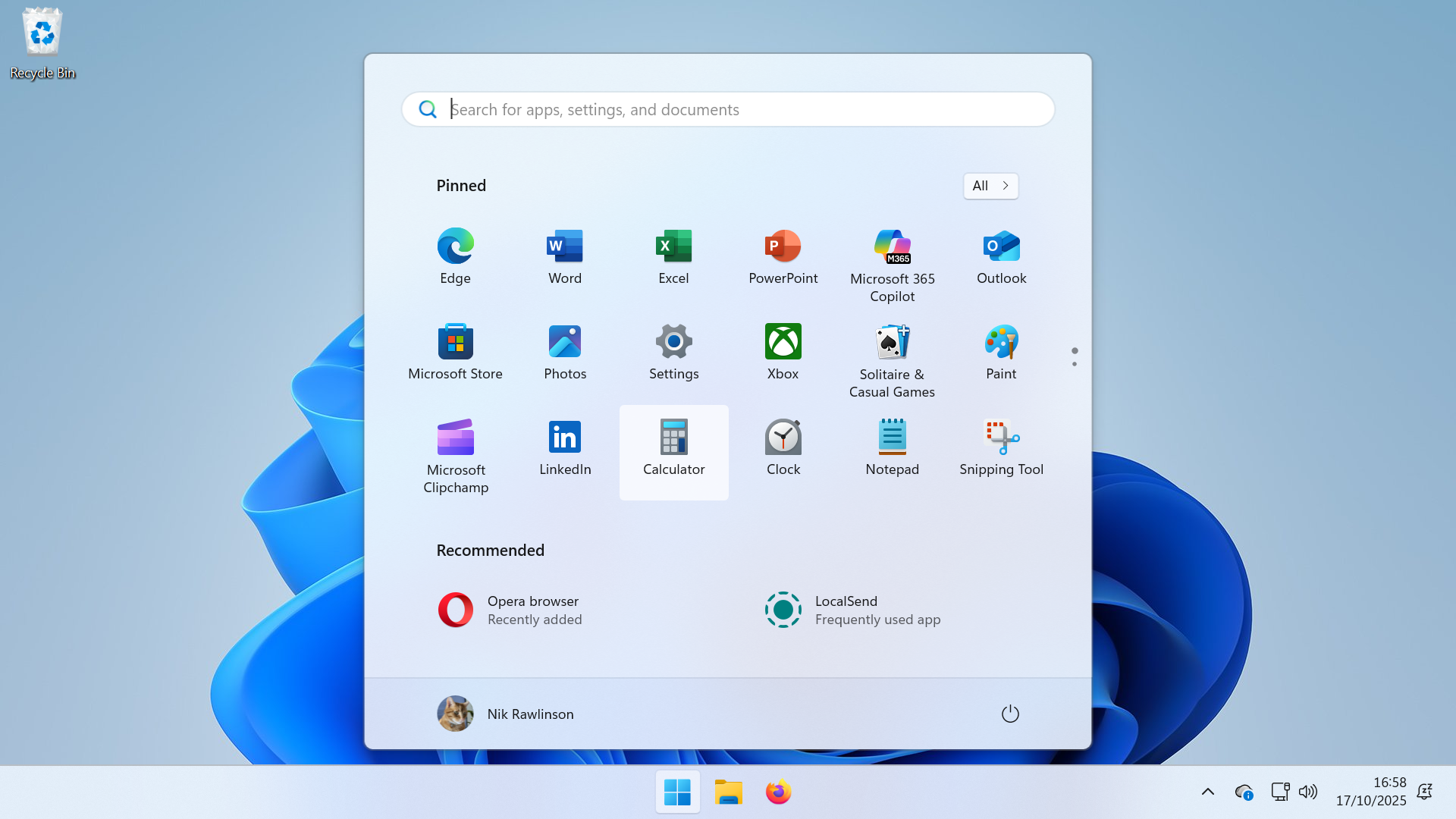 Windows 10 end of life has passed – here's your business guide to Windows 11
Windows 10 end of life has passed – here's your business guide to Windows 11In-depth As Windows 10's mainstream support ends, it's time for businesses who have yet to upgrade to take a second look at Windows 11
-
 Windows 10 end of life could create a major e-waste problem
Windows 10 end of life could create a major e-waste problemNews The study marks the latest Windows 10 end of life e-waste warning
-
 Windows 10 extended support costs could top $7 billion
Windows 10 extended support costs could top $7 billionNews Enterprises sticking with Windows 10 after the October deadline face huge costs
-
 A Windows 11 update bug is breaking SSDs – here’s what you can do to prevent it
A Windows 11 update bug is breaking SSDs – here’s what you can do to prevent itNews Users first began reporting the Windows 11 update bug last week
-
 The Windows 11 migration conundrum: What role can the channel play?
The Windows 11 migration conundrum: What role can the channel play?Industry Insights Resellers are instrumental to making the right choice about the next steps...
-
 The NCSC just urged enterprises to ditch Windows 10 – here’s what you need to know
The NCSC just urged enterprises to ditch Windows 10 – here’s what you need to knowNews The UK cyber agency says those that haven’t migrated to Windows 11 should do so immediately
-
 Windows 11 finally overtakes Windows 10 in popularity – but what’s driving this surge?
Windows 11 finally overtakes Windows 10 in popularity – but what’s driving this surge?News It’s been a long time coming, but Windows 11 is finally Microsoft’s most popular operating system
-
 Dragging your feet on Windows 11 migration? Rising infostealer threats might change that
Dragging your feet on Windows 11 migration? Rising infostealer threats might change thatNews With the clock ticking down to the Windows 10 end of life deadline in October, organizations are dragging their feet on Windows 11 migration – and leaving their devices vulnerable as a result.

